BenQ VW2420H Monitor Review
by Chris Heinonen on December 10, 2011 2:45 AM ESTBrightness and Contrast
With the previous LED monitor I saw from BenQ, the exceptional thing about it was native contrast ratios that exceeded 3000:1 at all levels of light output. These superior contrast levels result in better highlight and shadow detail across the screen, and an image with more “pop” than other displays.
With the monitor set to its maximum light output, I managed to record 272 nits of output, which should be more than enough for most users. With the brightness set to the minimum value, we dropped down to 81 nits, which provides enough range for people that want to use the display in total darkness for print work. It’s very unlikely that anyone would need to use a monitor above or below these peak values, so the BenQ provides plenty of light output for everyone. (Note that it's possible to get the white output even lower if you tune the RGB colors in the "User" mode, though we didn't feel this was necessary.)
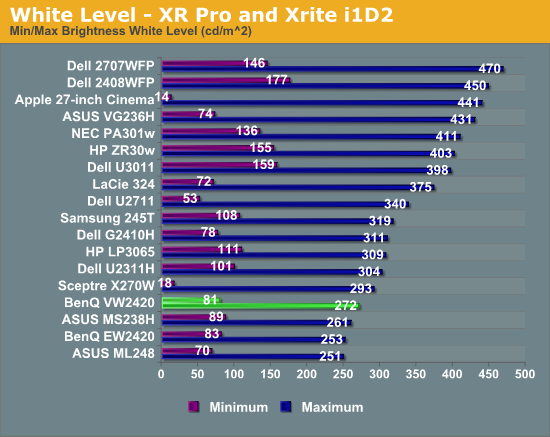
Of course if the black levels are very high to go with those white levels, you’ll lose a lot of image quality. With the brightness set to maximum, our minimum black level was recorded at 0.062 nits. This black level is lower than many other panels can manage with their brightness set to the minimum value, which is good to see. Setting the brightness to the minimum gave us a reading of 0.019, which is a very good value as well.
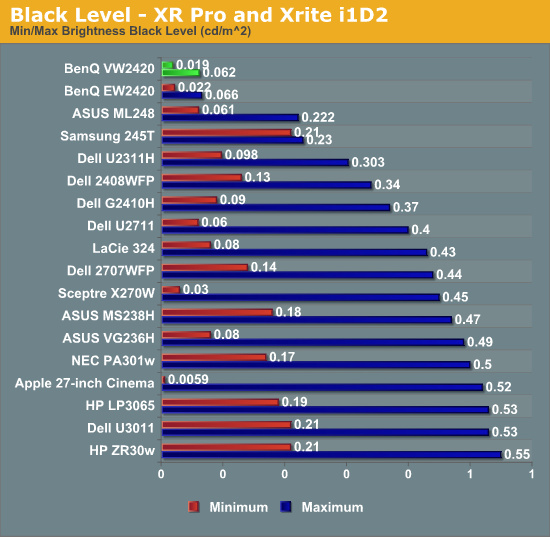
Putting these numbers together gives the BenQ a contrast ratio of right around 4,400:1 at both minimum and maximum brightness levels. This is even better than the previous panel and is easily the best contrast we have recorded for a monitor (without any dynamic contrast at play). Unless we start to see LED backlight monitors, or OLED monitors, that can potentially put out absolutely no light on a solid black screen, it might be a while until we see numbers much better than these. There are a lot of LED lit panels out there now, but the BenQ currently performs better than any of them when it comes to contrast ratio.
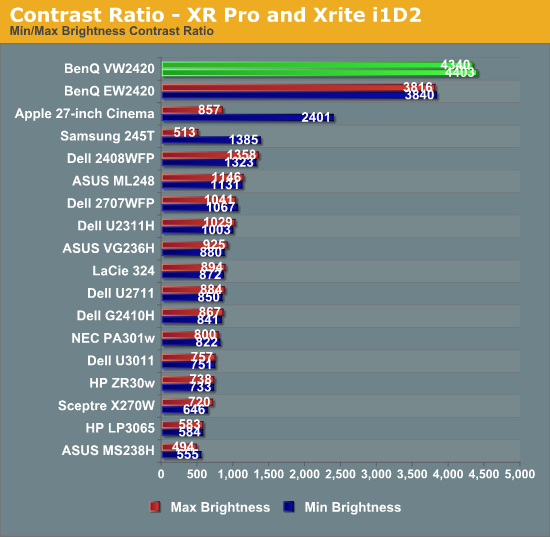
Contrast ratio is one thing that can really make a huge difference in the quality of the image and is often not valued as much as it should be, but here it is just fantastic. BenQ has a huge advantage over everyone else it seems and hopefully this will motivate everyone to improve their own contrast ratios. [Ed: Please, can laptops get some of this high contrast love?]










48 Comments
View All Comments
jigglywiggly - Saturday, December 10, 2011 - link
stop doing these cruddy display reviewsdo more 120hz reviews
snuuggles - Saturday, December 10, 2011 - link
+1This is a high-end site. I'm not clear on why anyone here would buy anything but either:
1. an excellent s-ips screen
2. 120hz input screen
Also, Chris, please do not encourage people here to purchase a "3d" TV as a monitor. As you *must* know, there is no TV on the market today that can accept a 120hz signal and display it, and most TVs have *horrible* input lag. To even suggest that a 3d tv is an acceptible monitor is to further confuse an already confused public.
DanNeely - Sunday, December 11, 2011 - link
For the most part sites review what vendors send them for review.gmkmay - Saturday, December 10, 2011 - link
Just out of curiosity why would you review this when you already reviewed the EW2420? They use the same panel with just slight differences in inputs and presentation. The time spent reviewing this seems like it would have been much better spent reviewing the 750d Samsung TN 120hz monitor that you've said was forthcoming.cheinonen - Sunday, December 11, 2011 - link
BenQ provided both and I reviewed both of them. The Samsung is coming very, very soon.jmunjr - Saturday, December 10, 2011 - link
Same old story. LCD makers, if you keep making 16:9 LCDs many of us will run the other way... We don't care if it is cheaper, we want better.seapeople - Saturday, December 10, 2011 - link
I want 16:16 aspect ratio, I really like my vertical space. Actually, I'd prefer something like a 9:16 aspect ratio, but I just don't think we'll ever get there.Penti - Saturday, December 10, 2011 - link
Haha, you mean you like to pivot your screen? Just do it.JediJeb - Saturday, December 10, 2011 - link
With the lack of VESA mounts these days most monitors won't pivot unless you tear them apart and use some sheet metal screws to mount them to a post.TegiriNenashi - Monday, December 12, 2011 - link
Yes pivot that 16:9 screen to see how ridiculously narrow it is.