Lian Li's PC-A05FN: Alternative Thinking at a $99 Price Point
by Dustin Sklavos on December 7, 2011 10:15 PM EST- Posted in
- Cases/Cooling/PSUs
- mid-tower
- Lian Li
Assembling the Lian Li PC-A05FN
The fundamental problem with trying to assemble a system in any kind of small enclosure is that the enclosure itself is going to make the work slow and cramped. That's not really the fault of anyone or anything but physics, but sometimes a manufacturer tries to make their case a little bit more "capable" than they probably ought. Such may very well be Lian Li's PC-A05FN, which ostensibly has space for our testbed components (and indeed, we were able to fit the standardized testbed inside with some work), but honestly, if you're interested in this enclosure you're going to want to be fairly selective about the parts you choose.
Lian Li was gracious enough to include standoffs built into the motherboard tray, but because of the reversed cooling design, I had to remove the HSF unit we use for testing and then rotate it 180 degrees. Another option for a build in the PC-A05FN may be to orient the HSF to exhaust out of the top of the enclosure (by adding a 140mm fan), thus giving the unit sole access to the air coming in from the back. By that logic, it might also be wise to turn the front fan into an intake as well. Either way, our full-ATX motherboard was able to be jimmied in, but I ran into a problem almost immediately.
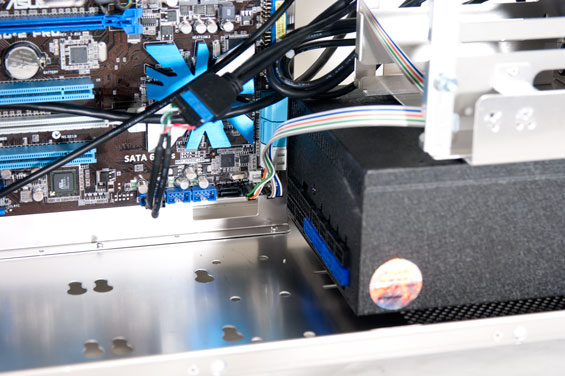
The SilverStone Strider Gold power supply we use for testing is 180mm, 20mm longer than Lian Li's specifications indicate. Thankfully I was still able to get it into the enclosure (I actually installed it first, though you can also install it by first removing the front bezel and then removing the mounting bracket) and get everything wired, but you're better off sticking with a 160mm or shorter unit. Note that clearance isn't good at all; the PSU completely blocks off the side-mounted SATA ports on the motherboard and prevents you from routing any cabling behind the motherboard tray (not that there's much reason to.) I do have to question whether that missing 20mm really matters, though; that's about enough to plug in a SATA cable but it cuts things awfully close.
I'm still not a fan of Lian Li's "rubber and rails" approach to installing 3.5" drives. You basically mount four thumbscrews with rubber rings into the sides of the drive, "unlock" the drive cage by removing the thumbscrew and lifting up the interior metal bumper, slide the drive in, then lower the bumper again and "lock" it by replacing the thumbscrew. I'm just not sure this is really that much easier than a basic, run of the mill drive cage where you have to screw the drive in by hand. And while the 5.25" optical drive at least benefits from a snap-to-close tool-less locking mechanism, that mechanism feels loose and you'll want to screw it in on the opposite side just to be safe (e.g. a loose DVD mount can cause increased vibration noise).
2.5" drives use a similar approach to their 3.5" cousins, but instead the screw and mount go into the bottom of the drive, and you have to use a screwdriver. From there, you pop the drive into a set of holes in the bottom of the chassis and then slide it into place. It feels remarkably secure, but any SATA power plug you use for these low drives is going to need to be at the end of the chain; clearance between the drive and the bottom of the chassis is basically nonexistent. I'd also recommend against using a mechanical drive in one of these mounts; these were clearly intended for SSDs and I can't vouch for how a mechanical drive will handle the vibration or the heat.
You can fit a 10.5" video card like our Zotac GeForce GTX 580 into the PC-A50FN, but you'll sacrifice at least one of the 3.5" drive bays in the process. Really you're better off with a smaller, shorter card like a GTX 560 or Radeon HD 6870; this is another one of those instances where "you can" doesn't mean "you should."

Finally, wiring the whole thing up was troublesome. Part of that is due to using a power supply that's admittedly a touch out of spec for this enclosure, but part of it is also the fact that while there's some space behind the motherboard tray, there's also really nothing to put back there or route. The result is a build that looks a bit messy internally, and worse, seems to crowd the video card something fierce. You could probably clean things up a bit more with some better component choices, but cable management is not the PC-A50FN's strong suit.
Honestly, I like the PC-A50FN more than the other Lian Li cases I've tested so far, but once again you really do need to choose your components carefully if you elect to build in this enclosure. That's not necessarily a bad thing, but this is most definitely not a "one size fits all" case.
















65 Comments
View All Comments
ShieTar - Thursday, December 8, 2011 - link
This is a strange thermal design indeed. It seems the engineers at Lian Li were trying to get the best CPU cooling possible, without too much care about what that will do to the GPU.Sounds as if it could give you a nice, silent workstation with a high-power CPU and On-Chip graphics. Sadly, in my personal experience, most business buyers don't seem to care too much about the noise that their employees will have to suffer from their machienes, and just go straight for the cheapest offer.
Still, it would be interesting too see a comparison of this box and a more classical competitor when filled with this kind of business setup instead of your standard, more gaming centered, testbed.
Touche - Thursday, December 8, 2011 - link
Aluminum cases have a big drawback. They tend to hum due to HDD vibrations. It'not (as) noticable if you have loud fans, but it's terrible with quiet computers.bji - Thursday, December 8, 2011 - link
I have this case and this doesn't happen to mine. No humming. Also my fans are almost never running; it's a quiet computer.Why is aluminum more susceptible than steel anyway? What's the science behind your statement?
Death666Angel - Thursday, December 8, 2011 - link
Mass (weight) is a great noise insulator. And steel has a greater mass than alu. So usually, steel has better acoustic qualities. Using that to translate "all alu cases are worse than others" is not right.ckryan - Thursday, December 8, 2011 - link
I put a lot of mass on the panels with the acoustic dampening material, and it's totally worth it. But I didn't have any humming or vibrations beforehand.piroroadkill - Thursday, December 8, 2011 - link
Sideways 3.5" drive bays. Having them facing the board is just way too cluttered. With the immense width of this case, you'd think they'd have much better cable routing options behind the motherboard tray, too.darkhawk1980 - Thursday, December 8, 2011 - link
I don't have the case, and it's difficult to really know if it would fit or work, but would it be possible to modify the side panel and add in a 80mm or 120mm fan that could blow air in near the air inlet on the GPU? Specifically, perhaps, placing one right near the back (or front, depending on your viewpoint) of the GPU, and placing it between the end of the GPU and the HDD caddy's? This might improve both the GPU temperatures and the SSD temperatures, although I'm not sure if it would help or hinder the other temperatures inside the case. This would also help to provide a positive internal pressure (looks like 1 inlet fan at the back, and 2 outlet fans [power supply exhaust + front 120mm fan exhaust]) which is definitely a good thing.MadAd - Thursday, December 8, 2011 - link
Ive given up giving up on these cases with creative item rearrangements. It never works, weve had ATX for 10+ years and if there was a good configuration to be found, wed have it already.Why dont the manufacturers start calling for a smaller redesign? Optical Disks and Power Supplies are limiting shrinking the box atm, but ask for a smaller power supply atm and people grimace with the mutterings of 1U on their lips. Mobos can always be smaller, all electronics can, but no one seems to have any will to do it.
If consoles pads and laptops are 'taking over' standard pcs, then its time to do it...most home users dont need more than a slim client, with space usually going to ppl with many HDD (nas box anyone?) or large gfx arrays.
IM sure atx wont just disappear tho, enthusiasts that need the space can use it, but we really need to deal with this size thing to move the PC into the living room.
Death666Angel - Thursday, December 8, 2011 - link
I don't see the shortage of small enclosures, be they ITX or mATX, in the last few years. There are quite a lot of cases that offer what you describe, with SFX PSUs for moderately powerful gaming rigs or external pico PSUs for mid to high-end CPU+iGPU configurations.And there there is also the AIO becoming increasingly powerful and cheap.
ATX will always be around because a lot of people don't want to pay the premium for the smaller size and they just hide the case. Or they actually need the space. I don't see how anything huge has to change though, as there are products for everyones purposes. :-)
MadAd - Sunday, December 11, 2011 - link
"a lot of people don't want to pay the premium for the smaller size"exactly!
so until the market moves to a new standard, anything that isnt atx is going to have a premium on it..its dragging the platform as a whole down