Holiday 2011 Midrange System Buyer's Guide
by Zach Throckmorton on December 6, 2011 12:00 AM EST- Posted in
- Guides
- AMD
- Intel
- Sandy Bridge
- Llano
- Holiday 2011
- midrange
- NVIDIA
The AMD A8-3850 APU
Since its retail availability in July, AMD's Llano series of APUs (accelerated processing units) has offered vastly improved integrated graphics performance compared to previous chips from both AMD and Intel. The on-die graphics capability of the Llano chips is good enough to play even more demanding titles like Crysis acceptably, at least on medium resolutions and settings. The computing experience is also more than sufficient for generalized, day-to-day desktop computing.
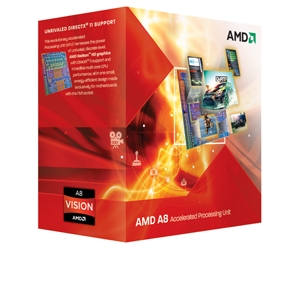
Anand previewed and then fully reviewed the A8-3850 upon its release. You can get a great idea of what to expect, performance-wise, from his articles. The platform has matured since its launch, and prices on the supporting motherboards have fallen a bit over the last few months, making Llano an increasingly attractive choice for lower midrange gamers. As Anand's testing indicates, the A8-3850 is roughly equivalent to the Intel Core i3-2100—in general, the Intel chip takes the lead in single-threaded workloads while the AMD APU wins in multi-threaded scenarios. In order to get the Intel system up to par with the AMD rig in terms of graphics performance, you have to spend at least another $50 on a budget discrete GPU. For more casual gamers, that extra cost simply isn't necessary.
The parts
We've paired the A8-3850 with the fully-featured ASUS F1A75-M PRO/CSM motherboard. This is a well-designed board that features four rear USB 3.0 ports and two USB 2.0 ports, with headers for two more USB 3.0 ports and eight additional USB 2.0 ports. Other ports and interfaces include D-Sub, DVI, and HDMI video outs, an optical port, and GbE ethernet (among many other less important interfaces).
The build also features a Crucial M4 64GB SSD. AnandTech has long stressed how adding an SSD to a modern computer makes for a much improved, faster, and snappier all-around computing experience. Anand reviewed the M4 earlier this year. Since then, it has earned a reputation as a solid (though not stellar) performer, that is perhaps more importantly also very reliable. It has also become quite affordable. Though 64GB is plenty of space for the OS and many applications, it's insufficient for a large game and/or media library. Thus we've paired the speedy SSD with the venerable Samsung F3 1TB HDD. That said, because the anomalously high prices of mechanical hard drives puts this storage combination's total price at over $250, it's also worth considering ditching the mechanical drive altogether and going with only a higher capacity SSD like Intel's 320 Series 160GB SSD--you can always add a hard drive down the road when the prices come back down.

For the memory, we have an 8GB (2 x 4GB) kit of DDR3-1866. Anand's review of the A8-3850 showed that Llano benefits from higher bandwidth RAM, though this difference is not always that remarkable. You can save a few dollars by instead opting to go with a slower kit like this standard Kingston DDR3 1333 pair.
Rounding out the build, we once again turn to Antec's stalwart NEO ECO 400C power supply. I've put this PSU in many builds now and have yet to experience an issue with one. It is quiet, efficient, its cables are sleeved, 400W is more than enough power for any mainstream single GPU (or in this case, GPU-less) system, and it is not expensive at all.
All of the parts are housed in a Fractal Design Arc Midi, which Dustin reviewed recently. I really like this case and the customers for whom I've built systems with it rave about the Arc Midi. It has an integrated, ready-to-go (i.e. no aftermarket parts necessary) front USB 3.0 port, excellent thermals and acoustics, and while looks are subjective, I think it's very stylish.
| Component | Product | Price |
| Processor | AMD A8-3850 APU | $140 |
| Motherboard | ASUS F1A75-M PRO/CSM | $110 |
| RAM | G.SKILL Ripjaws X Series 8GB DDR3 1866 | $60 |
| SSD | Crucial M4 64GB | $110 |
| HDD | Samsung Spinpoint F3 1TB | $150 |
| Power supply | Antec NEO ECO 400C 400W | $35 |
| Case | Fractal Design Arc Midi | $100 |
| Optical drive | LITE-ON iHAS324-98B | $20 |
| Operating system | Windows 7 Home Premium 64-bit (OEM) | $100 |
| Total: | $805 |
Summary
This is a well-rounded system that is capable of casual to moderate gaming without the extra cost (and electricity) of a discrete video card. The quad-core A8-3850 and 8GB DDR3 facilitate great multitasking while maintaining good single-threaded performance. In addition to the reviews linked above, you can get a better picture of this APU's performance on AnandTech's Bench. The motherboard has room for a discrete GPU should you want to upgrade eventually, and has all of today's bells and whistles in terms of connectivity. The combination of the SSD and HDD offers the best of both worlds: SSD speed and HDD capacity. Finally, the case and PSU offer plenty of upgradeability for more storage (when HDD prices inevitably settle down in a few months) and thermals that will easily accomodate additional heat-generating internal components like a discrete GPU.
If you're looking for more computational and graphics power, check the next page for our $1000 Intel-based system.











57 Comments
View All Comments
Will Robinson - Tuesday, December 6, 2011 - link
I agree a good SSD makes a big difference to the feel and function of the rig.I recently installed a Patriot Wildfire SSD 120GB running Win 7 64-bit and it is impressive.
Great bang for the buck.
demonbug - Tuesday, December 6, 2011 - link
Definitely agree, my 64 GB SSD has made a world of difference. It provides plenty of space for OS and applications; games go on my spinning drive.It can be a pain to manage manually, though, as even if you tell Windows to put all your documents etc. on the HDD there are a lot of programs that will ignore this and automatically put things on your SSD (they seem to assume that your document folders are in the standard location and don't bother checking or asking where you want to put user data). This is probably where the Z68 method of using the SSD as a cache drive would be really nice (I put my system together about a year before Z68 came out), just to save you the trouble of managing things by hand when software companies are idiots (biggest issue I ran into was actually Amazon's downloader - not only does it prevent you from selecting a download location, once it downloads it also unpacks without asking you where to put it; when the program you are downloading is 10 GB [BF3], meaning you actually need 20 GB+ free on a 64 GB SSD, this is an issue).
stanwood - Tuesday, December 6, 2011 - link
Some of the geeks who read your site don't game. But we do use our computers for work. So I really appreciate the high-end "worker" build.One question. My current setup chokes in RAW image processing in Adobe Lightroom 3. Is HT in the 2600K likely to help here? (does LR3 make good use of multi-threading?)
Z Throckmorton - Tuesday, December 6, 2011 - link
Hi Stanwood - I do a bit of image processing in Lightroom 3, and when rendering previews, LR3 pegs all eight 'cores' of my i7-2600K. So it is worth considering springing the extra $100 on the 2600K vs the 2500K. If nothing else, you can always buy both chips, compare them, and then sell the chip you don't end up keeping. The 2500K and 2600K hold their values very well and you'd likely only end up losing out $20-30.LeftSide - Tuesday, December 6, 2011 - link
Stanwood, it would help to know what your current hardware is. My old system would stutter while editing, viewing, and processing raw images. It was a q6600 with 4gb of ram.My new system is a an 2500k with 8gb of ram, and it runs smooth. I think the ram was my biggest bottle neck, although I now edit my RAWs on a separate hard drive that has no programs installed on it. I can see how you could choke down a system if windows, lightroom, and the raw files are all on the same HD.
stanwood - Tuesday, December 6, 2011 - link
Thanks for the response Zach! I will go with the 2600K.LeftSide, currently I have no desktop system. Only a T61 notebook that I dock into a nice big Dell UltraSharp 2408WFP display. The Thinkpad runs Win7pro 64 on a C2D T9300 @ 2.5GHz with 4GB ram and an NVidia Quadro NVS 140M with 128MB . I run LR3 in 64-bit.
For most work this system has been great. And of course I can move easily to the couch. But once I started to take pictures in RAW and process them I noticed the limitations. It works (choke was really an exageration) but life is a bit slow. Also ripping DVDs to put onto my HDD for travel takes a while.
My work issued laptop is a newer T410 but has a comparable processor. And it can really slow down when I have lots of PPT and XLS files open, plus running Emacs, Exceed, Lotus Notes and Lotus Sametime. For work my system seems to be CPU and RAM limited.
So I'm thinking to build myself a more powerful desktop system and use it for work, photo processing, and ripping DVDs. A SB system on Z68 with HD3000 graphics seems like a good start. I can spend my money on CPU cores, RAM, and an SSD. And I get access to Quicksync. I don't game but I may later try out a retail dGPU and see it it helps. If not I'd return it.
I can always couch surf on my T61 and there's an excuse to start eyeing tablets . . .
Achilles97 - Tuesday, December 6, 2011 - link
Is it really worth spending $140 on a case in a $1000 build? That's 14%. What about a $60 Antec 300 Illusion?tsnorquist - Tuesday, December 6, 2011 - link
I'm with you. Get a cheaper case and invest in a video card.erple2 - Tuesday, December 6, 2011 - link
Normally, I'd agree with you. However, that $140 case will last you as long as you want it to, probably through several "builds". And that's where the niceness of the $140 case comes into play.If you plan on throwing everything out on the next "upgrade", then case prices don't really matter all that much. But I can tell you that I've enjoyed working on my Antec P182 case for the past 3 builds I've made for it. It's more than paid for its $140 price tag IMO.
Had I only made a single build, and trashed it for the next one, I'd agree with you. So, if you intend to reuse as much as you can for the "next" build (which, by the wording in the article seems to be "2016"), maybe that doesn't matter that much. But then again, saving 80 dollars over 7 years is only about 12 dollars per year. Is that worth it? Particularly if the cheaper cases are more difficult to live with? I dunno.
DanNeely - Tuesday, December 6, 2011 - link
Depends how often you upgrade your systems. Cases from 5 years ago often won't hold modern full length GFX cards, are generally lacking in PSU mounts with external intake, won't have behind the board cable management, and will have obsolete front panel connectors. I don't know what to expect over the next 5 years; but I do assume our current state of the art cases will be found lacking in multiple must have feeatures for a good enclosure.