ASUS Eee Pad Transformer Prime & NVIDIA Tegra 3 Review
by Anand Lal Shimpi on December 1, 2011 1:00 AM ESTTegra 3 GPU: Making Honeycomb Buttery Smooth
The bigger impact on the overall experience is the Tegra 3's GPU. If you remember back to our initial analysis of Tegra 3 you'll know that the GPU is not only clocked higher but it also has more execution resources at its disposal. To further improve performance, per "core" efficiency is up thanks to some larger internal data structures and tweaks. The end result is much better gaming performance as well as a much smoother UI.
Tasks like bringing up the apps launcher or even swiping between home screens are finally far above 30 fps. While Tegra 2 didn't have the fill rate to deal with some of the more complex overlays in Honeycomb, Tegra 3 does. The move to Tegra 3 makes the Honeycomb experience so much better. This is what it should've been like from the start.
Gaming performance is also significantly better as you can see from our standard collection of Android GPU benchmarks:
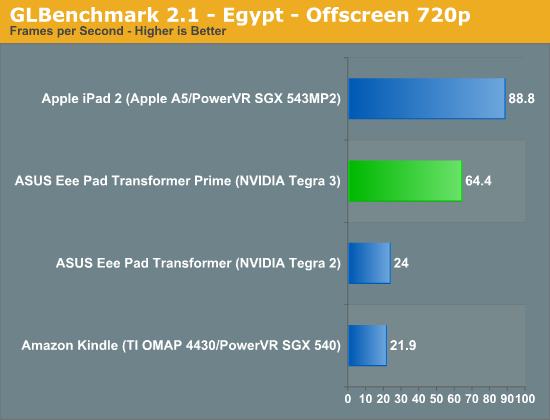
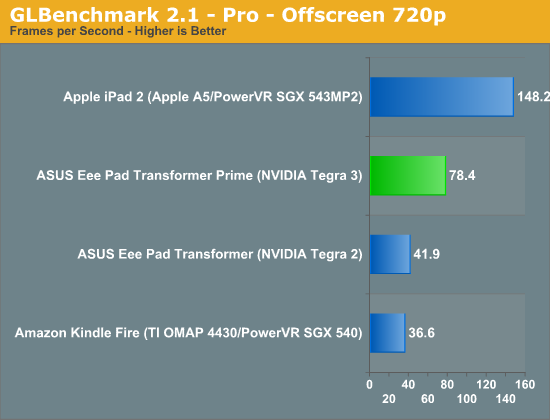
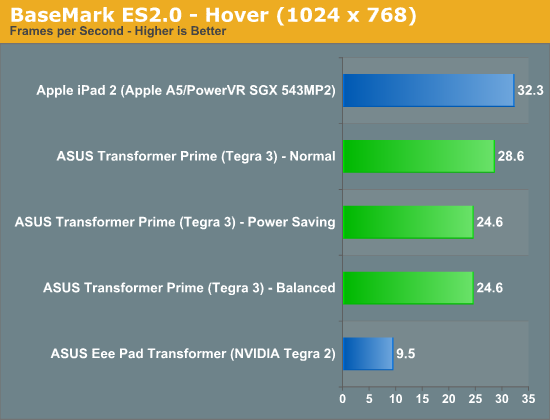
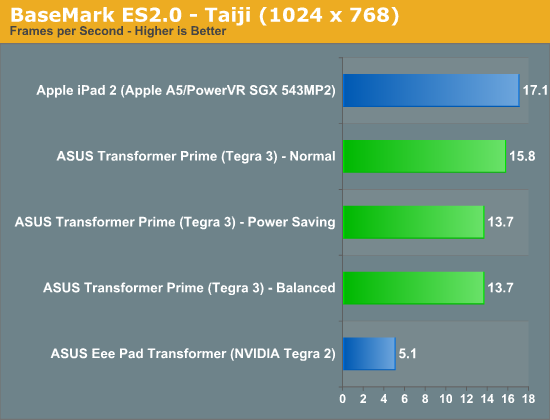
Performance is still not quite up to par with the iPad 2, but if we look at GLBenchmark's Egypt test Tegra 3 doesn't do too bad. The gap grows in more texture bound tests but in a heavier shader environment Tegra 3 isn't too shabby. While it's clear that Tegra 2 wasn't enough to deal with the 1280 x 752 resolution of Honeycomb tablets, Tegra 3 seems well matched.
Note that the BaseMark ES2.0 tests run at FP16 on Tegra 2 and 3 vs. FP24 on the PowerVR SGX 543MP2.










204 Comments
View All Comments
joe_dude - Thursday, December 1, 2011 - link
Sorry Anand, but could you clarify what you mean by "getting actual work done"?I don't expect the Transformer Prime to be running Photoshop (although Photoshop Touch is available?) or any intense apps. But is it a "good enough" laptop for a general user?
Anand Lal Shimpi - Thursday, December 1, 2011 - link
Browsing the web is still faster on an MBA/ultrabook, pages load quicker, you can open multiple tabs and load them in the background more effectively - you can switch between tasks quicker (cmd+tab/alt+tab is still infinitely more responsive than what you get with Honeycomb's task switcher). You can get writing done on both, but multitasking and being productive is just easier on a MBA/ultrabook.Now both of those comparisons are ~2x the price of the Prime. Compared to a netbook, I'd definitely get the Prime.
Take care,
Anand
agt499 - Thursday, December 1, 2011 - link
Alt-tab was one of many things that impressed with my OG transformer -you don't use the honeycomb task switcher because you just alt-tab with the keyboard!I have to say asus really get it on that: I don't know for sure if it's asus or google , but the others that warm by keyboard-loving heart are ctrl-t for a new tab in browser and ctrl-w to close a tab.
Also re zooming, I can't speak for the prime, but the original will pinch-zoom with the touchpad.
Thanks for the great review -got to find an excuse to upgrade now!
(you're still right about an ultrabook but it feels like asus are so close...)
twotwotwo - Friday, December 2, 2011 - link
Ahaha -- I managed to use my Transformer all this time lamenting the lack of keyboard-based task switching but without actually trying Alt-Tab, which of course should be the first thing to try. Thank you, agt499.twotwotwo - Thursday, December 1, 2011 - link
I have an original Transformer that I've used as my work machine a few days, and I also used a netbook as my only machine for six months. Transformer's very much a tablet and not a computer, because of Honeycomb. The bad task switching and other annoyances -- different text-editing shortcuts, lack of a full Docs app, lag editing paragraphs in the browser, etc. -- mean it's fine for the reading/consumption that folks do on tablets (and better for e-mail, chat, some writing or notetaking, and SSH if you do that) but, for me, it's worse than even a netbook at other stuff.If you're thinking of it for tablet-y (or mostly tablet-y) uses it's a slam dunk: it's a tablet, great screen, mobile OS, monster battery life even vs. netbooks.
If you want a computer, you want a computer. Besides netbooks and ultrabooks, there's the Core i3 ULV x121e (and others like it soon, I hope) in the middle.
joshv - Thursday, December 1, 2011 - link
Why exactly don't we expect these sorts of machines to be running photoshop? Very complex versions of photoshop ran just fine on single core P6's with a 1024x768 monitor.Now we have four GHz+ cores, CPU speed really can't be much of an issue. Screen realestate might be, but that's manageable with alternate layouts.
metafor - Thursday, December 1, 2011 - link
I think the biggest limitation with programs like Photoshop on small form-factor devices -- including ultrabooks -- is the display resolution. Now granted, for a lot of simple photo editing, that won't matter -- and in fact, that's what Photoshop Touch is for -- but for more professional level content, the displays may just be too small and low-resolution to get the job done.But you're right, the processing power is there nowadays.
anactoraaron - Thursday, December 1, 2011 - link
I always assumed it was an x86 issue. Since there's no x86 support in these devices Adobe will not re-write/compile the software - kinda like how it took years to have a native x64 flash player (and not a x86 kinda running in an x64 browser).I would think it's simply a matter of laziness/unwillingness (profit margin?) on Adobe's part.
metafor - Thursday, December 1, 2011 - link
Photoshop Touch and a suite of other tools is coming to Android within a month or so. Adobe wants to grasp opportunities; but just porting a mouse-and-keyboard application to Android isn't the way to go about it.ctrlbrk - Thursday, December 1, 2011 - link
Anand, thank you. I have been eyeing this tablet for a long time now.I want to know your impressions of how it feels in your hands, weight wise? For bedroom surfing, email, youtube, etc -- but not movie watching -- is the 10.1 too big and too heavy? Is it better to get something like the Galaxy Tab 8.9?