Seagate 2nd Generation Momentus XT (750GB) Hybrid HDD Review
by Anand Lal Shimpi on December 13, 2011 12:51 AM EST- Posted in
- Storage
- Seagate
- Momentus XT
- Hybrid Drive
- HDDs
- SSHDs
Power Consumption and Drive Behavior
Our power consumption tests are really worst case scenario for the Momentus XT since the cache is hardly given time to work here. In these tests the Momentus XT looks to be in-line with other, similar drives. In normal use however you may see even better behavior from the drive. If data is being requested out of the drive's NAND cache, the rest of the Momentus XT can actually spin down to save power. In practice I did notice the Momentus XT spinning up and down much more aggressively than a traditional hard drive. I know this was a problem with the original drive where it was a bit too aggressive in the power management department. My advice to Seagate would be to be more conservative here, particularly while only caching reads. The Momentus XT has the ability to deliver great performance, I'd leave the power savings for a version of the drive with a bigger cache and the ability to cache reads and writes. Otherwise I feel that the Momentus XT will do a lot of spinning up and spinning down for little gain.
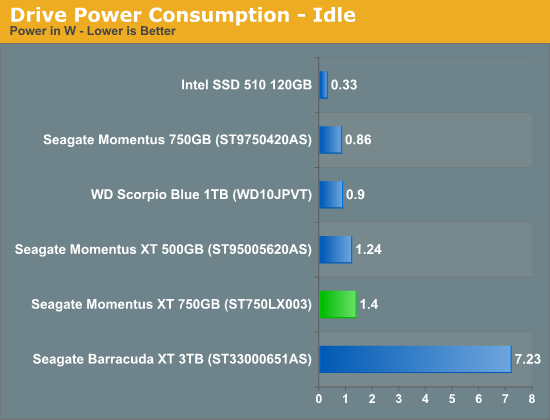
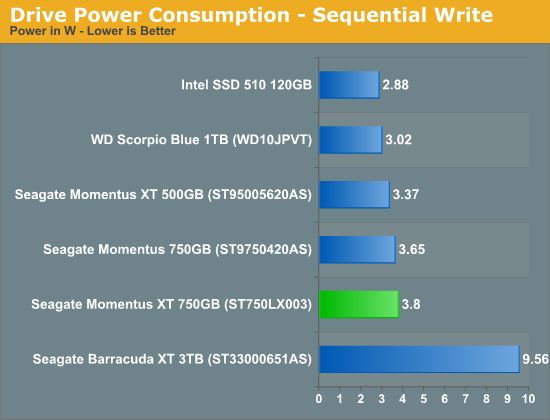










98 Comments
View All Comments
wagsbags - Tuesday, December 13, 2011 - link
Is that even a niche market anymore? Lots of people use laptops for their primary systems now (most?) and not very many sport 2 drive bays (unfortunately) without taking out the optical drive. Looking at the benchmarks these drives are getting close enough to SSDs for casual use that we may soon get to the point where it's simply not worth the effort to set up a SSD+HDD system. $245 is a bummer though.Alien959 - Tuesday, December 13, 2011 - link
You are right, if you have place to put two hard drives, but most notebooks/netbooks have just one HD bay so there is a market for this kind of technology. Also there are media boxes, network appliances granted they can be serviced with regular hard drive but more performance is always good :))).Tetracycloide - Tuesday, December 13, 2011 - link
The price point on the new drive is the big issue I think. If you've only got ONE 2.5" drive and you need 500 GB or more and the budget is under the $700+ that would likely cost for an SSD then what else are you going to buy? Honestly the main reason I think they put the price where the did instead of something that seems more reasonable for a HDD seasoned lightly with NAND is because the gulf between HDD and SSD prices is so huge there's plenty of room for them to expand into.hechacker1 - Tuesday, December 13, 2011 - link
I'm guessing that ultimately the Raptor drives will be more consistent in random read and write performance purely due to the 10K RPM speed?I'm still stuck with a Raptor here as I need the space, my personal files simply cannot fit or be easily partitioned onto my separate RAID array for media storage. That is until SSD prices come down so I can afford a larger SSD to replace the raptor.
How far has 7200RPM compared to the 10K drives? I'm talking about random read/write workloads. I'm guessing that once the XT gets write caching, it may be a contender?
erple2 - Tuesday, December 13, 2011 - link
Every performance number I've seen for random read/write on the fastest spindle drives (random, not sequential) shows that the Raptors (and the like ~ 1.5 MB/s) are approximately 2x as fast as a "normal" mechanical drive (at around 0.8 MB/s). Looking at the numbers above, that means you can expect >5x slower performance than an SSD (>80 MB/s), at least in things like random write performance. As a result, you can see that the performance of a 10k drive is "crummy" compared with any modern SSD.Personally, I always thought the performance increase of the Raptor wasn't worth it over the standard (well-designed) 7200 RPM drive. Doubling the cost per gigabyte to buy a 10% improvement in performance just didn't seem to be worthwhile. Is an SSD worth it? I dunno. But I can say that I enjoy using my laptop (with an SSD) over my wifes (without an SSD). Hers has stronger hardware (other than the SSD). It was the best "$50" upgrade I've ever spent...
tipoo - Tuesday, December 13, 2011 - link
The raptor takes the space of a 3.5' drive though, this is a 2.5 inch 9mm high drive. They aren't really direct competitors.SonicIce - Tuesday, December 13, 2011 - link
Hi Anand, do you expect hard drive prices to lower after the nearly 3x hike?zanon - Tuesday, December 13, 2011 - link
Naturally having it all be together can both decrease cost and, not unimportantly, mean the drive can fit in a single bay. However, even on many notebooks there are often multiple 2.5" bays available (either directly or through an add-on like the OptiBay), which opens the door to software hybrid approaches like what ZFS offers (an SSD can be added to a pool and designated as cache). There are a lot of different approaches racing right now, and it will be interesting to watch how it plays out. Will the cost of SSDs and capacity improve fast enough to simply mostly do away with mechanical before anything else really gets going, or will we see a few different hybrid approaches develop?james.jwb - Tuesday, December 13, 2011 - link
Surely the price is affected by to flooding issues, no? I didn't see thismentioned in the review, so just checking.DanNeely - Tuesday, December 13, 2011 - link
Maybe. That was my first guess; but the 500GB model is selling for $139/159 on newegg, the 750 is $239. For comparison, 2.5" 7200 RPM 500GB drives are $99-$149, and 750 GB models are listed at $149/159/229.