Amazon Kindle Touch 3G Review
by Andrew Cunningham on November 28, 2011 11:00 PM EST- Posted in
- Amazon
- ereaders
- Kindle
- Kindle Touch
The Touchscreen
The touch controls are fairly simple and consistent with the Kindle apps on other touch-enabled devices: Swiping from right to left turns the page forward, swiping from right to left turns it backward. Tapping on the right (and left) side of the screen will also turn the page forward (and backward). The area of the screen that turns the page forward is proportionally much larger than the area that turns the page backward, so you should have no trouble reaching it with a thumb regardless of the hand you use to hold the device.
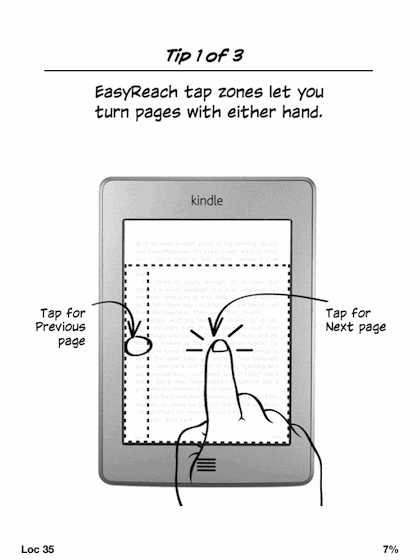
The touch keyboard, invoked whenever the device needs text input, should be familiar to anyone who has used a smartphone or tablet. It’s a standard QWERTY layout, with options to switch to a couple different keyboards for numbers and symbols. Because of the Kindle’s 6” screen, typing an entire novel on the keyboard is never going to be an option, but it’s miles ahead of the onscreen keyboard in the Kindle 4, and it’s quicker and more accurate than the screen’s low refresh rate makes it seem. Whether you prefer it to the physical keyboard in past Kindles is a matter of personal taste (I do), but either way the loss of the physical keyboard is made up for by the reduction in size and weight.
Audio
In addition to its headphone jack, the Kindle has speakers on the back for listening to audio - the quality isn’t fantastic and they don’t get very loud, but they’re adequate for audiobooks in a relatively quiet room and there’s no distortion when the sound is turned all the way up.
The audiobook player itself is simple but functional: the play/pause button and volume bar are at the bottom of the screen, below the progress bar. There are controls for moving forward and backward in the track, switching between tracks, and jumping back to a previous position in the track. While playing audiobooks, you can’t use the Kindle to do anything else - navigating away from the player page will stop the track.
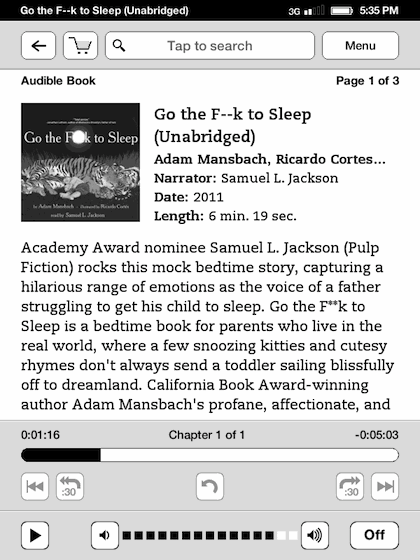
The MP3 player, accessed through the Experimental menu, offers fewer controls - you can only navigate between tracks, control the volume, and turn playback on and off. Unlike the audiobook player, though, you can freely read other books, browse the Kindle store, or hop on the Internet while music tracks are playing. As with loading PDFs or other non-Amazon files to the Kindle, there’s no pretty interface for loading MP3s onto the reader - you plug the Kindle into your computer and drag MP3s to the Music folder in your file explorer.
The Kindle obviously isn’t meant to be a dedicated music player, but lack of support for Amazon’s Cloud Player or its MP3 store seems like a missed opportunity. Battery life is probably better without this functionality, but it’d be a nice option for people who listen to music while they read.
Conclusion
At the end of my Kindle 4 review, I said that the low-end Kindle “isn’t necessarily designed to be anyone’s first Kindle or anyone’s only Kindle” and was aimed primarily at people who already own another tablet or Kindle. I still think that the Kindle 4 is a great second e-reader for someone who already has one, but if all you’re doing on your Kindle is reading (and I’m sure that describes a lot of you) then I’m going to adjust my previous opinion slightly - save yourself the $20, because the Kindle 4 is a pretty good gadget at an impulse-buy price.
However, if you do any highlighting or note taking, if you wouldn’t mind audiobook or MP3 support, if the added battery life or extra storage space appeals to you, if the thought of clicking around the device’s menus or the Kindle store with nothing but buttons sounds irritating, or even if you’ve learned and gotten used to a touch interface on a smartphone or tablet, the Kindle Touch is the Kindle to beat. You really get a lot for that extra $20, and in my mind the touch keyboard is worth that much by itself. Whether the 3G option is worth the extra $50 is up to you - given the ubiquity of wi-fi and the new limits on Internet usage over 3G, I think the 3G Kindle is more of a niche product than ever before, but you world travelers probably already know if it’s a feature you can’t do without.
Compared to the Kindle 3 (or Kindle Keyboard, as they now call it), the Kindle Touch is a no-brainer - the touch keyboard will match or beat the physical keyboard for most, and the new Kindle is smaller and lighter than the old Kindle while maintaining both screen size and battery life. If you’re looking to upgrade from an older model and the Kindle 4 seems like a step back, the Kindle Touch is what you’re looking for.


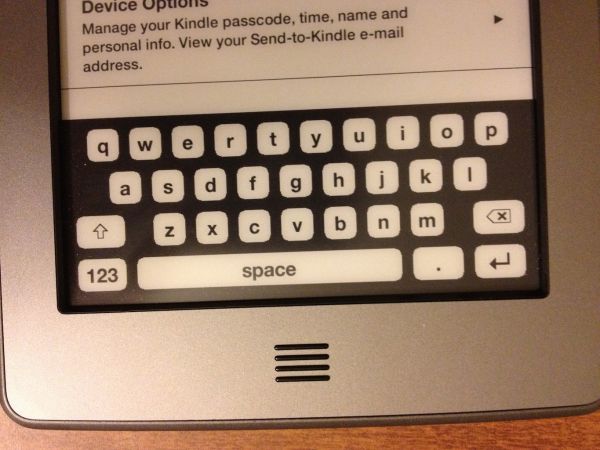
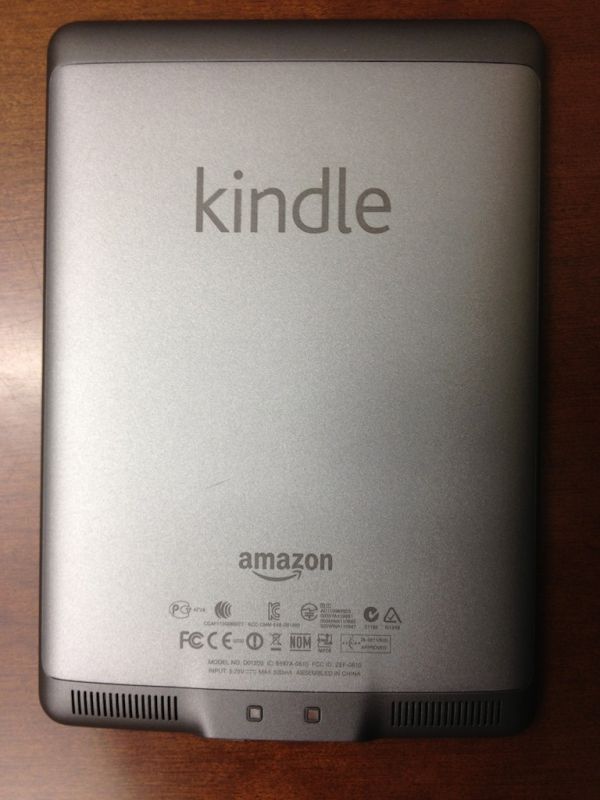








31 Comments
View All Comments
aggressor - Tuesday, November 29, 2011 - link
Already echoed in other posts, but this review really needs to match it up against competitors such as the Nook Simple Touch, something by Kobo, and probably something by Sony. It's like reviewing a video card but only showing benchmarks from that particular card and not the competition.xeal - Tuesday, November 29, 2011 - link
I wish there was more (any?) info in the review about how the new Kindle handles books or articles that are not text-only.I assume that most AnandTech readers have a strong interest in technical books and articles. These often include images, diagrams, tables, source code and what not.
What is the experience of reading this type of "rich text" materials on the new Kindle? Did it improve at all compared to previous versions?
Thank you.
Spivonious - Wednesday, November 30, 2011 - link
I've found that f the technical book is in an e-book format (epub, kindle) then it's fine. You lose any colors that would have been there, but it's perfectly legible. If it's only in PDF then you won't be happy. My Nook pulls the text from PDFs fine, but the code samples are interpreted as images, so they're either too small to read or they're placed on a different page from where the text refers to them. Note, this maybe just how the Nook handles PDFs, and might not apply to the Kindle products.If you do read a lot of graphics-heavy text, then you may be better off with an LCD instead of E-ink.
jedivulcan - Tuesday, November 29, 2011 - link
The inability to read/browse internet over 3G pretty much killed all consideration for buying this model. The only (big) issue I had with last generation Kindle with 3G was navigation. When they announced the touch models back in September, I said, "FINALLY!".It's not an excellent web browsing experience. It served its purpose as an on the go way to browse various wikis and blogs. AT&T must have put their foot down when it actually became easy to navigate web pages via a touch screen vs. clicking away on the keyboard and using the directional pad to select links.
Disappointed. It was a nice fallback auxiliary net feature.
JKolstad - Wednesday, November 30, 2011 - link
How can you be disappointed though when you pretty clearly understand the (likely) reason? I'd look at it from the point of view that the Kindle 4's are what one would typically "expect" and the Kindle 3's had this crazy exceptional benefit, where you really were getting something for nothing.BTW, on a Kindle 4 you can browse all of amazon.com via 3G -- not just their store. Granted, for most people that's little difference, although Amazon does have, e.g., forums of their own some people follow.
JKolstad - Wednesday, November 30, 2011 - link
One other thing -- most people seem to be predicting the next Kindle Fire will have 3G and various regular-old-data plan options. Knowing Amazon, I think there's a chance these will be halfway sanely priced, e.g., $25 for 5GB/mo or something like that. Definitely worth keeping an eye on...Sabresiberian - Wednesday, November 30, 2011 - link
Not a tablet user, so all I want is an eReader. The least expensive good one is the one I want.I went with the new Nook Simple Touch on "Black Friday" because they had an in-store sale for $79. With a renew on my Barnes and Noble discount card, it was another $10 off, which made it $69. But really, the main reason I went with the Nook is that the $79 Kindle has advertisements on it. While it's true they don't interfere with actual reading, it still irritates me that they want to force ads down my throat in yet another format. Aren't they making enough money on the eBooks as is?
It is a nice device, very similar to the Kindle Touch. It doesn't have the sound options, or the X-Ray feature. It does have in-store support, including being able to review books while in the stores you might not be able to otherwise. (I actually like that the device encourages me to get out of the house on occasion; you don't have to if you don't want to, but anything that helps get get off my butt is a good thing. :) )
I'm not recommending it over the Kindle necessarily, just saying why I bought it and that the newest one is another option.
Anyone recommending an iPad2 over this device is simply clueless. I should buy something that costs 5+ times as much, is much bigger and heavier (weighs almost 3x as much), and is harder to read in daylight, just so I can do on it what I can already do on my notebook or desktop? Such a person is clearly not a reader, and never took a book to bed.
;)
tipoo - Thursday, December 8, 2011 - link
The Kindle Touch has a battery almost double (if I remember right) that of the base Kindle. For 20 bucks more that alone is worth it IMO. This will still go weeks without a charge for most people, but for avid readers like me devices rated at two months often last less than two weeks, and if you're going away somewhere its just nice to have the better battery. I have a Nook Touch and that's my experience anyways, and that has a battery closer to the Kindle Touch.starf1 - Wednesday, January 4, 2012 - link
Kindle does not support EPUB format. And also it does not have a memory card slot to boost the memory. These are the only downside to the device.NOOK has these two but does not support HTML, DOC, PRC. Nook also does not have speakers. So audio books are out.
Hope AnandTech will review Nook, Kobo and Sony E Reader too.
starf1 - Thursday, January 5, 2012 - link
One more thing I forgot is about the Browser in Kindle. Kindle Browser Can be used to at least tweet apart from browsing a bit. If you want.In Nook, it hidden in the search tab and is very basic. I also hear that you cannot maintain a library for 32GB in nook because with full 32GB the reader hangs when library is accessed. (not sure).
But memory card will be of immense use in Kindle to store audio books and mp3s. Why it was not provided even though it came after Nook is a mystery!