Toshiba Qosmio F755-3D290: Glasses-Free 3D?
by Dustin Sklavos on November 23, 2011 1:10 AM ESTA Design Out of Time
Toshiba's Qosmio F755 chassis occupies a strange halfway point between last generation's 18-inch behemoth and the sleeker, modern 17-inch X775. While the F755 is smaller than either, its style is like a slightly muted version of its predecessor yet missing some of the aspects of the X775 that make it more appealing than previous Qosmio notebooks.
The F755 continues Toshiba's ancient commitment to glossy plastic everywhere, but the patterned style used on the lid and palm rest at least helps to shore up some of the major problems of the material. I found the Qomsio F755 to be a lot better about not picking up fingerprints than many of the other glossy notebooks I've tested. The red lid and reddish trim around the body of the notebook is actually fairly attractive, and I like the style of the hinge and the gentle slope upward, allowing Toshiba's engineers to use the back of the notebook for a couple of ports.
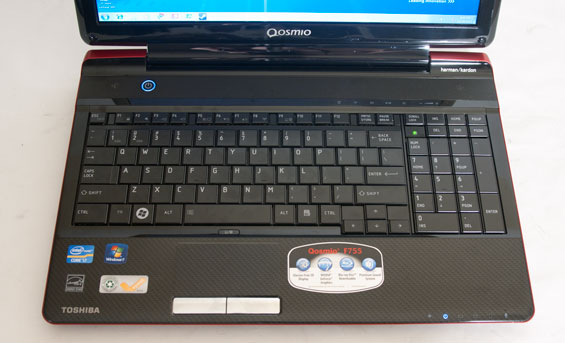
What I'm really not a fan of is Toshiba's glossy tile keyboard. While the one used on the F755 is actually reasonably comfortable to use, it's still a major step back from the chiclet keys used in the X775 and most of Toshiba's modern notebooks. The action in the individual keys is good, though, and Toshiba seems to be one of the only manufacturers that's putting real, intelligent thought into keyboard layouts on 15.6" notebooks. Every time I see a notebook at 13.3" or bigger that doesn't have dedicated document navigation keys, I die a little inside, so Toshiba's commitment at a time when other manufacturers' keyboards are getting slimmer and slimmer is much appreciated. I can't seriously be the only person in the world who uses those keys with regularity.
The touchpad is a part of the palm rest (which always looks chintzy to me), but the texture is different and I found it easy enough to use that I never connected an external mouse while I was testing the F755 (except when gaming). The glossy silver plastic used for the buttons picks up fingerprints horribly, though.
Truth be told I like the overall aesthetic of the F755 a bit more than many of Toshiba's other notebooks, particularly the use of white LEDs as a tertiary color, and I'm a fan of the style of hinge Toshiba uses here. Yet the overreliance on glossy plastic still bothers me, and the tile keyboard was a horrendous idea that never should've seen the mileage it did. It's not as bad as Acer's old floating island keyboard (you can't imagine how happy I am to see they're migrating away from that disasterpiece), but it was never a good idea and the notion that glossy keys are "premium" is insane. Premium keys are supposed to work better than regular ones, not worse.
















16 Comments
View All Comments
Denithor - Wednesday, November 23, 2011 - link
Thinking that's supposed to be a laptop model?
eio - Wednesday, November 23, 2011 - link
looks like there are some serious bugs with the software stack...but technically this is one of the most advanced glass-free 3D screen out there, and should provide much more natural & comfortable 3D effect on real 3D content, which could easily beat anything on the consumer market, even the professional market.
it's a pity that it isn't functioning properly in the test.
Matrices - Wednesday, November 23, 2011 - link
I don't know why anyone feels they need an IPS laptop unless they're doing graphics work that requires full color accuracy. The best TN desktop screens provide very good image quality - much better than what was available 2 years ago, and viewing angles are usually less of an issue with laptops.Some laptop screens are good. The Dell 15" that's currently out has an RGB+ option and it looks amazing. The Alienware screens look good if you're OK with glossy.
Braumin - Wednesday, November 23, 2011 - link
Drab washed out screens with a really obvious change of color depending on how you hold it is good image quality?The screen quality is one of the top reasons I just ordered a Thinkpad X220 - IPS screens are just miles above the garbage TN panels everyone is using now (except Apple).
The one thing you use more than anything on a laptop is the screen (more than even the keyboard) so why would you not want a good one?
GuinnessKMF - Wednesday, November 23, 2011 - link
How does the 3D fair in regards to eye strain? I have an Evo 3D phone and it's horrible to look at in 3D mode. Myself and everyone I've shared it with has said "that's cool looking but, it hurts my eyes" The videos are better than pictures, but I much prefer the way active lense 3D treats my eyes.People talk about being uncomfortable with glasses on for 3D content, in my experience the glasses are much better than the glasses-free version.
eio - Thursday, November 24, 2011 - link
the screen on this toshiba laptop shall give much less eye strain than other glass-free 3D screens, and also less than the ones with glasses, if it is functioning.because this screen has an array of adjustable lenticular micro lens on top of the LCD screen, and it will actively adjust the light path to fit with your view point, which is captured by camera in real time.
the down side is it can only be used by one people, since the screen cannot fit with 2 pair of eyes simultaneously. what's why this technology is used on laptop prior than TV