Amazon Kindle Fire Review
by Anand Lal Shimpi & Vivek Gowri on November 29, 2011 3:31 AM EST- Posted in
- Tablets
- Mobile
- Amazon
- Kindle Fire
- Kindle
Books
This being the Kindle Fire, the Kindle experience is the central focus here (other than making boatloads of money for Amazon). Hit the Books library, and you see an option at the top for Cloud and Device. All of your purchased books are located on the cloud, and you can download them to your Kindle Fire's local storage as necessary. The Fire has roughly 5.5GB of free space to use for content, so some content management will be required over time, particularly if you download a lot of videos to local storage. The books you own are displayed in list form, on a dark gray wood background. You can choose how you want your books organized, whether by title, author, or recently viewed.
The reader itself is pretty standard, very clean. You can tap on the left and right of the screen to move back/forward through pages, just like you can on a regular Kindle. As soon as you get into the book, the notification and navigation bars hide themselves, allowing you to view the pages alone with no UI elements to distract from the content. Tap once to bring up the nav bar, and you see five options: the standard home, back, menu and search, this time joined by an "Aa" button to configure font and text display settings. There are three different options for margins and line spacing, eight different text sizes, and a choice of background colour (white, black, and a poor approximation of parchment that comes out about three shades too dark). The default typeface is Georgia, other options include Caecilia, Trebuchet, Verdana, Arial, TNR, Courier, and Lucida. I found the default settings very comfortable for reading, only changing to a black background and white text when reading in the dark but otherwise leaving the options untouched.
Search works well, showing all the instances of the word you searched for with a two-line snippet of text, along with the chapter and location number. Beyond that, you can select text, highlight, and add notes. If a single word is selected, the dictionary definition is provided in the option box. The text selection works exactly as it does in standard Gingerbread, so you can pick out groups of text for highlighting. In addition, you can choose to search the selected text in Google, Wikipedia, or other parts of the book. It's actually pretty fantastic for studying and textbooks.
The lone disappointment here is that the framerate of the page turning animation isn't really where you'd expect it to be given the quality of hardware on board here. It's not exactly choppy, but it's noticeably not as smooth as the experience on an iPad or other Android tablets.
Newsstand
The Newsstand library works similarly to the Books library. You have every magazine issue arranged on a bookshelf similar to the one on the homescreen, again with options to view from the cloud or from local device storage and the choice to organize purchased magazines by title or recent viewing.
Once you pick a magazine, you're treated to a beautiful visual experience, with images rendering pretty crisply on the display. However, with the aspect ratio of magazines being different than the Kindle's screen, you end up with gray bars on the top and bottom. Also, the text tends to be impossibly small in page view. Zooming and panning a pain, and because the page is basically just an image object, the zoomed text isn't as crisp as one would like for comfortable reading.
Thankfully, Amazon has tossed in a "Text View" option that functions similarly to the "Reader" function in the iOS 5 iteration of Safari, basically taking the text from the page and putting it in an environment nearly identical to the eBook reader environment. You can easily move between articles in the magazine with the menu button, so you don't need to leave text view to read the entire magazine. Tablets are supposed to give you the full magazine experience without limits. On the Kindle Fire, I found myself preferring to read magazine content in text view instead.
We see the same mild framerate slowdown from Books in the Text View mode, but it's in the actual magazine page view that you run into major issues (Get it, get it? No one? Sorry, bad joke.) It's way, way choppy - it's not even a lack of smoothness here, it's that page turns happen at something approaching 5 frames per second. Granted, given the image-rich nature of magazines, it makes sense, but that doesn't make it acceptable.


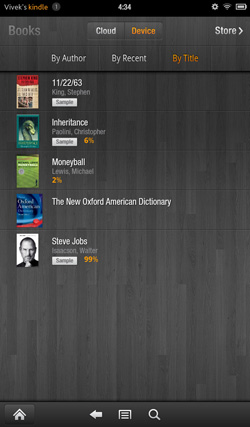
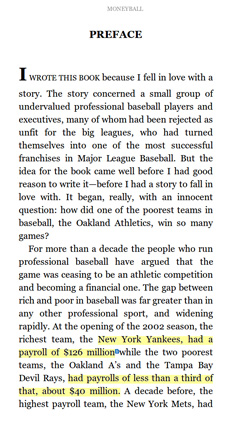

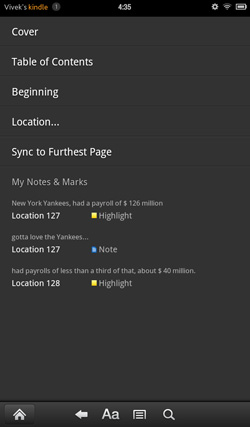

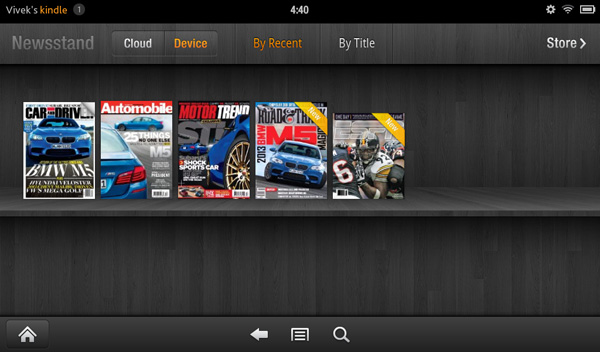











70 Comments
View All Comments
Reflex - Friday, December 2, 2011 - link
So come back in February. By then we'll be on the cusp of a new generation of devices. Right now the Playbook is defficient. Its a nice set of hardware with a lacking software stack. Out of the box it simply does not do what most people want. When it does, I'm sure AT will check it out, but having them review it now is likely to simply get it slammed since it simply won't work for most people who do not already own a BB.ComputerGuy2006 - Tuesday, November 29, 2011 - link
The "final words" section says "The Kindle Fire is probably the best tablet you can buy at $199.". This is troubling.It was never explained how a $200 playbook isnt as good as the $200 kindle. Seems to me the playbook has double the ram and double the storage space. The playbook has two camera and a micro-HDMI port.
So as long RIM can keep its promise and make the playbook capable of running android apps, I dont see how the kindle can beat the playbook in ANYWAY unless you want to spend lots of money on the amazon app store.
VivekGowri - Wednesday, November 30, 2011 - link
Honestly, as tempting as the PB is at $199, RIM's utter failure to deliver features that were promised at launch even 8 months after release is pretty worrying. The lack of native email, contacts, and calendar as of December 2011 is blatantly unacceptable.doesitreallymatter - Friday, December 2, 2011 - link
It is unacceptable that those key apps are lacking. In 2 months when/if RIM delivers these apps, what will be your opinion then?As long as those apps are delivered along with the android support, I just don't see how the Fire can compete with the playbook.
I just don't understand how the conclusion has no mention of the playbook at all.
Reflex - Friday, December 2, 2011 - link
It also does not mention the Nook Tablet. Why? Because it hasn't been reviewed it. If the Playbook becomes competitive, and thats a big if honestly, I'm sure they'll take a look. But really, February? You mean almost a year after the device they give it basic functionality everyone else has shipped with from the beginning?For me, even if the Playbook was competitive, I just can't see that as a well supported platform worth me investing into the ecoysystem of.
dgburns - Wednesday, December 7, 2011 - link
Perhaps you missed the announce a while ago that RIM has dropped the Android App Player from development? So your touted "android support" isn't coming....dgburns - Wednesday, December 7, 2011 - link
The Playbook will NEVER have the ecosystem Amazon delivers with the Fire. As many commentors have implied, that's a HUGE differentiator.And to those who say the PlayBook is the better device at $199 if you own a BlackBerry smartphone already, I disagree. I've got TWO BlackBerry smartphones (different models, from two employers) and as nice as the PlayBook hardware is I STILL don't want one. Even "bridged" to a BB, the PlayBook is SO limited. Will it get better come February (or whenever RIM REALLY releases a update)? Probably, but even then it won't have the ecosystem the Fire brings.
jedivulcan - Tuesday, November 29, 2011 - link
I wish this review went into a bit more nitpicking with the display like I've seen with the other AnandTech reviews. In my experience with having two Kindle Fires, the displays are so wildly different that it's almost like looking at two different products when you have them side by side.The first Kindle Fire I received from Amazon on the day it came out had a duller backlight, some backlight bleeding when viewing older television shows on Netflix, and warmer, almost yellow colors, one or two dead pixels, and hit or miss viewing angles.
The second one I got a week later had a brighter backlight, a ton of backlight bleeding, bright dead pixels on the screen (very apparent in one location), cool blue washed out colors, and terrible viewing angles.
https://img.skitch.com/20111130-x9fq2qskte8kas62jg...
https://img.skitch.com/20111130-dm18ykeb8kud98w4t2...
Reflex - Tuesday, November 29, 2011 - link
Totally bizarre. I'm not implying you haven't seen what you've seen, but I've handled more than a dozen Fire's now and the screens have been consistent with each other and very very high quality. The one I own and took on trips got noticed repeatedly and the first comment most people had was about how nice the screen looked. Its typically the standout feature hardware wise from most people I've discussed it with.Your situation is odd to me because normally I'd suspect a bad run, but you got them a week apart. I really have no idea, but I will say it does not jive with my anecdotal experience or what I"m reading elsewhere. Anyone else see this issue?
VivekGowri - Wednesday, November 30, 2011 - link
Hmmm mine is totally fine, so was Anand's. I really, really like the display quality, though I would have preferred a more neutral colour temperature. I'm not sure why you had so many issues with the display, that's very very odd.