Amazon Kindle Fire Review
by Anand Lal Shimpi & Vivek Gowri on November 29, 2011 3:31 AM EST- Posted in
- Tablets
- Mobile
- Amazon
- Kindle Fire
- Kindle
Books
This being the Kindle Fire, the Kindle experience is the central focus here (other than making boatloads of money for Amazon). Hit the Books library, and you see an option at the top for Cloud and Device. All of your purchased books are located on the cloud, and you can download them to your Kindle Fire's local storage as necessary. The Fire has roughly 5.5GB of free space to use for content, so some content management will be required over time, particularly if you download a lot of videos to local storage. The books you own are displayed in list form, on a dark gray wood background. You can choose how you want your books organized, whether by title, author, or recently viewed.
The reader itself is pretty standard, very clean. You can tap on the left and right of the screen to move back/forward through pages, just like you can on a regular Kindle. As soon as you get into the book, the notification and navigation bars hide themselves, allowing you to view the pages alone with no UI elements to distract from the content. Tap once to bring up the nav bar, and you see five options: the standard home, back, menu and search, this time joined by an "Aa" button to configure font and text display settings. There are three different options for margins and line spacing, eight different text sizes, and a choice of background colour (white, black, and a poor approximation of parchment that comes out about three shades too dark). The default typeface is Georgia, other options include Caecilia, Trebuchet, Verdana, Arial, TNR, Courier, and Lucida. I found the default settings very comfortable for reading, only changing to a black background and white text when reading in the dark but otherwise leaving the options untouched.
Search works well, showing all the instances of the word you searched for with a two-line snippet of text, along with the chapter and location number. Beyond that, you can select text, highlight, and add notes. If a single word is selected, the dictionary definition is provided in the option box. The text selection works exactly as it does in standard Gingerbread, so you can pick out groups of text for highlighting. In addition, you can choose to search the selected text in Google, Wikipedia, or other parts of the book. It's actually pretty fantastic for studying and textbooks.
The lone disappointment here is that the framerate of the page turning animation isn't really where you'd expect it to be given the quality of hardware on board here. It's not exactly choppy, but it's noticeably not as smooth as the experience on an iPad or other Android tablets.
Newsstand
The Newsstand library works similarly to the Books library. You have every magazine issue arranged on a bookshelf similar to the one on the homescreen, again with options to view from the cloud or from local device storage and the choice to organize purchased magazines by title or recent viewing.
Once you pick a magazine, you're treated to a beautiful visual experience, with images rendering pretty crisply on the display. However, with the aspect ratio of magazines being different than the Kindle's screen, you end up with gray bars on the top and bottom. Also, the text tends to be impossibly small in page view. Zooming and panning a pain, and because the page is basically just an image object, the zoomed text isn't as crisp as one would like for comfortable reading.
Thankfully, Amazon has tossed in a "Text View" option that functions similarly to the "Reader" function in the iOS 5 iteration of Safari, basically taking the text from the page and putting it in an environment nearly identical to the eBook reader environment. You can easily move between articles in the magazine with the menu button, so you don't need to leave text view to read the entire magazine. Tablets are supposed to give you the full magazine experience without limits. On the Kindle Fire, I found myself preferring to read magazine content in text view instead.
We see the same mild framerate slowdown from Books in the Text View mode, but it's in the actual magazine page view that you run into major issues (Get it, get it? No one? Sorry, bad joke.) It's way, way choppy - it's not even a lack of smoothness here, it's that page turns happen at something approaching 5 frames per second. Granted, given the image-rich nature of magazines, it makes sense, but that doesn't make it acceptable.


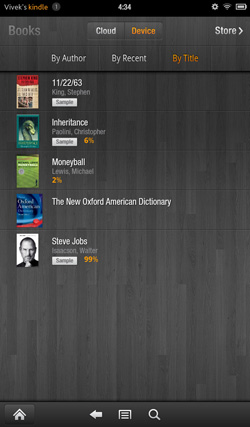
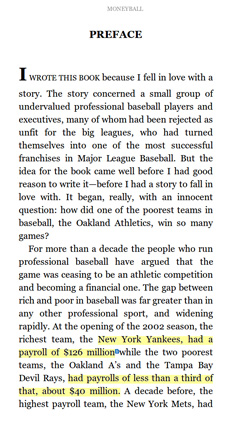

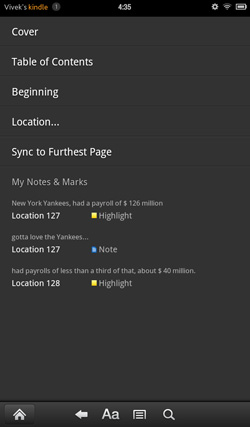

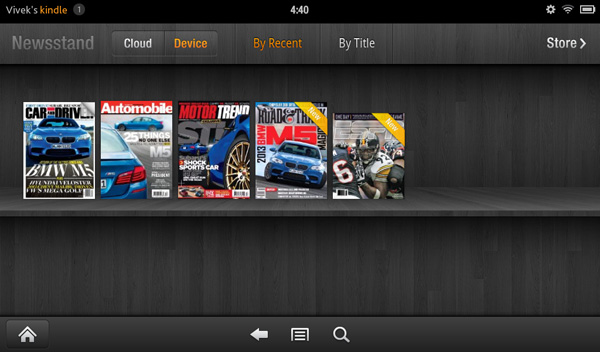











70 Comments
View All Comments
geniekid - Tuesday, November 29, 2011 - link
Just to add to what I said. At the start of the review you say "The Kindle Fire and iPad 2 couldn't be more different. They are vastly different sizes, shapes and prices. They even serve slightly different functions."I strongly disagree with that statement. If you asked me what a Fire was out of the blue, I'd say it was a tablet that let you read ebooks, watch movies, browse the internet, and run some third party apps. I'd say the exact same thing if you asked me what an iPad was. Without reading a review comparing the two, I would never know why the iPad is better at all those things. And I would never know why I might still buy a Fire knowing that the iPad is superior at all those things.
DukeN - Tuesday, November 29, 2011 - link
I feel like I'm RIM's personal crusader here on AT, as you seem to neglect their products quite a bit.Is this really a better device than the $199 Playbook? I suppose for Amazon content oriented folks it might be. Using that specific use niche as a decision maker, the Playbook would be better for those looking to pair it with their Blackberry device (no data plan required, or even Wifi).
The playbook at the same price right now gives you twice the storage, dual 5MP and 3MP cameras, 1080p video recording and silky smooth browser/multi-tasking performance.
Is the Fire really the best $199 tablet at the moment? I think until they spec up their hardware this isn't the case.
VivekGowri - Wednesday, November 30, 2011 - link
Can we have this conversation after the PlayBook gets a native email client?DukeN - Wednesday, November 30, 2011 - link
Um, it has one called the web browser. Just the way MAJORITY of people access their email with a PC/notebook at home. And it has one that works with users with Blackberry devices. Secondly, knowing that it is coming in February, doesn't it make more sense to buy the better hardware that will add one piece of software functionality? Also, I'll tell you what's blatantly unacceptable, A TABLET WITHOUT A CAMERA.Reflex - Wednesday, November 30, 2011 - link
Um, you can have web based email on a 7" screen. I'll take a native app, thanks. Web layouts suck on small screens. Furthermore, web based clients suck if I'm not online at the time, I can compose and send messages in an airplane on my Fire just fine and they will get delivered the next time I connect to a WiFi AP7, on a Playbook I'm stuck.Not saying the Playback is a bad device. Only that its incomplete in ways that the Fire and Nook are complete. If you have a BB, a Playbook is pretty much a given, but for the rest of us, thats not the case.
DukeN - Thursday, December 1, 2011 - link
If email is that critical to you, as a deciding factor, you probably already have the best thing for email. It's called a BLACKBERRY. And chances are, the only tablet you would then want to buy is a Playbook.The Fire is like buying a Core 2 Duo because it supports Outlook, while the Playbook is like an i7 that only supports Outlook Web Access until February.
Missing cameras, and half the storage (8GBs will go FAST) is a bigger shortcoming IMO.
Also, by your own words, if you have a BB the playbook is a given. So for millions of people in North America, it is the best tablet, according to you. So how is the Kindle a better buy, at $199?
Reflex - Thursday, December 1, 2011 - link
It depends on your needs. Nobody is saying that the Playbook is useless. But most people do not own a BB, or if they do they plan to migrate off of it soon(its losing customers quarter over quarter consistently now). And without a BB, the Playbook as it stands is a pretty limiting device.For someone with a BB, the Playbook is a strong consideration, especially if they intend to keep their BB. But for those of us who do not have a BB, the other 80% of the phone market(I use WP7), a Playbook makes little sense given its limitations. I don't care about a camera on a tablet, my phone does that fine. I do agree that 8GB is limiting, but it is a limit I am willing to live with. If storage was my primary concern I'd have a Nook Tablet since I can use SDHC on it. Also, Amazon has a much more complete app store, plus I can sideload apps from the Google Marketplace as well.
I'm not saying the Playbook is a big deal. But for those of us without a BB, its a pretty incomplete experience comaparatively.
doesitreallymatter - Friday, December 2, 2011 - link
For a hardware review site I find the conclusion that this is the tablet to get at $199 (as opposed to the playbook) very suspect.The biggest problems people seem to have with the playbook is the lack of a native email client, which RIM has stated is coming in Feb. This update in February is supposed to bring android support to the playbook as well, however limited it may be. As this review notes though, the app support appears to be limited for the fire as well.
So again, why is this tablet preferred over the playbook which has double the memory, front and back cameras and at least twice the storage?
There is a bias against RIM present in the media and that cannot be denied.
Not sure why I'm even bothering to post here. People have become more fanatic about their phones than people were back in the days of X gaming console is better than Y gaming console.
DukeN - Friday, December 2, 2011 - link
Thank you for saying it out loud.Still waiting for AT's review of a single BB 7 OS device.
I think I've seen major coverage of every single Android, and iOS updates here on AT. Even Windows phone reviews!
But not a single BB review. Granted, only 10-20% of smartphone users are RIM users, but that's still MILLIONS of people. And a lot more than what some of these android/WP7 devices will ever get.
doobydoo - Thursday, December 8, 2011 - link
You guys can't, or shouldn't just gloss over such a massive failure like not having a proper integrated email client.That's VERY important for a lot of people, and who wants to buy a tablet which they have to wait 3 months until they can use it properly (assuming the update even comes).
RIM have a bad reputation at the moment for several very good reasons and that's a legitimate factor too - they have all but failed already. People with BB's are moving away, and fast.
The amazon eco system is far superior and the Playbook is just an incomplete and uncompetitive mess.