Intel DX79SI Review: The Default X79?
by Ian Cutress on November 18, 2011 1:10 AM EST- Posted in
- Motherboards
- Intel
- X79
Board Features
| Intel DX79SI | |
| Size | ATX |
| CPU Interface | LGA2011 |
| CPU Support | Intel Second Generation Core i7 Sandy Bridge E |
| Chipset | Intel X79 |
| Base Clock Frequency | 100.0 MHz |
| Core Voltage | Default, 1.000 V to 1.920 V |
| CPU Clock Multiplier | Auto, 5x to 65x |
| DRAM Voltage | Auto, 1.20 V to 1.99 V |
| DRAM Command Rate | Auto, 1T, 2T |
| Memory Slots |
Eight DDR3 DIMM slots supporting up to 64 GB Up to Quad Channel Support for DDR3, 1066-2400 MHz |
| Expansion Slots |
2 x PCIe Gen 3 x16 1 x PCIe Gen 3 x8 2 x PCIe Gen 2 x1 1 x PCI |
| Onboard SATA/RAID |
2 x SATA 6 Gbps, Support for RAID 0, 1, 5, 10 4 x SATA 3 Gbps, Support for RAID 0, 1, 5, 10 |
| Onboard |
4 x SATA 3 Gbps (PCH) 2 x SATA 3 Gbps (PCH) 4 x Fan Headers 1 x S/PDIF Out Header 1 x Front Panel Header 1 x Front Panel Audio Header 4 x USB 2.0 Headers 1 x USB 3.0 Header 1 x Remote Thermal Probe Header 1 x IEEE 1394a Header Power / Reset / Clear CMOS Buttons + Debug LED Board Status LEDs |
| Onboard LAN | Dual Intel Gigabit 82579L + 82574L |
| Onboard Audio | Realtek ALC892 |
| Power Connectors |
1 x 24-pin ATX connector 1 x 8-pin 12V connector |
| Fan Headers |
1 x CPU Fan Header 2 x Chassis Headers 1 x Auxillary Header |
| IO Panel |
6 x USB 2.0 2 x USB 3.0 1 x Back2Bios 2 x Intel Gigabit Ethernet 1 x Optical S/PDIF Out Connector 2 x FireWire / IEEE 1394a Audio Jacks |
| BIOS Version | 280 - 10/19/2011 |
| Warranty Period | 3 Years |
Everyone who cares deeply about Ethernet options will be pleased to see dual Intel Gigabit NICs onboard; however there is nothing too much to shout about in general in terms of what is available here. Perhaps an additional two USB 3.0 ports on the back panel, or more SATA ports by a controller would be a welcome addition to the consumer product.
In The Box
Unfortunately, there seems to be a large discrepancy in terms of what’s in the box compared to my media sample and what exactly Intel are going to ship with the DX79SI. Personally, I have:
Intel ‘Skull’ themed mouse mat
Two slot length SLI connector
Long SLI connector
Thermal Probe
In terms of what should be included, according to the manuals:
Bluetooth/Wifi Module
Driver CD
User Manual
Despite all this, we see a distinct lack of SATA cables provided. With a significant proportion of HDDs being sold as OEM, sans cables, it is a shock to see a product without cables being provided.
Software
Again, for some reason due to this media sample, my range of installing drivers and software was limited to what I could download from the Intel pre-release website. This required a manual installation of the chipset drivers, LAN drivers, USB 3.0 drivers, and so on. While not exhaustive by any means, I hope the driver CD in the retail package has an ‘Install All’ option.
In terms of software, the only one currently available to me is the Intel Extreme Tuning Utility (XTU), which is essentially their overclocking software. There are no fan controls for the OS, or ability to change the power modes here. However, the XTU is a well designed piece of software with aesthetics to match.
The core piece of XTU is the manual tuning. Almost all of the BIOS settings for the CPU are adjustable here in terms of sliders, with simple cancel buttons to return to default values. Any changes you make here should turn up yellow, indicating a reboot is required to apply the changes (unless you select an option in the BIOS which allows you to change the CPU multiplier on the fly).
As mentioned previously, the lack of OS fan controls is one major aspect which lets this board down as an overall consumer product. Hopefully this will change in future.


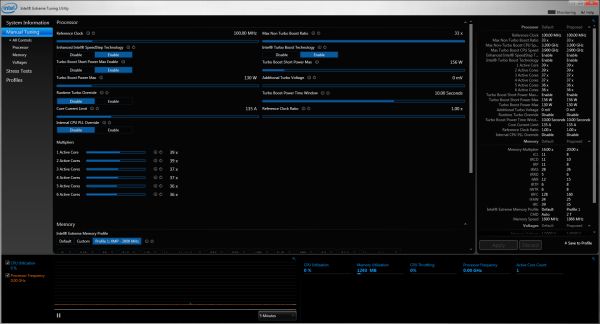














60 Comments
View All Comments
ckryan - Friday, November 18, 2011 - link
I picked up an Intel DP67BG "Burrage" 1155 motherboard early in the summer. I found the UEFI implementation to be excellent, and certain features were added in subsequent releases, such as the color change for changed values and the auto overclock function. I like that the board goes strictly by the book, has great fan speed controls, and is probably the most power efficient 1155 ATX board around.From what I understand, the Extreme motherboards are developed by a separate division than the more pedestrian Intel mobos. I just felt like the people who designed the board were really in to what they were doing. There aren't many Extreme series boards out at any one time, and I have to say that they've been getting steadily more impressive. In fact, my only major gripe with the current Extreme boards is the insistence that PCI slots should take up valuble real estate. With the new Z68 Extreme board, two more 6gbps ports are added but take up more PCIe lanes -- so Intel figured that putting three PCI slots on the mobo was a good idea. While i can understand that decision on a Z68 board with extra controllers, there is no reason at all to put one on a flagship X79. Ironically, the PCI slots on the DP67BG (and the Z68 version since they share BIOSs) doesn't even work with most PCI devices anyway. If you're putting the requisite cash down for a X79 CPU and board then you should probably not need a PCI slot. I'd rather the slot not even be there since you need a PCIe to PCI bridge in order to get PCI slots on Sandy Bridge platforms to begin with.
I really like my H67 and Z68 boards and their respective fancy GUI UEFI getups, but the Intel Extreme boards are (mostly) no nonsense, powerful and efficient. In the past, I'd have suggested enthusiasts find another board, but the 1155 and 1366 (esp the SO2) shouldn't be overlooked.
ClagMaster - Friday, November 18, 2011 - link
I agree 100%.Their mainstream boards are also no-nonsense, efficient, and most of all, reliable and long lasting.
I have never had a bad Intel Motherboard in over 15 years of PC building.
Slugbait - Friday, November 18, 2011 - link
I'd been using primarily Asus mobos since '96 (a T2P4 was my first one). But one day I got a C2D/EE, and paired it up with a Bad Axe II mobo. I was unable to get the system to post above 3.5GHz, which was a limitation with the mobo (note that previous boards didn't O/C at all, with the exception of the original Bad Axe). But that machine (now my primary HTPC) has always run rock-solid stable, and has never given me any fuss.My main box now has a Smackover mobo with a Xeon 3570 (essentially a Core i7 965) and again, rock-solid stable and no fuss.
Honestly, I always had to "work at" my Asus mobos to get everything properly configured and stable...always a fuss. Sometimes, inexplicable things happened that ruined my evenings. But I considered myself an enthusiast, and always tried to get every ounce of power that I could from my system and considered it a success when I solved a problem. Now I don't solve problems...cuz I don't have them with Inel mobos. But then again, I don't go for an extreme overclock anymore with dual cards, etc.
And don't get me started on the MSI mobo on my secondary HTPC...that board has been nothing but problems since the day I was dumb enough to buy it. I should have learned my lesson with the MSI video card I'd purchased a few years earlier, but noooOOOooo...
gevorg - Friday, November 18, 2011 - link
Very nice and solid motherboard, except that the skull graphics looks too tacky.cactusdog - Friday, November 18, 2011 - link
I'm still in shock about X79.It performs about the same as 1155 except for multithreaded performance where the 2 extra cores come into play. Disable 2 cores on 2011 CPU and its about the same.
Socket 2011 is almost DOUBLE the size of 1155 AND you get quad channel memory but it doesnt seem to add much at all except much more power use.
Add to that a cut down motherboard with VT-d problems(non-existant?) and uncertain PCI-E compatibility and I feel like Intel is taking the piss.
No wonder they didnt release a quad core CPU with SB-E at launch, it would highlight how very average this platform is when compared to SB.
From someone who has always purchased Intel's highend at launch...its very disappointing. I cant believe they actually planned for this. I have a feeling the problems and issues have caused them to cripple the performance of the board.
I may still buy it after the new revision of CPU/Motherboard that isnt crippled, but theres no way I'm paying early adopter premium price for this half-baked platform.
The only thing that might save 2011 is the Ivy Bridge-E CPUs will be compatible with socket 2011, but I'll wait until they release a completed motherboard and CPU.
Filiprino - Friday, November 18, 2011 - link
PCIe 3.0 bandwidth is also a major adition on the integrated northbride.Denithor - Friday, November 18, 2011 - link
A completely unnecessary addition, IMO. If you look at the charts, the x8/x8 lanes on the Z68 board keeps up just fine with the x16/x16 lanes on the X79 board. It's not until you drop to the P67 board with an x16/x4 setup that you see an impact on performance.Granted this may change with the release of PCIe 3.0 cards, whenever that happens, but I'm not going to hold my breath. Slot bandwidth has simply not been a limiting factor to date and I don't expect it to become an issue anytime soon.
euler007 - Friday, November 18, 2011 - link
PCI 3.0 is supported on many socket 1155 board, look for the Gen3 moniker.As soon as you drop an Ivy Bridge and PCI 3.0 video card in them (and flick a switch for some), you've got PCI 3.0.
futurepastnow - Friday, November 18, 2011 - link
Plus, every X79 motherboard has a big empty space next to the SATA ports... mocking Intel's inability to make SAS work.RealBeast - Sunday, November 20, 2011 - link
Just curious, how would SAS on the board benefit the buyers of this consumer level board? The only thing I use that has an SAS connector is an Adaptec 6805 with two SAS -> 4 each SATA connectors. I rarely see consumer level SAS drives. Is it likely that drive makers would start ramping up SAS interface drives in the consumer segment?