Apple 15-inch MacBook Pro (Late 2011) Review
by Anand Lal Shimpi on November 17, 2011 5:10 PM EST- Posted in
- Mac
- Apple
- Intel
- MacBook Pro
- Sandy Bridge
- Laptops
Display Quality
The display hasn't changed since earlier this year, although this is the first 15-inch 2011 MacBook Pro that I've tested with the standard resolution (1440 x 900), glossy panel. Aesthetically I prefer this panel (I'm the rare case that isn't bothered by gloss) and the lower resolution is easier on my eyes, but for productivity I do feel the 1680 x 1050 upgrade is worth it. If this is going to be a workhorse, and you have good eyesight, get the high-res version.
As always, Apple calibrates its panels at the factory. Note the out-of-the-box white point across the 11-inch MacBook Air, 13-inch MacBook Air and 15-inch MacBook Pro:
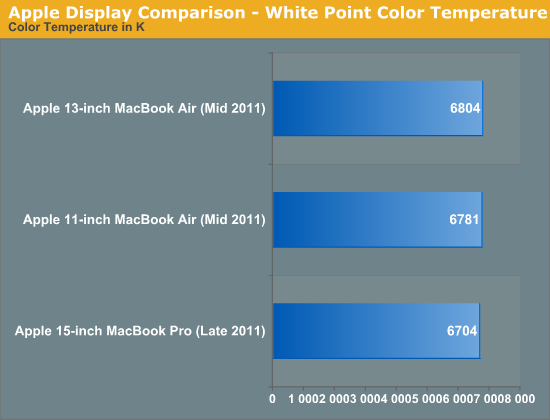
Apple wants to deliver as consistent of an experience as possible across its product line. While the Air models still don't have quite as high quality a panel as the Pro, at least there aren't any wide variations in what constitutes white on these panels.
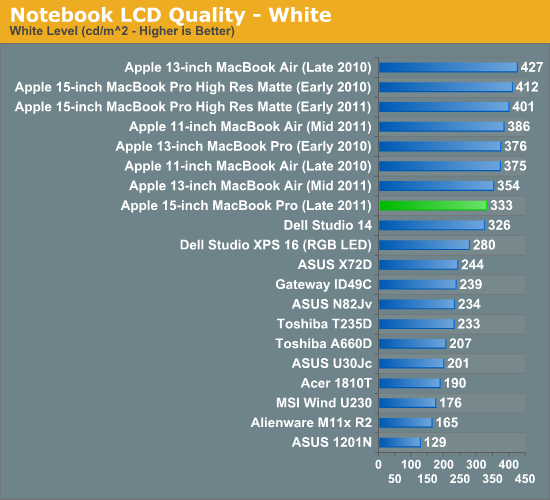
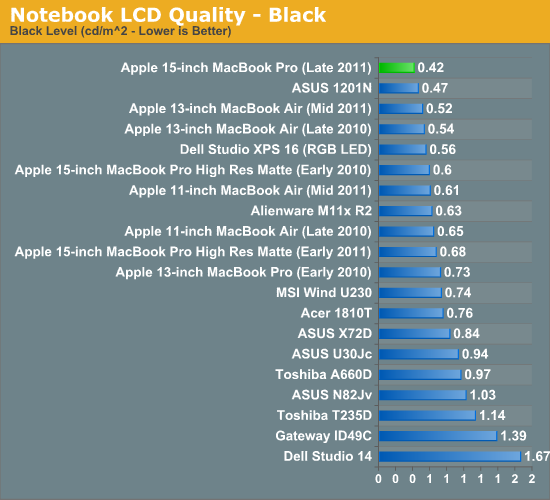
Brightness is down a bit compared to the high-res panel we looked at earlier this year, but so are black levels. The combination of the two actually results in a slightly higher contrast ratio than what we measured on the early 2011 models. In practice the panel looks just as good and seems to get just as blindingly bright as my personal 15-inch.
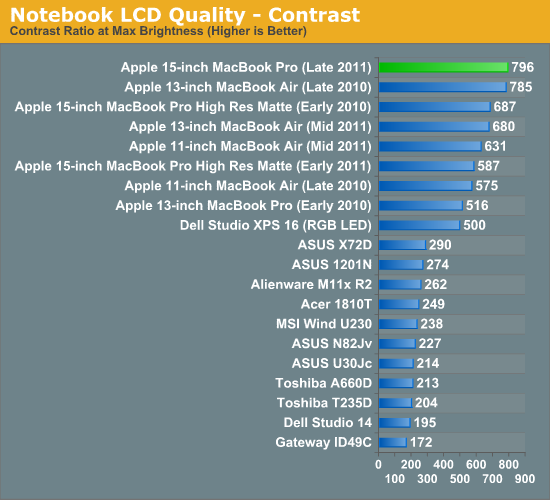
Color quality and gamut are virtually identical as well, no surprises here:
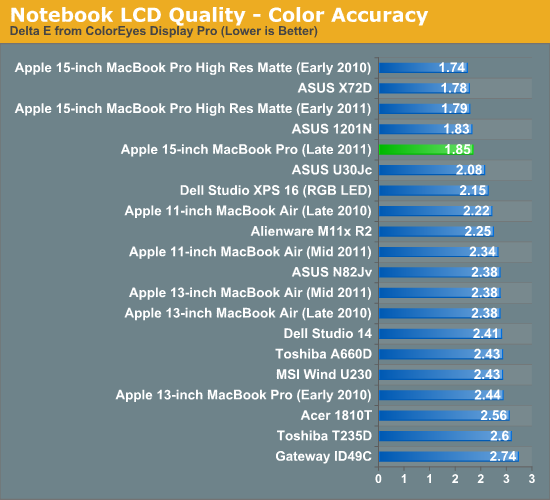
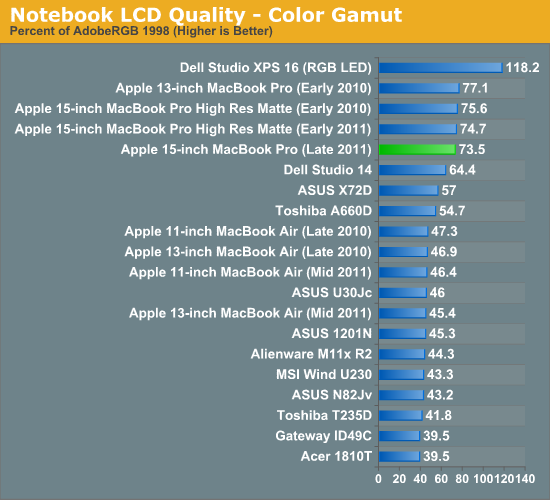
Hard Drive
The more traditional Macs (MBP, Mac Pro, iMac) continue to ship with mechanical hard drives by default, the late 2011 update is no different. My review sample came with a 5400RPM Toshiba MK5064GSXF. The drive features two 320GB platters (obviously not all in use for the 500GB capacity), and an 8MB cache.
All of my personal systems use SSDs and in testing the new MBP with a hard drive I can only say that the move back is more painful than ever. It's most noticeable when multitasking. Installing applications while browsing the web and copying files just seems to slow to a crawl compared to my SSD equipped MacBook Pro. If you're going to buy any new machine, especially if you're paying top dollar for something you expect to feel fast, you definitely need an SSD.
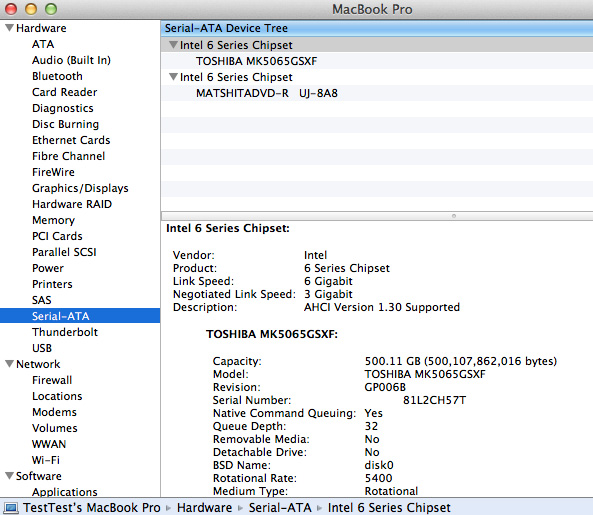
The good news is Apple's SSD pricing isn't horribly unreasonable, at least at the beginning. For $200 you can upgrade the 15-inch MacBook Pro to a 128GB drive (most likely a 3Gbps Samsung based SSD). It's when you look at the 256GB or larger drives that you're probably better off buying your own. You can buy a 256GB Crucial m4 for under $400 today, and a 240GB Vertex 3 will set you back around $460. Both options are cheaper (and faster) than Apple's $600 256GB upgrade. If you get the high-end 15-inch MBP model however, the upgrade prices drop by $100 - making the Apple route much more cost competitive. You don't get the same performance you would from an aftermarket drive, but with less headaches and potential for issues it's possibly a better route.
The 512GB drives are most definitely not a bargain from Apple. To equip a 15-inch MBP with a 512GB SSD, Apple wants $1200. You're much better off buying a 512GB Samsung SSD 830 for under $800 and pocketing the difference.
| Apple SSD Upgrade Pricing | |||||
| 128GB | 256GB | 512GB | |||
| 13-inch 2011 MacBook Pro | $200 | $600 | $1200 | ||
| 13-inch 2011 MacBook Pro (high end) | $100 | $500 | $1100 | ||
| 15-inch 2011 MacBook Pro | $200 | $600 | $1200 | ||
| 15-inch 2011 MacBook Pro (high end) | $100 | $500 | $1100 | ||
| 17-inch 2011 MacBook Pro | $100 | $500 | $1100 | ||
What aftermarket SSD should you buy? If you want to play it safe and hang on to TRIM support, go with Apple. Ever since I've been reviewed SSDs however I've run aftermarket SSDs in my Macs, mostly without any major issues. I can vouch for the Intel SSD 510, Samsung SSD 830 and OCZ Vertex 3. At one point or another I've used all of them in my 2011 MacBook Pro. My current setup is a Samsung 830 in the primary drive bay and an Intel SSD 510 in place of my optical drive, the combination works wonderfully.
Still Great WiFi
Apple continues to quietly focus on delivering excellent WiFi performance with the MacBook Pro. In the late 2011 models WiFi is still powered by Broadcom's BCM4331 3x3 solution. A quick test with a 3rd generation Time Capsule showed us peak transfer rates of 154Mbps, in line with what we've seen with the first generation Sandy Bridge MacBook Pro.
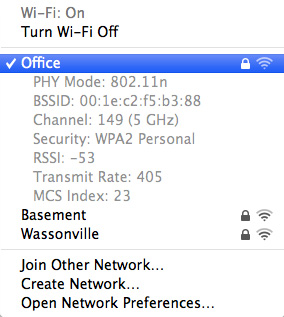
Despite Apple's move to Bluetooth 4.0 support on some of its other platforms, the MacBook Pro remains at 2.1 with the same BCM2070 controller.
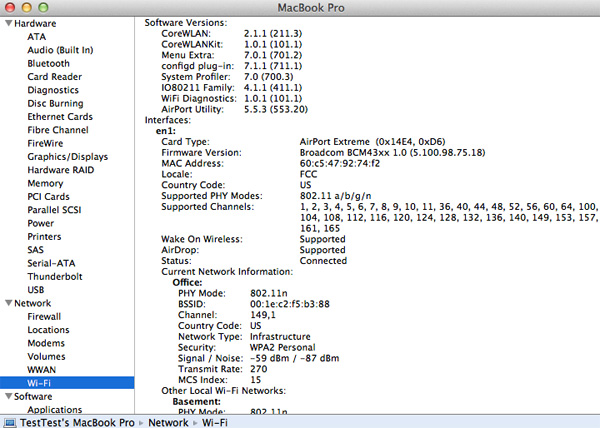











101 Comments
View All Comments
JarredWalton - Thursday, November 17, 2011 - link
Three things: brand name, build quality, and LCD quality. While I can easily ignore the first, the second two are an area where Apple consistently gets it right. I wish Dell, HP, etc. would do better at copying the important aspects of the MacBook Pro rather than just a stab at aesthetics, because as much as I like the 15z it's definitely not put together anywhere near as well as the MBP 15.maxxl - Thursday, November 17, 2011 - link
Although you must realize that there are lots of "retrospooty" thinking people around, which are always moaning. And no matter what you will say, this retrospooty's kind of people wil always try to convince you, that you are looser, becouse they can buy "dozens of tables for a price of an iPad". I say to them: stop moaning, just go buy what you want, I'm not interested in your opinion ;)zhill - Thursday, November 17, 2011 - link
Yeah, I agree Jarred. Plus don't forget OS. I'm convinced that if Apple stopped making OS X and just had Windows on their hardware they wouldn't sell nearly as many machines. OS X isn't all great, but it is significantly different than Windows and the whole "you won't get viruses on a Mac" argument is a big seller (I'm not going to argue it is actually more secure, but the market-share argument is reasonable enough, although in that case Apple is its own worst enemy--more market share=more likely for attack).Plus, Apple's interface items are so much better than most PCs: keyboard (generally speaking, but there are some good PC keyboards..uhem Thinkpad which I'm typing this on...though they aren't cheaper); the trackpad is vastly superior to the windows equivalents in terms of multitouch and precision--still love my Trackpoint nub though :)
maxxl - Thursday, November 17, 2011 - link
So what? Do you really think that there is someone interested in your buying decisions? Do you really think that Apple will lower their prices, becouse only that will drive mr. retrospooty to buy one MB Pro, which he cries for? Stop moaning, just buy what you can afford. I don't give sh.t what laptop you will choose. Good luck, be happy "equivalent ones" boy... ROTFL ;))))iSayuSay - Friday, November 18, 2011 - link
Really? You can get 2 laptop with nice equivalent keyboard, trackpad, display, tech support, aluminum unibody for $1800?Wow .. where did you get that? Please share your valuable information with us. Does it come with OSX too?
vision33r - Thursday, November 17, 2011 - link
There's no way Dell, Asus, or HP will ever get close to Apple in terms of build quality. It's simply unprofitable as it is in the PC industry with cut throat competition and lower margins.Most Windows users can accept shoddy quality as long as things are cheap and they can upgrade every other year.
KoolAidMan1 - Thursday, November 17, 2011 - link
Unfortunately this is why they'll keep being inferior. It sucks because you see some trying to do what the MBP does but it is only on the most superficial level, they completely miss the point when it comes to the displays and trackpads.ananduser - Friday, November 18, 2011 - link
Have you personally tested all high end solutions from other manufacturers than your favorite brand, KoolAid drinking man(says so in your nick) ? I think not. Defending your reasons for your acquisition does not a best laptop make.Greg512 - Friday, November 18, 2011 - link
I read a lot of reviews and have yet to see a PC with the combination of processing power, screen quality, keyboard/touchpad quality, and battery life that the MacBook Pro 15 in. has. One may exist, but I haven't seen a review of it. I am not saying Macs are perfect, but they do other a combination of features and quality that are quite rare. I am not a fan of OSX, but I do like Apple hardware.KoolAidMan1 - Friday, November 18, 2011 - link
Show me a laptop with the same combination of size, performance, display quality, keyboard, battery life, and trackpad.I've looked at my share, and the only one I'd consider at this point is a mid to high range Lenovo, vetted to get a good display since many of them have poor ones. The x220 with the IPS upgrade is quite good, despite the 16:9 display.
Most laptops aren't very good, and it is completely the fault of companies for missing the point and copying the MBP on only the most superficial level with case design.