Intel Core i7 3960X (Sandy Bridge E) Review: Keeping the High End Alive
by Anand Lal Shimpi on November 14, 2011 3:01 AM EST- Posted in
- CPUs
- Intel
- Core i7
- Sandy Bridge
- Sandy Bridge E
Overclocking
Sandy Bridge brought the motherboard's clock generator onto the 6-series chipset die. In doing so, Intel also locked its operation to 100MHz. While there was a bit of wiggle room, when combined with a locked processor, Intel effectively killed overclocking with most lower end Sandy Bridge chips.
For its more expensive CPUs, Intel offered either partially or fully unlocked (K-series) CPUs. The bus clock was still fixed at 100MHz, but you could overclock your processor by increasing its clock multiplier just like you could in the early days of overclocking.
With Sandy Bridge E, overclocking changes a bit. The clock generator is still mostly impervious to significant bus clock changes, however you're now able to send a multiple of its frequency to the CPU if you so desire. The options available are 100MHz, 125MHz, 166MHz and 250MHz.
Once again, wiggle room at any of these frequencies is limited so don't think we've moved back to the days of bus overclocking. You do get a little more flexibility, particularly with partially unlocked CPUs, but otherwise SNB-E overclocking is hardly any different from its predecessor.
Note that even if you select any of these options, the rest of the system still operates within spec. The multiplied bus clock is only fed to the CPU.
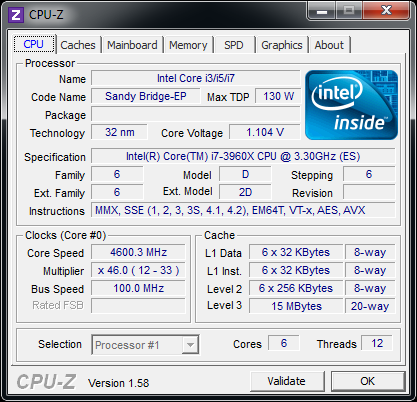
With a bit of effort I had no problems hitting 4.6GHz on my Core i7 3960X review sample. I had to increase core voltage from 1.104V to 1.44V, but the system was stable. While I could get into Windows at 4.8GHz and run a few benchmarks, the system wasn't completely stable.
No Cooler Included
None of the retail or OEM SNB-E parts include an Intel cooler in the bundle, a significant departure from previous CPUs. Presumably the cost of bundling a beefy cooler with these parts would've driven prices higher than Intel would've liked (remember you are getting a much larger die for roughly the same price as the outgoing Core i7 990X). Intel can also rationalize its decision against including any sort of cooler in the retail box by looking at the fact that many enthusiasts at this level opt for aftermarket cooling regardless.
Intel hasn't completely left SNB-E cooling up to 3rd party vendors however. There are two official Intel coolers available for use with SNB-E. The first is a < $20 heatsink that looks a lot like Intel's current coolers but with a couple of modifications (clear fan/shroud, retention screws instead of pegs). Intel states that this cooler is designed for operation within spec, meaning it could possibly limit overclocking attempts.
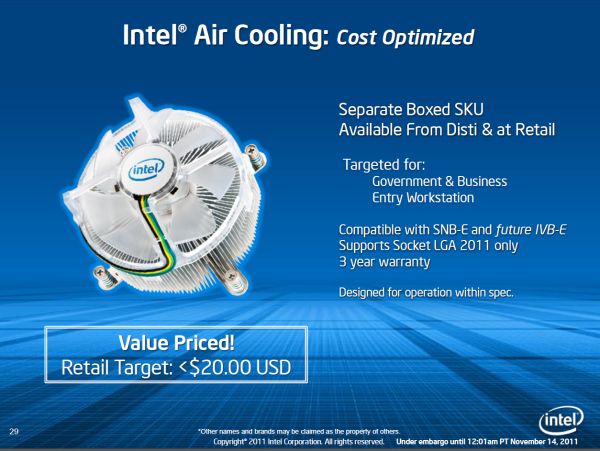
If you want an Intel branded overclocking solution, there's the RTS2011LC:

This is a closed loop liquid cooling solution similar to what AMD introduced alongside its Bulldozer CPU and similar to what many 3rd party cooling companies already offer. Intel expects its liquid cooling solution to be priced somewhere in the $85 - $100 range.
These closed loop liquid coolers are great primarily for getting away from the tower-of-metal heatsinks that have grown in popularity over the past several years. The radiator is a too small to compete with more traditional water cooling systems, but it can be a good gateway drug for the risk averse.


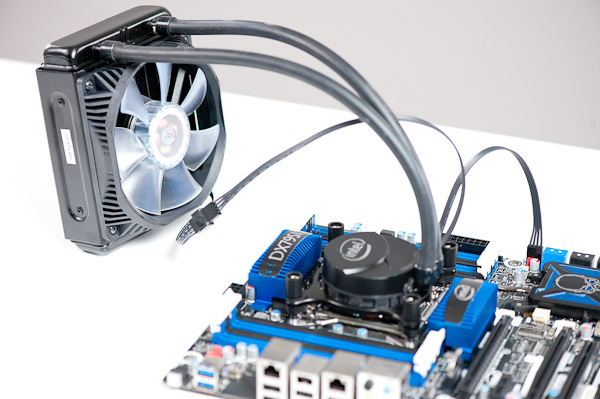








163 Comments
View All Comments
mcturkey - Monday, November 14, 2011 - link
Glad I'm not the only one who was thinking that! My 486 66 only had 4MB as well.Anand Lal Shimpi - Monday, November 14, 2011 - link
My 386 started with 4MB, but I kept it for a very long time as upgrading was fairly expensive. I eventually threw a ton of memory at it as my last upgrade to the platform :)Take care,
Anand
BSMonitor - Monday, November 14, 2011 - link
How big was your 386's hard drive?How many times over could you store it's entire contents in 8 DIMM's of DDR3 memory, now ?? And for probably less cost!
Thought I saw a 16GB kit on newegg for $75? Lol!
just4U - Monday, November 14, 2011 - link
I had a roomie 81 meg harddrive in my 386/16khanov - Monday, November 14, 2011 - link
"With the socket the same, is the reviewed SB-E the same design as the new Xeons? Will there be 3D design like Ivy Bridge?"1. It is the exact same die as the new Xeons, although of course different parts are harvested for each market.
2. Yes there will be a 3D transistor design (according to rumors) but this will be Ivy Bridge-E and will not launch until at least late 2012.
gamoniac - Monday, November 14, 2011 - link
Anand,More and more power users are running VMs on their desktops or workstation. With most Intel and AMD CPU now support Intel-VT or AMD-V, I notice a lack of measurement in this department in pretty much all online reviews. When you update your test suite, could you possibly include some sort VM test? Note: If so, could you possibly run the VM test on SSD to eliminate HDD limitation?
Thanks for the great review and conclusion, as always.
Senti - Monday, November 14, 2011 - link
I'm amazed how much fuss QuickSync is still generating in reviews. Let's face it - it's fairly useless in current state. Cool words "GPU video transcoding" can only impress casual users, not someone who cares about quality in first place and speed only after that.With time it will be even more useless if like GPU video decoding it's unable to work with 10 bit and 422/444 content (very likely).
gunslinger5577 - Monday, November 14, 2011 - link
This review indicates no significant improvement with 2x 16x PCI-E lanes in SLI. However the ASUS X79 Pro MB review seems to indicate there is a measurable and significant at times advantage.fishbits - Monday, November 14, 2011 - link
Weird stuff. Why fret over on-die USB 3.0 when every mobo supports it? And mourning Quick Sync for a CPU that flies at encoding without it? Or when you'd already have an SNB with Quick Sync? Really unhappy with the new Porche's glove compartment...Love the CPU/Platform, but too pricey for how much I'd use it over what's currently available. Hoping against hope that mainstream Ivy offers 8 RAM slots, but not holding my breath.
DanNeely - Monday, November 14, 2011 - link
Each addon chip the mobo makers include increases the cost of the board (not just the chip itself, but the engineering time needed to integrate it, and potentially (if enough are chips are added) by adding an extra layer to the PCB).You also take a hit in the number of PCIe lanes available for expansion slots. With legacy PCI gone from the southbridge we're unlikely to see any 4x electrical slots coming off of it. Audio, ethernet, and firewire, will take 1 lane each; USB3 controllers will take 1lane/2 ports, probably 3lanes total/board leaving only 2 for expansion slots. THe main impact here is just not being able to go all USB3 for the legacy free gloss without a major squeeze elsewhere. Scientific customers doing stuff that actually needs the PCE 3.0 bandwidth without needing 2x width cards could end up being dinged since it means several fewer total lanes for them to hook stuff up to.