Corsair Hydro Series: H60, H80 and H100 Reviewed
by Jared Bell on November 7, 2011 12:00 AM EST- Posted in
- Cases/Cooling/PSUs
- Corsair
- Water Cooling
Cooler Installation
Mounting the H60 and H80 radiators is similar except the H80 provides a minor challenge due to its thicker size and having a second fan to install. After all is said and done, it doesn’t pose any real problems. Just make sure to take your time and don't over tighten the screws or you may end up bending the fins on the radiator. Most cases should support either the H60 or the H80 without too much trouble, assuming the case has a mounting point for a 120mm fan. I didn't have any filament problems, and thanks to the low profile of the CPU block, I don't see any issues with the second fan hanging slightly over the CPU block if needed.
The H100's 2x120mm radiator design and 275mm overall length may pose problems depending on your choice of case. You're going to need ~52mm of clearance to install the H100 in its default configuration and a whopping ~77mm if you opt for a push/pull setup. This is of course assuming you have a case that supports 2x120mm fans with the correct 15mm spacing for the radiator/fans.
I even had trouble installing it in Corsair's own Graphite 600T case. Everything fit properly, but I had to install the radiator inside the case and then install the 2x120mm fans inside the lid where the removable panel is. This may not seem like a problem because the 600T was essentially designed this way; however, the top cover is so restrictive it caused temperatures and noise levels to rise. For testing purposes, I had to leave the top cover off in order not to skew the results. Corsair's new Carbide Series 400R/500R looks to be H100-ready, allowing you to install the radiator on top with the fans inside the case. I can't speak from experience with any other cases for the H100, but if your case meets the clearance and spacing requirements, you shouldn't have any issues.
The installation procedure for the water block is the same for each unit we tested. I think it's a welcomed design improvement over the H50 and H70. Since the water block comes preinstalled with the Intel mounting brackets, AMD users will have to remove them and install the included mounting brackets for AMD CPUs. Also, AMD users do not have to worry about installing a backplate because these kits make use of the backplate already installed on your motherboard. The backplate for Intel CPUs has adjustable mounting holes that slide to easily fit any of the supported CPU sockets.
After securing the backplate with the double sided screw mounting posts, securing the water block is as easy as tightening four thumb screws. Previously with the H70, I had issues lining up the water block properly which led to multiple mounting attempts before good contact was made. With the H60, H80, or H100 blocks, I was able to make good contact on the first try. This was later verified with multiple mounts as described in the testing procedures. Just make sure to take your time and tighten the thumb screws in order as recommended in the manual.





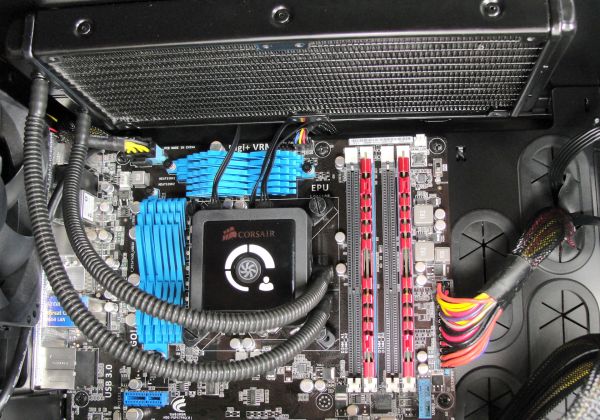
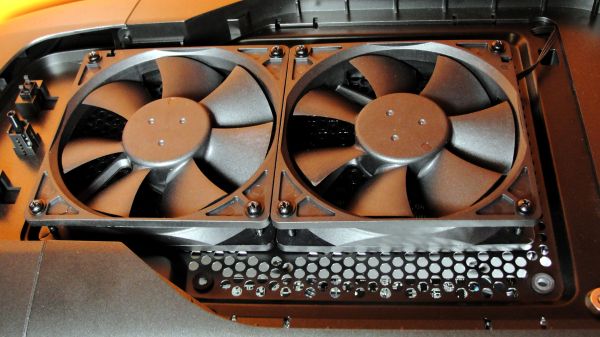
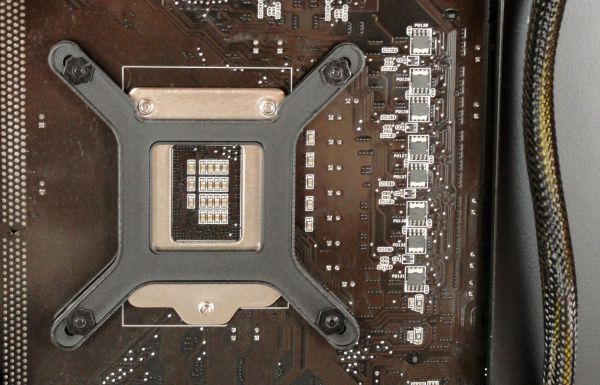








91 Comments
View All Comments
mach2plus - Monday, January 23, 2012 - link
"why do the big honking air coolers consistently outperform the sealed water cooling units?"What testing are you referring to? I have read reviews of the H80 and H100 here and elsewhere, and your comment just doesn't seem to make any sense...
please elaborate on your claim and cite facts, please.
johnyfriend - Monday, November 7, 2011 - link
Went with the Antec Kuhler than with Corsair as the Corsair one was not so quiet...Happy with Antec now...jigglywiggly - Monday, November 7, 2011 - link
What happened to all the other coolers? Like the thermalright ultra 120 x, this test is useless atm without better comparisons.Beenthere - Monday, November 7, 2011 - link
The test data clearly shows no cooling advantage to the Corsair closed loop water-coolers and they are a poor value compared to quality HSFs. Open loop coolers costing >$185 have some merit if you like to tinker and want to do some more extreme OC'ing, but water-cooling for PCs in general is hardly worth the cost and trouble. It only takes one leak to fry your PC hardware. A quiet, single fan Xigmatek Aegir costing $70. will deliver as good of or better performance than the Corsair water coolers.http://www.frostytech.com/top5heatsinks.cfm#INTELH...
LancerVI - Monday, November 7, 2011 - link
Spoken like a true non-enthusiast. I have been water cooling for 10 years and haven't had one problem. While I'm no fan of closed loops like this, I can assure you that my open loops performance far exceeds this.Don't base your judgement of water cooling on this limited closed loop, your lack of knowledge and your fear.
Beenthere - Monday, November 7, 2011 - link
As I said open loop cooling systems costing far more are OK if you want to do serious OC work but they are not a good value and one leak can cost you dearly. Just because you system has not leaked does not mean other's have not destroyed hundreds of dollars in PC hardware. My comments are far more objective than most folks who are in one camp or another.Death666Angel - Monday, November 7, 2011 - link
Yes, current generation normal air coolers are pretty great. But they also cause trouble with their size. Some (14cm+ height) may not fit in certain cases. On some motherboards, their width can result in RAM with larger heatsinks not fitting, blocking the first PCIe slot or interfering with HDDs.For all these purposes, AIO water cooling is a great alternative if powerful cooling is still desired.
I had a Noctua C12P in my Lian Li V-351B, because it was the biggest thing that could fit (height restricted by the PSU hovering over the CPU socket). It is okay, but not great (OC very much heat restricted and loud once I go for full load). A friend of mine has the H50 and has the radiator on one of the front intake fans. He can run it silently and much, much cooler as well.
I personally just bought components for a full blown water cooling setup, mostly because I need something to tinker with (file server and new HTPC are done) and I want better OC/lower noise. Though it cost an arm and a leg. :D
JPForums - Monday, November 7, 2011 - link
<quote>On some motherboards, their width can result in RAM with larger heatsinks not fitting ...</quote>I was thinking the exact same thing. While I certainly haven't used the majority of motherboards out there, I have worked with a pretty sizable cross-section (for one person). The above statement is true of every Core i-series and Athlon64 or newer board that I've worked with. This typically only applies to the first slot. Though in many cases, if you want to maintain optimal multichannel capabilities, you loose out on another (two for triple channel controllers).
I ran into this problem with the Thermaltake Frio, several Thermalright coolers, Prolimatech Megahalems, and several Noctua coolers including their 90mm NH-U9F. In fact, some of these coolers with less vertical clearance block the usage of RAM regardless of height.
beginner99 - Monday, November 7, 2011 - link
Yeah I agree with Jared. I have a NH-D14 and it is sometimes annyoing because it blocks so much space I often have to remove it just for some minor change in my setup.Tetracycloide - Monday, November 7, 2011 - link
On the other hand the NH-D14 offers significantly better delta to noise ratios. In my experience mine has certainly been worth the extra hassle of dealing with a large fin assembly every time I open the case because of how well it performs when the case is sealed.