Corsair Hydro Series: H60, H80 and H100 Reviewed
by Jared Bell on November 7, 2011 12:00 AM EST- Posted in
- Cases/Cooling/PSUs
- Corsair
- Water Cooling
Noise Results
Due to the built-in variable fan controller on the H80 and H100, testing the noise on these two coolers proved to be challenging. Our test system, even when overclocked to 4.8GHz, didn't generate enough heat to max out the RPM on the H100 high speed test. When plugged into a direct power source, the H100 fans were barely, but noticeably, louder than when powered by the controller on the high setting. We opted to power the fans as intended using the built-in fan controller, but it should be noted that these fans could be slightly louder if directly powered or used in a hotter system/environment. The H80 appears to hit max RPM on all tests, while the H60 is forced to 100% with it having the only PWM fan in the bunch.
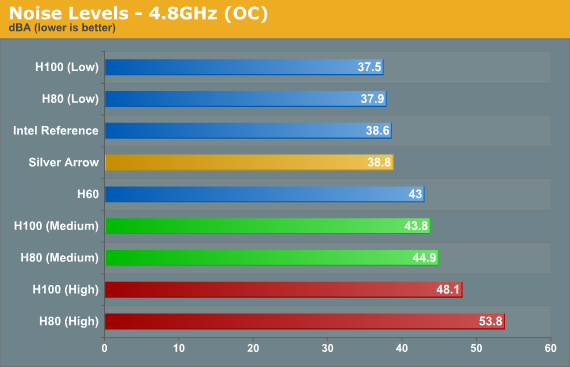
The H100 and H80 when set on low speed are neck and neck for the quietest coolers of the bunch, beating even the virtually silent Silver Arrow and Intel reference cooler. The H60 with its slower RPM fan barely edges out the H100 and H80 when they're set to medium. The H100 and H80 when set on high speed top the charts here, as we would expect. While the H80 and H100 sport the same fans, but the H100 comes in quieter. This is most likely due to our test system not being hot enough for the H100's fans to fully kick in.
Here we finally see the penalty for the excellent cooling capability of the H100 when it's running on high speed. As you can see, it's quite loud at this setting. Let's take a look at the noise graph again, but this time we'll overlay the temperature graph to get a better idea on how nose and performance are related.
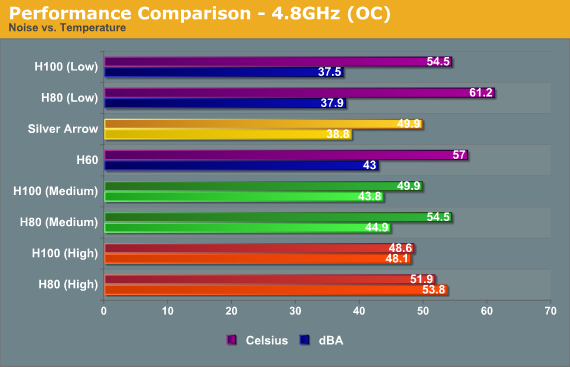
For the most part, the better the performance, the louder the cooler. Ultimately, it's up to you to decide what the perfect balance of cooling performance and noise acceptance is for your particular situation.










91 Comments
View All Comments
n13L5 - Monday, August 27, 2012 - link
ooops necro alert....JPForums - Monday, November 7, 2011 - link
<quote>(English is my 2nd language so I'm not sure I use all words 100% correctly. Hope I'm understandable.) </quote>Quite.
Also, you seem to have a good understanding of how liquid cooling systems work, and for all practical purposes I agree with you statements.
However, in regards to the function of reservoirs, there are a few technicalities that could dispute your statements in theory, but not in common practice.
First, if the reservoir is made of a thermally conductive material and has good thermal contact with the chassis in which it is mounted, it can remove heat conductively. Commonly, reservoirs are made of plastic and thus provide no effective cooling. As you alluded to earlier, you would need a massive surface area of liquid to radiate an appreciable amount of heat. Further, as most of this heat is lost as liquid turns to vapor (Read: liquid loss), it would not be in your best interest to rely on such a system.
Second, larger volumes of liquid would take longer to heat. If you were to take measurements of two similar systems with varying volumes of liquid, you would find that the system with less liquid would reach steady state temperatures more quickly. If you compared temperatures without making sure the second system reached steady state, then you might indeed conclude that the extra volume of liquid was beneficial to cooling. However, upon reaching steady state, both systems would perform more or less the same.
Again, in practice the reservoir does little to add to the cooling capability of the system.
Death666Angel - Monday, November 7, 2011 - link
Good addition to my post and of course, very true. :-)martyrant - Monday, November 7, 2011 - link
I just have a $30 enzotech cpu block, $5 casa depot homer bucket, $15 eco 264 pump (using 1/2" tubing), and let me tell you, compared to every other "pc built water cooling system" whether I pieced it together of expensive parts off frozencpu or bought a kit, this is by far the best cooling setup I've ever ran. No radiator. Just a 5 gallon bucket of distilled water. If you are worried about algae or other goodies, just run h2o2 (hydrogen peroxide) with it [don't use the medical stuff, grab the stuff that is like 30% h2o2]. Sometimes I can't believe how much I used to spend on this crap. Sure, it's not that portable [but who moves their water cooled computer anyway--you are supposed to drain/fill everytime you do with the other custom kits], and it either loses/gains wow factor depending on how you look at it (I love showing off my ghetto cooling setup that beats the pants off everything beyond going chilled water). The only upgrade would be a car radiator...hah.double0seven - Tuesday, November 8, 2011 - link
It sounds like it is working for you this way, but have you ever wondered why your windows keep fogging up? And the underside of your desk is moldy?martyrant - Sunday, November 13, 2011 - link
It's got a lid, I cut out holes, it's semi-sealed...and even if it wasn't, those wouldn't be an issue...do you know what you are talking about?jewie27 - Sunday, November 20, 2011 - link
they use a 240MM radiator because they are only meant to cool the CPU not the entire system with GPU's...Wakanabi - Monday, February 13, 2012 - link
I just overclocked a new FX4100 cpu from 3.6 to 4.6Ghz per core, quad core, in a NZXT M59 case and using a corsair H60 $60 liquid solution I ran prime95 overnight. Completely stable and better yet the cpu never eclipsed 38 degrees celcius. On top of that it has been idling at 8-15celcius. Compare that to stock or even aftermarket fans.Even the cheap H60 does an amazing job at cooling. Naysayers simply haven't tried them. The H100 in my HAF case is even more amazing with my core i7 cpu.
ashujmc - Monday, August 25, 2014 - link
You make a water cooler with a Radiator surface area equivalent to that of those Huge air coolers, you will get better performance.. additionally, not to forget that Air coolers, However massive, release all their heat Inside the CPU cabinet itself.. so HEATING THE OTHER COMPONENTS.... so heat washout from the cabinet will depend on Air flow through cabinet.. and to make the matter worse, they Obstruct Air flow inside the cabinet due to their Huge size... but Water cooler radiators will release the heat outside the cabinet.. so less heat trapped inside.. and due to smaller nature of main unit, won't block the air flow much.. if at all...zodiacfml - Tuesday, November 8, 2011 - link
surface area. that is why these sealed water cooling kits perform better with faster fan speeds. yet, they still make sense when you have a moderate target cooling capacity like cooling a Sandy Bridge.