Amazon Kindle (4th Gen) Review
by Andrew Cunningham on October 19, 2011 12:30 PM ESTDay-to-day Use
Once you finally get down to the business of reading, though, the Kindle’s traditional strengths shine through: the easy-on-the-eyes e-ink screen, the exceptional battery life, the small size and light weight. The latter two benefit from the subtraction of the keyboard, as its removal enabled Amazon to sell the same size screen in a smaller form factor for a lower price.
It’s easy to hold the device in one hand, and the page turning buttons (a larger one on the bottom for going forward and a smaller one on top to go backward) are easily accessible - there are identical buttons on both the right and left sides of the device to account for both the right- and left-handed folks out there, and the buttons are responsive to input but stiff enough that you usually can’t trigger a page turn by accident.
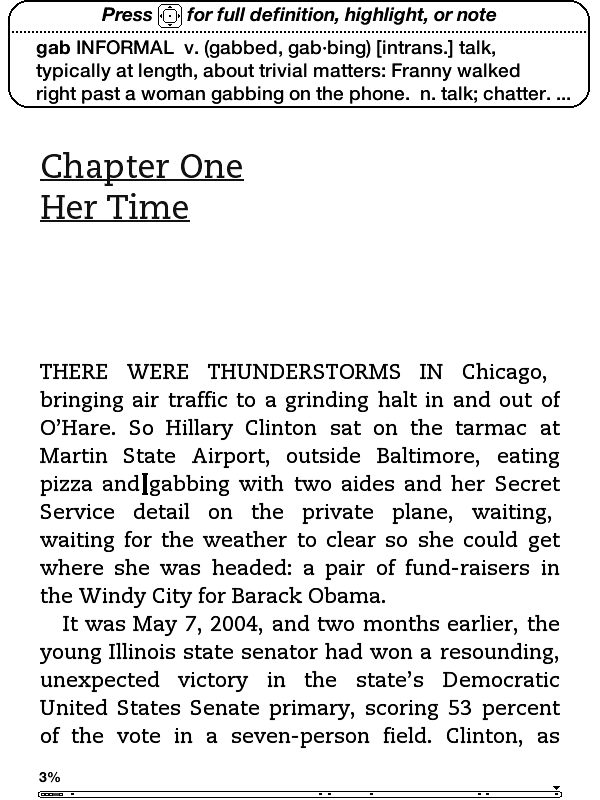
Pushing up and down on the five-way controller turns on a cursor with which you can jump from word to word, automatically bringing up the built-in dictionary’s definition for the selected word. Pressing the center button will bring up a menu that allows you to see a word’s full definition, start and finish highlighting passages, and create notes (though, again, text entry is unpleasant).
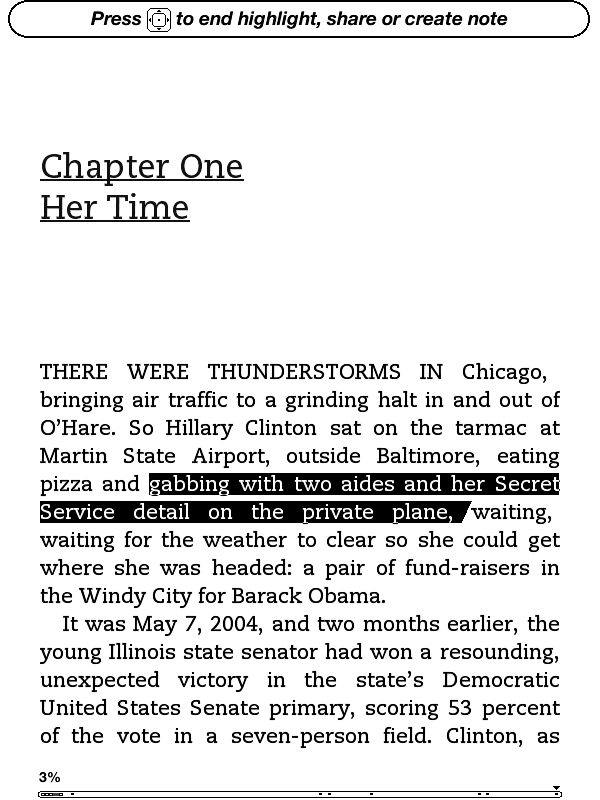
When looking at solid text, the screen only actually “refreshes” every six page turns or so (to fully refresh, the whole screen briefly flashes black) - the result is that at times you can see faint ghosting from previous pages, though it’s usually not enough to be distracting. If you want a full page refresh to happen with every page turn, you can enable this in the Settings menu after applying the Kindle 4.0.1 software update. Pages with images embedded automatically trigger a full refresh when they come up.
Page turns don’t happen as instantaneously as they do on iDevices or other devices with more traditional screens, though they’re certainly not slow enough to pose a problem in practice. I also found the Kindle to be easier on the eyes over hours-long reading sessions than my iPad or iPhone. Since this is my first Kindle-enabled device that’s actually a Kindle, I can’t personally say whether this is true, but some Amazon reviews note that the contrast of the E-ink display is a bit less pronounced than in the previous generation devices - if you’ve got a third-gen Kindle that you’re happy with, this year’s model may not necessarily be an upgrade.
It should also be said that while there’s generally no problem with screen glare on the new Kindle, you can see light reflected off of the screen at certain angles under certain types of light. I found that I could usually only make this happen when I was actually trying to make it happen, but it’s something to keep in mind.
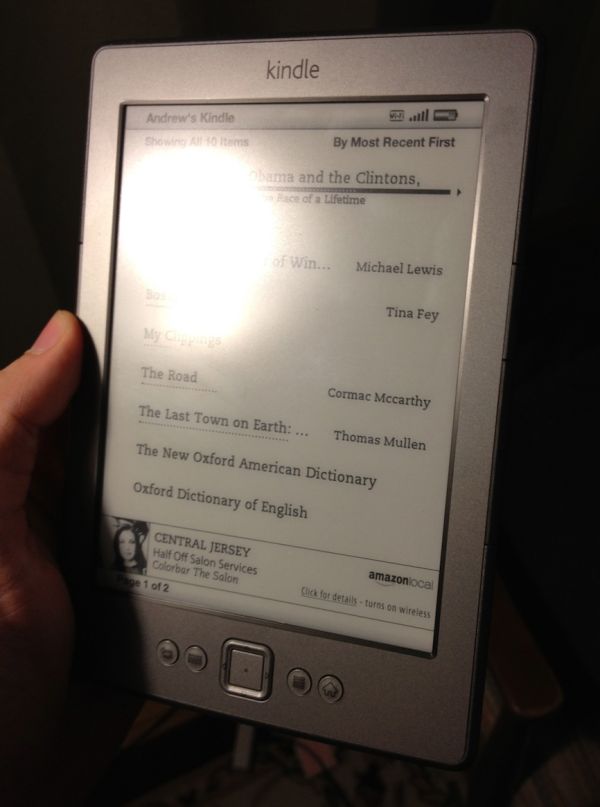
Since this is a Special Offers Kindle, there’s an ad banner on the bottom of the home screen, and the device also displays ads instead of turning off when you press the sleep button (though it does turn the wireless off to conserve power). I’m numb enough to ad banners that I didn’t find these irritating, but if that’s the sort of thing that bothers you you’ll want to consider spending the extra $30 to get the ad-free version (for the same amount of money, you can also get rid of the ads on any Special Offers Kindle at any time after purchase).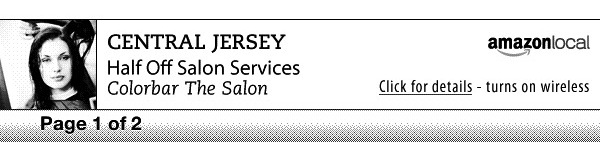
Wireless syncing worked just about as advertised - once or twice in my week of testing, the Kindle didn’t properly detect progress that I had made on my iPhone, but since my iPhone always detected the progress I made on the Kindle I’d be more inclined to blame Apple’s device than Amazon’s. The second time I went to use the Kindle, it had lost my wireless network settings and needed me to put them in again, but that hasn’t happened again since so I assume it’s not a chronic problem.
Updating process
Our Kindle shipped with version 4.0 of the built-in software, but Amazon has made version 4.01 available for download. To update your Kindle, first download the update from Amazon’s web site (it will be in .bin format). Next, connect the Kindle to your computer, and using the file explorer place the update at the root of your Kindle’s drive.
Disconnect the Kindle from the computer, press the Menu button, select Settings, and press the Menu button again, and select Update Your Kindle from the system menu (incidentally, this menu will also let you restart your Kindle, and restore it to the factory defaults). After a minute or two, the Kindle will restart and all will be well with the world.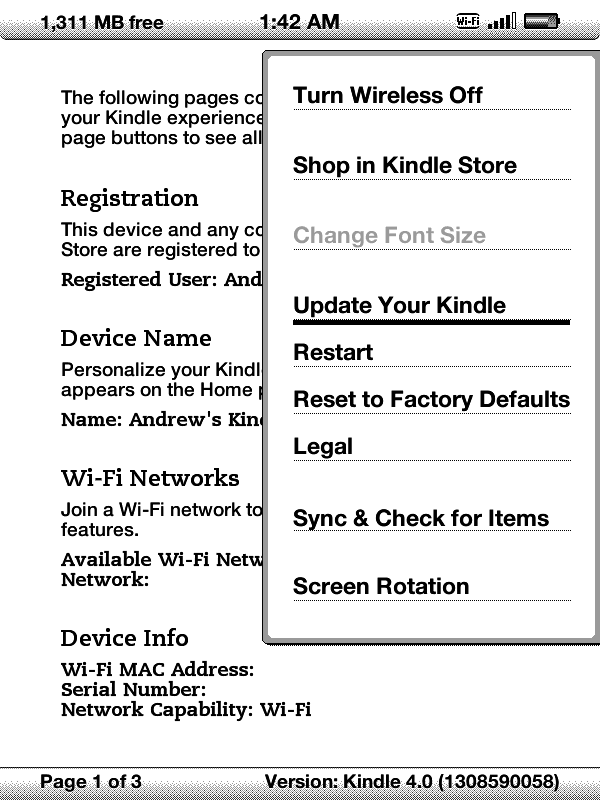


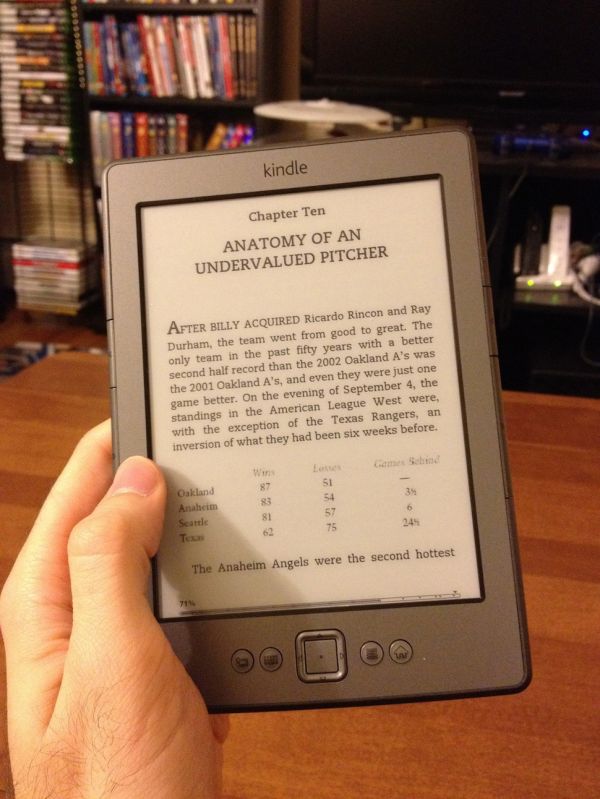
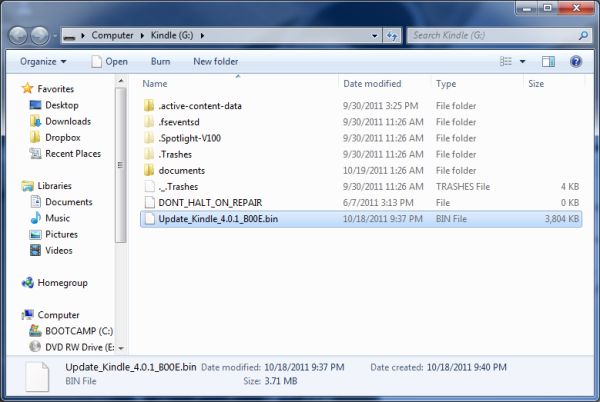








59 Comments
View All Comments
teiglin - Thursday, October 20, 2011 - link
I find it pretty surprising that you can't tell the difference between the screens you mentioned. Though I've not used the Sony readers much, I own a Kindle 2 and a Kindle 3 and have used both the original Nook and Nook Touch fairly extensively, and I can quite easily rank the quality of contrast on those devices; improved contrast was the primary reason I bought a Kindle 3 after being mostly happy with my Kindle 2. Sometimes I had a little trouble seeing my Kindle 2 with a 40W light bulb about 20 feet away from my head and had to keep a decent angle to the light, but I can read my Kindle 3 in bed with a 10W CFL bulb about 10 feet away and never have any issue, regardless of how I turn over and block the light with my head/shoulders/arms, aside from the occasional glare angle the article mentioned. It's also especially obvious if I'm reading near sunset, as it has to get significantly darker before I need to go flip on a light. While I agree that e-ink today is worse than most paperbacks--though I'd argue that faded ink on well-yellowed pages can easily be worse--it's more than good enough.Your comment about the assumption that e-ink is better for reading is interesting to me, because I'm always amazed when people tout tablets as "e-readers" with a straight face. I can't read on a tablet for more than an hour or so without noticeable eye strain, even at minimum brightness. The backlight is just so clearly inferior for a sustained reading experience that, even with e-ink from three years ago, I will pick the e-ink screen every time for text. Obviously the picture (har har) is different when you're talking about image or video content, but I don't imagine anybody would pick one of these up thinking "Great, I can load all my pictures in black and white now!"
tbutler - Thursday, October 20, 2011 - link
What I find in a variety of circumstances:* Outside on a bright, sunny day: No problem.
* Indoors in a room with multiple windows on a bright, sunny day: No problem.
* Indoors in the same room on an overcast day, no lights: Very hard to read. Paperback not perfect but readable.
* Indoors in a room with one window, bright sunny day: Very hard to read. Paperback not perfect but readable.
* Indoors in the same room, overcast: Impossible to read. Paperback hard to read.
* Indoors in room with bright overhead light: No problem.
* Indoors in room with no overhead light, one lamp: Readable if sitting with back to lamp, less than 5-6 feet away. Hard to read if that close with lamp to one side, or from over the shoulder 6-12 feet away. Impossible to read if lamp is front arc.
Since my apartment has exactly two rooms with overhead lighting - the kitchen and the bathroom - this is obviously an issue for me. :) I've also done a lot of travel for work, and most hotel rooms don't have overhead lighting either.
I've been e-reading on a number of devices over the years: Palm Pilot 1000, Palm III, Handspring Visor Deluxe, Palm 505, Palm Tungsten T & T5, Nokia 770 and N800, iPhone (both original and hi-res), Sony 505 and 350, iPad, and a Nook Color. eInk screens remind me of nothing so much as the 'improved' active matrix LCD screen on the Visor Deluxe (and the contemporary Palm IIIx). So it's possible my eyes have gotten used to backlit color displays - which have been on all of them but the Sony readers, from the Tungsten T on forward. With that caveat, I find the eyestrain caused by eInk's low contrast to be worse than eyestrain caused by backlighting; a good color LCD won't have as good contrast as a high-quality magazine or book, but even in a typical well-lit room I think it's better than eInk.
plan99fromouterspace - Thursday, October 20, 2011 - link
...or as a present for a child who you might not trust with $500 worth of gadget just yet. It may not appeal so much to our tech-savvy audience here at AnandTech, but it still fills an important entry-level position in Amazon’s new Kindle lineup."Wow don't I feel silly. I had a keyboard Kindle, then returned it upon buying the non-ad 4th Gen version for the simple fact that i use this reading device as a READING DEVICE. I don't make any notations, I don't need audio, and I don't surf the web. Also, the Touch version is no good for me because I don't feel like putting my hands on the screen all the time as well as the fact that touch screens aren't ideal for one-handed reading. If the Touch version had exterior page turning buttons I'd be all over it, but it doesn't. Also, I extensively tested both the keyboard and the non-keyboard for a period of about 2 weeks and I could not, for the life of me, see a difference in the quality of text.
In conclusion: ITS A READING DEVICE! You know, for READING!
drgigolo - Thursday, October 20, 2011 - link
My exact sentiments. I can read on this with very little light in the room. I don't see any pixels, so the dpi doesn't matter (dpi is one of the reasons I never bought an iPad 2 though).I don't understand why people who want to read books would need touch input? Yay, smudged screen?
vavutsikarios - Thursday, October 20, 2011 - link
When you say that it weights 6 ounces, what do you mean?How much does an ounce weight?
ViRGE - Thursday, October 20, 2011 - link
1/16th of a pound, or roughly 28 grams.C300fans - Thursday, October 20, 2011 - link
It is still too heavy for me. I would rather get a sony psr T1, which has only 168 gram.pyrthas - Thursday, October 20, 2011 - link
You might want to do the math first.silverblue - Friday, October 21, 2011 - link
I'll help - 6oz is approx. 168g.Damn, I feel like I'm trolling.
Jaybus - Friday, October 21, 2011 - link
1 ounce is a force of around 0.278 Newtons.