Amazon Kindle (4th Gen) Review
by Andrew Cunningham on October 19, 2011 12:30 PM ESTConclusions
This new, low-end Kindle isn’t necessarily designed to be anyone’s first Kindle or anyone’s only Kindle, though its impulse-buy price will ensure that it is purchased as one or both. For that, I would look to the Kindle Touch, which will offer up much simpler and more intuitive navigation, roughly double the storage space, audio support, and a slightly cleaner look for just $20 more. Serious travellers may find the Kindle Touch 3G’s ubiquitous connectivity worth the extra $50 on top of that. For many, the advantages to having a touchscreen on a device like this (for text entry, navigation, and the purchasing of books) are too many to dismiss, and the low-end Kindle’s biggest problem is that the Kindle Touch gets you quite a bit for that extra $20.
To my mind, this Kindle is aimed primarily at two groups: the first is people for whom money is an overriding concern (and you can include many educational institutions in this category), and the second is individuals who already have an e-reader, whether that be a smartphone, an iPad, or even another Kindle. It’s ideal as a secondary Kindle, or as a present for a child who you might not trust with $500 worth of gadget just yet. It may not appeal so much to our tech-savvy audience here at AnandTech, but it still fills an important entry-level position in Amazon’s new Kindle lineup.


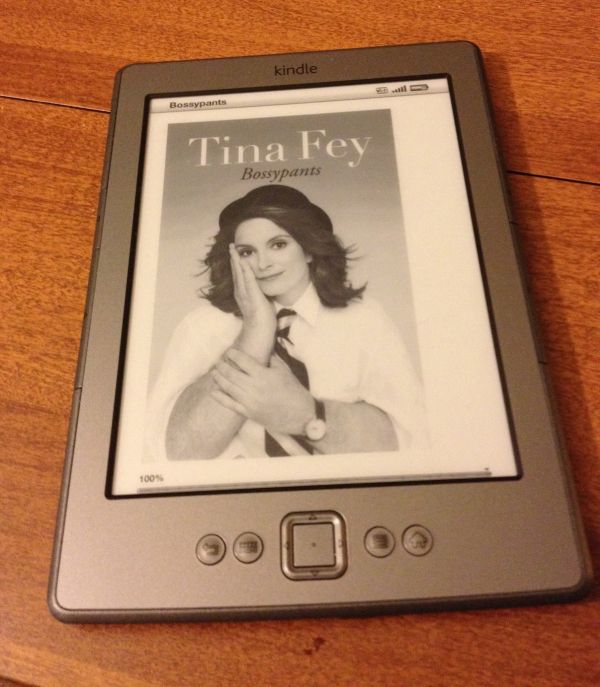








59 Comments
View All Comments
Jaybus - Friday, October 21, 2011 - link
Depends on the use. I use my Kindle outdoors, and when possible, at the beach. Wet sandy hands don't make the touchscreen stop working, but they sure do scratch it up. I've damaged my Droid's screen this way. Trust me. No screen can handle sand. The buttons on my Kindle have been pressed many thousands of times and work flawlessly. Maybe the Kindle does have good buttons, or maybe even cheap buttons are pretty good. I don't know.Terb83 - Thursday, October 27, 2011 - link
Thanks for the information about the durability. I have been thinking about an e-reader for backpacking where the light weight is definitely important. I still haven't decided if the price of books is worthwhile yet but your information was helpful!Kobaljov - Wednesday, October 19, 2011 - link
The 3G is not limited in the new Kindle? (e.g. the browser works only with WiFi, etc.) It was mentioned at the day of the introduction as far as I rememberBragabondio - Wednesday, October 19, 2011 - link
I bought one as a present and compared to kindle 3g (kindle keyboard now) the screen is indeed a somewhat less sharp (less contrast?). Waiting for the kindle touch to compare to my K3G.sgtrock1us - Wednesday, October 19, 2011 - link
The lock-in to a single vendor for all book purchases. The second reason is the lack of .epub support which is rapidly becoming the default standard e-book format for everybody else. (Mind you, I know that the second reason is to enforce the first, but still. This is more than a little annoying when it would lock me out of so many resources.)drgigolo - Wednesday, October 19, 2011 - link
Can't you convert .epub files to .mobi with Calibre? I got some books of iBooks on iTunes, converted them to .mobi and emailed them to my kindle adress. Voila, there they were on my Kindle when I turned on WLAN.I do all the managing from my PC anyway. Don't see a reason to do any purchases on the device itself.
thewhat - Wednesday, October 19, 2011 - link
Agreed.The lack of EPUB support alone makes me look elsewhere.
I don't care if I can convert and whatnot, it's also a matter of principle. I don't want Amazon to have a de facto monopoly in the ebook business, so that they can enforce their own standards. Especially since they also rip off writers who sell ebooks through Amazon.
Mafoo - Saturday, October 22, 2011 - link
Well, the only concern I have with this regard, is if you think there is a chance Amazon will go out of business. I think that's extremely unlikely.So if they don't, I can read the same book on a computer, Kindle, iOS device, Android, Windows Phone 7, BlackBerry, WebOS, and more.
I can not think of a device I might own and want to read a book on, that it doesn't work on. Hell, you can even put Android on the Nook and read it there.
This is why I buy all my books from Amazon (if they have them). While Apple is not going out of business, and I own all iOS devices at the moment, I have no idea what I will want to use as a tablet in 5 years. There is a good chance it will still be an iPad, but if it's not, I am 100% sure whatever it is, my Kindle books will be on it, and 100% sure my iBooks won't.
gorash - Wednesday, October 19, 2011 - link
I had it... it wasn't that great and the 5-way controller started to squeak so I decided to return it. If you must get one then definitely wait for the touch instead, as using the 5-way controller can be a pain, much more so than you might have imagined. Even then I think the Kindle is pretty overrated, the UI is terrible, you're pretty much locked down to Amazon and it doesn't support epub.Overall I think the e-ink at current stage is overrated, and you might just want to wait for the color 30FPS e-ink and its alternatives.
lemonadesoda - Wednesday, October 19, 2011 - link
I'll get a Kindle as soon as the dpi is up at 200+ppi, getting closer to print quality and comparable to the display resolution of smartphones, and when Kindle can handle PDFs better, doing png, bmp and jpg native... even if still B&W. B&W is OK but file-format compatibility and resolution is weak.