Amazon Kindle (4th Gen) Review
by Andrew Cunningham on October 19, 2011 12:30 PM ESTDay-to-day Use
Once you finally get down to the business of reading, though, the Kindle’s traditional strengths shine through: the easy-on-the-eyes e-ink screen, the exceptional battery life, the small size and light weight. The latter two benefit from the subtraction of the keyboard, as its removal enabled Amazon to sell the same size screen in a smaller form factor for a lower price.
It’s easy to hold the device in one hand, and the page turning buttons (a larger one on the bottom for going forward and a smaller one on top to go backward) are easily accessible - there are identical buttons on both the right and left sides of the device to account for both the right- and left-handed folks out there, and the buttons are responsive to input but stiff enough that you usually can’t trigger a page turn by accident.
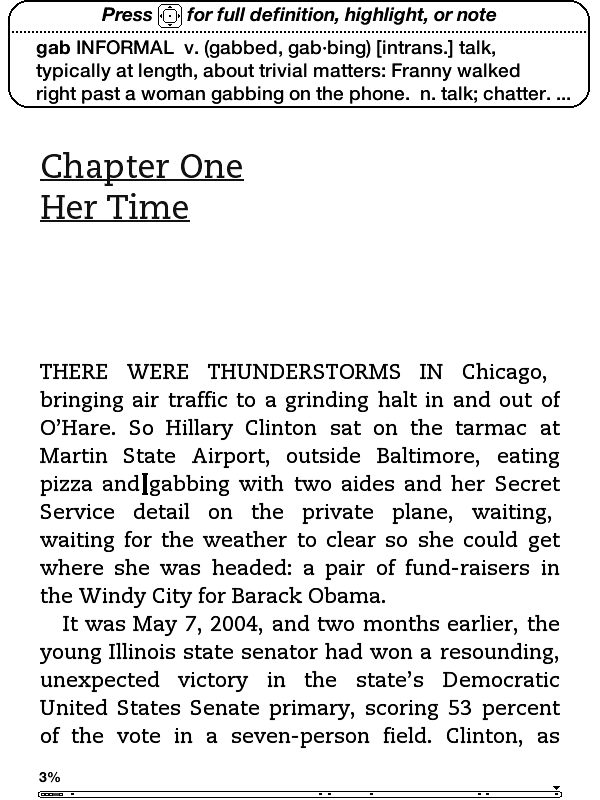
Pushing up and down on the five-way controller turns on a cursor with which you can jump from word to word, automatically bringing up the built-in dictionary’s definition for the selected word. Pressing the center button will bring up a menu that allows you to see a word’s full definition, start and finish highlighting passages, and create notes (though, again, text entry is unpleasant).
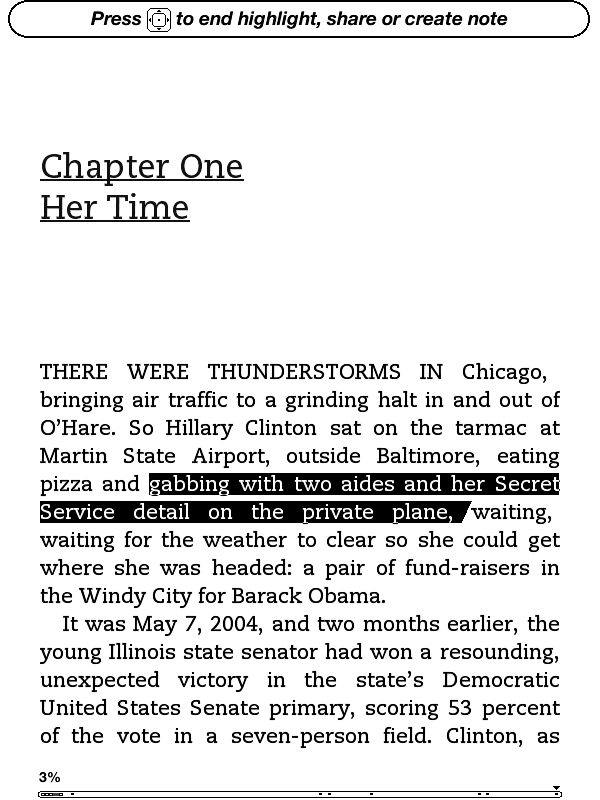
When looking at solid text, the screen only actually “refreshes” every six page turns or so (to fully refresh, the whole screen briefly flashes black) - the result is that at times you can see faint ghosting from previous pages, though it’s usually not enough to be distracting. If you want a full page refresh to happen with every page turn, you can enable this in the Settings menu after applying the Kindle 4.0.1 software update. Pages with images embedded automatically trigger a full refresh when they come up.
Page turns don’t happen as instantaneously as they do on iDevices or other devices with more traditional screens, though they’re certainly not slow enough to pose a problem in practice. I also found the Kindle to be easier on the eyes over hours-long reading sessions than my iPad or iPhone. Since this is my first Kindle-enabled device that’s actually a Kindle, I can’t personally say whether this is true, but some Amazon reviews note that the contrast of the E-ink display is a bit less pronounced than in the previous generation devices - if you’ve got a third-gen Kindle that you’re happy with, this year’s model may not necessarily be an upgrade.
It should also be said that while there’s generally no problem with screen glare on the new Kindle, you can see light reflected off of the screen at certain angles under certain types of light. I found that I could usually only make this happen when I was actually trying to make it happen, but it’s something to keep in mind.
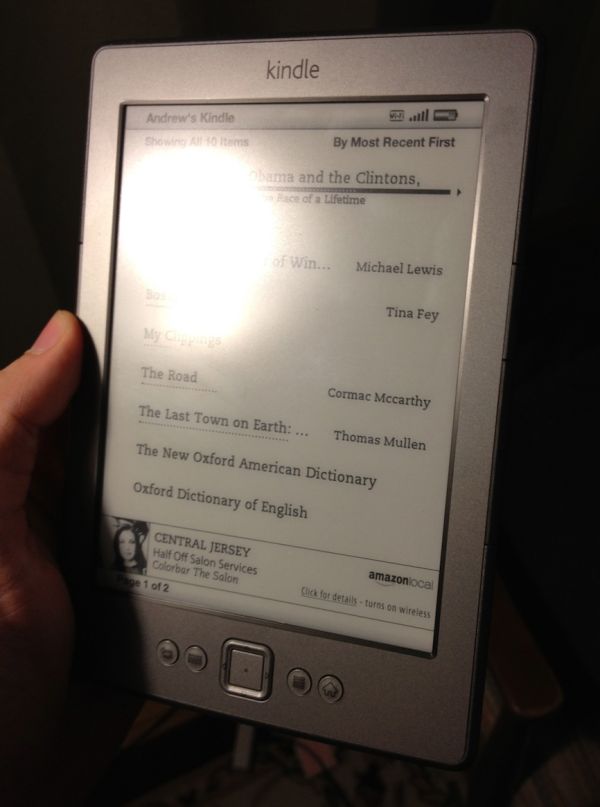
Since this is a Special Offers Kindle, there’s an ad banner on the bottom of the home screen, and the device also displays ads instead of turning off when you press the sleep button (though it does turn the wireless off to conserve power). I’m numb enough to ad banners that I didn’t find these irritating, but if that’s the sort of thing that bothers you you’ll want to consider spending the extra $30 to get the ad-free version (for the same amount of money, you can also get rid of the ads on any Special Offers Kindle at any time after purchase).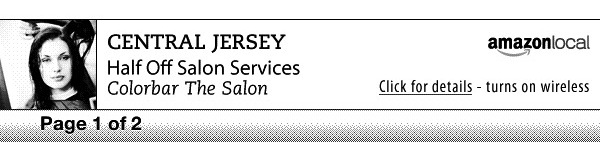
Wireless syncing worked just about as advertised - once or twice in my week of testing, the Kindle didn’t properly detect progress that I had made on my iPhone, but since my iPhone always detected the progress I made on the Kindle I’d be more inclined to blame Apple’s device than Amazon’s. The second time I went to use the Kindle, it had lost my wireless network settings and needed me to put them in again, but that hasn’t happened again since so I assume it’s not a chronic problem.
Updating process
Our Kindle shipped with version 4.0 of the built-in software, but Amazon has made version 4.01 available for download. To update your Kindle, first download the update from Amazon’s web site (it will be in .bin format). Next, connect the Kindle to your computer, and using the file explorer place the update at the root of your Kindle’s drive.
Disconnect the Kindle from the computer, press the Menu button, select Settings, and press the Menu button again, and select Update Your Kindle from the system menu (incidentally, this menu will also let you restart your Kindle, and restore it to the factory defaults). After a minute or two, the Kindle will restart and all will be well with the world.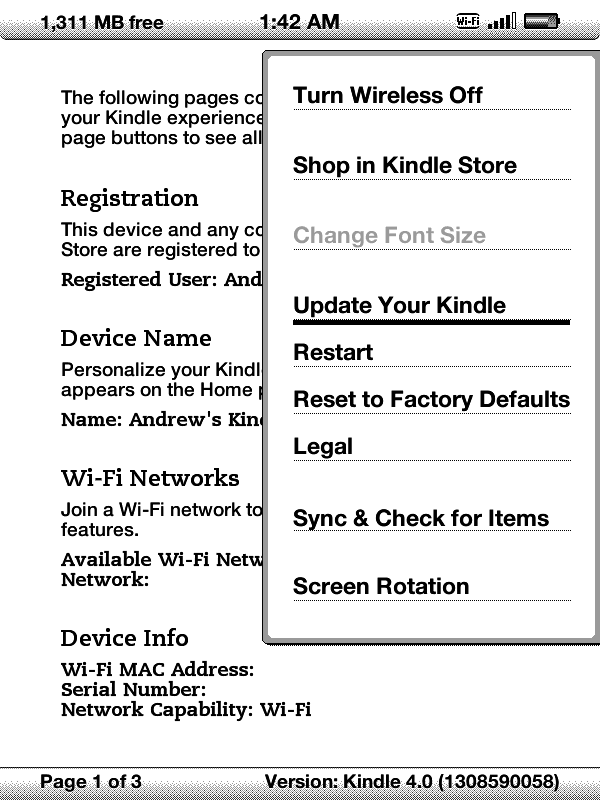


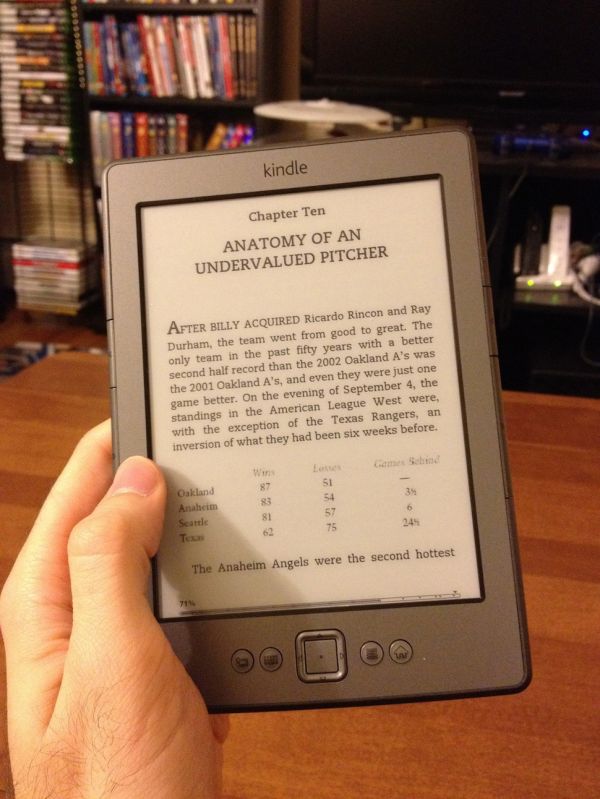
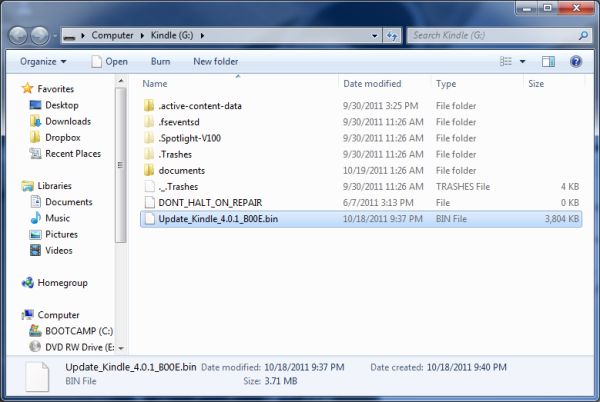








59 Comments
View All Comments
Jaybus - Friday, October 21, 2011 - link
Depends on the use. I use my Kindle outdoors, and when possible, at the beach. Wet sandy hands don't make the touchscreen stop working, but they sure do scratch it up. I've damaged my Droid's screen this way. Trust me. No screen can handle sand. The buttons on my Kindle have been pressed many thousands of times and work flawlessly. Maybe the Kindle does have good buttons, or maybe even cheap buttons are pretty good. I don't know.Terb83 - Thursday, October 27, 2011 - link
Thanks for the information about the durability. I have been thinking about an e-reader for backpacking where the light weight is definitely important. I still haven't decided if the price of books is worthwhile yet but your information was helpful!Kobaljov - Wednesday, October 19, 2011 - link
The 3G is not limited in the new Kindle? (e.g. the browser works only with WiFi, etc.) It was mentioned at the day of the introduction as far as I rememberBragabondio - Wednesday, October 19, 2011 - link
I bought one as a present and compared to kindle 3g (kindle keyboard now) the screen is indeed a somewhat less sharp (less contrast?). Waiting for the kindle touch to compare to my K3G.sgtrock1us - Wednesday, October 19, 2011 - link
The lock-in to a single vendor for all book purchases. The second reason is the lack of .epub support which is rapidly becoming the default standard e-book format for everybody else. (Mind you, I know that the second reason is to enforce the first, but still. This is more than a little annoying when it would lock me out of so many resources.)drgigolo - Wednesday, October 19, 2011 - link
Can't you convert .epub files to .mobi with Calibre? I got some books of iBooks on iTunes, converted them to .mobi and emailed them to my kindle adress. Voila, there they were on my Kindle when I turned on WLAN.I do all the managing from my PC anyway. Don't see a reason to do any purchases on the device itself.
thewhat - Wednesday, October 19, 2011 - link
Agreed.The lack of EPUB support alone makes me look elsewhere.
I don't care if I can convert and whatnot, it's also a matter of principle. I don't want Amazon to have a de facto monopoly in the ebook business, so that they can enforce their own standards. Especially since they also rip off writers who sell ebooks through Amazon.
Mafoo - Saturday, October 22, 2011 - link
Well, the only concern I have with this regard, is if you think there is a chance Amazon will go out of business. I think that's extremely unlikely.So if they don't, I can read the same book on a computer, Kindle, iOS device, Android, Windows Phone 7, BlackBerry, WebOS, and more.
I can not think of a device I might own and want to read a book on, that it doesn't work on. Hell, you can even put Android on the Nook and read it there.
This is why I buy all my books from Amazon (if they have them). While Apple is not going out of business, and I own all iOS devices at the moment, I have no idea what I will want to use as a tablet in 5 years. There is a good chance it will still be an iPad, but if it's not, I am 100% sure whatever it is, my Kindle books will be on it, and 100% sure my iBooks won't.
gorash - Wednesday, October 19, 2011 - link
I had it... it wasn't that great and the 5-way controller started to squeak so I decided to return it. If you must get one then definitely wait for the touch instead, as using the 5-way controller can be a pain, much more so than you might have imagined. Even then I think the Kindle is pretty overrated, the UI is terrible, you're pretty much locked down to Amazon and it doesn't support epub.Overall I think the e-ink at current stage is overrated, and you might just want to wait for the color 30FPS e-ink and its alternatives.
lemonadesoda - Wednesday, October 19, 2011 - link
I'll get a Kindle as soon as the dpi is up at 200+ppi, getting closer to print quality and comparable to the display resolution of smartphones, and when Kindle can handle PDFs better, doing png, bmp and jpg native... even if still B&W. B&W is OK but file-format compatibility and resolution is weak.