ASUS Zenbook (UX21) Review
by Anand Lal Shimpi on October 22, 2011 8:00 PM ESTThe Display
To hit a $999 price point with the hardware that it has, ASUS (like Apple) had to give up the pursuit of an IPS panel in the Zenbook. As we saw with the MacBook Air however, it is quite possible to select a decent TN panel at this price point. Was ASUS able to? Sort of.
In the interest of beating Apple, ASUS pursued a brighter overall display design. ASUS even selected a new optical film for the Zenbook's panel that helps improve brightness. As a result, the Zenbook UX21 is brighter than the 11-inch MBA. Given the sad state of most PC notebook displays, the Zenbook fares very well when compared to its PC brethren as well. Very few PC displays are as bright as what we saw with the Zenbook. In fact, a quick look at our PC notebook Bench database reveals the Zenbook is the brightest PC notebook we've ever tested.
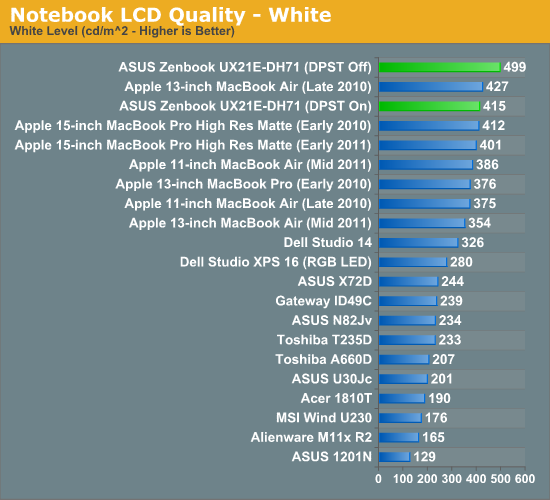
The brightness does come with a downside: higher than desirable black levels. The lowest black level I measured on the UX21 was 1.1 nits using our X-rite i1Display 2, however in the center of the display I measured 1.20 nits. This is nearly double the value I recorded on the 11-inch MacBook Air. Although not terrible, the black levels on the Zenbook's panel could use some improvement. Note that these results were generated with Intel's DPST (Display Power Savings Technology) enabled. Without DPST enabled, the black levels jump even higher to 2.7 nits in our test, while the white point makes it to just under 500 nits. Contrast ratio actually goes down since the impact on black levels is greater than the increase in white point brightness. ASUS ties DPST state to power mode; it's enabled in High Performance mode (on AC power) but disabled in Battery Saver mode (on DC power). You can override these settings by manually configuring the power plan in the Windows 7 control panel.
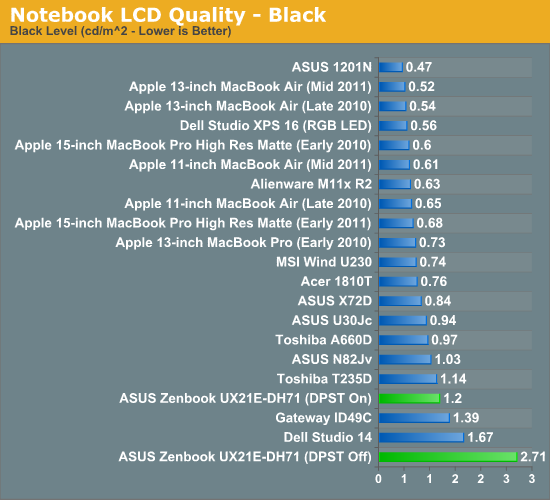
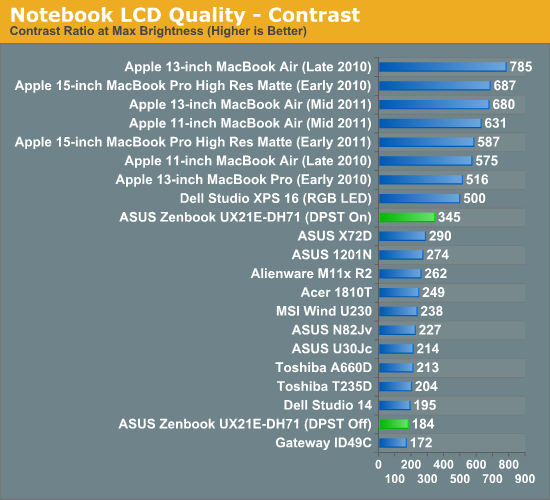
ASUS sent along test data that showed its black levels were only around 40% higher than the 11-inch MBA; however, after a couple of nights of trying I couldn't get any better than the numbers I've presented here. ASUS does use a more sophisticated colorimeter, but its test data for the MacBook Air seems to match up with mine whereas its Zenbook data is considerably better than what I have here.
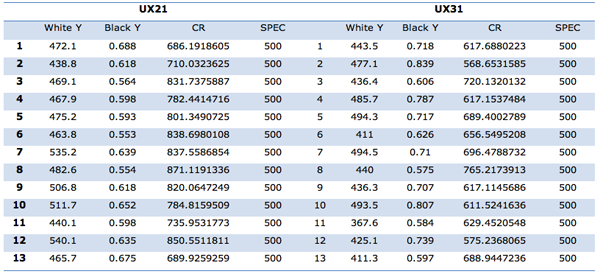
ASUS' Display Test Data
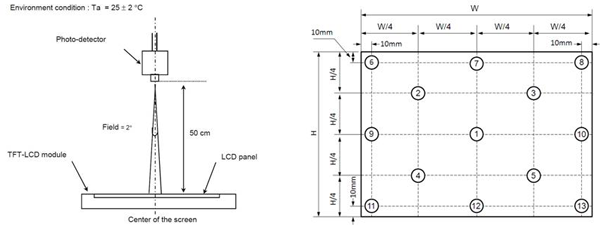
It's possible I simply received a bad unit, or perhaps I just lost the panel lottery with the UX21, but I can only report on the data I was able to generate. The Zenbook UX21's display is very bright, but it neeeds better black levels.
In terms of color quality and gamut, the Zenbook is very competitive once calibrated. You get better color gamut than a MacBook Air and comparable color accuracy. However, the out of the box calibration isn't all that great, as ASUS doesn't calibrate white to 6500K at the factory (it's set to 7700K by default). The system does ship with a digital color management system called Splendid, but you don't have many options beyond moving RGB or color temperature sliders. If ASUS wants to compete in this space I do believe it needs to calibrate panels at the factory.
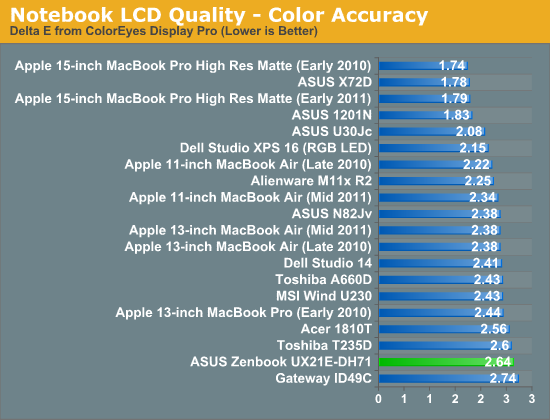
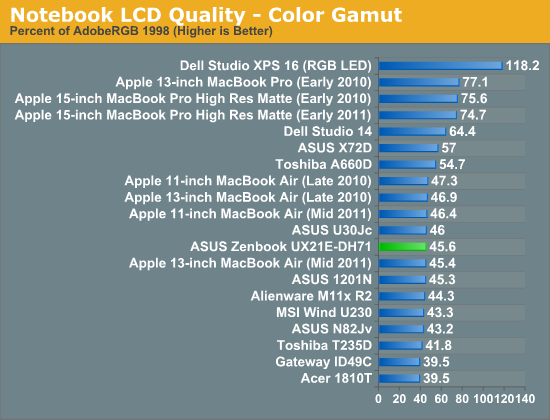
Viewing angle is my only other complaint about the UX21's panel. It seems as if in the quest for better specs, ASUS didn't pay enough attention to viewing angles. Although the UX21 uses a TN panel it is possible to improve viewing angle through the use of a compensation film in front of the polarizer in the display stack. Most TN panels are paired with some form of wide viewing angle film to improve their characteristics, but Apple actually uses an extra wide view compensation film in the case of the MacBook Air to give it slightly more IPS-like viewing angles. The downside to using this film is it reduces light output, which in turn improves black levels (peak contrast ratio is generally unaffected since you clip both white and black levels).
ASUS opted against using the same EWV film as Apple, in part to improve overall brightness as well as guarantee a little bit of off-angle privacy. While the result is a brighter display than what Apple was able to accomplish, the UX21 is far more sensitive to viewing angles. As you can see in the shots below, the UX21 looks great straight on but anything off center is significantly worse. In most situations I didn't find this to be a huge problem as I was able to tilt the display a little farther back and prevent the display from getting too washed out.
Overall the display is better than the vast majority of what you find on PC notebooks, however a couple of key decisions kept ASUS from making it perfect. I have already fed my test data and suggestions back to ASUS engineering, who are currently evaluating options for the second generation UX series next year.
















109 Comments
View All Comments
Panlion - Sunday, October 23, 2011 - link
Good call. I could not install windows using the USB 3 drive so having an USB 2 port saved me.I also think by having the power, USB3, and the 2 mini VGA and HDMI port on the same side, you have a real possibility of having a docking station like block for this notebook.
ggathagan - Monday, October 24, 2011 - link
Given that Asus does not sell this computer without an installed OS, I doubt that concern is even on their radar.DanNeely - Monday, October 24, 2011 - link
Unless you think that they've never considered how to do a restore after an SSD failure your assumption can't be true.komoornik - Sunday, October 23, 2011 - link
What about the heat and noise? No detailed tests?tipoo - Sunday, October 23, 2011 - link
Yeah, I recall Asus making some claims about this cooling system vs the "Fruit Brand" (yes they really said that) cooling system.lukarak - Sunday, October 23, 2011 - link
Then again, the first MBA was also not impressive, but that was some years ago. This is too little, too late imo.The price is competitive, but the thing is, the smaller you go with laptops, the price and what you get for it becomes less important, and the general feeling of usage starts to play a bigger role.
I know it's not easy to make a trackpad that will be as integrated into the OS like the MBxs. It's good that some gestures are making its way to other systems.
But for me, the biggest one, especially on such small screens, is the ability to swipe between multiple desktops available in OS X. That makes me work so much faster. I sometimes have 10 desktops open, and getting to them without having to use key combinations is just something i couldn't live without anymore. Even if it means paying 100 or 200 more for the same performance.
popej - Sunday, October 23, 2011 - link
I haven't noticed any info about screen type, but looking at the pictures it works like a mirror. IMHO you can't call notebook truly portable if it has glare screen. Reflections severely limit range of places, where it can be used comfortably.yzkbug - Sunday, October 23, 2011 - link
Ditto!JohnMD1022 - Sunday, October 23, 2011 - link
"ASUS elected to use torx bits instead of standard phillips heads to better match the industrial design of the system. While I appreciate the attention to detail I think I'd be happier if ASUS had stuck to standard screws."Most people, including computer geeks, don't have torx drivers around the house, as they do regular and Phillips screwdrivers.
However, a quick trip to Sears and about $5 will fix you up with the needed size.
lukarak - Sunday, October 23, 2011 - link
To be honest, that could be true 10 years ago, but now, torx (and torx security) is pretty much a standard.Now the new 'players' are tri-wing (although they started to appear in some boxed sets) and apple's pentalobe.