Apple iOS 5 Review
by Vivek Gowri, Andrew Cunningham, Saumitra Bhagwat & Brian Klug on October 18, 2011 3:05 AM ESTMost of the applications near the heart of iOS core competency have also gotten a refresh here. We’re talking stuff like Safari, Mail, Messaging, Photos, Music, Calendar, heck, even the Camera application gets a redesign here.
Music
I’d like to start by lighting a candle for the iPod application on the iPhone and iPad. It has joined the ranks of the dearly departed, having now been split into “Music” and “Video”, as on the iPod touch. Other than the branding, the major overall changes are being able to play music while syncing your device and a couple of interaction changes. You can swipe sideways on a song to bring up the option to delete it from the device, and a long press on a song title will bring up the extended song information. But for the most part, on the iPhone/iPod touch side of things, the Music app stays basically untouched. It’s on the iPad side where things have really changed.
For starters, the iPad 2 now gets the ability to play 1080p video, but the real differences are in Music. The iPad gets a completely redesigned music player. While the previous iPod app looked like a lite-version of the desktop iTunes client, the new one looks nothing like it. You get a very low profile control/information bar at the top with playback controls and details on the song playing, plus a bottom bar to chose between playlist, song, artist, album, etc, along with a search field. The entire rest of the screen is dedicated to listing as many songs as possible. A few pixels on the right and left side have been devoted to thin, wood coloured borders. I legitimately have no idea why, since the colour they picked has nothing to do with the rest of the accent colours used in the OS (or any other version of iOS). It’s not a bad look, and it’s actually nice to have such a minimal interface for music.



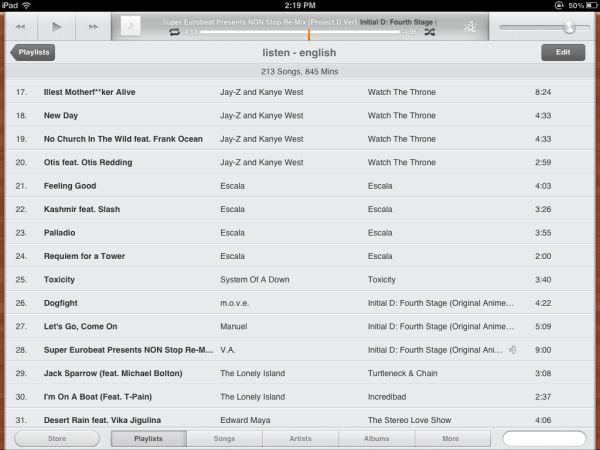
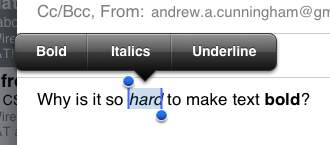








86 Comments
View All Comments
willstay - Monday, October 24, 2011 - link
Exactly. Few of my friends complain that if they miss that email chirp, and that email notifications do not show upfront, they are going to have to actually run the email app to see if there are new emails (or remember unread counter from previous).LED notification is better suited for this kind of notification. Unfortunately my phone doesn't have one but comes with amoled screen and there I found free app that actually displays contact pic of person I missed call/text/email/yahoo/viber/whatsapp from. A quick glance from afar and I know if I missed anything.
steven75 - Monday, October 31, 2011 - link
While I sympathize with your issue, I've been an iPhone user since 2007 and not even a single time has this been a problem for me.The fact is, my phone lives in my pocket even while at home. If I'm the shower, the phone is on the counter in the bathroom, usually because I'm listening to music or a podcast on it.
sigmatau - Tuesday, October 18, 2011 - link
I for one will never, ever install one more piece of Apple software on my "PC". They can thank itunes (and quicktime) for that. Buggy, almost malware-like acting crap.Stuka87 - Tuesday, October 18, 2011 - link
Go away troll. If you don't care for Apple, don't bother commenting on an Apple article.The0ne - Tuesday, October 18, 2011 - link
I totally agree with you. What we need is segregation, a separation of Windows and Mac users. Screw the Linux users cause really they suck anyways. I'll go as far as to suggest we segregate idiots from average to knowledgeable users as well. All future reviews and articles should specify exactly what type of users should be allow. We all know people don't cross-platform use PCs, less know about them and the apps.Doing it this way it would be way way more fair. I'm serious, lets do it!
sigmatau - Tuesday, October 18, 2011 - link
LOL why? Maybe they will rethink their magic and make it more magical! I'm so glad to get rid of my 3gs for a GS2.I've owned computers for almost 20 years. In all that time, I have never, ever used software that blatently prevented simple common sense functions. I guess it is Apples form of computer DRM.
simi13 - Tuesday, October 18, 2011 - link
I only use iTunes for music, on Windows.Shadowmaster625 - Tuesday, October 18, 2011 - link
Well... itunes is pretty godawful.Bansaku - Wednesday, October 19, 2011 - link
Uhm, I have been using iTunes, Safari, Quicktime and Software update in Windows since XP, and have found it to be 100% stable, NO bugs, and works like it does on my iMac. I call BS, Troll!anubis44 - Saturday, October 22, 2011 - link
MobiusStrip, your point is well-taken. It would be nice for Apple to make incessant missed call bitching an option, but I take issue with your attitude. Only an a$$hole needs other people and machines to prod them in the a$$ every 5 minutes to do things. Try taking responsibility and check your godam phone for messages after your shower/bubble bath/whatever. No wonder the Chinese are leaving the West in their dust. With such lazy a$$holes like you being broadly representative of our spoiled, self-entitled civilization. Try being pro-active and less reactive in your life and you'll see amazing things happen before you know it.