ASUS G74SX: Noteworthy Updates to ASUS' G7 Series
by Jarred Walton on October 6, 2011 12:00 AM ESTGaming Performance: Good for 1080p Gaming
The GTX 560M is clocked 15% higher on the cores, but memory bandwidth remains the same so we should see a spread of up to ~10%. Driver differences may also play a role, but generally speaking the gaming performance of the GTX 460M was already good for 1080p high quality gaming, and the GTX 560M continues that trend with moderate improvements in performance. Even compared to the older ASUS G73JW, the G74SX isn’t a major step up, so if you’re running the older iteration you can probably hold off upgrading for a couple more cycles.
Medium Quality Gaming
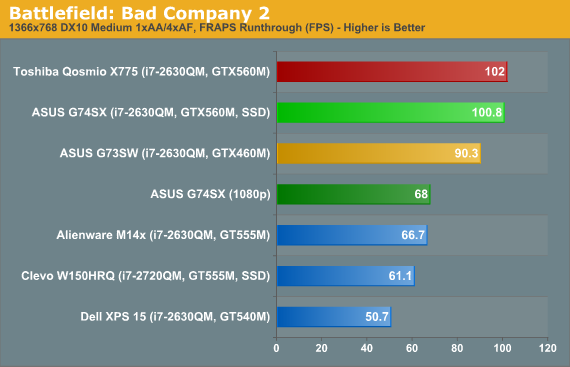
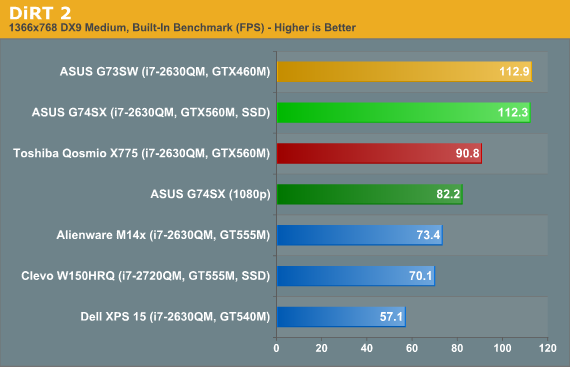
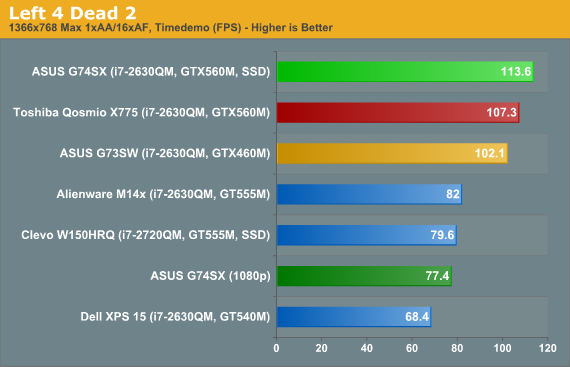
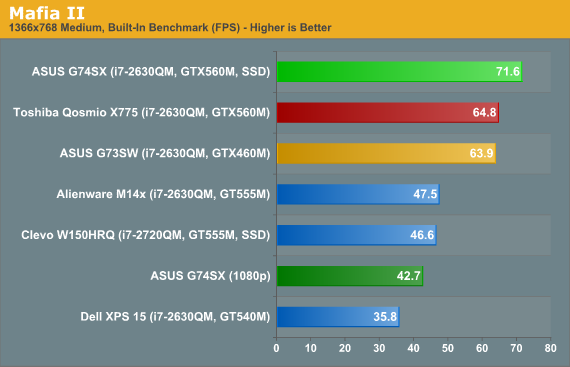
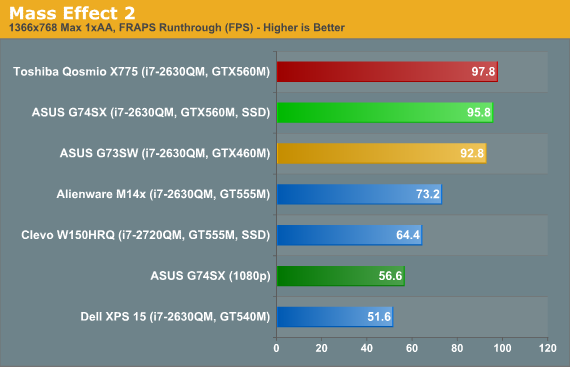
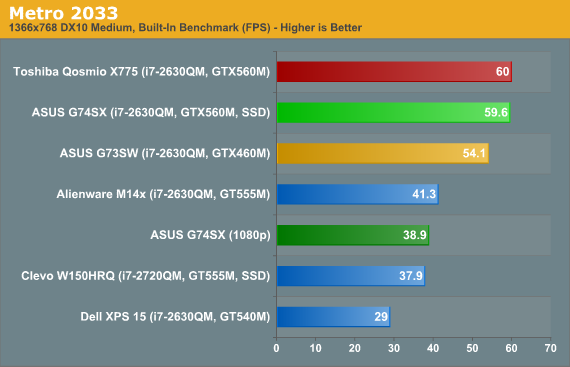
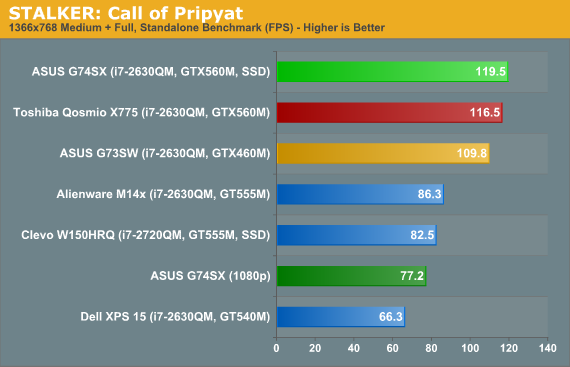
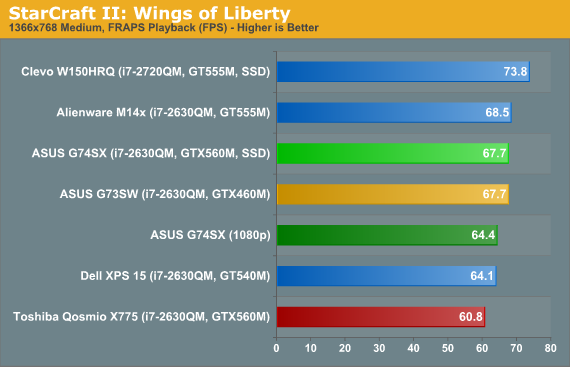
High Quality Gaming
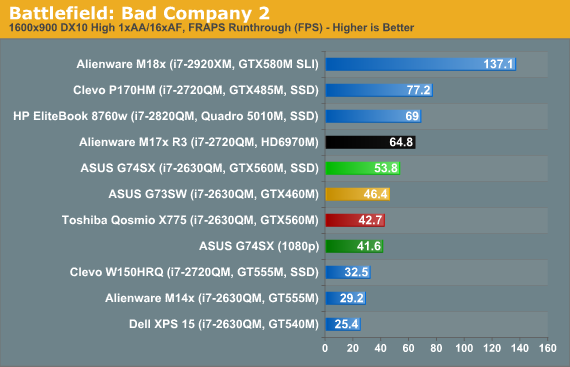
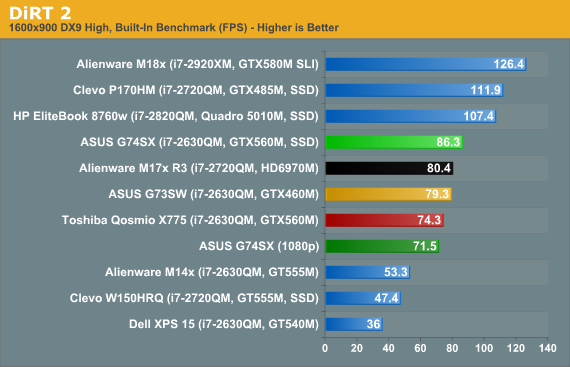
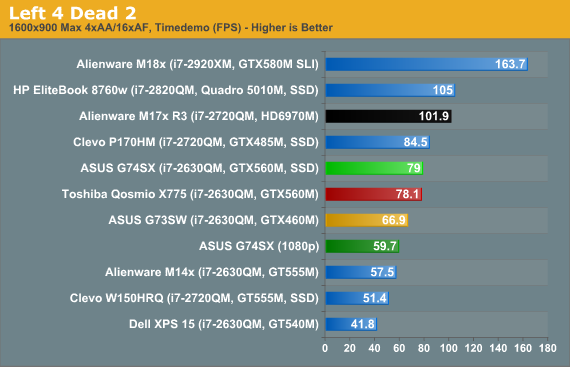
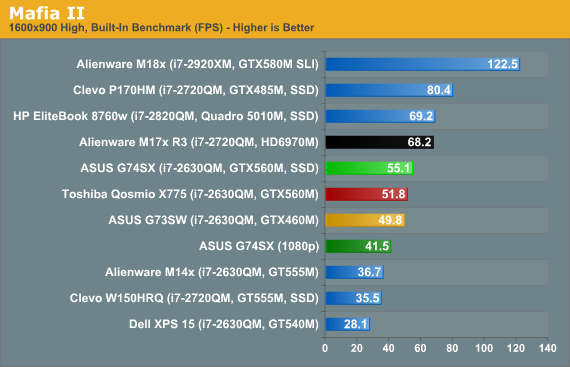
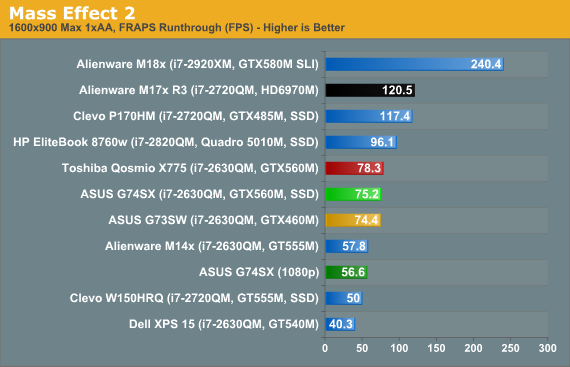
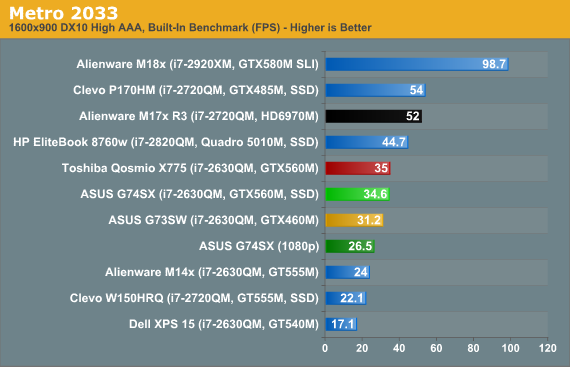
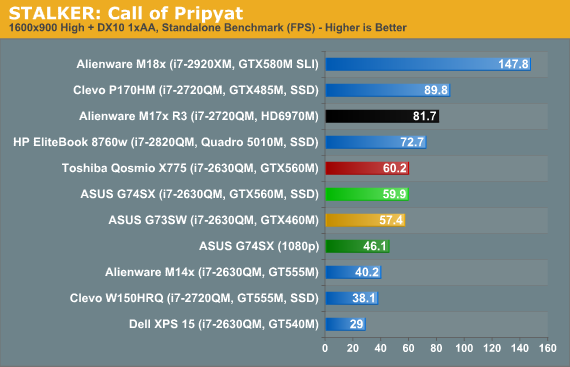
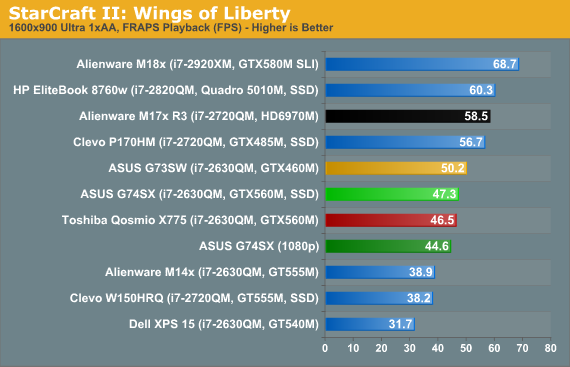
Ultra Quality Gaming
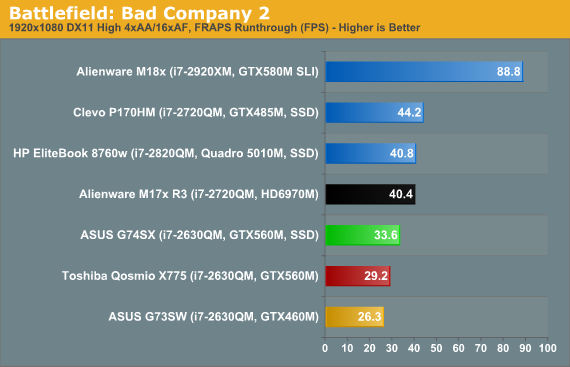
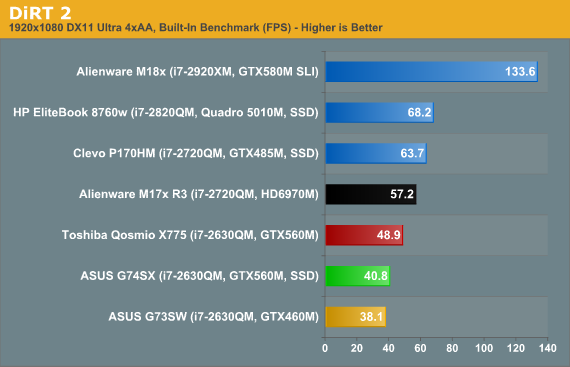
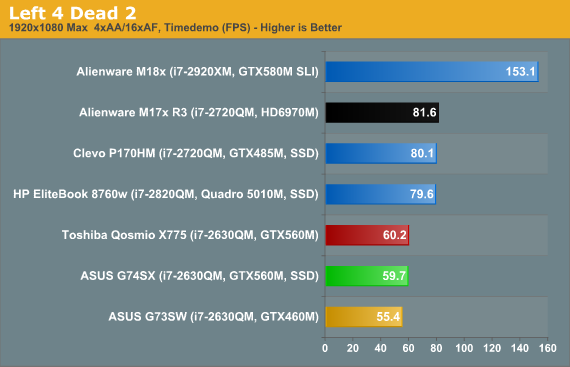
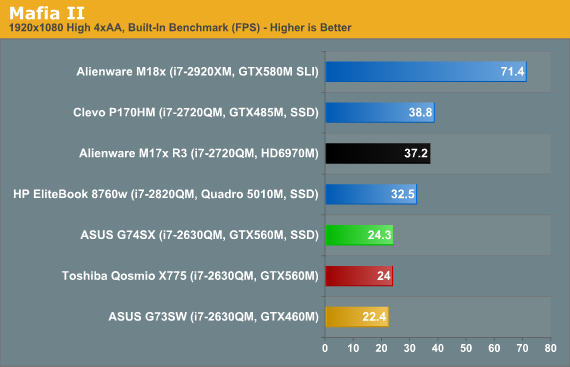
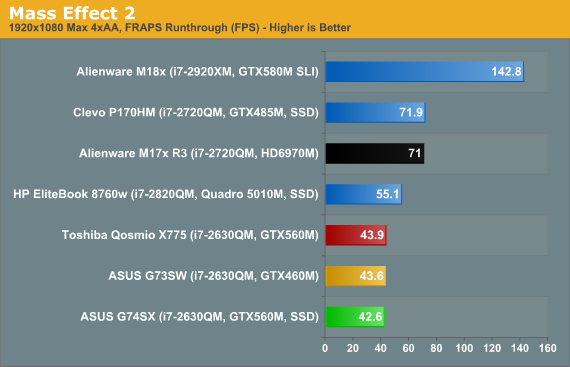
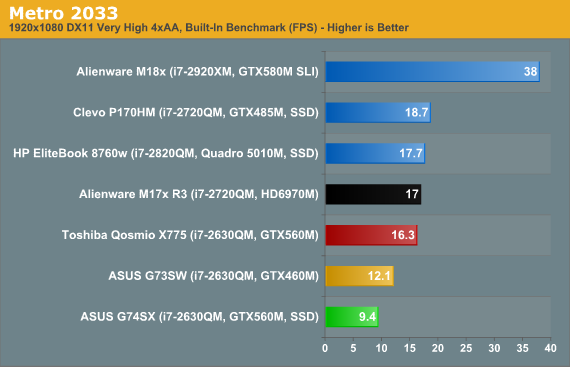
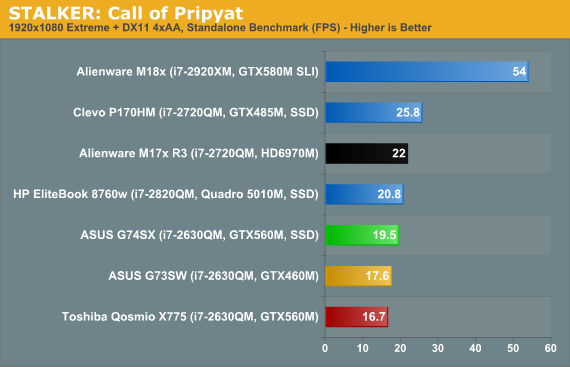
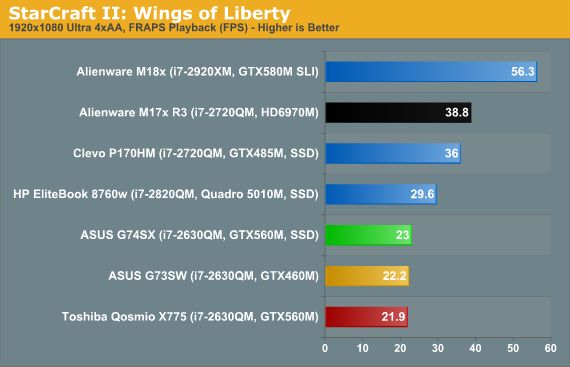
Medium quality gaming obviously doesn’t tax the GTX 560M all that much, and even at 1080p we see that results are generally higher than what the next step down (GT 555M) can manage at 768p. Toss in results from the GT 540M (Dell XPS 15) and we can see just how wide the gulf is between “mainstream” mobile gaming GPUs and “high-end” offerings. Really, if you want to play modern games on a laptop, the GT 540M should be your bare minimum GPU, and it’s only good for 768p and ~medium settings; if you want to play at 1080p, the GTX 560M is what you’ll want.
Looking at our eight titles (with a couple more in Mobile Bench), the G74SX can handle 1080p and our Medium settings in every single title while breaking 30FPS, and eight of the ten games break 60FPS. Move to 1080p and our High settings and nearly all of the games still remain above 30FPS, Metro 2033 being the one exception, but only one title (DiRT 2) can actually break 60FPS. When we turn on antialiasing, we clearly hit the limits of what the GTX 560M can handle. In our Ultra charts, half of the games still break 30FPS, but Mafia II, Metro, STALKER, and StarCraft II fall well short of the mark. You’ll want to monitor your use of antialiasing, and personally I find it too much for the G74SX at 1080p in the majority of titles; average frame rates may be reasonable, but 4xAA often introduces periodic stalls where you drop into the teens or even single digit frame rates, and I’d much rather sacrifice visual fidelity than deal with periodic choppiness.
One other interesting item in the above charts is the comparison of the G74SX with the Toshiba Qosmio. Toshiba employs Optimus Technology, but their laptop also felt a bit less optimized for performance, and it was running older NVIDIA drivers. How much each of those elements accounts for the gaming results is difficult to say, but while we see equal performance in some of the results (BFBC2 Medium, L4D2 High/Ultra, Mafia II Ultra, ME2, Metro Med/High, STALKER Med/High, and SC2 High/Ultra), there are also a few areas where the Qosmio is substantially slower. There’s a 20~25% gap in BFBC2 High and D2 Med/Ultra, and a 5~15% gap in BFBC2 Ultra, D2 High, L4D2 Med, Mafia2 Med/High, STALKER Ultra (unplayable though), and SC2 Med. We also see at least one instance (Metro Ultra) where the Qosmio comes in 73% faster (though it’s completely unplayable at <20FPS, regardless). Clearly, there are some differences in how the two notebooks perform, despite having nearly identical hardware (outside of Optimus support).










44 Comments
View All Comments
Siorus - Tuesday, October 11, 2011 - link
Unfortunately it doesn't look like I'm going to have time to play around with either system at work anytime soon, so all I can do is relay the information I found when I was trying to deal with it a few months ago.GTA4, GRID, Starcraft 2, WoW and Left 4 Dead 2 are all affected, according to this thread on notebookreview: http://forum.notebookreview.com/asus-gaming-notebo...
And I understand your position on Furmark; there's no arguing that it's a "power virus" so to speak. That said, my personal opinion is that the power supply and cooling systems on these graphics cards should be designed with the absolute worst-case scenario in mind. Limiting board power to keep the card from smoking itself is ridiculous; it's taking the cheap way out rather than beefing up the power supply and the heatsink.
At the risk of going off on a rant (I'll try to keep it short), I see it as symptomatic of a cultural shift; it's evident in plenty of other consumer devices. For instance, I've got a Pioneer SX-1980 stereo receiver. Made in 1978. Linear power supply; the transformer is a toroid around the size of a 50 pack of DVDs; the filter caps are the size of beer cans. It weighs almost 100lbs, and it's rated for 275 watts per channel into 8 ohms. That's continuous power, with both channels driven. The most powerful stereo receiver Pioneer ever made. It will happily put out its rated 550w, 24hrs a day, 7 days a week, from now until the caps dry out or whatever. Almost all modern multichannel receivers will not do that; they are often rated with only 1 channel driven, and "continuous" power quite frequently means for a duration of a handful of seconds or less. A lot of people would consider the SX-1980 to be "overbuilt"; it's not-it's just built to do what the box says it will do, which has become something of an alien concept.
But nobody cares because they don't want to spend any money. People would rather pay $200 for a receiver-or a graphics card-than $300 or $400 for one that's built properly. *shrug*
chinedooo - Saturday, October 8, 2011 - link
ATI does graphics switching so much better than Nvidia. With my dv6t i have the option of using dynamic switching like optimus which switches automatically based on the application, or fixed switching which i switch manually, and it also switches when the laptop is running off battery.JarredWalton - Saturday, October 8, 2011 - link
And the flickering on manual switching is awesome, plus the regular driver updates from AMD... wait, you don't those, do you? I did a whole article on comparing Optimus and AMD Dynamic Switchable; it's not even a close competition:http://www.anandtech.com/show/4839/
darklu - Sunday, October 9, 2011 - link
where is the excellent gt780r by msi in your test?the msi is better than g74 because he had an 570m ^^