ASUS G74SX: Noteworthy Updates to ASUS' G7 Series
by Jarred Walton on October 6, 2011 12:00 AM ESTApplication Performance: Add an SSD for Improved Performance
The last-gen G73SW would offer nearly identical performance in our application suite were it not for one thing: the Intel 320 Series SSD in the G74SX. Keep the same processor, improve GPU performance a bit, and add in an SSD and what you get is markedly faster boot and application start times and a smoother overall experience. We’ve mentioned how much Futuremark’s PCMark suites skew towards SSDs, but there’s something to be said for what an SSD can provide. I still feel like it should be more like a 30% improvement in application scores—and you really mostly notice it when launching applications or booting, particularly if you launch multiple applications at once or have half a dozen startup programs. We’ll start with the PCMark suites before moving into CPU-limited testing.
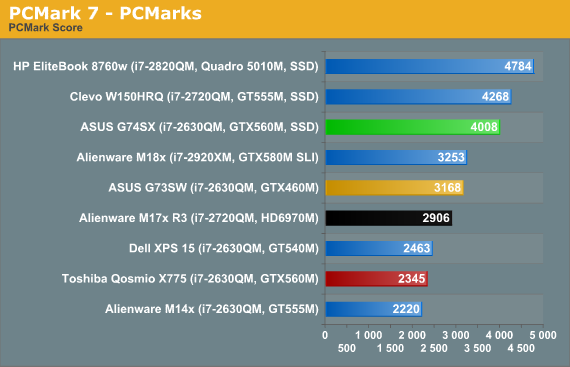
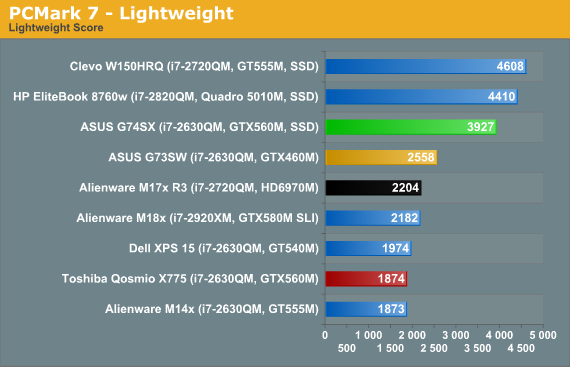
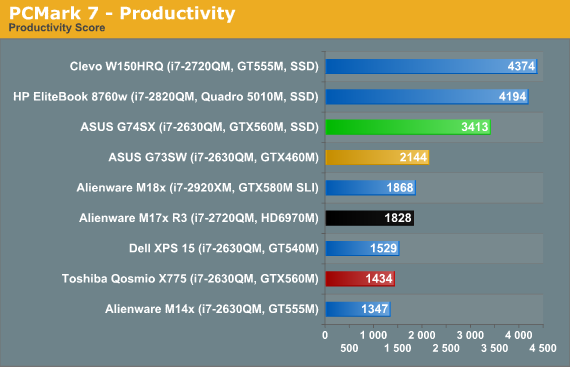
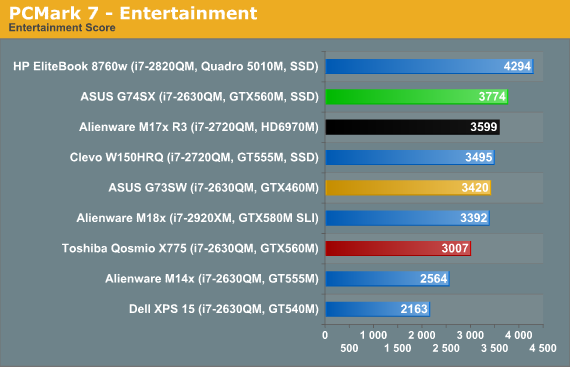
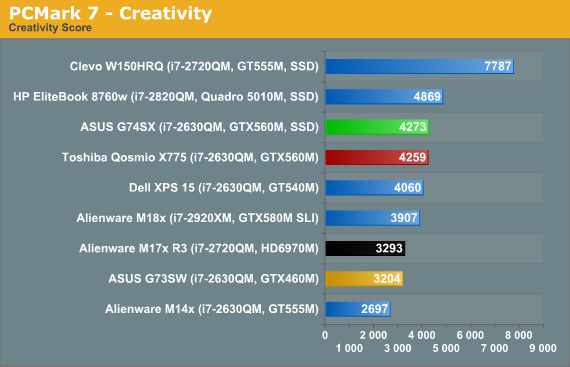
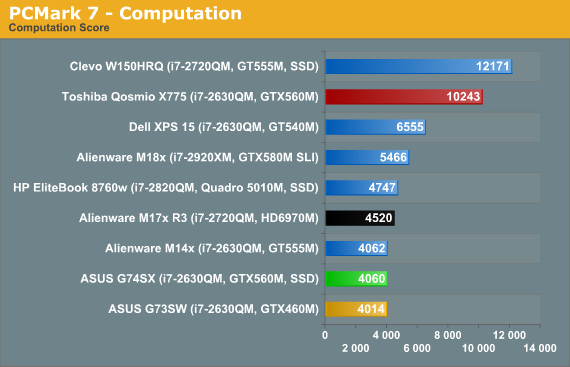
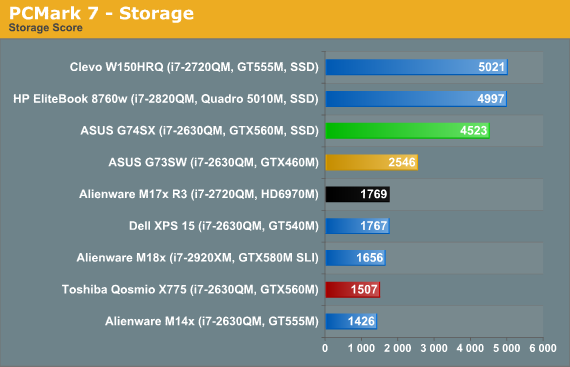
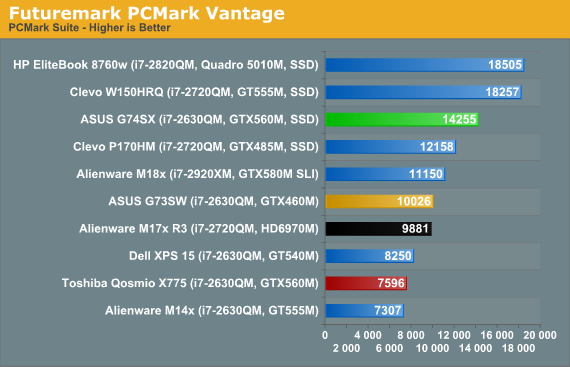
So I just said that I felt the overall benefit to general performance from an SSD should be around 30%, and for the overall PCMark 7 suite that’s exactly what we get: the G74SX ends up 27% faster than the G73SW. Elsewhere, the G74SX is anywhere from equal to its predecessor (the Computation score), to 10% faster (Entertainment), to around 30% faster (Creativity), or as much as 50 to 80% faster (Lightweight, Productivity, and Storage). Turning to the older PCMark Vantage, the G74SX tops the G73SW by 42%.
Moving to a slightly different notebook, however, we can see the problem: the G74SX is 38% faster than the Alienware M17x R3 in the overall PCMark 7 suite, even though the Alienware has a faster i7-2720QM processor, and it’s 155% faster in the storage benchmark—and the M17x is sporting RAID 0 750GB HDDs. ASUS has somehow optimized storage performance so that PCMark 7 really favors their notebooks, and the SSD boosts their score by an appropriate ~30%, but the G73SW already outperforms similarly equipped laptops (e.g. the Dell XPS 15) by 28%, likely thanks to storage optimizations.
I can’t really say that any of the individual scores are without merit, but I can say that you shouldn’t expect a 50% boost in gaming performance from adding an SSD—even if you happen to have enough free space on our SSD to hold the games you play. Similarly, video encoding performance and other computationally intensive tasks are still going to hinge on raw CPU speed, and PCMark’s Computation result reflects this (assuming you’re not using Quick Sync, which we’re not on most of these notebooks, the Qosmio, XPS 15, and W150HRQ being the exceptions). Here are the results from the remainder of our application suite, along with a few 3DMark scores, to round out our general performance overview.
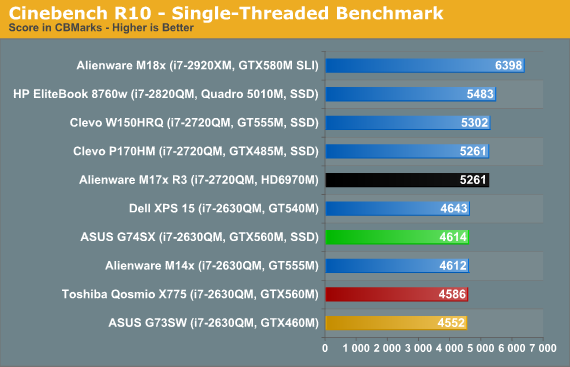
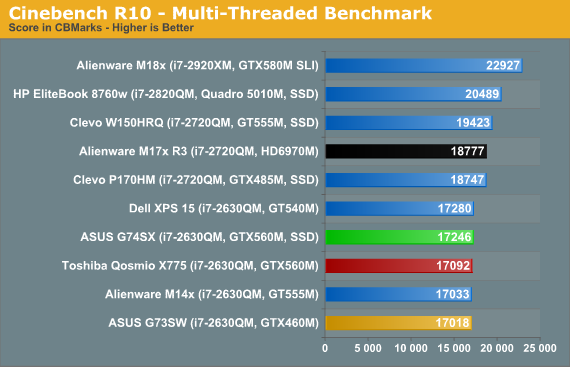
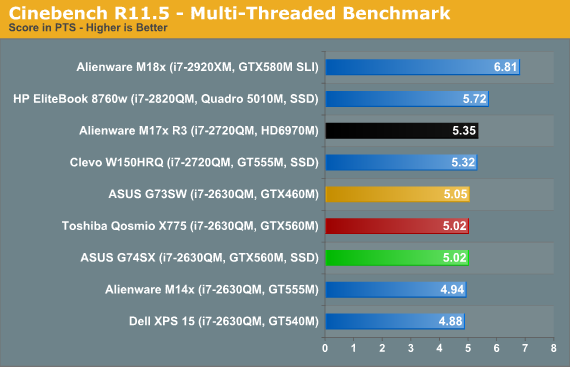
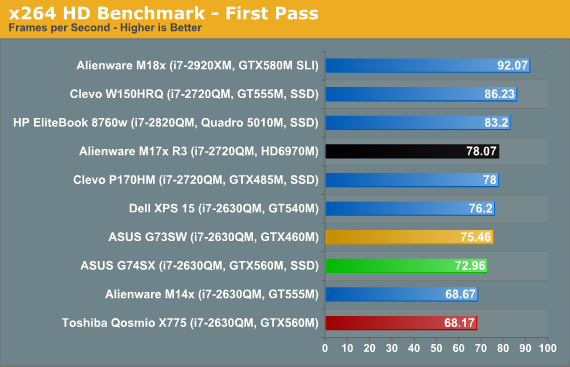
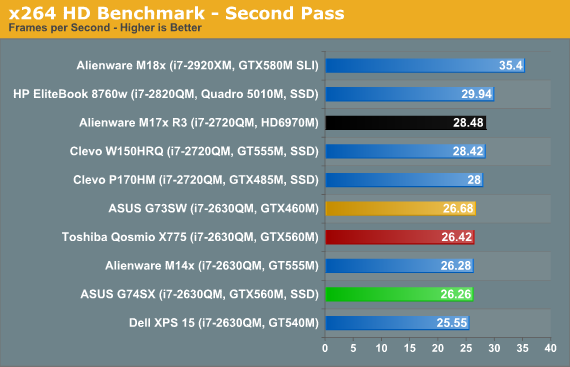
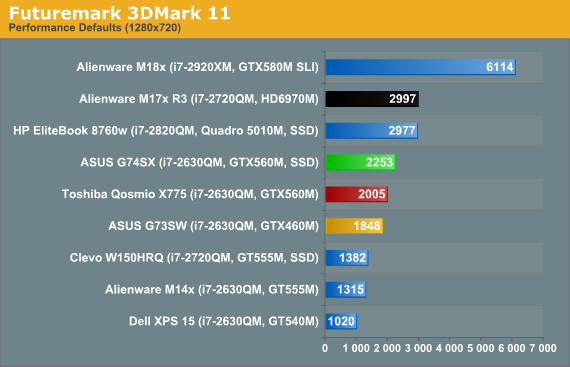
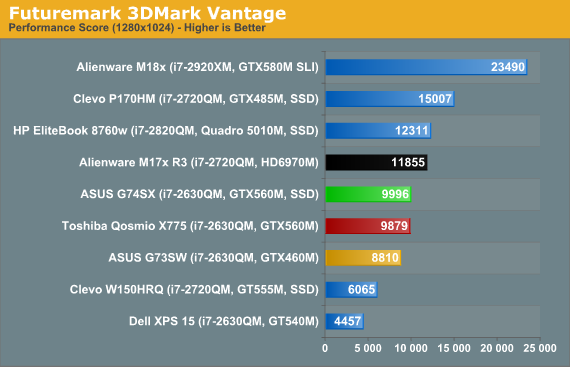
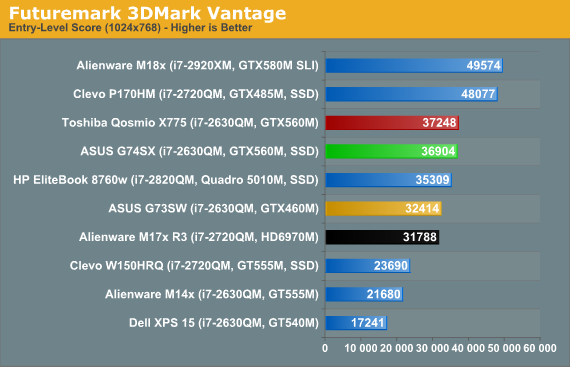
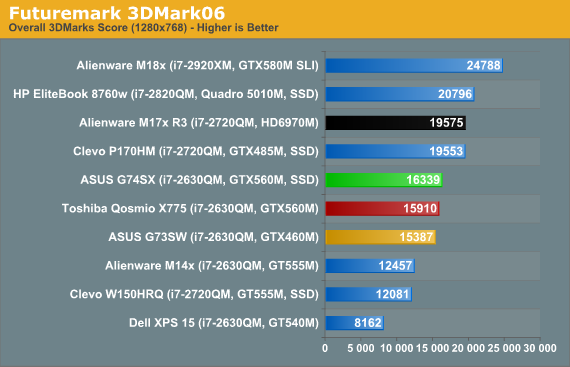
The i7-2630QM is a well-known quantity, and the results fall out right about where we’d expect. There’s some minor variation in performance in the x264 encode first pass, but nothing to worry about. 3DMark gives us our first glimpse of the graphics upgrade the GTX 560M brings to bear, and the results range from 22% faster than the G73SW (3DMark 11) to only 6% faster (3DMark06). We’re also testing with a newer driver release on the G74SX, which may explain the score discrepancy between the ASUS and the Toshiba Qosmio. Optimus may also be a factor, but more likely it’s just drivers. Let’s hit the gaming results next for a full look at graphics performance.










44 Comments
View All Comments
scottjames_12 - Thursday, October 6, 2011 - link
I'd be interested to know what you think of the MSI GT780DXR?JarredWalton - Thursday, October 6, 2011 - link
I'm trying to get one, so stay tuned. It looks better than the GT680R (GT683DXR), so maybe it will impress. We'll see if they send one (after the GeForce LAN party, where Ryan will see them).JojoKracko - Thursday, October 6, 2011 - link
No kidding. This is what I was expecting when I read Asus was updating the G74. It should have received a Matte Screen and the GTX570M.And if they were going to tweak the keyboard again, they should have fixed their cursor key positioning error. Move the cursor keys left and give the larger num pad zero key back. Nobody needs a triple or quad wide shift key on the keyboard, but anyone who used the number pad uses their thumb for the zero key - oops, can't do that any more cuz we like to fcuk stuff up!
JojoKracko - Saturday, October 15, 2011 - link
Indeed. Better GPU, better CPU in some options. Definitely better screen - because it is an anti-reflective MATTE FINISH.Oh, and don't make excuses for IPS panels not being put in $1500+ laptops. Shame the manufacturers for not doing so instead.
jigglywiggly - Thursday, October 6, 2011 - link
Too big for weak specs you can get in a np8130 15in.Dustin Sklavos - Thursday, October 6, 2011 - link
And all you have to do is sacrifice a drive bay and a usable keyboard!Thanks, I'll stick with the G74 or Alienware M17x. ;)
JarredWalton - Thursday, October 6, 2011 - link
Don't forget that maximum noise on this was just 37dB; the 15.6" Clevo laptops with similar specs can hit 45dB under full load!bennyg - Thursday, October 6, 2011 - link
I don't think anyone forking $1.5-2k on a gaming lappy is going to be listening to the onboard speakers, and any good pair of headphones either cancels or drowns out outside noise.Personally the noise doesn't bother me, I'd rather noisy, than toasty-and-dead-in-2-years.
Though, thankyou Asus and everyone else bar Toshiba (but theirs has a horrible LCD) for making my decision that bit easier for not including Optimus. I had no probs opting for a P150HM with 580M. Would have been a 6990M but for ATI's crappy driver GUI and functionality... as much as I thoroughly dislike Nvidia for their renaming antics they do have the better package.
The keyboard is a pain, but I'm really noticing just how great the backlit keyboard of my G51J was. That had a squished numpad as well and I grew to be fine with that. As you would when you spend FAR too long in front of the thing (workstation by day, plaything by night)
Iketh - Thursday, October 6, 2011 - link
When I'm working on my laptop, I'm usually not wearing headphones. I bet I'm not alone in this department. And yes, I put a load on mine when I work, not just when gaming.Also, you're implying the Clevo moves more air with that noise. I'm betting the Asus moves considerably more air than the Clevo, and it's hard to think otherwise if you've even taken a peek at Asus' cooling in their G series.
Wolfpup - Friday, October 7, 2011 - link
Yeah, at home I never use headphones, and I want the system as quiet as possible regardless of what I'm doing. 37 versus 45db is a pretty big gap.I'm tired of the "just crank it up!" argument for things that are too loud.
That's the same ridiculous thing I heard from people back before you could install games to the Xbox's hard drive, and that optical drive was so loud you couldn't think. "Just crank it up!" is not an actual solution to that problem.