Motorola Droid Bionic Review - Dual Core with 4G LTE
by Brian Klug on October 11, 2011 1:55 AM EST- Posted in
- Smartphones
- LTE
- Motorola
- OMAP 4
- Mobile
- motorola droid bionic
Software and Performance
The Bionic comes with Motorola’s new Motoblur, just like I saw on the Droid 3. You can go pull the specific version from build.prop:
Blur_Version.5.5.886.XT875.Verizon.en.US
It includes a custom lock screen which gets some different styling and a slide left-right unlock scheme. The theme also includes an CRT off animation, which seems to be an approximation of the off animation from Android 2.3. The Bionic as we reviewed it was running Android 2.3.4, which is new but not absolute bleeding edge.
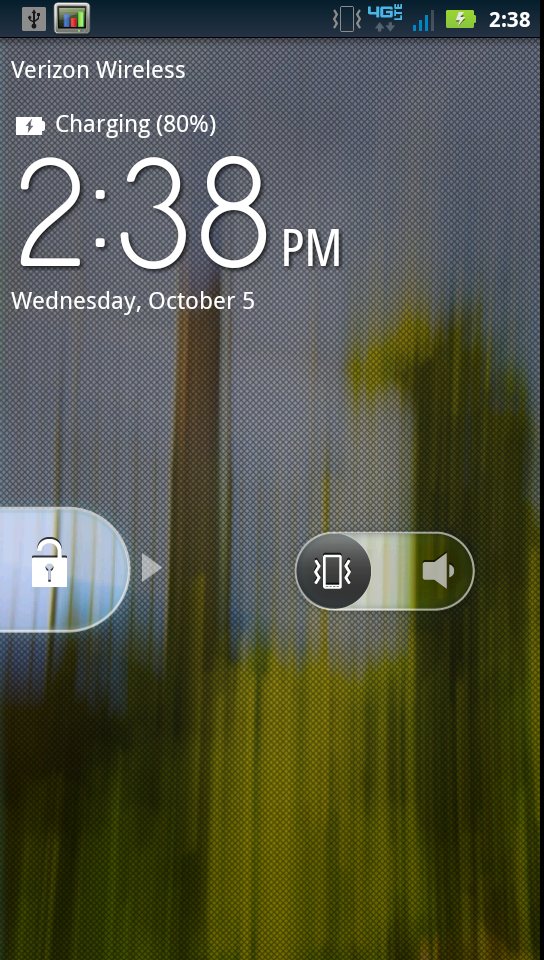
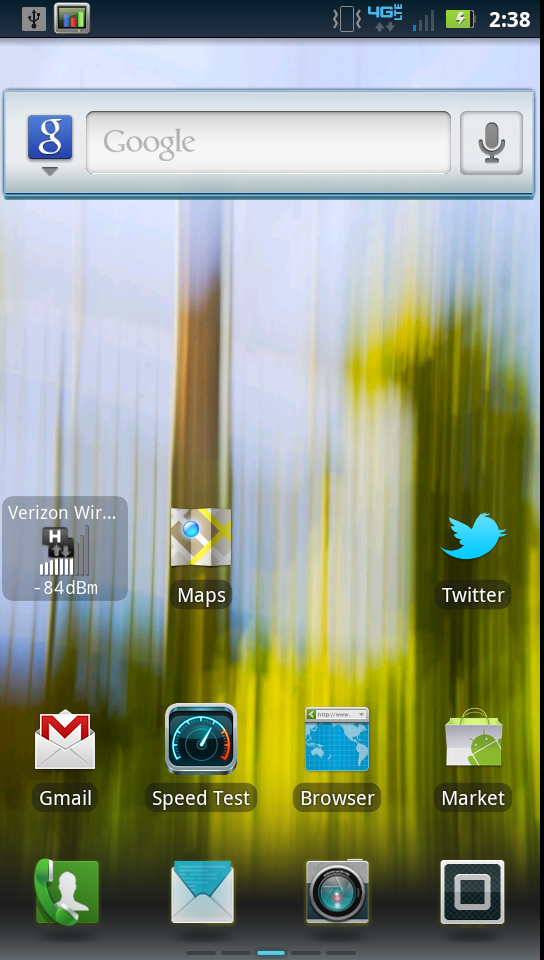
All the usual Motoblur accoutrements are here, including a black on grey theme for settings and menus, and blue elsewhere for the shade and highlighting colors.

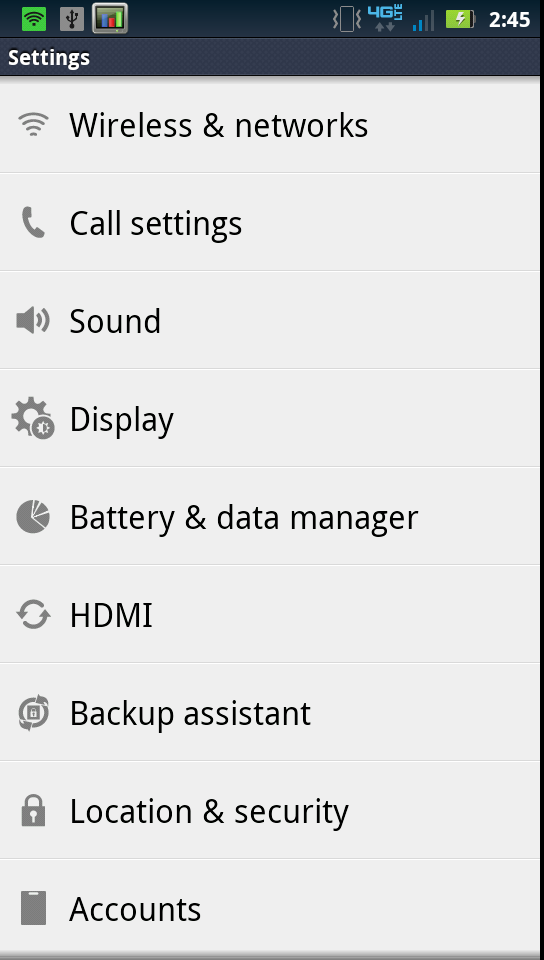
The home screens get the same kind of 3D composition I saw on the Droid 3, and feel pretty smooth panning back and forth. The only thing I’ve noticed this time is that it looks like the color depth here on the background seems to be 16 bit (RGB 565). I bet this is due to some GPU composition going on which makes things nice and speedy.
Pretty much the same applies to the launcher, where you get a paginated 4x5 grid of icons that can be sorted alphabetically or grouped. The Bionic does come with an assortment of preloaded stuff that’s entirely par for Verizon. Some things can be removed without root, other things can’t. I feel like we’re getting closer to the point where users are given the ability to uninstall stuff without root, but it still isn’t here yet.
Going over the storage situation on the Droid 3 is also important. By default, you get 16 GB of internal NAND, and a 16 GB class 4 microSD card. Things look like this using df:
Filesystem Size Used Free Blksize/dev 465M 388K 465M 4096/mnt/asec 465M 0K 465M 4096/mnt/obb 465M 0K 465M 4096/system 477M 332M 144M 1024/data 3G 501M 3G 4096/cache 708M 18M 689M 4096/osh 1G 650M 661M 2048/pds 3M 1M 2M 1024/preinstall 302M 187M 115M 1024/mnt/sdcard-ext 14G 11M 14G 32768/mnt/sdcard-ext 14G 11M 14G 32768/mnt/sdcard 8G 227M 7G 8192/mnt/sdcard 8G 227M 7G 8192
I’m not going to go over all of the OMAP 4430 details again since we’ve already gone in depth with the Motorola Droid 3, so I’d encourage curious minds to check that out for more detail. The short of it is that the Droid Bionic has a 1.0 GHz OMAP4430 SoC which consists of two ARM Cortex A9s with the MPE (ARM’s NEON SIMD unit), alongside PowerVR SGX 540 graphics at 304 MHz and a dual channel LPDDR2 memory interface. The Bionic has 1 GB of LPDDR2 over the Droid 3’s 512 MB of LPDDR2, but this is primarily to accommodate the increased demands from the laptop dock.
First up are the web based tests. Interestingly enough the Bionic posts an impressive result for SunSpider 0.9, I ran this test a few times as always and this wasn’t an errata. I also updated the SGS2 results with a run from the newest firmware I see on Kies, XXKI1, which is 2.3.4.
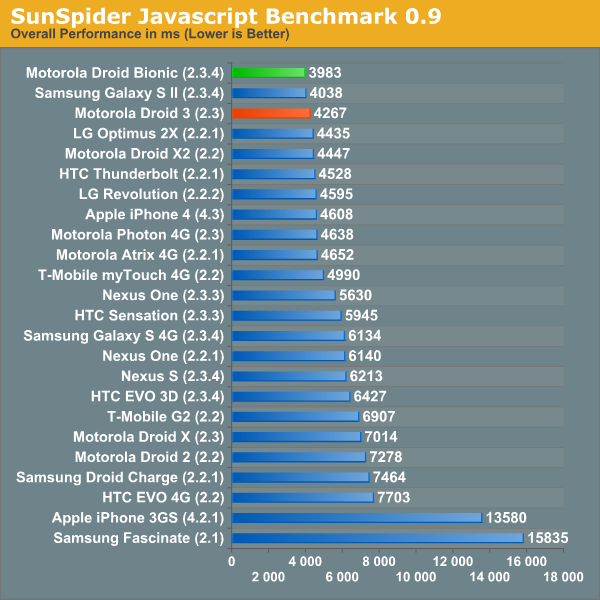
Browsermark curiously is a bit lower compared to the Droid 3 however, which is surprising since the two should be close considering the same SoC and version of Android. The results are reasonably close, however.
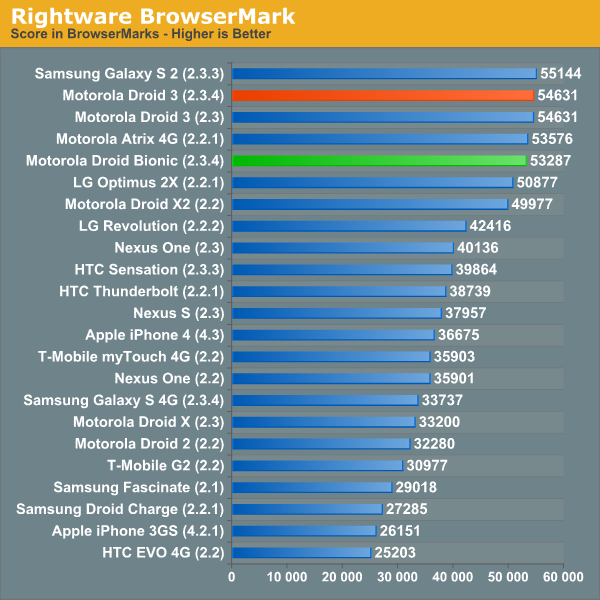
I didn’t record the Vellamo ocean flinger result from the Droid 3, however the Bionic comes in just above the Galaxy S 4G. Motorola isn’t using a backing store, rather something of a re-skinned stock Android browser, and thus scrolling performance isn’t as fluid as other devices.
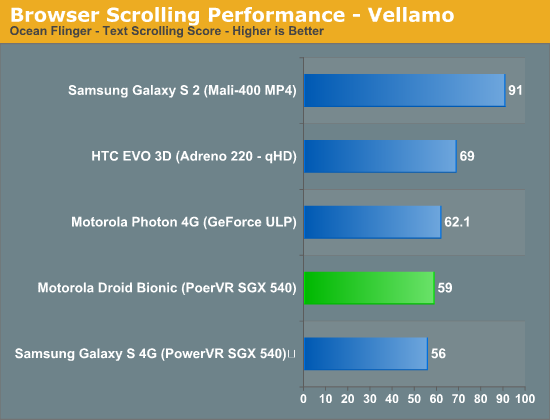
Flash is a bit interesting - there was an update for Flash 10.3 on Android pushed out a while back that enabled NEON codepaths for OMAP4 based phones. I didn’t have the Droid 3 at the time, but the Bionic now shows an improvement and is much closer to the cap for most of the test.
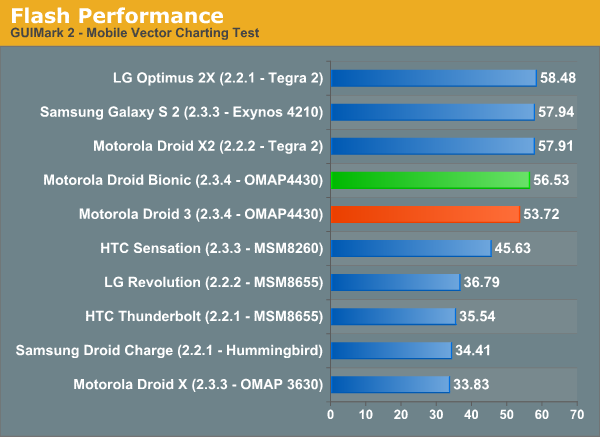
The rest of the tests are essentially the same as what we posted in the Droid Bionic preview piece, and reflect what we’ve seen before from OMAP4430.
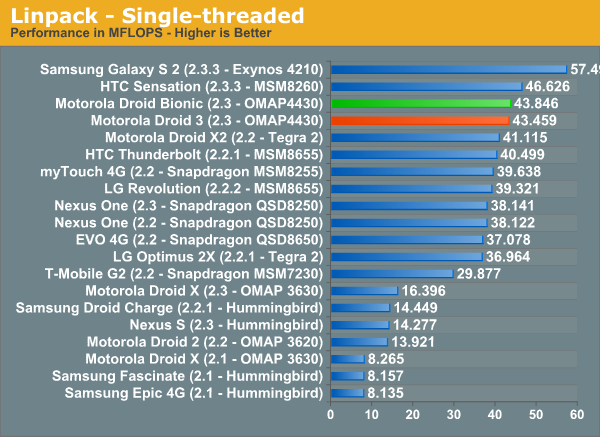
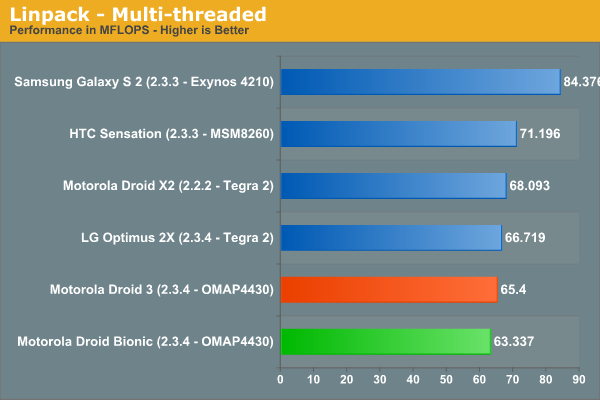
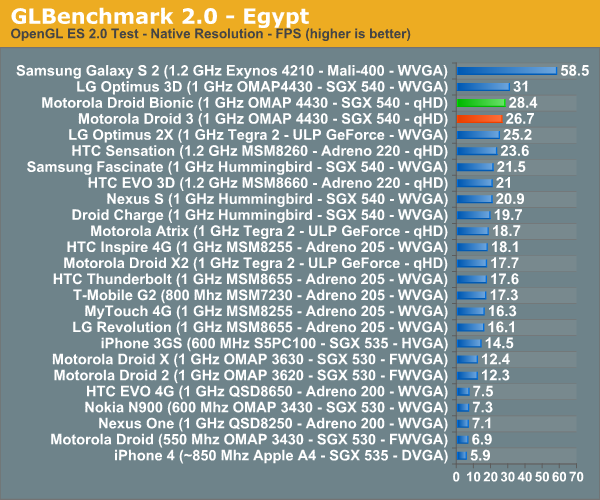
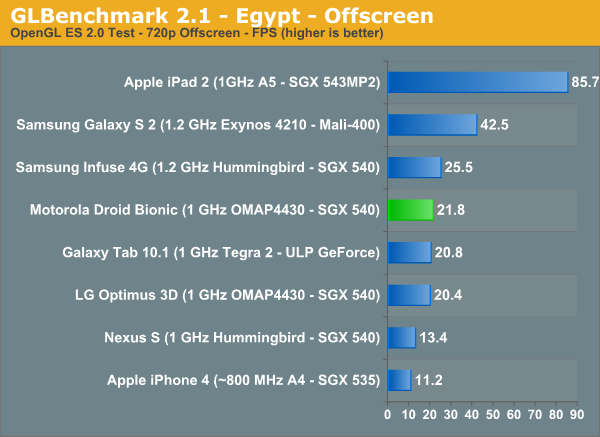
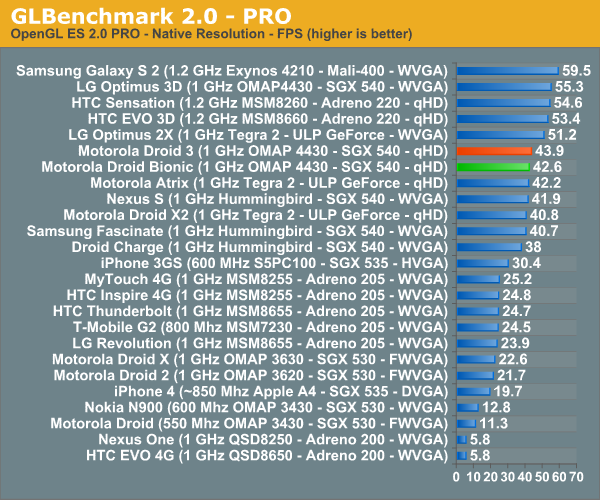
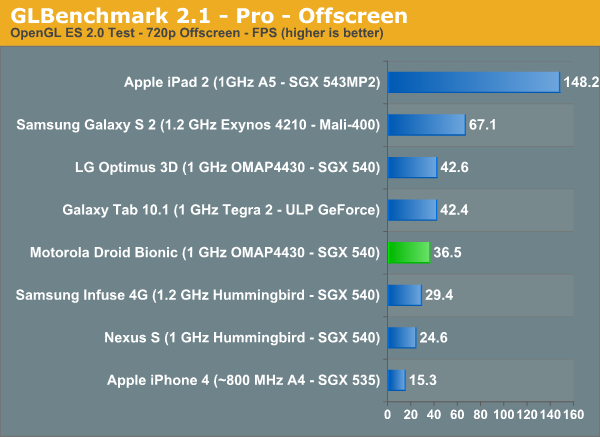
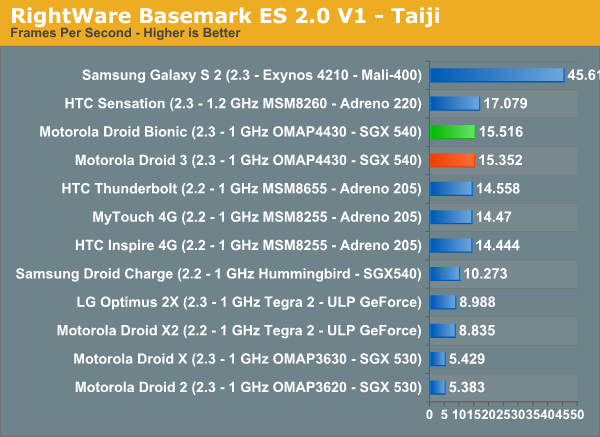
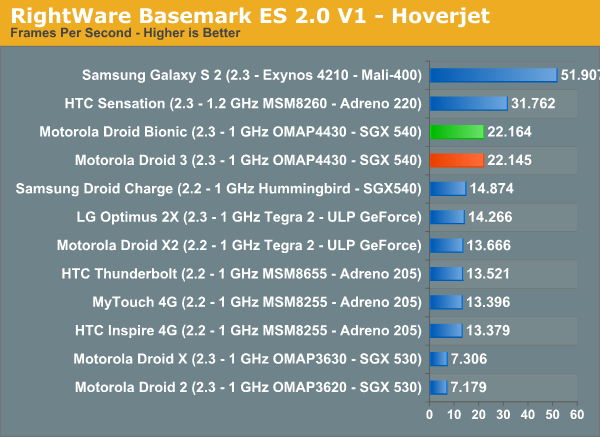
The results are unsurprising and completely in line with where they should be. The Bionic isn’t the absolute fastest of the dual core smartphones we’ve seen before, but it’s the first with LTE alongside it. The other question is how fast pages load on LTE compared to EVDO, I shot some video in our video review which really communicates things nicely.










64 Comments
View All Comments
Jamezrp - Tuesday, October 11, 2011 - link
Hmm, that's not good. I'll have to get in touch with Verizon about that. Switching to airplane mode doesn't fix it, only rebooting or going in and out of sleep mode does.I have read some reviews that have claimed similar issues though. I'll keep my eyes open and report back in.
secretmanofagent - Tuesday, October 11, 2011 - link
I'd get it replaced, I'm seeing the same issues and I'm having mine replaced.toomany - Friday, October 14, 2011 - link
I had this phone for 3 weeks and ended up returning it. It was great for about a week and half then the problems began.Let me start by acknowledging that I may have had a lemon.
The very first trouble I had was when the phone did not get any data connection or send texts without any indication one day. The status bar up top showed the 4G icon so it took me until the afternoon to realize this. A reboot fixed this issue. Since then, on at least 2-3 occasions, the touch-screen would not respond or not turn on. I've had to pull the battery out twice. Then let me talk about the back button which annoyed me on several occasions, it just takes you back to whatever was on the screen before. For example, if I'm on the browser, then switch over to maps for a sec to find directions or a store, then switch back over to the browser, hitting the back button should go to the previous page. No, it'll take you back to your map (and there is no back on the orig browser). You'll eventually run into situations where this causes you to restart an app and lose progress.
Lemon or not, I'm not taking any chances when I can be stuck with it for the next 2 years. Also, DON'T BUY VERIZON AT RADIOSHACK!!! THEY GET HORRIBLE TRAINING, TAKES FOREVER, SCREWS YOU, THEN TRIES TO TELL YOU IT'S YOUR FAULT.
corymcnutt - Saturday, October 15, 2011 - link
"Other quirks include the awful shortcut-adding method, no settings in the drop-down menu, and a few more which escape me because it's late. On my model it even reads only 8GB of onboard memory, plus the 16GB card. The more I investigate, the more I think my model may be slightly defective...""Awful shortcut adding method?" This is my first Android (coming from BB) and I think it is easy to get shortcuts/apps/widgets to where you want them. Your memory is correct...that has been discussed at length...the on-board memory still gives you PLENTY of room for apps and the 16GB card will store all of you pictures, music etc..
sandtrap94 - Saturday, October 15, 2011 - link
I've had the exact same issues with my phone. I lose the data connection on occasion and only restarting the phone seems to work. Per the company it is not unheard of but it shouldn't happen frequently. If it does they want to know about it.lemmo - Tuesday, October 11, 2011 - link
Thanks for the review. You say you're still working with Francois to build out your audio testing suite. Will you be doing a review that compares the audio quality between smartphones? I can't find this info anywhere.It's a shame that audio quality is a let-down for this phone, and the Galaxy S2. I'm waiting for the reviews of the new iPhone and Nexus Prime just to see if their audio quality is better...
Brian Klug - Tuesday, October 11, 2011 - link
Yeah we're absolutely still working on a standardized testing methodology for sound - the thing to standardize here is the audio card (which we both have the same of - ASUS), a Y cable plus load headsets (testing unloaded isn't really meaningful), and the software.Unfortunately the Bionic is already so bad that really tests would just tell you all of that again. Listening to the Bionic and then to my Nexus S with voodoo sound - the difference is shocking.
-Brian
Sea Shadow - Tuesday, October 11, 2011 - link
It's late and I'm about to retire for the evening, but I thought I would take the time to log in and say thank you for a thorough review.For me Anandtech is one of the last bastions of lengthy reviews as more and more sites slip into lots of pictures and glossing over the gritty details. I enjoyed the review and especially so the details about battery chemistry and the RGBW displays.
Only thing you may want to double check is the listed order of the phones on display at CES. I understand one is left to right and the other is right to left, but the paragraph in the article seems to have the LG revolution and Samsung Charge flipped. Other than that, spot on job and thank you for a great read.
Brian Klug - Tuesday, October 11, 2011 - link
OOps, very good catch! Should be fixed momentarily! Thanks!-Brian
MGSsancho - Tuesday, October 11, 2011 - link
Does it have a locked bootloader like the Droid 2? If so it is a deal breaker for me. Other than that, all I personally look for in a review is the screen (all attributes,) Picture quality, time it takes from button depress to ability to actually take a picture, and battery life. Keep up the good reviews