Motorola Droid Bionic Review - Dual Core with 4G LTE
by Brian Klug on October 11, 2011 1:55 AM EST- Posted in
- Smartphones
- LTE
- Motorola
- OMAP 4
- Mobile
- motorola droid bionic
WiFi, GPS, Audio
The Motorola Droid Bionic, like the Droid 3, uses a TI WL1285 wireless combo for WLAN, Bluetooth, and an FM radio, were the Bionic to have an application for it. WiFi range on the Bionic is totally adequate, I can find nothing to fault with this, and we’ve pointed out where the WLAN antenna is on the device. Things are pretty standard here, the Bionic does a good job hopping on and off of my 2.4 GHz 802.11n network, and with my 20 MHz channels I see a link speed of 65 Mbps, which indicates long guard intervals.
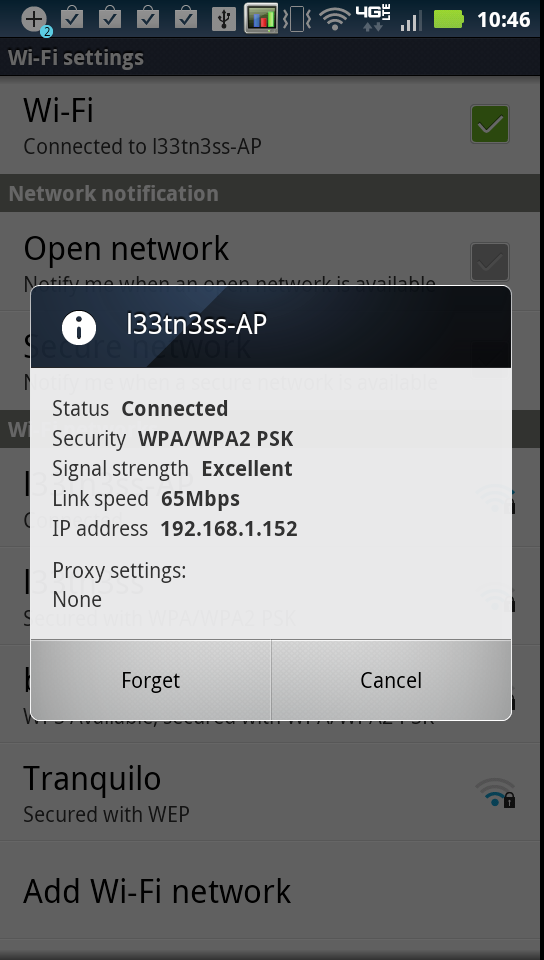
I did the usual thing and ran our local WLAN test which consists of downloading a locally-stored 100+ MB PDF and measuring throughput.
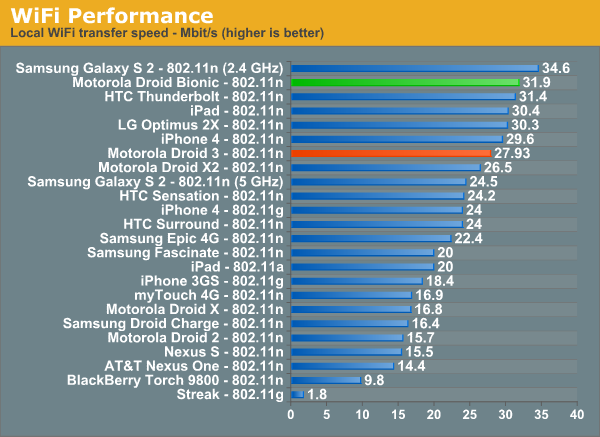
Performance here is on par with and slightly better than the Droid 3.
WiFi Hotspot
The Bionic also includes the requisite WiFi hotspot functionality you’d expect from a top tier smartphone. There are a maximum of five allowed wireless clients that can attach at a time. The software configuration thankfully also allows users to choose what wireless channel the hotspot sits on, and the DHCP server pool’s starting address. You can use WPA2 PSK or no encryption at all.
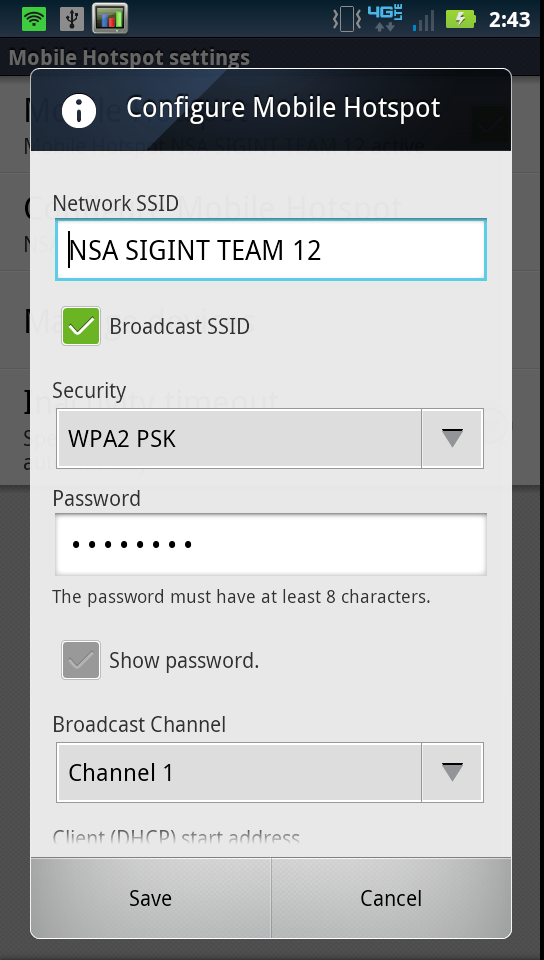
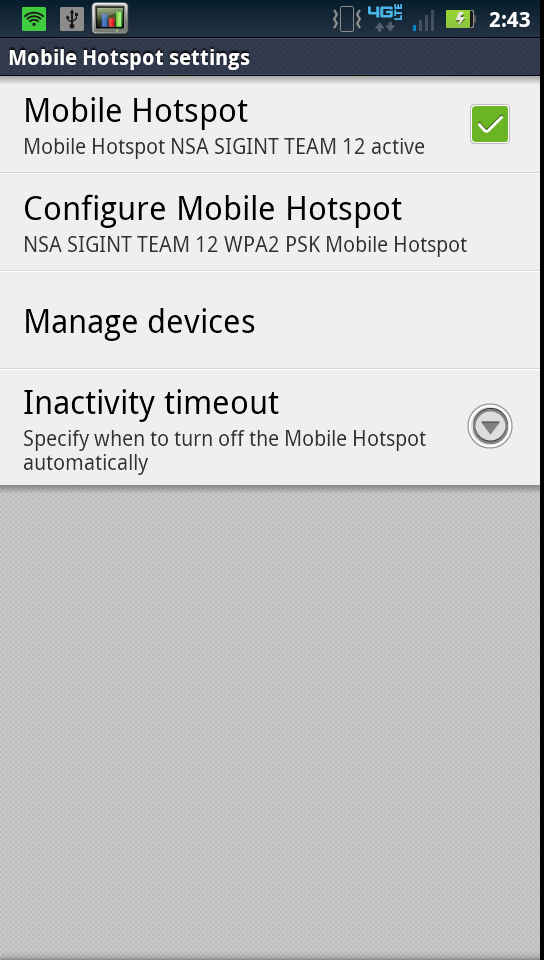
Clients attach and negotiate an 802.11g 54 Mbps link rate at maximum. I did have some initial stability problems with the Bionic when running our WiFi hotspot test, which I eventually tracked again to data saver during those night hours. Other than that, the hotspot works decently well. Just keep in mind that even connected to the charger, heavy WiFi hotspot use can discharge the phone slowly.
GPS
The Bionic uses Qualcomm’s GPSOne onboard MDM6600 and locks very fast and accurately, even indoors. Since Qualcomm’s GPS seems to be somewhat further abstracted away than most, I have a feeling every fix is warm rather than cold which helps speed things along considerably.
I’m impressed with the speed and robustness of the GPS on the Bionic it’s largely the same that I saw on the Droid 3.
Noise Cancelation and Audio
The Bionic, just like the Droid 3, has a total of three microphones. Two on the back of the device, one at the top, one at the bottom, and on the front, the primary microphone at the bottom. The Bionic, like the Droid 3, does some common mode noise rejection to reduce ambient noise when on calls, the result is that the other party in theory hears less background noise even if you’re in a noisy environment.
The Bionic performs about as well as the Droid 3, doing a good job filtering out background music when in close proximity to a speaker. I’ve recorded a sample showing this behavior the same way we’ve done before - I increase the volume, then decrease it, while talking, and record on another phone connected to line-in. I subjectively remember the Droid 3 doing a bit of a better job, but I have little doubt the Bionic uses the same solution, though I’m not sure whose IP this is.
Actual in-call audio is the same as well, I found the Bionic handset pleasing and decently loud. The Bionic does a good job making EVRC voice (which is what Verizon uses by default) sound actually pretty decent, and the earpiece doesn’t saturate or crackle at maximum volume. I’ve also recorded another sample with the Bionic calling the local ASOS.
The Bionic’s weak point is audio quality for listening to music. I’m still working with Francois to build out our audio testing suite. Unfortunately the Bionic’s main problem is blatant enough to be audible without doing objective testing. Just like the Galaxy S 2, the Bionic exhibits background hiss and whine that seems to be reflective of CPU frequency and current power draw. I’ve recorded a sample of this background whine that happens whenever the audio codec is on. You can hear the frequency of that background hiss change as I run a speedtest and keep the LTE radio active. It’s unfortunate because this is one of those - once you notice it, you can’t un-notice it - annoyances that really makes listening with sensitive in-ear monitors annoying.
The Bionic, just like the Droid 3, uses ST-E’s 3.1 CPCAP which is a combination PMIC, audio codec, and really an integrated solution for system management. I don’t have much hope for this being remedied with an external headset amplifier, as just like SGS2 you end up amplifying noise that exists even at 1/10 or 2/10 volume settings.
Speakerphone on the Bionic is supplied courtesy of what’s under that grille on the back in the lower left. The Bionic doesn’t saturate at maximum volume, but doesn’t go particularly loud either. Volume is very close to the Droid 3.
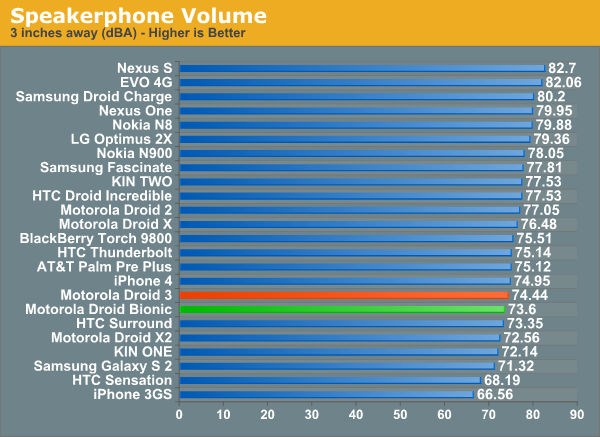


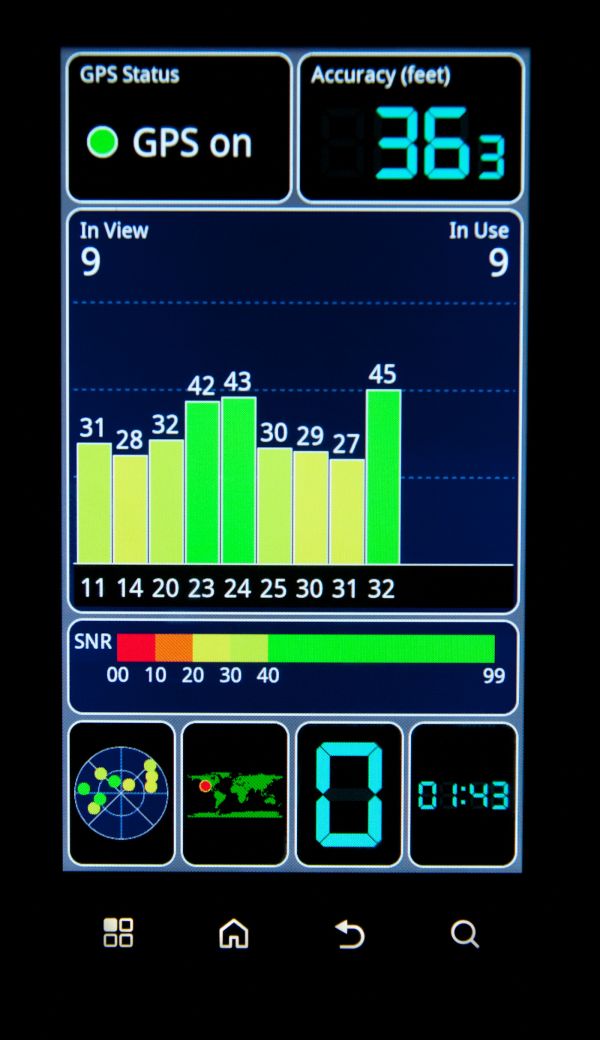








64 Comments
View All Comments
Jamezrp - Tuesday, October 11, 2011 - link
Still going through the full review now...obviously quite a bit to get to. But I did want to say that Anand's first video review with the Apple Cinema Display was intriguing, and I enjoyed watching it. But this one, Brian...it just lacks the humanity. Seeing someone on the screen actually made me interested in watching, even with a complete lack of movement. Not sure if anyone else agrees, but if you guys are going to do video, I'd like to see faces talking intelligently, like you most certainly can.Brian Klug - Tuesday, October 11, 2011 - link
I've been doing videos in this format for a while now to show off the phone and keep it cropped nicely, but going forwards we're trying to find a way to merge the two styles.Doing something like what Anand usually does will require telepresence of some kind, however, but it's indeed a format we are working on.
-Brian
jackka - Tuesday, October 11, 2011 - link
Being able to see a talking face shouldn't matter much for phone reviews. People want to see the actual phone up close and in detail.It's not like we're watching the news or a talk show. The current format is simple and effective at its job. While I wouldn't mind more personality in the video, I definitely wouldn't trade it for any bit of the view or the detail of the actual phone that is being reviewed.
Much thanks for the video and the review, by the way.
Johnnn3433 - Saturday, November 5, 2011 - link
Is 4G LTE Speed Faster Than 4G or Even Faster Than 3G?www.fourgltephones.com
Jamezrp - Tuesday, October 11, 2011 - link
No worries, I totally get what you mean. I've stayed away from the camera for years...and every time I think of picking it up and putting myself on the screen, I stop myself for way too many reasons. I just think that you guys are clearly articulate enough to express exactly what need be said in a video, perhaps without even showing much of the product itself.Then again, it may depend on the product in question. I guess that still needs to be tested.
vol7ron - Wednesday, October 12, 2011 - link
Bad idea. Sure it's nice to see a face, maybe you want to use PIP by lockergnome does, but the review is about the device. You want to see how the device looks, how it interacts, it's something visual. You can get away with doing that for something like an SSD, CPU, or RAM, but if you're doing a video about a device that takes visual input or gives visual output, you better include it in the video.Jamezrp - Tuesday, October 11, 2011 - link
I've had the Bionic myself for a bit now, testing it...the biggest problem I've had (besides battery life) are the occasional software hiccups, which I didn't see you didn't seem to have Brian, or at least didn't mention. The worst is when I lose my cell data connection, the Bionic won't start up that connection again, period. I need to put it in sleep mode and wake it up, or reboot it entirely. Not even airplane mode switching fixes that.Other quirks include the awful shortcut-adding method, no settings in the drop-down menu, and a few more which escape me because it's late. On my model it even reads only 8GB of onboard memory, plus the 16GB card. The more I investigate, the more I think my model may be slightly defective...
Have you experienced any of these software problems?
I'll also add that I've had nearly identical benchmark scores. But I don't have the laptop dock...any plans on adding a section for that?
Brian Klug - Tuesday, October 11, 2011 - link
I honestly haven't experienced any of those issues at all - I've lost cellular data and had it come back no problems many times. Handover remains a problem for many of the LTE handsets however, where you'll either get stuck on EVDO until you reboot.Does airplane mode fix it at all? Sometimes these things really only can be remedied by a hardware swap, unfortunately.
No plans to add a section related to the laptop dock since Motorola didn't sample us one. However I'm told this is exactly the same as the Atrix, you can check out Anand's experience with that in his review though: http://www.anandtech.com/show/4165/the-motorola-at...
-Brian
bplewis24 - Tuesday, October 11, 2011 - link
You may have a lemon, because I don't have any of those issues.Hubb1e - Tuesday, October 11, 2011 - link
Mine has been flawless as well. Sounds like a lemon. The extended battery turns this into a great phone for power users and doesn't add that much bulk. I'm very happy with mine.