QNAP TS-659 Pro II Review
by Ganesh T S on September 19, 2011 8:00 AM EST- Posted in
- IT Computing
- NAS
- QNAP
The QNAP TS-659 Pro II review unit came bundled with 6 Samsung HD103SJ hard drives. The unit also had the Turbo NAS firmware pre-installed, and so, it was almost pure plug and play.
The contents of the TS-659 Pro II package are as below:
- QNAP TS-659 Pro II chassis
- 6 x 1TB Samsung HD103SJ 7200rpm drives inside the chassis (Retail unit is BYOD)
- 2 x 3ft Cat 5E Ethernet cables
- CD with QNAP Finder and miscellaneous software / user guides
- Getting Started guide
- Screws for hard disk installation
- Keys for the hard drive bays
- Three-pronged US power cable
The TS-659 Pro II chassis is aesthetically pleasing, with a curved brushed steel finish on the top and the sides.
On the front panel, we have the drive bays occupying a major portion at the bottom right corner. Directly above it, there are a row of LEDs to indicate activity on each of the hard disks. On top of this, we have the Status, LAN, USB and eSATA LED indicators. At the top right of the front panel, we have a two row mono LCD display with a blue backlight which is useful when configuring the unit without a PC. There are 'Enter' and 'Select' buttons to interact with the options appearing in the LCD display. On the left side of the front panel, we have the QNAP logo at the top, the power status LED below it and the Power button. Directly beneath that is the first USB 3.0 port with a one-touch Copy button.
Unlike the other NAS units we have reviewed before, the power supply is inbuilt into the chassis. At the rear of the unit, we have a slot to plug in the power cable.
The power supply itself has a small fan, and there are two big fans to cool down the hard disks. Four USB 2.0 ports and two GbE ports make up the right side of the fans. Below this is the reserved VGA output. Above it, we have two eSATA ports and the second USB 3.0 port. A Kensington lock wraps up the rear of the unit.
The hard drive bays can accommodate both 3.5" and 2.5" hard drives and SSDs, and the screw holes are clearly marked out for each. The key slot in front of each bay can be used to make sure that the drive stays securely in place and also does its bit to ensure data security along with the Kensington lock.
In the next section, we will deal with the setup process and also cover the various features of the QNAP Turbo NAS firmware.



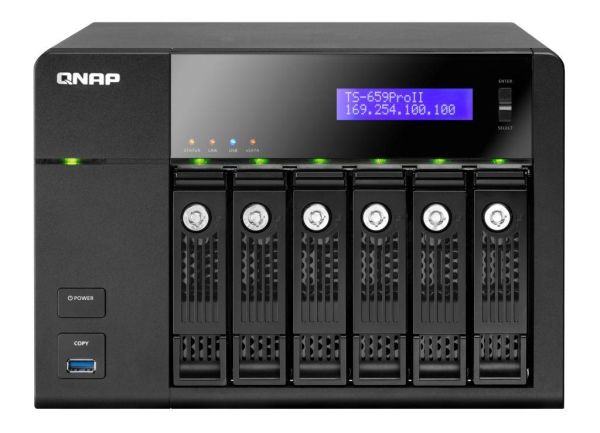










69 Comments
View All Comments
meesterlars - Tuesday, September 20, 2011 - link
Sorry, Ganesh, I must have not seen that you had written the review.Yes, please do try and recreate the issues documented in the forum. Perhaps a little publicity from you guys would pressure QNAP into action.
IaninKL - Friday, May 25, 2012 - link
Hi Ganesh,I've just bought a TS-559Pro-II, so far just using it for a short-term project so have configured as JBOD and loaded about 6TB of data. 5*2TB Enterprise-grade drives.
I am wondering if the issue raised here was ever resolved?
The linked-page on the QNAP Forums has been taken down and there is no follow-up info on this thread either.
Cheers - keep up the great work!
QNAPSimon - Friday, September 23, 2011 - link
Thanks for bring this to our attention. We at QNAP are aware of the problem and have allocated dedicated resources to look into this. I will follow up on this and provide updates on our forum. If you have related concerns please email me.simonchang@qnap.com
Thanks
Hrel - Tuesday, September 20, 2011 - link
Quick search found 940 online. No hard drives inluded. Bahaha, no.MobiusStrip - Wednesday, September 21, 2011 - link
That's just ridiculous. There's no reason you should have to put drives in sleds. They should go in like cartridges, with a simple Eject button to remove them. Like these toaster-style drive docks:http://www.newertech.com/products/hdddocks.php
If locks are all that important, the lock could be above each slot and simply move a bar down to lock the drive in.
ZPrime - Friday, September 23, 2011 - link
In many systems, caddies help with noise isolation. I have several HP Home Servers and the caddies are plastic, but they have silicone/rubber grommets around a metal peg that attaches to the drives. They are tool-less, FWIW.Caddies can also help insure proper grounding. Depending on your chassis composition (some are plastic or have plastic rails), you might need some other way to get the body of the drive to ground to the chassis. Plastic caddy + metal inserts that connect to a metal latch or similar can solve this problem.
ZPrime - Wednesday, September 21, 2011 - link
Just because you have an LACP bonded connection between two machines does *NOT* mean that transfers will take full advantage of this. When you were testing for performance, did you run multiple simultaneous transfers?LACP / 802.3ad load balancing isn't as simple as people think. Bonding a pair of 1GB NICs doesn't give you "2GB of bandwidth."
Nenad - Friday, September 23, 2011 - link
In short: iSCSI >> SMB for small files and when file-cache can be usedI have QNAP TS-459 Pro+ and QNAP TS-419P , and I use them both with SMB and iSCSI.
In your test, performance of iSCSI is similar to SMB, even with write cache disabled in most parts.
But in my practice I find iSCSI has noticeably better performance in many cases, especially when you work with many small files. That can be seen on your test in 'DIR copy', but as just one number among dozen other it does not stand out. Unfortunately, it is mostly DIR copy where you need or notice speeds - copying single file will usually end fast regardless of SMB/iSCSI, video playback needs much smaller bandwith anyway etc ... it is copy of large folders with subfolders you need (and notice) speed.
Another area where iSCSI seems to have advantage is with using file-cache on windows. I'm not precisely certain how that works, but it appears that windows do not use caches so efficiently for networked/remote disk, as it does for 'local' iSCSI disk.
One practical application of this is anti-virus scanners, who tend to scan 'other' disk when you copy files - resulting in almost double time needed to copy file to/from QNAP, since for example first Norton read file from SMB share to scan, and then allows Windows to copy it locally. With iSCSI I see much smaller impact , and I believe that while Norton probably work same with reading file to scan, Windows can better use file cache to skip another reading when it needs to copy.
Carlu - Monday, October 3, 2011 - link
I love this small boxes, good power-performance ratio, but it sux when it comes to fulldisk crypto. nether the CPU has any good support for it, nor does it handles harddrives with inbuilt disk crypto. And for the same amount of money you get a 20W Xeon 20L, and a micro atx motherboard/chassi etc... and the Xeon has support for AES-IN instruction set...