The Apple Thunderbolt Display Review
by Anand Lal Shimpi on September 23, 2011 2:56 AM EST- Posted in
- Displays
- Mac
- Apple
- Thunderbolt
- Thunderbolt Display
Testing the Pieces
Before we get to the display and Thunderbolt specific testing I wanted to confirm that the individual controllers in the Thunderbolt Display were just as capable as those in the Mac it was connected to. For the most part, they are.
Following in Brian Klug's footsteps, I created two RAM disks - one on a MacBook Air and one on a MacBook Pro. I connected both systems to my local GigE network and copied giant files between them. I measured over 780Mbps going from the MacBook Air to the MacBook Pro, and 832Mbps in the other direction (images below). That's about as good as it's going to get.
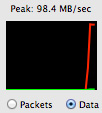 |
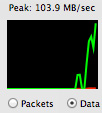 |
Next I tested performance over FireWire 800 and USB 2.0. For FireWire 800 I used a Western Digital My Book Studio Edition II configured in RAID-1 and measured peak read speed from the device. For USB testing I turned to a Corsair Flash Voyager 3.0 (USB stick) and a SF-2281 SSD connected to a SATA-to-USB bridge. In both of the USB tests I measured write speed to the USB 2.0 devices. Apple appears to have chosen its FireWire controller well as performance was only off by 2MB/s compared to the FW800 port on the 15-inch MacBook Pro. USB 2.0 performance wasn't nearly as good however, I maxed out at 16.4MB/s and saw typical rates closer to 15MB/s:
| Transfer Rate Comparison | |||||
| FireWire 800 | USB 2.0 (stick) | USB 2.0 (SSD) | |||
| Apple Thunderbolt Display | 70.0 MB/s | 14.1 MB/s | 16.4 MB/s | ||
| Apple 15-inch MacBook Pro (2011) | 72.0 MB/s | 21.2 MB/s | 32.2 MB/s | ||
Both the audio controller and FaceTime HD cameras interface via the Thunderbolt Display's internal USB controller. It's likely that one of those devices is forcing the controller to negotiate at a lower speed and thus ultimately limit peak USB 2.0 performance through the display. Note the gap in performance is much smaller if you're looking at transfers to a USB stick vs. an SSD. I happen to have a lot of SSDs around so I tend to use them as glorified USB sticks, I suspect the majority of users won't notice much of a difference due to the lower overall performance of standard USB sticks.
FaceTime HD Camera
Although Photo Booth in Lion captures at 1080 x 720, using iSightcapture I was able to confirm that the sensor in the Thunderbolt Display appears to be able to capture 1280 x 720 natively. Quality is what we'd come to expect from the current generation of FaceTime HD cameras.
I tested the camera both in Photo Booth and in a FaceTime chat with our own Brian Klug. The experience worked fine in both cases.

FaceTime seems to have issues when one party is in a noisy environment but that doesn't appear to have anything to do with the Thunderbolt Display hardware as I duplicated the issue on a MacBook Air as well. If you're curious, the problem I'm talking about occurs when the party in a quiet environment is trying to talk to the person with a lot of background noise. The quiet party will hear audio just fine but the noisy party will get a lot of broken up audio from the other side. It seems like FaceTime is trying to do some active noise cancelation that ends up doing more harm than good. I confirmed it's a FaceTime software problem by calling Brian via Skype without any issues.


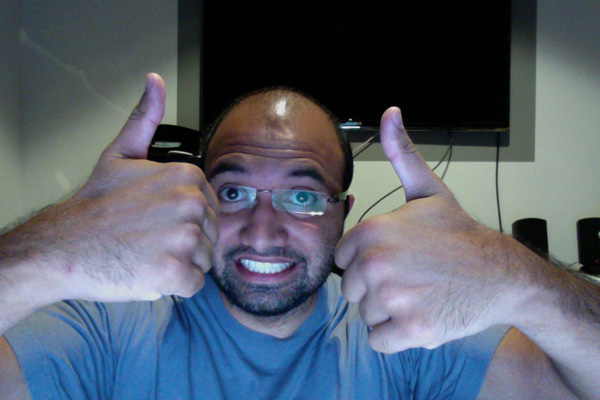








275 Comments
View All Comments
decryption - Friday, September 23, 2011 - link
No mention of how the built in Intel graphics perform on the high res screen? It was an initial concern of mine when the new MBA was released - how it would perform at that high resolution when paired up to a Mac running the 3000 HD graphics?Any UI lag? (e.g: mission control, swiping full screen apps, etc.)
boblozano - Friday, September 23, 2011 - link
Been using this combo for a couple of days and it's just about perfect. No lag, no complaints.I'd probably like usb3 and an sd reader as well, but those are nits.
MonkeyPaw - Friday, September 23, 2011 - link
I am surprised there's no card reader, but that's amendable by the USB. I don't understand the lack of audio ports. Macs are primarily media machines--how could they forget audio ports?!I guess you could use a USB sound card?
JasperJanssen - Saturday, September 24, 2011 - link
My guess is, Apple considers the humble analog audio port to be a dodo, except for use while actually on the move. But that's just speculation.All of the recent Intel-based macs that have been released, except the MacBook Air (and the Pro, which separates them), have an analog port that doubles as an optical output by plugging in the right (mini-TOSlink) optical cable -- maybe they would only want to include an audio port if it also included that optical part, which may well either make the port too deep for the regular port-location, and/or simply be too expensive. You could put a deeper port on the side of the monitor instead of the rear, but that would be both ugly and pretty expensive, as you'd have to add a whole extra PCB including a cable that goes to it.
Come to think of it, I'm not sure that at the location of the other port there is enough depth even for a regular 3.5mm jack, let alone a miniTOSlink variant. A 3.5mm jack is about 15-20 mm long and might well simply not fit between the aluminium back and the display backlight.
TypeS - Friday, September 23, 2011 - link
I really don't understand why people ponder this. Intel's integrated graphics don't do much for gaming at high resolutions (do AMD and NVIDIA's IGPS either?), but they've been fine for years now for high resolution monitors.Ryan Smith - Friday, September 23, 2011 - link
If you check the video Anand made for this article, he goes into more detail about MBA performance hooked up to such a large monitor. Overall the performance is respectable, but there are points where the GPU can't keep all of the GUI animations at 30fps.cactusdog - Friday, September 23, 2011 - link
Its nice to have less cables but this kit would cost around $2500? You can buy a similar res screen+notebook for around half that and take a few extra seconds to plug in a second or third cable.For work purposes most people would only really need to plug in the display cable (hdmi/displayport) anyway, and maybe ethernet if theres no wireless...
I dont think its worth the price premium unless you're getting it for free.....
TypeS - Friday, September 23, 2011 - link
Really... half? Dell wants $100 more for their 27" IPS 2560 x 1440 (16:9) display. And doesn;t come close to matching the capabilities of the Thunderbolt display. And a comparable notebook from Acer or Sony aren't much cheaper than the Macbook Air. So.. where are you getting this ultra portable notebook + 27" IPS display all together for only $1250?I don't like Apple much taking "facts" out of your arse is just as dumb as Steve Jobs' "magic".
cactusdog - Friday, September 23, 2011 - link
What are you talking about? The thunderbolt display is $1200 and the Dell is $899 but with discount you can get it for $750.The macbook starts around $1,300 with 13" screen and integrated graphics, then 15' + graphics is $1,699-$2000.
You can get a similar size/spec Asus or Samsung with discrete for around $900
cactusdog - Friday, September 23, 2011 - link
BTW, this is an apple advertisement. People should understand how things work by now and understand how Apple target their marketing.