The Apple Thunderbolt Display Review
by Anand Lal Shimpi on September 23, 2011 2:56 AM EST- Posted in
- Displays
- Mac
- Apple
- Thunderbolt
- Thunderbolt Display
Dissection
If you haven't gathered by now, the Thunderbolt Display isn't a regular monitor - it has a lot of components inside that you'd typically only find in a full fledged computer. Being the curious cat I am, I wanted to see inside. Apple isn't too fond of us poking around inside their review samples, but luckily the Crabtree Valley Mall Apple Store just got Thunderbolt Displays in so I hopped in the practical-wagon and grabbed one in the name of science.
Apple has an incredible fascination with using magnets in its designs. What it enables are some pretty neat enclosures, particularly on its displays. The glass front of the Thunderbolt Display is actually identical to what's used on the 27-inch LED Cinema Display and iMac. The glass is held to the chassis via several very strong magnets. To remove the glass you'll need to use suction cups:
Behind the glass front is the actual LCD panel itself. The LCD and backlight are enclosed in a single unit. What we're interested in is behind the LCD however. Unplug a few cables and remove a grounding screw and the LCD unit is easily cast aside. Behind it are two discrete PCBs:
The PCB on the left is the monitor's power supply. Looking at another half-wave rectifier isn't on my to-do list this time, so we turn our attention to the right PCB. This is the board that handles all of the IO on the Thunderbolt Display. All of the screws we've removed thus far just need a T9/T10 torx bit.
The Thunderbolt Display's motherboard is full of controllers driving all of the rear facing IO ports. Contrary to what we originally posted, I now believe this is the same Light Ridge controller we've seen on other Macs (not the MacBook Air):
The external Thunderbolt cable actually continues inside the display and ends up at an internal Thunderbolt port. The cable terminates at the port and then is routed via traces on the PCB to the Eagle Ridge chip:
The other controllers are sprinkled around the PCB, although there's enough space between all of them to make routing nice and easy. The beauty of designing PCBs for monitors like this is you have tons of room to work with.
Pericom provides a PCIe x1 to 4-USB-port adapter on the board:
The internal speakers are driven by a combination of an ST-NXP 0161ET USB audio controller and an Analog Devices ADAV4601 audio processor. The ST-NXP controller sits on an internal USB interface, while the ADAV4601 dangles off of it.
That wraps it up for the front of the PCB. Around back there's a collection of stereo amps as well as the GigE (Broadcom BCM57761) and FW800 (LSI L-FW643E-2) controllers.
There's nothing immediately apparent in the PCB design that would point to the cause of the issue we saw with the Promise Pegasus interfering with the Thunderbolt Display's USB audio controller. The root cause must be exclusive to the Pegasus.









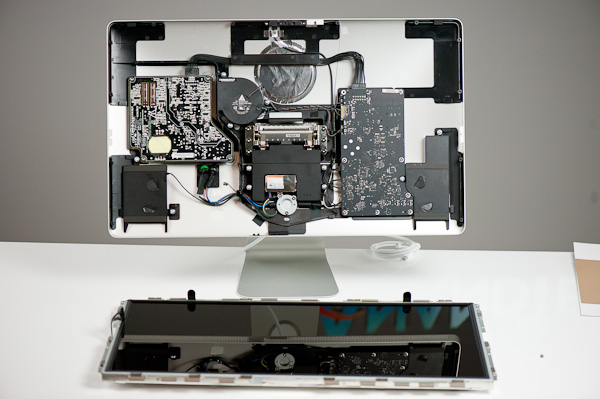
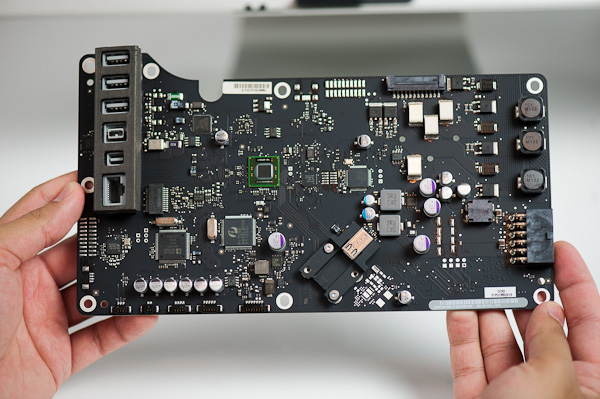
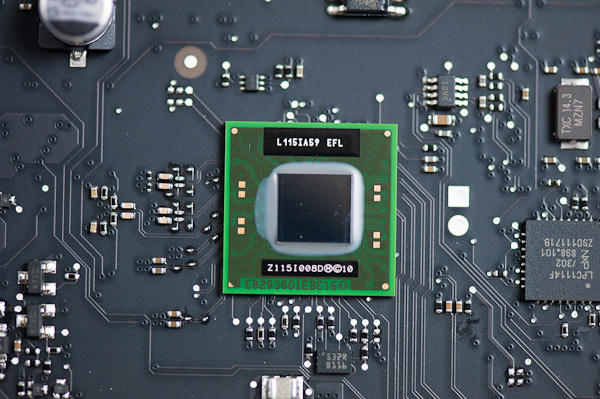
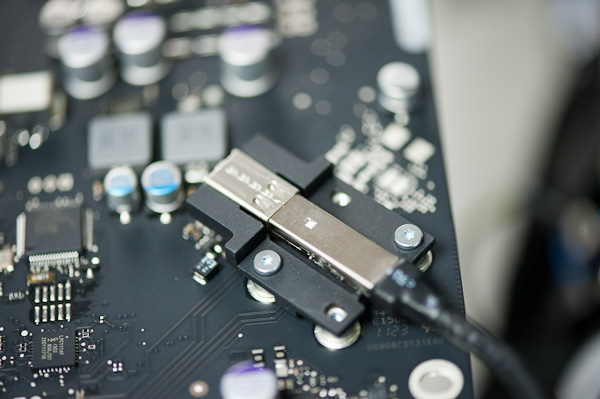
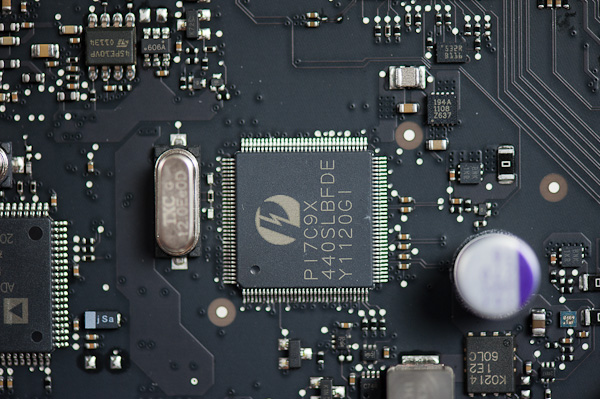
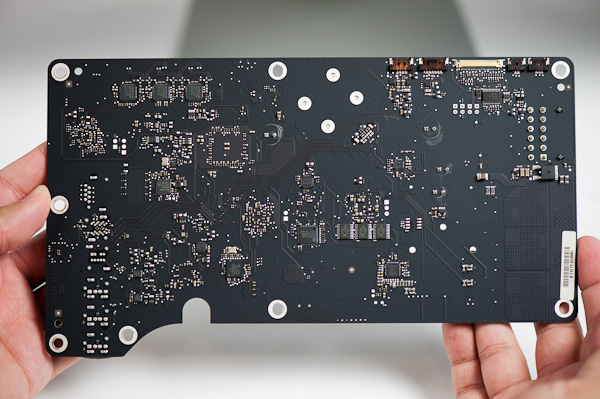
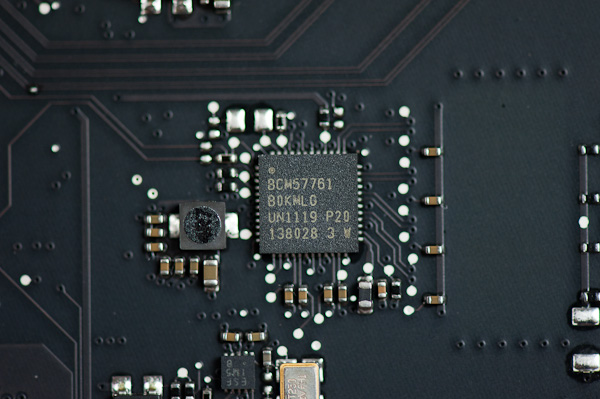








275 Comments
View All Comments
JasperJanssen - Saturday, September 24, 2011 - link
Not every product merits an in-depth review. 1 in-depth equals about 4 or 5 short reviews, and every site has to choose carefully how to spend its time.The first time we saw SF2000, there were *massive* reviews. If Samsung would suddenly put out an SSD that is a few dozen percent faster than the current fastest SSD, (and not cost the earth) it'll no doubt get an extensive review. When Apple puts out something very new that could well be the way of the future for the industry as a whole, they get a large review. Makese sense to me.
And before you jump all over me on that score: Just look at the Sony implementation of Light Ridge on the current Vaio Z. That's a docking station that has everything this thing has (apart from the display) and some more.
The market as a whole may well not go for integration into displays and integrated power supplies, but Thunderbolt/Thunderbolt-style docking stations seem likely to sweep the world.
Zink - Friday, September 23, 2011 - link
+1 top notch video review in every waySunrise089 - Friday, September 23, 2011 - link
Agree as well. While I definitely hope the text reviews will continue and receive the most resources, these video reviews are a great supplement, especially with less "numbers driven" products like displays and mobile devices.I wish all the CNET, television, etc. reviewers would take a look at this simple, engaging, intelligent review style and adopt it as well. Most reviewers spend way too much time trying to be entertaining and talking down to their audience.
Anand Lal Shimpi - Friday, September 23, 2011 - link
The text reviews will continue, this is simply something we're experimenting with to offer an augment :)It's always been my opinion that we should treat the readers as equals. It turns out that if you don't treat your readers like idiots then you'll find that you actually attract some really smart people :)
Take care,
Anand
Constructor - Friday, September 23, 2011 - link
The video was quite good indeed.And I like the eye-level-approach. Especially since you had a pretty good balance between talking about the actually interesting bits and still keeping it easy to follow.
Maybe in some places you might want to slow down just a tiny little bit. ;-)
Iketh - Friday, September 23, 2011 - link
NOO!! If anything Anand, talk even faster! Throw it at me at full GigE! I'm a busy man!Constructor - Friday, September 23, 2011 - link
Just play the video in fast forward then. ;-))pmcg - Friday, September 23, 2011 - link
I agree too. What an impressive setup and continuous, cogent presentation. I have never seen a video of Anand but now that I have, I demand more! Should there be an anandtech.tv?jleeworking - Saturday, September 24, 2011 - link
Wow! nicely done, can we have more of those videos?mymoon - Saturday, September 24, 2011 - link
Also agreed! Well done Anand on the video review. Felt my time well spent.