The Apple Thunderbolt Display Review
by Anand Lal Shimpi on September 23, 2011 2:56 AM EST- Posted in
- Displays
- Mac
- Apple
- Thunderbolt
- Thunderbolt Display
Brightness and Contrast
For brightness, black level, and contrast points, we use the same colorimeter setup described earlier. Specifically, we use an Xrite i1D2 with ColorEyes Display Pro, and take measurements at maximum and minimum brightness of white and black targets. Dynamic contrast is turned off. We also let the panels settle in for a half hour at the respective settings before taking any measurements.
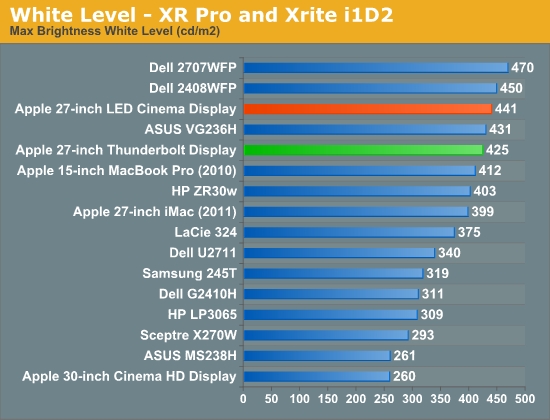
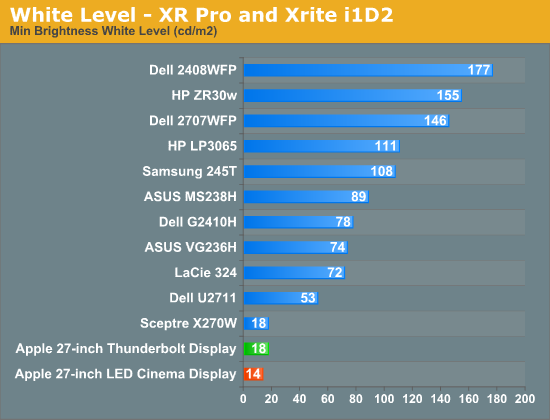
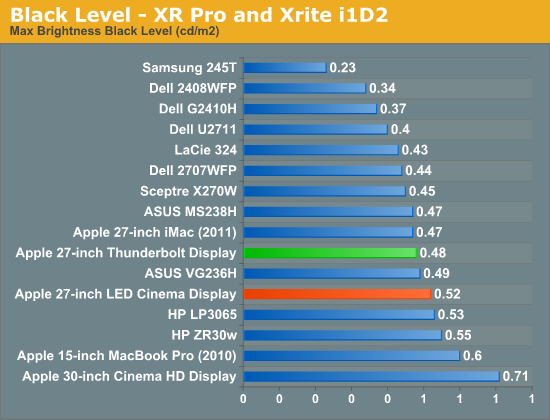
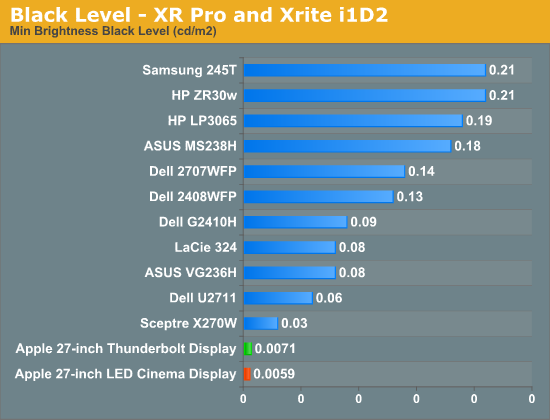
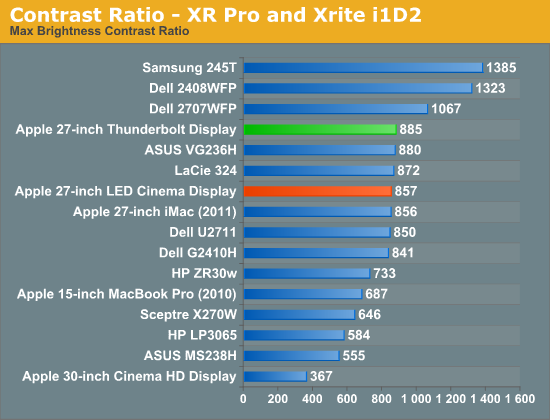
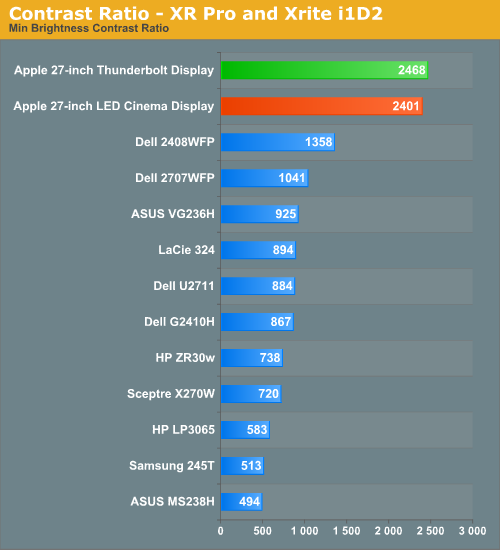
If you were expecting an change in panel quality you won't find it here. The Thunderbolt Display is almost exactly the same as last year's panel but with a bunch of new features.
Brightness Uniformity
In addition to the performance at center, we’ve also added 9-point testing for brightness, both white and black. This is done the same way we measure color uniformity, except we only care about measured intensity. We set the monitor to near 200 nits, and then measure those 9 points.
The Thunderbolt Display performed very well in these tests. The display was very consistent everywhere. Although the center of the panel measured about 8% brighter than the surroundings, it wasn't noticeable in actual use. Brightness uniformity was remarkably consistent through the majority of our measurements, even better than the original 27 we reviewed last year.
White Level Uniformity
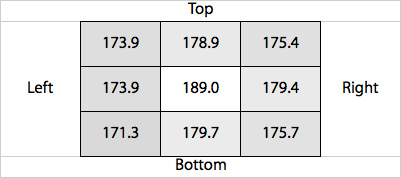
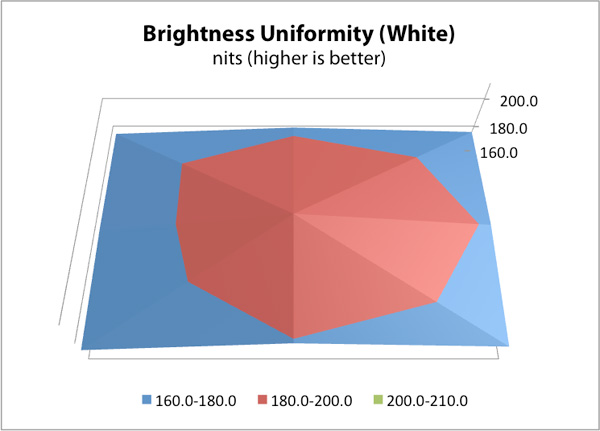
Black Level Uniformity
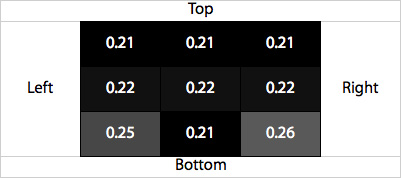
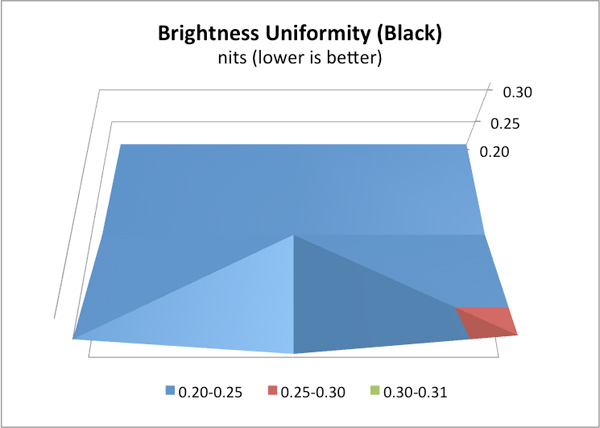
Viewing Angles
The Thunderbolt Display uses an IPS panel which guarantees good horizontal and vertical viewing angles. It doesn't matter how you tilt the display or from what angle you're looking at it (within reason), you'll get a fairly consistent image.















275 Comments
View All Comments
snow peak - Saturday, July 21, 2012 - link
I have similar annoying issue here, while playing songs which in iTunes on my new MBA(mid-2012) out via TB display's speaker.The audio data stream is routed from MBA to ThunderBolt display, and just one apple's USB keyboard connected to ThunderBolt display.
You might be interested in trying experiment without external storage attached on TB display, and get same result with mine.
The symptom is little static noise came with music play at beginning, and then the music gradually merged by static noise after a few of minutes or a couple of hours.
I think it caused by hardware power ground layout issue, so no confidence apple could fix it via firmware update and no idea if I should return both my new MBA and TB display.
This is really annoying!!
paulrmc - Tuesday, August 7, 2012 - link
Hi Anand,I don't know whether you looked at comparing directly connected USB drives to same drives hooked up to the TB Display. I was shocked today when I found out the difference. I'm using a USB 2.0-connected LaCie 2GB drive as a secondary drive to my dual-SSD mid-2011 Mac mini Server. Using BlackMagicDesign's Disk Speed Test I came to following results:
- directly connected to the back of the Mac mini: 29MB/sec write, 33 MB/sec read
- connected to the TB Display: 7.5MB/sec write, 11.7MB/sec read.
I'm running OS X Mountain Lion 10.8 on the mini, and the tests were repeatable, after fresh power down - reboot cycles.
Any ideas? Anyone?
Paul
hiscore - Tuesday, August 20, 2013 - link
I have just discovered the source of my Thunderbolt display distorted audio issue. It is being created by my Drobo which is interfaced through iSCSI. I can replicate the issue every time when moving files to it. Granted the files are moving from my Pegasus array, so I guess there may still be some questions.I have been in constant contact with Apple support, Promise support, and Drobo support. Hopefully a fix will be supplied from someone.
highscore - Tuesday, December 23, 2014 - link
Update:It wasn't the Drobo.
I no longer run a drobo and still encounter the issue. The problem seems to occur whenever there is high I/O through Thunderbolt. I have 3 Promise RAIDs and one Lacie 8Big all on one TB bus, with the TBD on the second bus and the problem still occurs. It really just points to a USB buffer issue. The same issue that Anandtech hypothesized in this review.
krakago - Saturday, June 7, 2014 - link
Unfortunately this display is now a dinosaur, and a very expensive one. As of 2014 there are finally more devices and computers appearing with Thunderbolt, but peripherals tend to be very expensive and meanwhile USB 3 has become pretty much ubiquitous. That makes this Apple display unacceptably crippled. If it were cheap that could be overlooked, but it sells for a premium price. I've been looking for a display to use with my Macbook Pro, and comparing the price and features of the Apple offering to their competitors I can't see a good reason to choose the Thunderbolt Display. Apple really needs to bin this thing and bring out a modern version.