The Apple Thunderbolt Display Review
by Anand Lal Shimpi on September 23, 2011 2:56 AM EST- Posted in
- Displays
- Mac
- Apple
- Thunderbolt
- Thunderbolt Display
Thunderbolt Performance
The Eagle Ridge Thunderbolt controller is home to two Thunderbolt channels, each one is good for up to 10Gbps in either direction (up or downstream). That works out to be 20Gbps of bandwidth per channel or 40Gbps aggregate between the two. You can only send two channels worth of data down a single Thunderbolt cable, so there's no point to having more than two from a performance standpoint unless you have more than one port on your system.
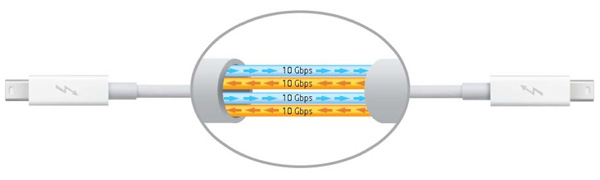
If DisplayPort and PCIe traffic are indeed carried on separate channels, then the Thunderbolt Display by itself is eating up around 70% of the bandwidth of a single channel on its own (2560 x 1440 x 32bpp x 60Hz with 8b/10b encoding > 6.75Gbps). That leaves 10Gbps in each direction for PCIe traffic. If we look at our benchmarks from the previous section we see that we can hit just under 2Gbps with all of the auxiliary interfaces (GigE, FW800, USB2) running. Given our previous investigation with the Promise Pegasus we know that 8Gbps is feasible there as well. It's possible, that with everything running at once, we could actually run into bottlenecks with Thunderbolt.
To find out I ran a few tests. First I needed a baseline so I threw four SF-2281 SSDs into the Pegasus R6 chassis and configured them in a RAID-0 array. I ran a 2MB sequential read test (QD=16) and measured 909MB/s from the array. This value was obtained without the Thunderbolt Display connected, only the Pegasus R6.
Next I connected the Thunderbolt Display directly to my test MacBook Pro, and then connected the Pegasus to it. I repeated the test, this time getting 900MB/s. Thankfully the presence of the Thunderbolt Display doesn't seem to impact the max data rate I can get from the Pegasus.
For my third test I added a Gigabit Ethernet transfer from a file server to a local SSD using the GigE port on the display. During this test I was also playing back music using the Thunderbolt Display's internal audio codec and speakers. I re-ran the Pegasus test and got 855MB/s.
For my final test I re-ran the third test but added a FireWire 800 to USB 2.0 SSD transfer, both connected to the Thunderbolt Display. I also fired up the FaceTime HD camera on the display using Photo Booth and left it on during the test. The final performance score from the Pegasus was 817MB/s.
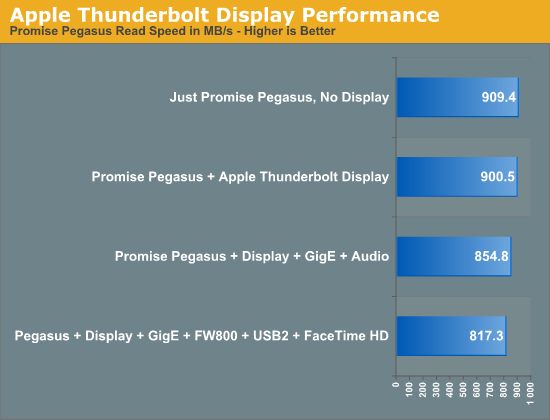
With everything running Thunderbolt performance took a 10% hit. Note that the standard Pegasus configuration isn't able to hit these data rates to begin with, so unless you've pulled out the 12TB of storage and stuck in your own SSDs you won't see any performance drop.
What this does tell me however is the ultra high end users that are looking to daisy chain multiple Thunderbolt storage boxes together may not want to do so. I only have a single Pegasus R6 on hand, but I'm guessing there will be significant performance drop off after the first box. Not that I'm complaining about being able to push nearly 1GB/s over a $49 cable from a notebook, I'm just trying to give a heads up to those who may have aspirations of even higher performance.










275 Comments
View All Comments
snow peak - Saturday, July 21, 2012 - link
I have similar annoying issue here, while playing songs which in iTunes on my new MBA(mid-2012) out via TB display's speaker.The audio data stream is routed from MBA to ThunderBolt display, and just one apple's USB keyboard connected to ThunderBolt display.
You might be interested in trying experiment without external storage attached on TB display, and get same result with mine.
The symptom is little static noise came with music play at beginning, and then the music gradually merged by static noise after a few of minutes or a couple of hours.
I think it caused by hardware power ground layout issue, so no confidence apple could fix it via firmware update and no idea if I should return both my new MBA and TB display.
This is really annoying!!
paulrmc - Tuesday, August 7, 2012 - link
Hi Anand,I don't know whether you looked at comparing directly connected USB drives to same drives hooked up to the TB Display. I was shocked today when I found out the difference. I'm using a USB 2.0-connected LaCie 2GB drive as a secondary drive to my dual-SSD mid-2011 Mac mini Server. Using BlackMagicDesign's Disk Speed Test I came to following results:
- directly connected to the back of the Mac mini: 29MB/sec write, 33 MB/sec read
- connected to the TB Display: 7.5MB/sec write, 11.7MB/sec read.
I'm running OS X Mountain Lion 10.8 on the mini, and the tests were repeatable, after fresh power down - reboot cycles.
Any ideas? Anyone?
Paul
hiscore - Tuesday, August 20, 2013 - link
I have just discovered the source of my Thunderbolt display distorted audio issue. It is being created by my Drobo which is interfaced through iSCSI. I can replicate the issue every time when moving files to it. Granted the files are moving from my Pegasus array, so I guess there may still be some questions.I have been in constant contact with Apple support, Promise support, and Drobo support. Hopefully a fix will be supplied from someone.
highscore - Tuesday, December 23, 2014 - link
Update:It wasn't the Drobo.
I no longer run a drobo and still encounter the issue. The problem seems to occur whenever there is high I/O through Thunderbolt. I have 3 Promise RAIDs and one Lacie 8Big all on one TB bus, with the TBD on the second bus and the problem still occurs. It really just points to a USB buffer issue. The same issue that Anandtech hypothesized in this review.
krakago - Saturday, June 7, 2014 - link
Unfortunately this display is now a dinosaur, and a very expensive one. As of 2014 there are finally more devices and computers appearing with Thunderbolt, but peripherals tend to be very expensive and meanwhile USB 3 has become pretty much ubiquitous. That makes this Apple display unacceptably crippled. If it were cheap that could be overlooked, but it sells for a premium price. I've been looking for a display to use with my Macbook Pro, and comparing the price and features of the Apple offering to their competitors I can't see a good reason to choose the Thunderbolt Display. Apple really needs to bin this thing and bring out a modern version.