The Apple Thunderbolt Display Review
by Anand Lal Shimpi on September 23, 2011 2:56 AM EST- Posted in
- Displays
- Mac
- Apple
- Thunderbolt
- Thunderbolt Display
Final Words
As a display, the Thunderbolt Display is no different than the 27-inch LED Cinema Display. You lose some of the resolution of the older 30-inch panels but you get a much more compact form factor that feels far less overwhelming on a desk. Having the 27-inch display exclusively for the past year I can honestly say that I don't miss the 30. I've mentioned before that I'm more productive on a single high resolution display vs. two lower resolution panels, the 27 continues to suit my needs very well in that regard.
Quality hasn't changed at all since the previous generation. Color temperatures are finally more reasonable out of the box thanks to Apple's pre-calibration on all panels. Brightness and contrast are both good and calibrated color quality is professional grade. Color gamut is about the only blemish, a side effect of Apple's LED backlight. If you're coming from a notebook panel however, you won't notice the difference.
The real improvements here are obviously those enabled by Thunderbolt. Apple is turning its line of displays into docks for its mobile computers rather than just external displays. It started with integrating MagSafe and has culminated in GigE and FireWire controllers now a part of the display. For MacBook Air owners who don't have options for these high speed interfaces to begin with, the Thunderbolt Display is a must-have. If your MBA is a secondary or tertiary computer that only gets taken on trips perhaps the Thunderbolt Display isn't so life changing. For those users who have moved from older MacBook Pros to the 13-inch MBA however, the Thunderbolt Display is a wonderful companion.
For MacBook Pro owners the Thunderbolt Display is more of a convenience than anything else. If you ferry your notebook between locations frequently, having to hook up only two cables vs. several is nice. I don't know how else to word this without sounding incredibly lazy (I promise I'm not), but I'm more likely to move my notebook around if I don't have to unplug/reconnect 7 cables everytime I get back to my desk.
For me the Thunderbolt Display is good but not perfect. I wish it had a 1/8" stereo output, an SD card reader and USB 3.0 support. Give me those things and I'd be ecstatic. There's always next year's model.
Promise Pegasus owners beware. If you're writing to the Pegasus while listing to music via the Thunderbolt Display you'll eventually encounter dropped/corrupted audio frames. The problem seems confined to the Pegasus, so we'll have to wait on Promise for a fix. The Thunderbolt Display itself doesn't seem to be the cause of any issues.
Even with its limitations, the Thunderbolt Display is one of a kind. I do hope it's the start of a much larger trend. Short of a CPU and memory there's a bonafide motherboard inside the Thunderbolt Display, featuring many of the components we're used to seeing inside systems but now encased in a display. Thanks to SSDs, Turbo Boost and Thunderbolt the only thing holding notebooks back from being true desktop replacements is GPU performance. Sony has already toyed with the idea of sticking a GPU in an external box connected to their notebooks, perhaps that's something we may see more of in the future.
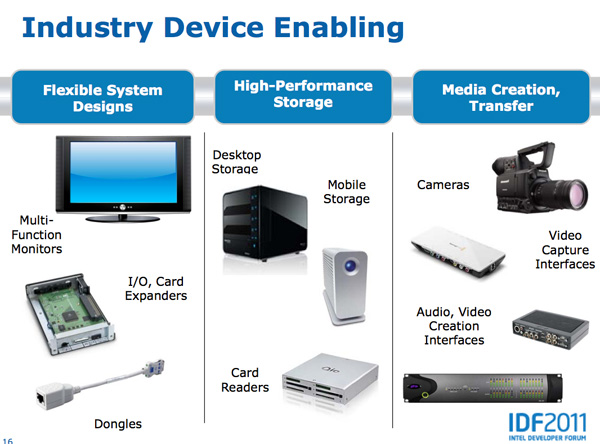
There are still significant concerns over the adoption of Thunderbolt in the future. While it may be free of royalties, there's only one company that makes Thunderbolt controllers: Intel. Not to mention the licensing fees for using the Thunderbolt logo. What made USB and PCIe successful was the ability for many companies to produce and integrate the necessary controllers. I believe we'll need to see the same from Thunderbolt for it to truly become ubiquitous.











275 Comments
View All Comments
sportherz - Tuesday, September 27, 2011 - link
if I understand correctly, the test was done with a MBP. I was excited about the new TB display together with a new MBA so I ordered both. Since my TB display arrived last week I am not so excited anymore. The display causes the MBA to heat up such that the fans of the MBA are constantly running at 6000rpm making a loud and annoying noise. If I use the MBA on my old 24 inch cinema display I don't have that problem. Could you please test the performance using a MBA and see if this is a problem about the particular monitor MBA I have, or if it is generalThanks
MacTheSpoon - Tuesday, September 27, 2011 - link
Is it really necessary to spend all that money just for a laptop dock? I guess if you're already going to buy an external display and it must be an Apple display it makes sense. But what about a cheaper solution like this third-party dock, the Henge Dock? I think it's $70. I'd be curious to see Anand test that out. Maybe there are other third-party docks out there he could test, too.Constructor - Tuesday, September 27, 2011 - link
The Henge Docks only re-route existing ports, so you gain nothing, except being able to (dis)connect those multiple ports in one single motion, but you lose the use of the internal display, keyboard and touchpad of the MacBook Pro.For the MacBook Air that's not even an option since there is just one USB port to re-route anyway on the side of the MagSafe connector.
With the Thunderbolt Display you primarily pay for a large 2560*1440 display with LED backlight in a high-grade casing and with relatively good environmental compatibility. You don't get any comparable display alone for much less.
All the additional ports and the easy connection through MagSafe and Thunderbolt in a single thin cable are effectively a bonus, if a very welcome one, particularly for the MacBook Air.
And you can still use the built-in display, keyboard and touch pad of the MacBook in additon to the other ports of the MacBook directly.
Not a bad deal, all in all.
sheh - Tuesday, September 27, 2011 - link
that "DC brushless" thing.About the audio problem, wouldn't it be the fault of both the display and the TB device? I wouldn't expect a faulty USB device to cause problems to other things connected to the computer (at least if the computer didn't get stuck), why not expect the same with TB?
Wskcondor - Monday, October 10, 2011 - link
I read this review and also the 2011 iMac review. I have a couple of questions someone with the hardware in front of them or with more knowledge may be able to answer...My idea is to travel with the 2011 Macbook Air, with the 1.8G i7 upgrade and 256G SSD.
-I like the Thunderbolt display idea of a dock, because when I am "at home" I do a lot on the computer at the desk and I store a lot externally from the Air (movies, music, photos) and also still use an optical drive regularly. In effect, with a T-Bolt display, all of these things would be hanging off the display.
Then I thought: why couldn't I buy a 2011 iMac and use it as a "display/dock station" when at home?
1) Could I boot the 11" Air into TBolt target drive mode and then BOOT the iMac from the Air's drive, so all the "local changes" would be on the drive I take away on travel with me? The processor would be an i7 also in the iMac. BUT the configuration would be different, of course.
-will this jack up settings in the Air's hard drive when I disconnect and reboot the Air from it's internal processor?
-will this be too slow a configuration because the TBolt target drive mode has such slow throughput that the iMac will crawl along?
-Can I even boot an iMac off the Air's TBolt target SSD drive?
2) Can the iMac become a "Thunderbolt monitor" with drives, ports, etc if I boot the iMac into TBolt target mode? Or would it just be a blue screen with drives and ports, extending my Air's ports, but not acting as an external monitor?
Questions.
thanks to anyone who knows.
Wskcondor
mashimaroo - Monday, October 31, 2011 - link
i love this review. i have been thinking about setting up this EXACT same thing. i currently have a dell laptop that i plug in a billion cords into each time i take it somewhere. Its frustrating to have to plug in 7-8 things and have so many cords.. simplifying is great. My aaxa p4 pico projector is built with the same concept with an onboard media player that can play all my files directly off its memory,freedownloadaz - Wednesday, November 9, 2011 - link
you review is very useful and can I buy it on eBay, I often download and buy here: http://freedownloadaz.comEmmanuelDécarie - Thursday, January 19, 2012 - link
FYI, I just bought a Thunderbolt Display yesterday (2012-01-19) and I have plugged a Creative Xmod USB sound card (http://us.store.creative.com/Creative-Xmod/M/B000I... in the monitor and it works perfectly. I can use my own speakers that are much better than what comes with the monitor. So from my point of view, I don't miss the audio port on the monitor.
I guess the Griffin iMic (http://store.griffintechnology.com/imic) could also works as a USB sound card to output sound from the monitor to your own speakers. But this solution is a bummer since this sound card don't add anything to the quality of the sound as do the Creative Xmod. So, you're right to say that's an oversight from Apple not to have an audio port. And Apple could have added more USB ports too.
Thanks for your great review that helped me to take the jump to this magnificent display.
EmmanuelDécarie - Thursday, January 19, 2012 - link
Your CMS mangled the URLs.Creative Xmod
http://us.store.creative.com/Creative-Xmod/M/B000I...
Griffin iMic
http://store.griffintechnology.com/imic
anthony11 - Friday, July 20, 2012 - link
"today I have no less than seven cables"