The Apple Thunderbolt Display Review
by Anand Lal Shimpi on September 23, 2011 2:56 AM EST- Posted in
- Displays
- Mac
- Apple
- Thunderbolt
- Thunderbolt Display
The Changing Role of Displays
Thunderbolt carries PCIe and DisplayPort, which enabled Apple to change the role of its display. The Thunderbolt Display is no longer a passive monitor, but it's a full fledged docking station.
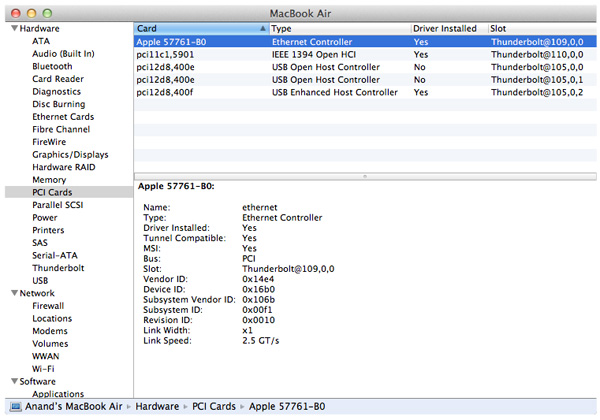
Thunderbolt can carry PCIe x4, that's four lanes, which gives Apple the ability to put four PCIe x1 devices in the display itself. Apple chose wisely and included a Broadcom Gigabit Ethernet controller (BCM57761), a FireWire 800 controller and a USB controller. The FaceTime HD and integrated audio codec both use the internal USB controller. Just to be clear, these controllers are present independent of what you connect to the Thunderbolt Display. If you have a Mac with an integrated Gigabit Ethernet controller, hooking it up to the Thunderbolt Display now gives you two GigE ports - and you can use them both in tandem if you'd like. The same goes for FireWire 800 and USB.
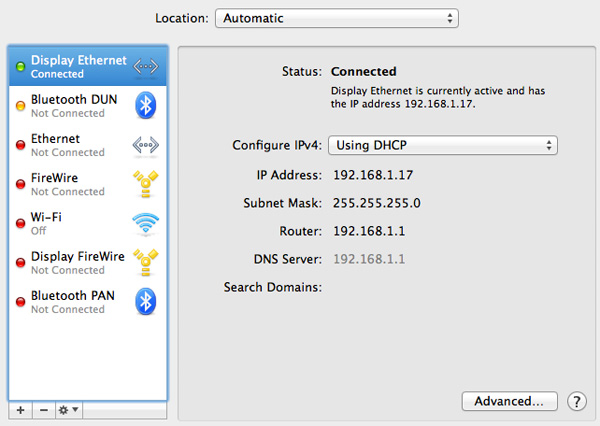
Apple doesn't see the Thunderbolt Display as a way to offer more expansion ports, but rather a way to shift those ports to a different location. Chances are you won't need GigE while mobile, but you would like it while at your desk. The same goes for FireWire 800.
What's particularly awesome about the Thunderbolt Display's integrated controller farm is what it does to MacBook Airs. The 2011 MBAs ship with two USB ports and a Thunderbolt port, that's all you get in terms of high-speed IO. With their internal SSDs capable of moving data at up to 200MB/s, you're quickly bottlenecked by the MBA's 802.11n WiFi stack. Had Apple included a Gigabit Ethernet port on the MBA it would ruin the thin form factor. The Thunderbolt Display takes care of all of this. Connect a MacBook Air to a Thunderbolt Display and not only do you get more pixels, but you get more connectivity. Gigabit Ethernet and FireWire 800 are now retrofitted to the MacBook Air. For those notebook-as-a-desktop users who migrated from old MacBook Pros to the 13-inch MacBook Air, the Thunderbolt Display is a must-have. The biggest feature for me is Gigabit Ethernet. For large file transfers 802.11n just doesn't cut it.
While connected you can use the Thunderbolt Display with your MacBook Pro/Air closed or open as a secondary display just like you could with last year's 27-inch LED Cinema Display.
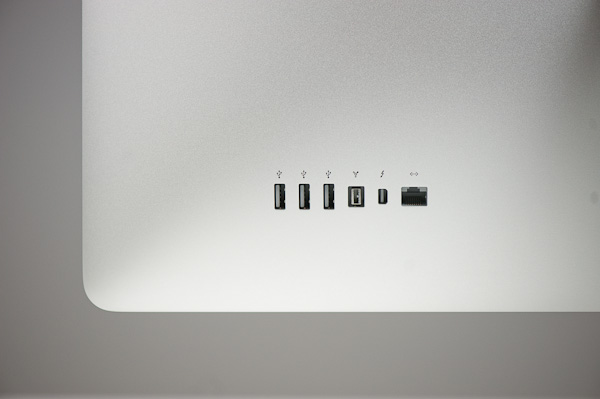
These aren't just ports, they are backed by controllers physically located within the display
The Thunderbolt Display not only adds functionality but it also simplifies cable management as a result. Users who are constantly docking and undocking their notebooks now only have to deal with two cables: power and Thunderbolt. Whereas today I have no less than seven cables plugged into my notebook.
The Limitations
What's missing from the Thunderbolt Display's port repertoire? For starters, there's no analog audio out. While the display does feature a pair of integrated speakers, they don't produce the best sound in the world. Thanks to their diminutive size and unusual enclosure, the speakers don't cover a lot of dynamic range and you can forget about any ultra low frequencies. If you like bass, you still need a sub. Unfortunately there's no way to use the display's integrated audio codec to drive external speakers. You either have to plug a 1/8" stereo cable into your Mac or buy a USB sound card and connect your external speakers to it. In my opinion this is a pretty significant oversight. It either defeats the purpose of the simplified cable setup by requiring you plug in yet another cable into your Mac to use external speakers, or it defeats the purpose of having an integrated audio controller since you need another USB audio controller to get audio out. This is something Apple could've easily solved by just including a 1/8" jack on the back of the display.
Apple has done a great job of including SD card readers on most of its Macs (although I'd love one on the 11-inch MBA, ahem #waystomakeanandhappy). The Thunderbolt Display oddly enough doesn't include an SD card reader. If it weren't for this and the missing 1/8" jack you'd have almost no reason to reach over to your Mac once at your desk.
There's also no USB 3.0 support. While Thunderbolt does enable some very high speed IO, there are still far more USB 3.0 devices than Thunderbolt devices. Not to mention that you likely won't see Thunderbolt enabled flash memory sticks but we already have quite a few portable USB 3.0 drives. USB 2.0 is just ungodly slow today and I'd much rather have Apple introduce USB 3.0 support with its first Thunderbolt Display instead of introducing it with an updated version down the road. The controllers are available on the market today, although it won't be until next year with Ivy Bridge before Apple considers enabling USB 3.0 on Macs.
The final complaint shouldn't come as a surprise, but the Thunderbolt Display just doesn't have enough USB ports in my opinion. The MacBook Pro & Air come with two, while all desktop Macs have at least four. The Thunderbolt Display only gives you three. USB hubs are easy to come by, but I would've preferred to see at least 4 or 5 on the display.










275 Comments
View All Comments
Constructor - Tuesday, September 27, 2011 - link
No. The former is an interface protocol, the latter a component.
But Thunderbolt can work on a completely different level with GPUs than USB can:
Internal GPUs are usually connected to the CPU through 16 PCIe Lanes, which adds up to 64Gb/s in each direction with PCIe 2. These GPUs also have the necessary power and cooling available for advanced 3D performance.
And at their outputs, they're pumping out substantially more than 5Gb/s for a high-resolution video signal.
USB3 cannot supply an external GPU with enough data throughput to come even close to an internal GPU. The outright horrible inefficiency of the USB protocol may well eat up half of the nominal bit rate again as it has with earlier incarnations. It also has too little bandwidth to tunnel the video output signal from an internal GPU, let alone on top of full-speed data transfers at the same time.
Thunderbolt on the one hand provides at least double the data bandwidth of USB to drive an external GPU if so desired (which might actually be enough for mid-range 3D applications) and with Thunderbolt that is actually the net throughput with next to no overhead, and on the other it piggybacks not just one but even two complete high-resolution video streams onto the same cable at the same time if so desired!
The two are playing in completely different leagues – USB falls far short of what Thunderbolt can do, not just theoretically but in actual practice.
You will never see anything like the Thunderbolt Display with USB3, at least not remotely with the same performance since it is simply not possible.
Sorry, but I think you don't understand what I am talking about. That you may not be able to perceive the latency of your USB mouse with the naked eye is as it should be, but extremely far removed from the micro- or even nanosecond-range latency requirements of many more advanced interfaces (human perception begins only to notice differences starting in the millisecond range, usually even just at tens or even hundreds of milliseconds).
There are good reasons for advanced audio and video interfaces insisting on using FireWire so far and now starting to switch to Thunderbolt. USB has always had extremely bad response latencies which is inherent in its protocol specification. Critics even suspected that Intel had screwed up the USB protocol that badly because they wanted to keep their CPUs busy so they could keep selling faster ones, even though that is probably just a myth... 8-)
Theoretically USB3 could improve on that to some degree (which is a completely different issue from sheer data throughput), but we'll have to wait and see whether that will actually come about.
Constructor - Tuesday, September 27, 2011 - link
Sorry for the screwed-up boldfacing above. Post editing would be really handy there...! B-)AnnonymousCoward - Tuesday, September 27, 2011 - link
You're mixing the topics of GPU processing and the interface to the monitor.Some facts:
-There's no question that USB3 is not suitable for driving high resolution raw video. Throughput maxes out around 3.2Gbps. 1080p60 24-bit requires about 3.6Gbps.
-Thunderbolt just combines the display and data connectors. When comparing this to a USB solution, compare it with USB3+DisplayPort.
-No external connection can saturate 3.2Gbps. No hard drive, no web cam, no sound card, no peripheral. So Thunderbolt provides no benefit in its 10Gbps vs 3.2Gbps ability.
-Thunderbolt gives you few ports and forces you to daisy-chain. And some Thunderbolt devices only have 1 port, meaning they stop the chain. Having 4 USB3 ports in 1 place is more centralized/convenient.
-Intel probably charges $15/chip. Versus $2/chip for USB3 hosts. The cables are also far more expensive. And for what benefit? To combine data and video cables and force you to daisy-chain.
repoman27 - Tuesday, September 27, 2011 - link
Some corrections to your "facts":-Plenty of external devices can saturate USB 3.0. For instance: single current generation SSD's, SSD or HDD RAIDs, 10 Gigabit Ethernet adapters, Fibre Channel adapters, pro video gear, any number of medical or research lab devices.
-No Gigabit Ethernet adapters exist for USB 3.0 yet, so you would be limited to < 320 Mb Ethernet connections for a while.
-No USB to FireWire adapters exist. USB does not support peer to peer transfers the way FireWire or Thunderbolt do, and thus performance drops off dramatically when copying between two devices connected to the same root hub.
-Some USB devices also block a port... actually most do.
-Thunderbolt doesn't actually force you to daisy chain. Although the silicon doesn't exist for them yet, in theory Multi-port Thunderbolt switches are quite possible.
AnnonymousCoward - Tuesday, September 27, 2011 - link
Your points don't apply to 99% of users.-500MB/s SSDs are internal drives. All external drives I'm aware of are platter-based. RAID-away with platters, and you'll still have a hard time hitting 400MB/s.
-10Gb ethernet? Most people don't care about LAN traffic, and hard drives are often the bottleneck anyway at 90MB/s.
-Fiber equipment and pro video gear--1% of users?
You said it doesn't force you to daisy chain; when you buy a CrapBook Pro, you get 1 port. That means you have to daisy chain.
repoman27 - Wednesday, September 28, 2011 - link
"Facts" aren't facts if they're wrong even 1% of the time though. While all of the examples I cited may be corner cases, they are all valid and contradict points which you presented earlier as factual statements.Also note that among the 1% of users that can benefit greatly from technologies like Thunderbolt are quite a few of the folks that create the music you listen to, produce the movies and TV shows you watch, make the products you purchase and use every day, develop treatments for illness, and help us to better understand the world we live in. Even if you resist adoption of new technologies personally, you can still benefit greatly from them.
Apple has long had the philosophy that if you put advanced technologies into consumer devices that the users will find creative and unforeseen ways to exploit these new capabilities. I don't think they're going to give up on this just because you happen to disapprove.
AnnonymousCoward - Wednesday, September 28, 2011 - link
Ok, you are technically right that "No external connection can saturate 3.2Gbps" isn't an accurate blanket statement. It was intended to be effectively true for almost all users. Sure you can make a $5000 RAID array that reaches that. Many people seem to think Thunderbolt offers a speed advantage over USB3 in applications where it doesn't (nearly all applications).You may be overstating Thunderbolt's benefit for that 1%. So it lets you dock a laptop without a normal docking station, or it saves you from plugging in wired ethernet (yet it doesn't save you from plugging in wired analog audio). That isn't going to help any artist do their work. The 1 unique capability I see that it offers, is the bandwidth to download raw video to a PC. But PCIe cards probably already exist that receive HDMI or DP for a computer.
And I have a feeling that if James Cameron had a Thunderbolt-enabled computer and associated equipment, Avatar would have sucked just as badly.
repoman27 - Thursday, September 29, 2011 - link
Believe it or not, there are actually people who can use (and are excited about) the little known already shipping Thunderbolt devices such as: http://store.apple.com/us/product/H7293LL/A/promis...And I'd be willing to venture that your feeling about Avatar constitutes an actual fact.
Mystermask - Sunday, October 9, 2011 - link
Unbelievable how stupid so called "tech enthusiasts" behave when they read the Name "Apple".1. We've been reading the same technophobic "you don't need that" comments in the past about almost any switch Apple made: the replacement of proprietary ports with USB, 5 1/4" floppys with 3", 3" floppys with CD, CDs with DVDs, cell phones with physical keyboards with Multi Touch devices, etc
2. Let the market decide what is needed. E. g. I'm always astonished how software / solutions make creative use of given hardware capabilities. This kind of evolution can never happen when HW vendors only stick to "what 99% of users need today".
3. By your standards, we should stick to old HW (CPUs, GPUs, ATA, PS2, ..) because 99% of all users don't need newer stuff: They surf, write e-mails, watch photos or use bloated Word from time to time. No
Jamezrp - Monday, September 26, 2011 - link
The video's really well done. I'd recommend using some of the YouTube features for links at the end, though it's clear you did this yourself even though the production value is clearly high up there (good camera, good audio, but minimal editing and control). Great stuff.That said, I've been pondering the Bluemic for some time and the quality on this video just sold me. Completely wrong product...I'd love the Thunderbolt Display to go along with my 13" MBA, but I've already got a Dell 2408 and Acer G24 for my PC which takes up my entire deskspace, and don't need the MBA on a bigger display anywhere else.