The Apple Thunderbolt Display Review
by Anand Lal Shimpi on September 23, 2011 2:56 AM EST- Posted in
- Displays
- Mac
- Apple
- Thunderbolt
- Thunderbolt Display
Thunderbolt Performance
The Eagle Ridge Thunderbolt controller is home to two Thunderbolt channels, each one is good for up to 10Gbps in either direction (up or downstream). That works out to be 20Gbps of bandwidth per channel or 40Gbps aggregate between the two. You can only send two channels worth of data down a single Thunderbolt cable, so there's no point to having more than two from a performance standpoint unless you have more than one port on your system.
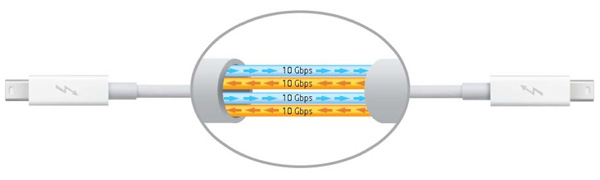
If DisplayPort and PCIe traffic are indeed carried on separate channels, then the Thunderbolt Display by itself is eating up around 70% of the bandwidth of a single channel on its own (2560 x 1440 x 32bpp x 60Hz with 8b/10b encoding > 6.75Gbps). That leaves 10Gbps in each direction for PCIe traffic. If we look at our benchmarks from the previous section we see that we can hit just under 2Gbps with all of the auxiliary interfaces (GigE, FW800, USB2) running. Given our previous investigation with the Promise Pegasus we know that 8Gbps is feasible there as well. It's possible, that with everything running at once, we could actually run into bottlenecks with Thunderbolt.
To find out I ran a few tests. First I needed a baseline so I threw four SF-2281 SSDs into the Pegasus R6 chassis and configured them in a RAID-0 array. I ran a 2MB sequential read test (QD=16) and measured 909MB/s from the array. This value was obtained without the Thunderbolt Display connected, only the Pegasus R6.
Next I connected the Thunderbolt Display directly to my test MacBook Pro, and then connected the Pegasus to it. I repeated the test, this time getting 900MB/s. Thankfully the presence of the Thunderbolt Display doesn't seem to impact the max data rate I can get from the Pegasus.
For my third test I added a Gigabit Ethernet transfer from a file server to a local SSD using the GigE port on the display. During this test I was also playing back music using the Thunderbolt Display's internal audio codec and speakers. I re-ran the Pegasus test and got 855MB/s.
For my final test I re-ran the third test but added a FireWire 800 to USB 2.0 SSD transfer, both connected to the Thunderbolt Display. I also fired up the FaceTime HD camera on the display using Photo Booth and left it on during the test. The final performance score from the Pegasus was 817MB/s.
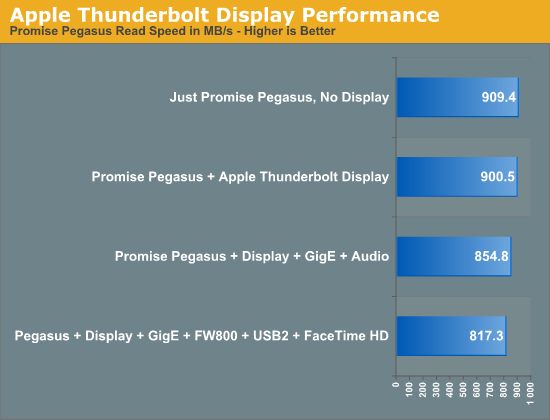
With everything running Thunderbolt performance took a 10% hit. Note that the standard Pegasus configuration isn't able to hit these data rates to begin with, so unless you've pulled out the 12TB of storage and stuck in your own SSDs you won't see any performance drop.
What this does tell me however is the ultra high end users that are looking to daisy chain multiple Thunderbolt storage boxes together may not want to do so. I only have a single Pegasus R6 on hand, but I'm guessing there will be significant performance drop off after the first box. Not that I'm complaining about being able to push nearly 1GB/s over a $49 cable from a notebook, I'm just trying to give a heads up to those who may have aspirations of even higher performance.










275 Comments
View All Comments
repoman27 - Monday, September 26, 2011 - link
Well, the display itself is driven by DisplayPort. The ATD does require Thunderbolt though, otherwise they couldn't have included all the other stuff. Apple is releasing this as an accessory for new Macs that have Thunderbolt ports. It does not make anything obsolete. You can continue to use pretty much any display on the market with either an older Mac that only supports DisplayPort or a new Thunderbolt equipped Mac although you might need an adapter or three. Most display manufacturers are probably not going to go the Thunderbolt route, and will stick with HDMI for 1920x1080 panels, DisplayPort for the higher resolution jobs, and DVI ports until the cows come home.Apple may soon cease production of discrete DisplayPort sink devices, but that in no way means that they've turned their back on the standard. Thunderbolt ports are indeed backward compatible with DisplayPort devices, but DP ports have no way of being forward compatible with Thunderbolt devices.
I find it odd that there are a lot of folks asking where all the Thunderbolt devices are, and then when one is released, everyone complains that they would need to buy a new Mac in order to use it. Thunderbolt devices are designed to be used with Thunderbolt enabled PC's, you're either in the market for them or you're not, end of story.
eureka_swe - Monday, September 26, 2011 - link
If you have say 2-3 FireWire 800 disk connected to the Display, do i need to Eject this on the Macbook Pro evry time i will disconnect the Display or is it just to pull out the Thunderbolt cable and the disk is still good ?its a big question for me that have 7 FW Disks :)
Constructor - Monday, September 26, 2011 - link
That you need to unmount volumes which are about to be disconnected doesn't change.The external FireWire controller is basically indistinguishable from one on the motherboard for the OS. And the file system is still the same.
So unmounting any external FireWire, USB and (directly) Thunderbolt device is a must and will remain so until the file system is fundamentally altered in that regard.
iSayuSay - Monday, September 26, 2011 - link
Agreed on some Anand's points. Hooking a Macbook Pro/Air with Thunderbolt onto that display may looks cool, it might instantly look like a desktop. But the real performance is never going to be excellent, it only become acceptable - very good range.If I going to cash in such amount of money (consider basic 11" MBA for $900 + 27" Apple Thunderbolt display for another $1000, and for elegance purpose .. don't forget TrackPad/MagicMouse + Wireless keyboard for another $140) ..
In total you already spend same amount with hi-end iMac 27" which performs much better, yeah sure .. it's not portable, but I don't carry around my MBA too much either :p
So I say .. while looks nice and cool, I'm not ready to follow world trend to go mobile with today's performance
dgingeri - Monday, September 26, 2011 - link
I flat out refuse to buy any Apple products. I have 3 reasons behind this now. At first, it was because they did so much business with Foxconn, and the horrible living conditions of the Foxconn employees who built Apple products. Then I found out about their excessive patent applications on a great many things that have been common habits of electronics manufacturers for over a decade. Now, I add on the excessive legal activity and flat out cheating in court trying to ban competing products.Apple is quite simply an evil company. Do not buy their stuff. Do not support the attempt at becoming a dictatorship of the world under the guise of business.
Mystermask - Sunday, October 9, 2011 - link
You're a hypocrite if you accuse Apple for what happens in chinese factories.1. Name me one brand that does not go for cheap as possible production. And why? Just have a look at those endless discussions where people try to prove that they can build a PC that has the same specs like e. g. a MacBook Pro but is even cheaper. How do you believe this is possible?Aren't you happy when you can buy a PC for €300 when all other cost 500€? Who do you believe is paying that bill? The "race to the bottom" has a long history that started in the PC industry when almost all HW vendors decided to go with DOS / Windows and vendors could only distinguish themselves in the market by being cheaper than others. And consumers gladly bought the cheapest - unable to distinguish value and price - effectively cutting into their own flesh because this has cost all production jobs in the PC industry in western countries.
2. Have a look at yourself. Do you wear Nike, Addidas, Reebook, Lacost, you-name-it? Do you use Dell, Acer, HP, HTC, Samsung, .. How and where are they produced?
..
All of a sudden, reality looks not as easy and religios blind Apple bashing is certainly neither a solution nor would that change anything for Foxconn or countless other factory workers in China, Vietnam or wherever people have to offer their work for cheap to survive because of western ignorance and greed.
The_Countess - Monday, September 26, 2011 - link
i cant help but notice that you could do all this with just 2 cables for far less money and without the expensive proprietary technology.1 display cable + 1 usb3.0 cable connected to a USB hub.
it'll even be fully backward compatible with practically every laptop still in operation on the planet!
you could even run the display over usb3.0 although I'm not sure how much bandwidth would remain after that.
repoman27 - Monday, September 26, 2011 - link
You can get more than 800 MB/s of throughput from a RAID connected to a USB 3.0 hub?... While getting over 780 Mbps over a USB 2.0 Gigabit Ethernet adapter?... (There are no USB 3.0 ethernet adapters in the wild yet.) While recording 720p video from a camera connected to the hub?... While playing back audio from a USB audio interface?... And how are you going to connect a FireWire device to your USB 3.0 hub? There's no adapters for that, and besides, you're out of ports on your hub because the only USB 3.0 hubs on the market have just 4 downstream ports. Looks like you'll need to get another hub and cable to connect a keyboard and mouse or USB disk.And yes, you could connect your version to any laptop and enjoy all of those devices sharing less than 40 MB/s of bandwidth, or connect it to a USB 3.0 enabled machine and get less than 400 MB/s. Thunderbolt gives you 2500 MB/s. A 2560x1440 display such as this requires 5.8 Gbps of bandwidth, USB 3.0 can't even hit 3.2 Gbps of real world throughput yet.
Constructor - Monday, September 26, 2011 - link
USB ist not remotely capable to drive a display at the same performance level as the built-in GPU in the computer can. Those USB graphics adapters are orders of magnitude slower than that.And both 10Gb/s input + 10Gb/s output at the same time as a high-res display (or even two of those with a small output performance hit) are completely out of range for even USB3.
Add to that the horrible latency problems you've got with USB, which are completely absent with Thunderbolt. (Which is one reason why you couldn't even have a full-performance FireWire port through USB3 since proper FireWire has very low latencies as well, which USB simply can't emulate.)
USB is a very complicated and not too fast peripheral interface.
Thunderbolt is effectively a part of the motherboard channeled through a thin cable to pluggable external motherboard expansions (the "motherboard" in the Thunderbolt display is effectively made a part of the computer's motherboard once you plug it in to the Mac).
Completely different deal.
AnnonymousCoward - Tuesday, September 27, 2011 - link
You're comparing USB to a GPU? ok..."orders of magnitude"? USB is 5Gbps; apparently the alternative is 500Gbps!! Sorry, it's not even 50Gbps, or even half of that.
"horrible latency problems you've got with USB" - I have no perceivable latency on my USB mouse, and I'm sensitive to it.
"USB is a...not too fast peripheral interface." - 5Gbps isn't fast? No external connection aside from raw video can utilize that!
Face it, you don't know what you're talking about.