The Apple Thunderbolt Display Review
by Anand Lal Shimpi on September 23, 2011 2:56 AM EST- Posted in
- Displays
- Mac
- Apple
- Thunderbolt
- Thunderbolt Display
The Changing Role of Displays
Thunderbolt carries PCIe and DisplayPort, which enabled Apple to change the role of its display. The Thunderbolt Display is no longer a passive monitor, but it's a full fledged docking station.
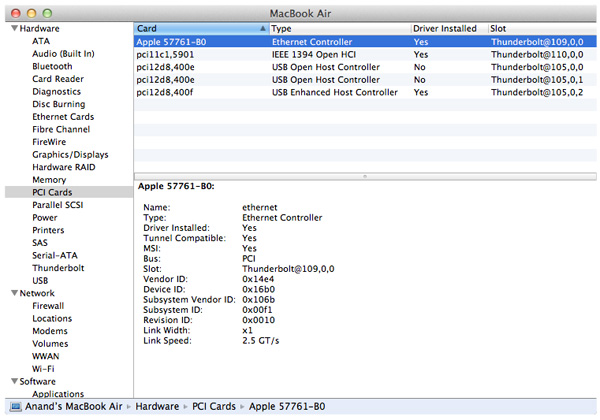
Thunderbolt can carry PCIe x4, that's four lanes, which gives Apple the ability to put four PCIe x1 devices in the display itself. Apple chose wisely and included a Broadcom Gigabit Ethernet controller (BCM57761), a FireWire 800 controller and a USB controller. The FaceTime HD and integrated audio codec both use the internal USB controller. Just to be clear, these controllers are present independent of what you connect to the Thunderbolt Display. If you have a Mac with an integrated Gigabit Ethernet controller, hooking it up to the Thunderbolt Display now gives you two GigE ports - and you can use them both in tandem if you'd like. The same goes for FireWire 800 and USB.
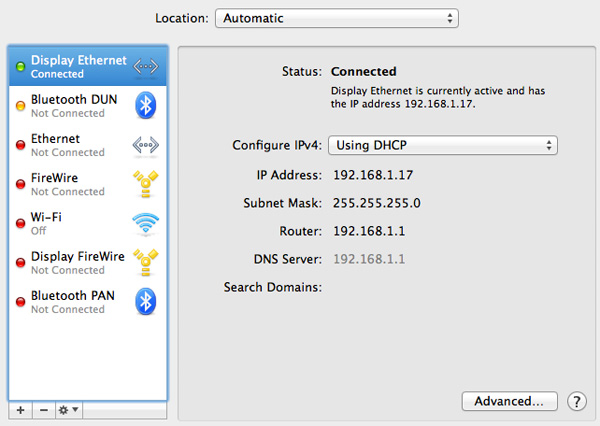
Apple doesn't see the Thunderbolt Display as a way to offer more expansion ports, but rather a way to shift those ports to a different location. Chances are you won't need GigE while mobile, but you would like it while at your desk. The same goes for FireWire 800.
What's particularly awesome about the Thunderbolt Display's integrated controller farm is what it does to MacBook Airs. The 2011 MBAs ship with two USB ports and a Thunderbolt port, that's all you get in terms of high-speed IO. With their internal SSDs capable of moving data at up to 200MB/s, you're quickly bottlenecked by the MBA's 802.11n WiFi stack. Had Apple included a Gigabit Ethernet port on the MBA it would ruin the thin form factor. The Thunderbolt Display takes care of all of this. Connect a MacBook Air to a Thunderbolt Display and not only do you get more pixels, but you get more connectivity. Gigabit Ethernet and FireWire 800 are now retrofitted to the MacBook Air. For those notebook-as-a-desktop users who migrated from old MacBook Pros to the 13-inch MacBook Air, the Thunderbolt Display is a must-have. The biggest feature for me is Gigabit Ethernet. For large file transfers 802.11n just doesn't cut it.
While connected you can use the Thunderbolt Display with your MacBook Pro/Air closed or open as a secondary display just like you could with last year's 27-inch LED Cinema Display.
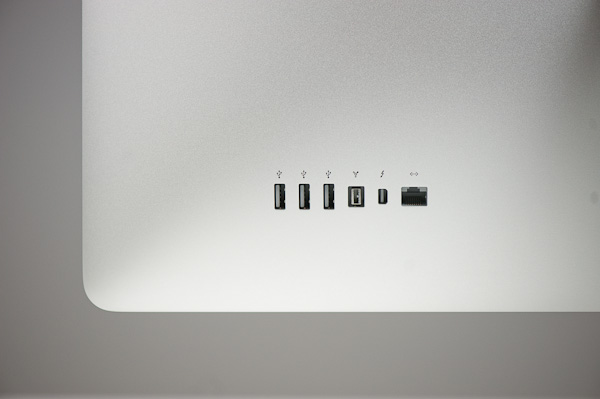
These aren't just ports, they are backed by controllers physically located within the display
The Thunderbolt Display not only adds functionality but it also simplifies cable management as a result. Users who are constantly docking and undocking their notebooks now only have to deal with two cables: power and Thunderbolt. Whereas today I have no less than seven cables plugged into my notebook.
The Limitations
What's missing from the Thunderbolt Display's port repertoire? For starters, there's no analog audio out. While the display does feature a pair of integrated speakers, they don't produce the best sound in the world. Thanks to their diminutive size and unusual enclosure, the speakers don't cover a lot of dynamic range and you can forget about any ultra low frequencies. If you like bass, you still need a sub. Unfortunately there's no way to use the display's integrated audio codec to drive external speakers. You either have to plug a 1/8" stereo cable into your Mac or buy a USB sound card and connect your external speakers to it. In my opinion this is a pretty significant oversight. It either defeats the purpose of the simplified cable setup by requiring you plug in yet another cable into your Mac to use external speakers, or it defeats the purpose of having an integrated audio controller since you need another USB audio controller to get audio out. This is something Apple could've easily solved by just including a 1/8" jack on the back of the display.
Apple has done a great job of including SD card readers on most of its Macs (although I'd love one on the 11-inch MBA, ahem #waystomakeanandhappy). The Thunderbolt Display oddly enough doesn't include an SD card reader. If it weren't for this and the missing 1/8" jack you'd have almost no reason to reach over to your Mac once at your desk.
There's also no USB 3.0 support. While Thunderbolt does enable some very high speed IO, there are still far more USB 3.0 devices than Thunderbolt devices. Not to mention that you likely won't see Thunderbolt enabled flash memory sticks but we already have quite a few portable USB 3.0 drives. USB 2.0 is just ungodly slow today and I'd much rather have Apple introduce USB 3.0 support with its first Thunderbolt Display instead of introducing it with an updated version down the road. The controllers are available on the market today, although it won't be until next year with Ivy Bridge before Apple considers enabling USB 3.0 on Macs.
The final complaint shouldn't come as a surprise, but the Thunderbolt Display just doesn't have enough USB ports in my opinion. The MacBook Pro & Air come with two, while all desktop Macs have at least four. The Thunderbolt Display only gives you three. USB hubs are easy to come by, but I would've preferred to see at least 4 or 5 on the display.










275 Comments
View All Comments
Ryan Smith - Friday, September 23, 2011 - link
We replaced the video a couple of hours ago with one that has better audio. You shouldn't be seeing any links to the old one (and if you are, please say where).KPOM - Friday, September 23, 2011 - link
Are there any technical reasons for using Eagle Ridge in the Thunderbolt Display instead of Light Ridge, or is it just Apple being Apple? Had they used the latter, it would have been possible to daisy chain a Cinema Display directly to the Thunderbolt Display, right?Also, on page 8, there is a slight error. You say "The MacBook Air is a different story. Not only does it only support two displays, but the Light Ridge controller only has a single DisplayPort input so you're not driving more than one external display via a MBA no matter what you do."
I think you meant to say "Eagle Ridge" controller.
-=Hulk=- - Friday, September 23, 2011 - link
Why does Intel doesn't use the daisy chaining feature of DisplayPort 1.2 instead of encapsulating individual DP v1.1 streams???Ryan Smith - Friday, September 23, 2011 - link
If I had to go out on a limb, a single TB channel doesn't have enough bandwidth for DP 1.2.Trefugl - Friday, September 23, 2011 - link
I really really love the features that thunderbolt adds to the MBAs (e.g. FireWire and GigE), but I don't want to have to upgrade my entire monitor every time I want to upgrade to the next hub (for maybe USB3 support, or more ports, etc). This would only get worse if they started to put GPUs into the monitor, as GPU tech becomes significantly outdated every year or two, whereas a good monitor can last you 5+ years. Why can't they just release a sleek HUB that you can have sitting behind your monitor. Their approach just doesn't make sense if you already have a 27" or 30" monitor (nor for future upgrades).slashbinslashbash - Friday, September 23, 2011 - link
If you already have a 27" or 30" monitor, then yes, this doesn't make as much sense. If you are just now buying such a monitor, then the Thunderbolt Display makes perfect sense. There is nothing keeping you from buying a future box/hub that you describe, and using it between the MBA/MBP and the display (if the box/hub has a built-in GPU) or daisy-chaining it after the display (if you just want USB3 or other ports). That's the great thing about Thunderbolt, you can keep adding on to it. This display is not necessarily the final link in the chain, nor is it necessarily the first link in the chain. It provides useful functionality at a competitive price today, and the add-on capabilities of Thunderbolt will continue to be useful as new tech comes on line.Trefugl - Friday, September 23, 2011 - link
But what happens when the "next cool thing" comes out that we want in our monitors? Do you just replace a perfectly good monitor because you want to upgrade the addons? I suppose my feelings towards this stem more from the iMac, where you trash a good monitor every few years because you want a new all in one PC...slashbinslashbash - Friday, September 23, 2011 - link
Nobody trashes their old iMacs. The secondary market for Macs is huge. It's not like the PC world where your 3-year-old CPU and mobo would go for $100 so you just keep them as backup or put them into a machine for folding or something. With iMacs, if you upgrade at 3 years then you can probably still get around 40-50% of what you paid for it. 2008 iMacs are regularly going for $600+ on eBay. You buy a new one, transfer everything over, and sell the old one. It's almost like buying a car where you 'trade in' your old model.HMTK - Friday, September 23, 2011 - link
This must be a US phenomenon then.jecs - Friday, September 23, 2011 - link
Well, not a US exclusive or phenomenon.It happens worlwide because most Mac laptops or Pro Macs have been traditionally decent machines (not the best or the most specialized but sure not the cheapest). Some people like OSX but doesn't want to expend on new hardware.
And not a phenomenon because this is not exclusive to Macs but to many decent products that age well including speakers, cars, movies or albums and many more things.