Microsoft BUILD: Windows 8, A Pre-Beta Preview
by Brian Klug & Ryan Smith on September 13, 2011 12:05 PM EST- Posted in
- BUILD
- Windows
- Microsoft
- Windows 8
- Trade Shows
The Metro UI
The best way to describe Windows 8 is a cross between the Metro UI from Window Phone 7 and the desktop architecture of Windows 7. In fact, virtually everything but the desktop gets a Metro treatment in Windows 8.
The Windows home screen starts initially hidden behind a lock screen virtually identical to WP7’s - slide up on a large edge-to-edge background to unlock. Inside is the Metro start screen, which is comprised of a grid of live application tiles that behave almost identically to those in Windows Phone 7. Two sizes of tiles serve as both application launch shortcuts and notification areas that can be populated with notifications, graphics, and other status indicators.
The tiles populate a horizontal strip that can be scrolled back and forth, and tiles can be rearranged accordingly. There are a few new gestures here over what we’ve seen before in WP7, including a swipe up to select a tile, and multitouch scrolling plus tile repositioning. Swipe up on tiles, and you can select them to convert size, uninstall, or unpin from the home screen.
The new start menu is more than a user experience oriented at tablets, it’s also the design language Microsoft has adopted for the entire new Windows 8 experience.
The thing to realize is that this modality isn’t so much a view as it is a combination of both new start menu, new interface for making Windows usable from a mobile perspective, and a completely new interaction paradigm. The interface is designed to perform and behave in the same way across multitouch, active digitizer, and keyboard+mouse combinations.
There’s another set of gestures and features as well which make use of the four edges of the display. The top and bottom are reserved for application-specific functions, the left and right are reserved for two Windows 8 specific tasks.
Sliding one’s finger from the left edge onto the display allows for both fast application changes, and the multiple-window snap functionality that’s been demoed already. The split is roughly 1:4 and divides horizontal real-estate between two applications views at once. The narrower of the two requires some additional development support, but the aim is to create a workable touch interface without sacrificing multitasking.
Swiping a finger from the right edge of the display towards the center brings up what Microsoft calls charms. This is a view that includes status indicators, and functionality like search, share, start, devices, and settings.
These respective shortcuts then bring up panes that occupy the same area on the right, and do what you’d expect. Settings for example is a place each application to build out a preferences area, so that each application has a common place users will go to control things.
Likewise, share acts like an intelligent copy paste, sharing working elements between applications. Finally search can either look through files and applications or dive into strings surfaced by other third-party applications.
These left and right based gestures exist across not just the Metro-infused start screen, but the entirety of Windows.
Moving around and getting back to the home screen is accomplished by pressing the Windows button, which on the tablet we were loaned is its own physical button analogous to iOS’ home button. Pressing the keyboard windows button performs the exact same action and summons the start menu.
The current set of first-party applications is pretty spartan. There’s no maps, mail, or camera application, though Microsoft has already bundled a set of its own internally-created applications. These are entirely Metro themed as well. I mention camera because the sample hardware includes a front facing and rear facing camera, and at present the only way to access them is through the change user tile picture function, which can capture a photo from the front or back webcam.
Throughout the entire OS is a very WP7-like virtual keyboard, which supports a full size and thumb keyboard mode. There’s also a handwriting recognition mode which has two lines of handwriting input and is styled similarly to Windows 7’s tablet input keyboard.
The keyboard can be docked to the bottom of the display or detached and dragged around as well. I find that the split keyboard accommodates typing with thumbs and holding the device midair quite well.




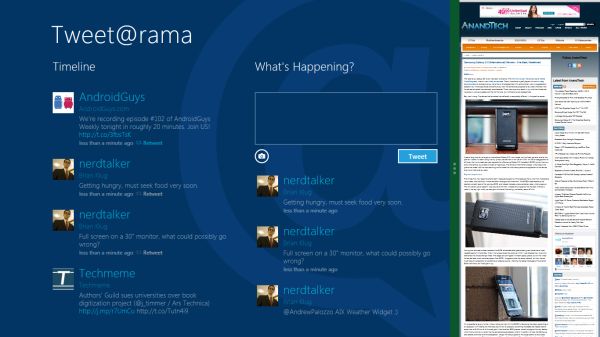
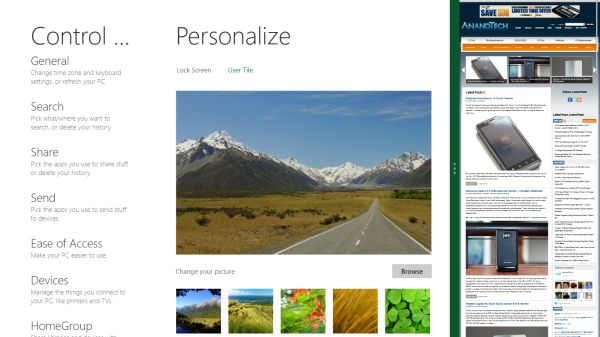

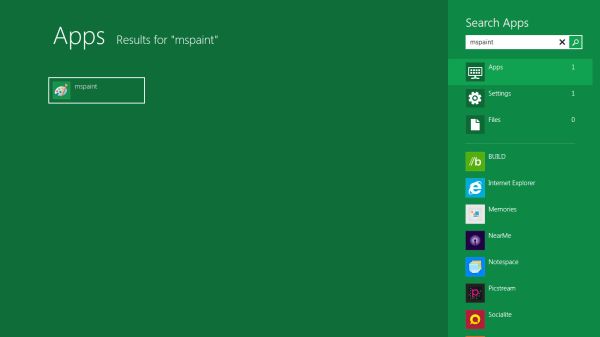

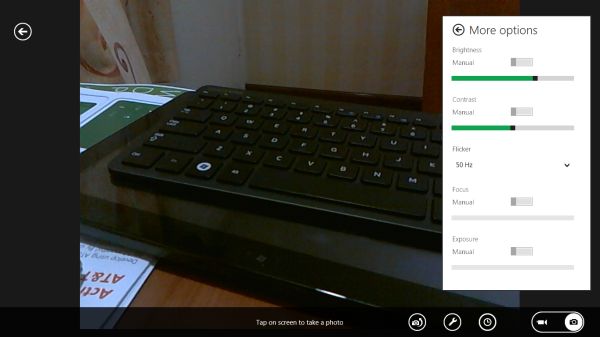
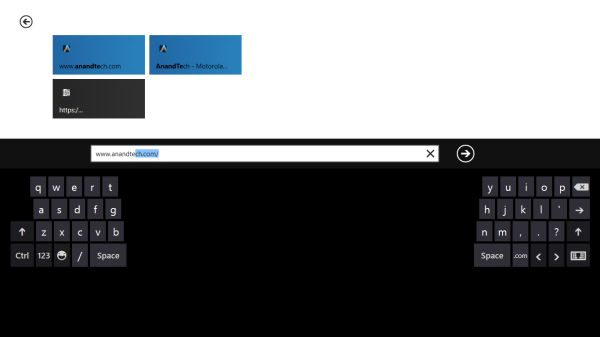








235 Comments
View All Comments
ilkhan - Wednesday, September 14, 2011 - link
I think MS is going to have even more of a problem getting people off of 7 and onto 8 than they did getting people off XP and onto Vista, for the same reason.From what I can see here, visually and productively 8 is going to be even worse than Vista.
MrBungle123 - Wednesday, September 14, 2011 - link
I agree... If this is windows 8, I'll be buying 10 or 15 copies of Windows 7 OEMs before the Win 8 launch pushes them off newegg.nofumble62 - Thursday, September 15, 2011 - link
why bother?thrasher32 - Thursday, September 15, 2011 - link
I don't want my office PC desktop to look like a windows phone/tablet display. If this is Windows 8 then I'll stick with 7, and I'm usually the guy that buys the new version of Windows on the day it's released.Saidas - Thursday, September 15, 2011 - link
From what I understand, you will be able to disable Metro. I plan on doing so for my desktop and lappy and using it for my tablet and Smartphone. Perfect.Rand - Thursday, September 15, 2011 - link
As the article said, and Microsoft said at Build. You cannot disable Metro. It is there from tablets on up to servers.Any application launches and system configuration, and bootup etc always goes through Metro.
Moricon - Thursday, September 15, 2011 - link
To sum it up, this is just a huge pile of FAIL!!!I see a massive backlash from the Tech world.
Give us improvements to the OS, Give us better performance, Give us new useful features but for GODS SAKE remove Metro from desktop use!
Its fine for tablets ( MEH to be fair) but it is completely pointless for dektop use for anyone who auctually does any work on the PC.
As for Windows Live integration, Yeah lets see how happy people are having to create a Live ID just to add on another user acount!
FAIL FAIL FAIL FAIL FAIL FAIL FAIL FAIL FAIL"!"!!"!"
I build and repair Windows PC's for a living, have done so for years, and I can honestly say this is all wrong!
F*****G Social Application Integration into the OS ( FFS Only teenagers and losers want this)
Stupid gestures to navigate the OS
Tile based huge icons are crap ( What are we all running VTECH Kit designed for kids now)
XBOX Live Integration FFS who the blast gives a shit except XBOX Users! People who work are NOT cared about XBOX Integration.
I do hope they allow metro to be switched off!
Wellsoul2 - Thursday, September 15, 2011 - link
I really like the idea of using this OS with my HTPC though since it will make iteasier to use all my programs with a remote control. The article didn't address
that but the future may also be using your computer hooked to a TV alot of the time.
For that purpose this is a good beginning.
Like Media Center it's clunky but functional for a remote control.
Wish they had a switch so you could change to high res Win7 desktop for mouse/keybd though.
Taurus229 - Thursday, September 15, 2011 - link
It is very sad that Microsoft is building a new OS for tablets and netbooks and totally ignoring the desktop power user. My thought at this point is that win 7 is the desktop os, and win 8 will be the mobile os. Microsoft has made it's bed, and will have to lie in it. Just too bad!Booster - Thursday, September 15, 2011 - link
MS can't be that stupid, honestly. Even Windows 95 has better multitasking than Metro. They're abandoning the whole Windows concept where you can have multiple windows open at the same time and switch between them. Metro on the other hand lets you do only one thing at a time.Just through how many screens of dumba$ tiles do I have to scroll to copy a text for citation from a web page and insert it into a word document, for example?
Metro is destined to fail epically. It's better if MS realized this sooner than later, gave those responsible the boot and start working on a major overhaul. This isn't going to fly, people, don't you see it? Even Apple wouldn't allow itself to cripple it's users so foolishly. Hell, people resisted Vista like there was no tomorrow, just how exactly MS plans on shoving this disfunctional POS down their throats once users realize they can't do what they need to do with Metro, like at all???