Sony VAIO S Series: All Day Consumer Computing
by Dustin Sklavos on September 9, 2011 12:00 AM EST- Posted in
- Laptops
- AMD
- Intel
- Sony
- Sandy Bridge
- 6000M
- VAIO S
- Switchable Graphics
Good Computer, Too Much Bloat
Generally when I've handled these notebook reviews, I haven't gone into the software/bloatware that ships on them too much, if at all. Truth be told, bloatware (at least in my experience) isn't the cancer on the industry that it used to be. These days the worst you have to do is uninstall Norton and disable Bing bar and I'd be hard-pressed to find anyone who thinks that isn't a net win. But before we get to the part where Sony drops the ball with the VAIO S, we'll take a look at the good stuff.
As far as build quality and style go, the VAIO S is primo for a consumer laptop, no doubt about that. Sony uses a combination of aluminum, plastic, and magnesium alloy for the chassis that's extremely attractive, classy, and best of all, functional. There's just no gloss anywhere. And a weight of under four pounds for a powerful 13.3" notebook is really quite good; as far as heft and portability go, it's comparable to a netbook.

The lid appears to be made out of magnesium alloy, as it displays remarkably little flex when you try to twist the screen. From there, the inside surface is brushed aluminum with a recessed, backlit plastic keyboard. My only real complaint as far as the keyboard is concerned is the lack of dedicated document navigation keys, but given the overall thickness (or lack thereof) I'm inclined to let that slide.
Unfortunately the same can't be said for the touchpad. The tracking surface is something that I think is going to divide a lot of end users; some people will really like it, while some people (like me) are just going to find it doesn't feel particularly comfortable to use. Likewise, the mouse buttons feel stiff and require a bit more pressure than I'm used to. The touchpad and buttons probably shouldn't be a dealbreaker for anyone and most users will be able to get used to them, but this is one area where Sony can improve the design of the VAIO S.
Everything else (physically at least) is pretty stellar, though. Above the keyboard is the eject button for the optical drive, next to the "Stamina / Speed" switch. The "Stamina" mode switches off the AMD Radeon HD 6470M and relies on Intel's IGP, while automatically changing the power profile over to "power saver." On the other hand, the "Speed" mode enables the 6470M and switches the power profile over to "high performance." As I mentioned before, Sony appears to be using muxes to handle graphics switching instead of AMD's dynamic switching software solution, and the screen blinks a couple of times (takes about ten seconds) when switching between modes. Thankfully it doesn't require a reboot.
The VAIO S' battery is housed internally, but a single plate on the bottom of the notebook can be removed to swap it out along with changing the hard drive or adding memory to the single DIMM slot. Clearly the battery isn't designed to be hot-swappable, but it doesn't need to be either; there are grooves on the bottom of the notebook the extended sheet style battery latches into.
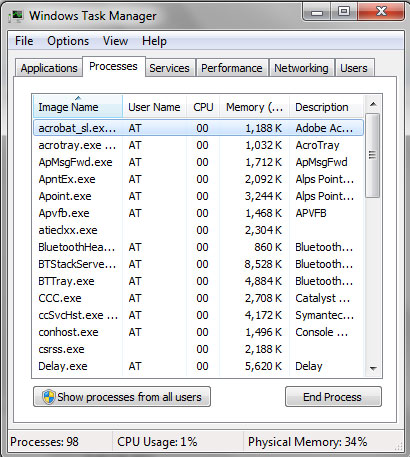
And then there's this (and then there's Maude?) I actually had my work cut out for me getting the VAIO S into stomping shape for testing, because the factory restored image has a punishing 100 processes running at the outset, which eventually shrinks down to a more reasonable...97? It's really bad. The bloat on the VAIO isn't just the usual bloatware, a tremendous amount of it is Sony's own pack-in crap. Between all of the junk software and the agonizingly slow 5400RPM hard drive, what should be a fairly agile little computer can actually be rendered nigh unusable. I actually had to do the factory restore after I'd started copying over my test suite; Windows Update running in the background was exactly enough to bring the whole system to a crawl, to the point where the mouse pointer lags hopelessly.
Just to put things in perspective: while I'm writing this review on my desktop, I have Photoshop CS5, Windows Live Mail (quiet you), WinAMP, Steam, Trillian, and Firefox open, along with antiviral software, Dropbox, and my UPS system software in the system tray. That brings me up to about 3.6GB of used memory...and 62 processes.
















70 Comments
View All Comments
jeremyshaw - Monday, September 12, 2011 - link
How about the Sony Z line, with 1920x1080 13.1" (not a typo) display? :pAlso, I want to note the the author: the HD6470m can simply download the latest AMD drivers, and install OVER the existing (must be installed) Sony driver set. Just make sure to download the large 80MB+ file from the second or third tab of the AMD driver website, and NOT the 1MB "downloader/launcher" file.
In addition... the HD6470m kicks the HD3000 solidly on it's rear, no questions asked. It's not "70%," as claimed in this article, due to other little things, like Intel's horrid texture butchering, and general driver quality in gaming.
broccauley - Monday, September 19, 2011 - link
I'd rather have all those extra pixels in a useful aspect ratio.Also, more pixels != always better, especially since software support for high DPIs isn't always great and I don't want the eye strain.
BOYCOTT 16:9. DEMAND 16:10.
joshu zh - Friday, September 9, 2011 - link
What makes 16:9 display bad is thw Windows - all toolbars/icons eating up the areas at the top and bottom of the screen. if these toolbars/icons can been relocated to either the left or right of the screen, 16:9 will not be too bad.Ushio01 - Friday, September 9, 2011 - link
Right click bottom toolbar and drag to either side of the screen.gochichi - Saturday, September 10, 2011 - link
That's an awesome suggestion! Thank you! I'll try it for a while, but my initial feeling is that it's awesome. (the hiding thing just doesn't ever work out well). This, this really could be awesome for us with the 16:9 (which i don't even hate to begin with).The true comparison laptop wise, is 16:9 versus a fewer inch laptop. Meaning, 12" 5:4 versus 13" 16:9 and in those cases the 16:9's win hands down.
For instance my VAIO 14" has the same footprint as my Macbook Air 13" ... and they feel similarly sized (other than the air is obviously lighter). You gotta realize that keyboards are long, always have been, so you get especially for smaller laptops, a more useful package with 16:9... hands down.
Flunk - Sunday, September 11, 2011 - link
This is really a good idea. I did this about a week after getting a new 1080p monitor and it really saves space and makes my desktop feel less cluttered too.deeyo - Monday, September 12, 2011 - link
yess i love the sidebar for my 1366x768 laptop. Especially when I have tons of windows open, it's organized really nicelyvery protective of my vertical space =P
cptcolo - Sunday, September 11, 2011 - link
I could not agree more Brad.The low resolution 16:9 displays on most laptops are not useful for productive work and I would never buy one. Manufactures have designed themselves out of the market.
I DO believe that laptop resolutions will increase. If people speak out enough against 16:9 some PC manufacture will ... think different. iPad 3 will make make these ultra portables look pretty silly side-by-side.
I own a Lenovo T410s w/160GB SSD. It is powerful enough and great enough to be my only computer. This Sony and frankly all the new Ultrabooks could not do that, primarily because of one thing, a terrible screen.
Thankfully we have the 13 inch 1440x900 16:10 (equivalent 16:9 size of 13.64 inches) MacBook Air, which can be made to run Windows 7 only. (http://www.zdnet.com/blog/perlow/windows-7-on-the-...
Rookierookie - Friday, September 9, 2011 - link
The 7200rpm HDD is a $20 upgrade, and it's definitely not optional. Heat and noise and durability concerns be damned.therealnickdanger - Friday, September 9, 2011 - link
Just put that $20 toward a quick SSD. Unless you need more than 120GB of space, you can get some awesome SSDs for under $200. Or you can just get a boot drive SSD (64GB and under) for under $80. Many high end SSDs are close to the magical $1/GB barrier now.