ASUS P8P67 Review
by Brendan van Varik on September 8, 2011 10:45 AM EST- Posted in
- Asus
- Motherboards
- P67
Board Features
| ASUS P8P67 | |
| Market Segment | Performance |
| CPU Interface | LGA 1155 |
| CPU Support | Sandy Bridge i3/i5/i7 |
| Chipset | P67 |
| Base Clock Frequency | 38.0 MHz to 400.0 MHz in 0.1 MHz intervals |
| DDR3 Memory Speed | 1333 MHz by default, 800-2133 MHz supported |
| Core Voltage | Auto, offset or fixed modes, 0.800 V to 1.800 V in 0.015 V intervals |
| CPU Clock Multiplier | Dependant on CPU |
| DRAM Voltage | Auto, 1.108 V to 2.464 V in 0.007V intervals |
| DRAM Command Rate | Auto, 1T-3T |
| Memory Slots |
Four 240-pin DDR3 DIMM slots in dual-channel Regular unbuffered DDR3 memory Up to 32GB total supported |
| Expansion Slots |
2 x PCI Express 2.0 x16 slots (x16/x0 or x16/x4) 2 x PCI Express 2.0 x1 slot 3 x PCI slots Supports ATI Crossfire |
| Onboard SATA/RAID |
2 x SATA 6.0 Gb/s ports (gray) supporting RAID 0/1/5/10 4 x SATA 3.0 Gb/s ports (blue) supporting RAID 0/1/5/10 2 x SATA 6.0 Gb/s ports (navy blue) from Marvell 88SE9172 |
| Onboard |
4 x SATA 3Gb/s connectors 4 x SATA 6Gb/s connectors 4 x Fan Headers (1x4-pin, 3x3-pin) 3 x USB 2.0 headers support additional 8 USB 2.0 Ports 1 x Front panel switch/LED header 1 x TPM module connector 1 x USB3.0/2.0 header 1 x IEEE 1394a header 1x SPDIF Out header 1x Serial port header 1 x Firewire/IEEE 1394 header 1 x Front panel audio header 1x Clearing CMOS jumer |
| Onboard LAN | 1 x Realtek RTL8111E chip (10/100/1000 Mbit) |
| Onboard Audio | Realtek ALC889 Codec, 2/4/5.1/7.1-channel, Dolby Home Theater, S/PDIF Out |
| Power Connectors |
24-pin EATX Power connector 8-pin EATX 12V Power connector |
| Fan Headers |
1 x CPU Fan (4-pin) 3 x SYS Fan (3-pin) |
| IO Panel |
1 x PS/2 keyboard/mouse port 1 x optical S/PDIF Out connector 1 x DisplayPort 6 x USB 2.0/1.1 ports 1 x IEEE 1394a port 2 x USB 3.0/2.0 ports 1 x RJ-45 port 6 x audio jacks (Center/Subwoofer Speaker Out/Rear Speaker Out/Side Speaker Out/Line In/Line Out/Microphone) |
| BIOS |
1 x 32 Mbit flash Use of licensed AWARD BIOS Support for DualBIOS™ PnP 1.0a, DMI 2.0, SM BIOS 2.4, ACPI 1.0b |
| Warranty Period | 3 Years |
What’s in the box?
A users guide to the motherboard and DIGI+ VRM/BT GO!
Driver and utilities DVD
2x SATA 6Gb/s cables
2x SATA 3Gb/s cables
1x 2-port USB / 1 eSATA PCI bracket
1x 2-in-1 ASUS Q-Connector kit
I/O Shield
ASUS sticker
There are a few extras included with this motherboard. ASUS have kept it down to minimize costs and they did not include the USB 3.0 front panel with this motherboard although they do include it with their more expensive options. It is a shame; I would have liked to see one with this board, especially when you consider that the ASRock P67 Extreme4 comes with one and is in a similar price bracket.
Software
When it comes down to installing the software for the motherboard, you can choose to install the software one by one or you can install all of them at once. In this case, everything was installed to ensure a fair test. The installation was straight forward. If you select the ‘InstAll’ option, the computer will install all of the drivers and restart a total of three times during the process of installation.
ASUS AI Suite II
The AI Suite II has a vast amount of programs installed within it. The program initially loads in a thin bar which allows you access the various parts of it by clicking on whichever part of the software you wish to use.
The Auto Tuning feature that you can see on the left is something which will automatically overclock your PC for you. There are two different pre-sets which are ‘Fast’ and ‘Extreme’. I have been over these in detail with my experiences in the overclocking section of this review.
ASUS FAN Xpert allows you to create custom fan profiles. You can choose from various preset settings as well as a ‘user’ option which allows you to change the fans to your requirements. When you choose the user option, you can choose where and when the fans start to ramp up. In all fairness, there are enough options within the FAN Xpert to satisfy most people but every one of us may have a slightly different perception of what the ideal settings should be.
Finally, we have the Update and System Information tabs. They pretty much speak for themselves - you can update your EFI revision from within Windows using this feature. If you want to update your EFI using this method, do this at your own risk. The best way to ensure a flawless update is at default EFI settings. The ‘System Information’ tells you about your CPU, motherboard and RAM, sort of like an in-built CPU-Z.


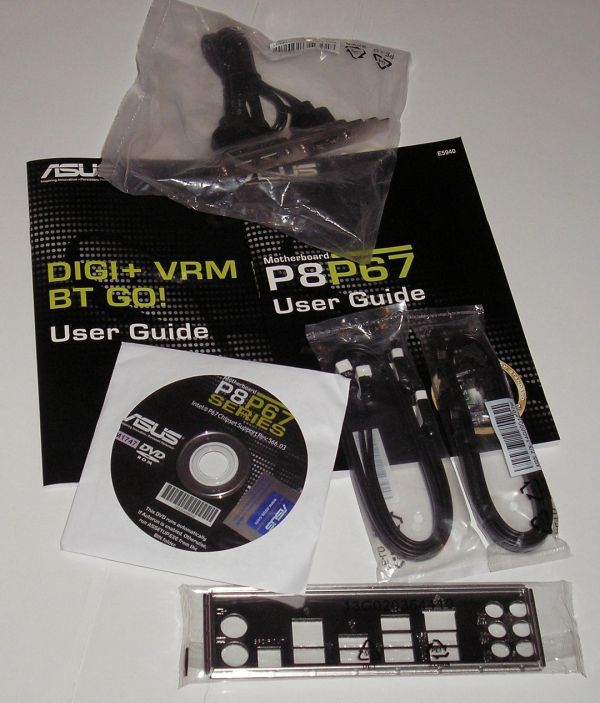

















52 Comments
View All Comments
ryedizzel - Thursday, September 8, 2011 - link
@Impulses: Saying they might be paid to review an older product is COMPLETELY different than saying they were paid to give it a favorable review.@Etern205: No you don't have the right to spit on their work just because you factory tours and home theater setups more interesting. They do a great job and everything here is free for you, so if you don't like it then gtfo.
Etern205 - Thursday, September 8, 2011 - link
If a site is going down hill then it's going down hill, why are you kissing @ss?!I have my right to express my opinion/complaint as I wish because this site was uber awesome back in the old days. I've entered this field back in 99 and been reading here ever since (Anandtech started back in 97) because it's filled with interesting and fun to read articles that fills every one of my neurons with technical knowledge.
This site became what it is today because of articles that attract enthusiast and power users. If they review consumer based product for the average Joe and Jane, will they ever be here today? I don't think so!
About those tours they're leisure articles and yet still attracts
enthusiast and power users. For Anand's home theater, you should actually take a look at that awesome article before telling others to GTFO.
If you like to read on smartphones and other nonsense products, then there are plenty like Cnet or PCWorld.
Etern205 - Thursday, September 8, 2011 - link
Yep, I yawn at SSD reviews because the main purpose of getting one is to speed up your apps or for those who thinks the sky is falling when they can't wait even a single second!You see reviews on SSD and are amazed by it's blazing speed, is it within your reach? Sure the price of SSD has dropped as you can get a 120GB Crucial M4 for less than $200. While sub $200 is quite a price drop for SSD and it's larger than 64GB, the price is still too high for some.
And who says I can't complain? You work for Anand for what?
This site use to have the most awesome articles, I hope their articles on BullDozer will turn this site around.
Some of the articles I enjoy were the factory tours and especially Anand's personal home theater setup.
JonnyDough - Thursday, September 8, 2011 - link
That's why if you're money savvy you bought a 60GB Vertex II when they were hovering $100 after rebate. :)Amazing2u - Friday, September 9, 2011 - link
Geez... Stop yawning, you're putting me to sleep.I'm happy that Anandtech and it's writers have more diversified articles then "other" hardware sites that only publish boring stuff you see everywhere else.
I happen to like those Smartphone and whatnot reviews.
Keep up the great work! :)
Sim
RussianSensation - Thursday, September 8, 2011 - link
While it's doubtful anyone with a $1500 GPU setup (HD6990 CF) will be using this board, there is nothing wrong with running say HD6870 / 6950 CF on this board. In fact PCIe 2.0 4x produces about a 7-8% penalty for a faster GPU like the GTX480:http://www.techpowerup.com/reviews/NVIDIA/GTX_480_...
Not only that but HD6950 2GB setup in CF is more useful at 2560x1600 too, where PCIe limitation is only around 5% (see link above).
LegitReviews even performed CF testing on this board to show that the difference is not as much as people believe: 2x HD6950s in CF tested in P8P67 (16x/4x) vs. P8P67 Deluxe (8x/8x):
http://www.legitreviews.com/article/1500/9/
The performance difference at 1920x1080 was:
- 5.3% in AvP
- 8.5% in Metro 2033
- 2.9% in STALKER: cop
Certainly not 30-50% less as some people probably imagine. For a budget board around $135, there weren't many boards better.
However, I feel that Asrock has really stepped up their game with:
1) Asrock Z68 Extreme3 Gen3 - $125 on Newegg
2) Asrock P67 Extreme4 Gen3 - $154 on Newegg
I agree with you that AnandTech stopped focusing on motherboard reviews which is a real shame since if you review CPUs, you should also review motherboards since CPUs have to be inserted somewhere :)
Cheers.
Impulses - Thursday, September 8, 2011 - link
Problem with this particular model is there's other equally economic models from other manufacturers that will do 8x/8x... I love ASUS, last three mobos before my current one were ASUS, but lately I think they've been allowing prices to creep up too much and/or introducing too many damn models. Everyone's guilty of the latter, but ASUS is the worst.As far as mobo reviews in general... Meh. I agree that they're a staple of sites like AT, but if it weren't for the P67 recall and the late introduction of Z68 almost every review of this generation of Intel boards would've read the same.
There's just not anything all that exiting about mobo introductions anymore imo, just find a model with the integrated components that you need from your preferred manufacturer amongst the top 4 and look up one or two reviews to make sure it runs and OC reliably. Nothing really earth shattering or new to it... They're almost a commodity now like HDDs for data.
RussianSensation - Thursday, September 8, 2011 - link
Ya, like I said the Asrock Extreme3/4 series are very attractive. But again in the marketplace this board goes for $135 (Newegg) and I am sure it will be below that shortly. For someone who wants to run a single GPU, this $135 board has a lot to offer vs. the competition. You get 12+2 power phases, Bluetooth, the best UEFI imo, and 3 year warranty (of which the 1st year is advanced replacement so they send you a new board first).If you want to run 2 GPUs though, the Asrock Z68/P67 Extreme Gen3 series is far superior for $130-155.
Metaluna - Thursday, September 8, 2011 - link
And that 7-8% performance hit will be on only one of the two GPUs, so it will be even less significant to the overall graphics performance. And, if you put the lower-performing GPU in that slot, the impact is even lower.People really get way too hung up on abstract specs like PCIe lanes without taking time to evaluate what they actually mean in the real world.
gramboh - Thursday, September 8, 2011 - link
This board can be found for about $135CAD right now, really cheap compared to higher end P67/Z68 boards which are $180-220ish.Thanks for posting this, I was interested to see that it could hit 4.7+ GHz overclock.