ASRock CoreHT 252B Review
by Ganesh T S on September 2, 2011 3:45 AM EST- Posted in
- HTPC
- Intel
- ASRock
- Media Streamer
Video post processing aspects such as skin tone correction and denoising are part of the HQV 2.0 benchmark. However, it is cadence detection which forms a major part of the tested aspects. Deinterlacing is closely tied with cadence detection. Although deinterlacing, by itself, is not stressed in the HQV 2.0 benchmark, it is very important for the end users.
In contrast to the performance of the Core 100, the CoreHT 252B manages to ace all the HQV 2.0 cadence detection tests.
 |
|
| Film Mode Detection Off | Film Mode Detection On |
2:2 Cadence Detection Test Stream from the HQV 2.0 Benchmark
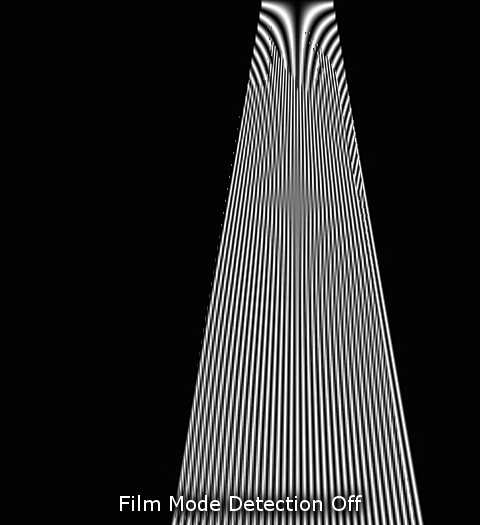 |
|
| Film Mode Detection Off | Film Mode Detection On |
2:3:2:3 Cadence Detection Test Stream from the Spears & Munsil Test Disc
Despite handling these test streams properly, the GPU fails at localized cadence detection for scrolling text on the video. This is reflected in the HQV benchmark score also. As the GPU takes its time to lock on to the local cadence (the scrolling text and the video do not have the same cadence), the text appears shredded for quite some time at the start.

Scrolling Text Shredding (HQV 2.0 Benchmark Clip)
In order to determine the deinterlacing capabilities, we took the standard Cheese Slices clip and put it through the CoreHT 252B. The interlaced H.264 version was played back using DXVA (MPC-HC / EVR-CP / Microsoft DTV-DVD Decoder). For this clip, we compare the quality of deinterlacing with the Core 100 and Vision 3D. The Zino 410 would made a good comparison point. Unfortunately, the Zino review unit is longer in our hands.
Deinterlacing - Video Reference
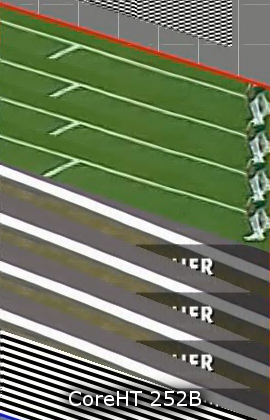 |
||
| CoreHT 252B | Core 100 | Vision 3D |
Deinterlacing - Cheese Slice Ticker
 |
||
| CoreHT 252B | Core 100 | Vision 3D |
Deinterlacing - Noise Response
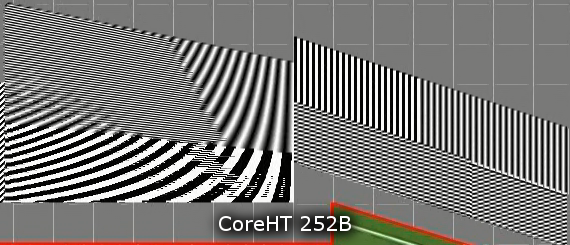 |
||
| CoreHT 252B | Core 100 | Vision 3D |
Deinterlacing - Algorithm Type
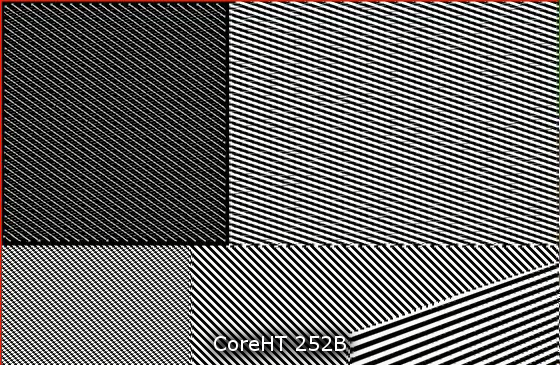 |
||
| CoreHT 252B | Core 100 | Vision 3D |
Deinterlacing - Disc Test
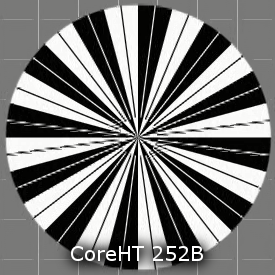 |
||
| CoreHT 252B | Core 100 | Vision 3D |
It is quite clear that the deinterlacing quality of Intel HD Graphics 3000 is not as good as the GT 425M in Vision 3D. However, it does show some improvement over the Intel HD Graphics in the Core 100.
Moving on to real life streams, we compare the CoreHT 252B and the Vision 3D with respect to the playback of the boat sequence from the Spears & Munsil test disc.
 |
|
| CoreHT 252B | Vision 3D |
Edge Adaptive Deinterlacing Test Stream from the Spears & Munsil Test Disc
In this stream which tests edge adaptive deinterlacing, there is actually nothing to choose inbetween the GT 425M and the Intel HD Graphics 3000. The nature of the ropes around the sail is almost exactly the same. Before moving on to the next section, we have to note that the AMD Radeons remain the GPUs to beat when it comes to deinterlacing quality.










54 Comments
View All Comments
DocJones - Friday, September 2, 2011 - link
I've been wanting to put together a media server with an i5 CPU just about down this line. I currently run Mezzmo as the server software since it does a pretty good job at transcribing video on the fly based on what device is requesting it.I wonder if this has enough juice to transcribe 1080p and send it over the wire to our media players, and if so... can it do more than one?
ganeshts - Friday, September 2, 2011 - link
For a server type situation, I would recommend a desktop chipset.However, the i5-2520M is very very capable.. Maybe you should ask Mezzmo whether they can take advantage of QuickSync?
DocJones - Friday, September 2, 2011 - link
i5 2405S better?http://ark.intel.com/products/55446/...he-2_50-GHz...
Something this form factor would be nice if it worked. Mezzmo folks pretty much say I need a true 4 core 8 thread CPU to perform transcoding on the fly. I find that hard to believe. Others have noted that a Intel Core 2 Quad Q8400 LGA775 'Yorkfield' 2.66GHz 4MB-cache while hot handles the job just fine.
They use ffmpeg so I don't think they support QuickSync right now.
ganeshts - Friday, September 2, 2011 - link
Being paid software, I think Mezzmo needs to pull up its socks and adopt QuickSync for its transcoding operations. I think they can afford to sign whatever NDAs are required for this purpose (Actually, I don't think they need any because Andrew Van Til (www.babgvant.com) has actually implemented QuickSync support in his DVRMSToolBox program).Please hound them about this. I am also personally interested in finding out whether QuickSync is flexible enough for media server software to take advantage of.
blckgrffn - Friday, September 2, 2011 - link
I would hope that this guy starts under $500, but seeing the prices on the Core HT100 at greater than $700, my enthusiasm is tempered a bit.icrf - Friday, September 2, 2011 - link
Agreed, for $500, I'd buy one.Since this is mostly laptop parts, what does a similarly spec'd laptop cost? No keyboard, touchpad, or screen saves some costs. What does this add that a laptop doesn't? A token remote control?
ganeshts - Friday, September 2, 2011 - link
Remote control + IR receiver and form factor combined with scale of manufacturing mean that the cost almost works out to be the same as that of a laptop.For many, a laptop can double up as a HTPC (even I used my notebook as a HTPC between 2005 and 2007), but PCs like these cater to those who need a quiet unobtrusive unit as part of the living room cabinet. Plus, this is a desktop replacement, i.e, you can schedule recordings with an external TV tuner when you are away from the home (or any other such usage scenario).
In the end, it is about horses for courses :)
cknobman - Friday, September 2, 2011 - link
ZBOX nano AD10cjs150 - Friday, September 2, 2011 - link
Initial reviews look very promising although probably best to get the bare bones version and kit out with own memory and an SSD.When available I am going to get one and play with it to see how well it works
icrf - Friday, September 2, 2011 - link
Agreed. It's likely less than half the price, and I can do without an optical drive. I plan to run Windows, so the Linux driver situation around AMD's video decoding hardware don't apply, either (assuming that hasn't been straightened out since I last read about it).Still, it is nice to have all that extra CPU power available for whatever the future brings. I'm just not sure it's going to be worth the several hundred dollars more they're likely going to be asking for it.
In any case, I'd still love to see a review here on the unit, comparing it to this one as a budget alternative. I am a big XBMC proponent (and Hulu Desktop), so I really liked seeing the detailed focus on it, something I'd like to see carried forward in future HTPC reviews.