Samsung Galaxy S 2 (International) Review - The Best, Redefined
by Brian Klug & Anand Lal Shimpi on September 11, 2011 11:06 AM EST- Posted in
- Smartphones
- Samsung
- Galaxy S II
- Exynos
- Mobile
Display
One of the highlights of SGS2 is its 4.3“ SAMOLED+ display, which we’ve seen before on phones like the Droid Charge, and a 4.5” version of on the Samsung Infuse 4G. Though the panel is the same as what we’ve seen in the past, the controller and software are different.
As a quick refresher, Samsung has now passed through three variants of AMOLED. The first was straight up AMOLED which we saw on phones like the Nexus One and Incredible in a 3.7“ WVGA format with RGBG PenTile. The next was Super AMOLED, which was 4.0” WVGA with PenTile and adorned Galaxy S. The main improvements with Super were integration of the digitizer with top glass and use of optically transparent adhesive to reduce air gaps and subsequent fresnel reflections that add glare and reduce transmissivity. The net effect of that was improved outdoor readability and potentially some power savings from losing less light to back reflections.


Left: Super AMOLED Plus, Right: Super AMOLED
So now we’re up to Super AMOLED Plus (SAMOLED+), so what does this add? Well first, size is now 4.3“ or 4.5” (depending on what tickled some carrier’s fancy), and resolution is still WVGA (800x480), but the big change is that PenTile RGBG is gone. In its place is a standard RGB stripe. I’ve been rather critical of RGBG PenTile in the past purely because it emulated higher effective resolutions by using fewer subpixels (2 per logical pixel) and as a result had a characteristic grain in some circumstances. On AMOLED especially it wound up being distracting more than it was novel, and on 4" displays, it seemed that subpixels were visible with the naked eye and average visual acuity. Furthermore there were some issues with an offset pattern like RGBG and the UI direction Android was taking. Single pixel wide UI elements, some text, and solid primary colors were the main culprits where RGBG could, without considerable scrutiny, look characteristically grainy.
So why is it gone now? The big reason is probably because a corresponding move to a larger panel increases the size of those subpixels, and no doubt 4.3“ WVGA with PenTile would look even more grainy despite having the same ”effective“ resolution. Four inches was pushing it for a grid that started life at 3.7”, and 4.3“ probably was a step too far. In addition, subpixels are also correspondingly larger in the 4.3” RGB stripe (and the process mature enough now) that certain color subpixels being more prone to failure than others (and this needing to be sized appropriately) should no longer be a concern. Samsung also claims that power drain has been reduced in SAMOLED+ by almost 20% from the previous generation, no doubt partially thanks to fabrication maturity and changes made that come with better understanding of the process.
The same benefits apply with SAMOLED+ as the previous generations though - absolutely black blacks due to the subpixels not emitting any light in the off state, and potentially super vibrant colors (if calibrated properly). Unfortunately the few issues we saw with SAMOLED+ on other phones continues here as well - white point that varies with brightness level, a chance of overheating, and a bit of lingering sharpening.
Let’s start with the first one, which a lot of users have dubbed ‘yellowing’. For a while now we’ve been gathering white point data at various brightness levels. Obviously we did the same thing with SGS2.
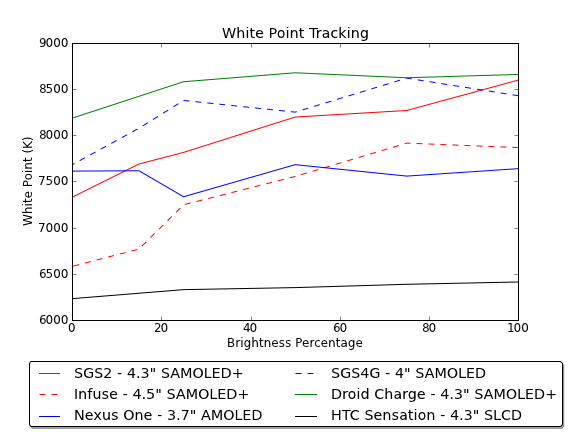
I’ve measured brightness (full-screen white and black) and white point at six brightness levels on the SGS2. Before I measured the SGS2, I noted that subjectively there’s the most visible change in color temperature after you dip below the 50% brightness mark. To that extent, I took more measurements below that halfway point. I also tossed in the Samsung Infuse 4G (which we received but didn’t formally review) which has a 4.5" SAMOLED+ display that no doubt is identical to what’s headed to the Sprint and T-Mobile SGS2 variants, though with a different display controller. I also tossed in the Samsung Galaxy S 4G as a SAMOLED data point, and the Nexus One as an AMOLED data point, just so you can see how things have changed over the now 3 generations of AMOLED panels Samsung has shipped.
The data bears out the effect that numerous subjective parties have noticed - SGS2’s display temperature gets warmer at lower brightnesses, and varies between 7328K at 0% brightness and 8600K at 100% brightness. It’s enough of a delta in white point to be unfortunately very visible to the naked eye. There’s also an interestingly large amount of variance between the three SAMOLED+ phones we’ve measured, though the same shape curve is just translated around for the Infuse, the Charge appears to be very blue everywhere. Bear in mind again that the SGS2 uses a different display controller than the previous generation of devices.











132 Comments
View All Comments
dagamer34 - Sunday, September 11, 2011 - link
On pg 15, Galaxy S uses a SGX 540 GPU, not 530. Other than that, great review!Synaesthesia - Sunday, September 11, 2011 - link
Staggering review, you really are the most comprehensive and scientific reviewer around, bravo!Samsung have really impressed with this phone, in terms of how much effort they have invested in the hardware and software. One thing still stands out for me, the battery life. While good, it still doesn't hold a candle to the iPhone 4, as shown on the charts.
LostViking - Saturday, September 17, 2011 - link
What do you mean?Its about 30% worse when web browsing (mostly because of the much larger screen I reckon), but better in the other tests.
If you are one of those old timers who actually use the phone for talking the SGSII is about 30 better ;)
When I am low on battery, and don't have access to a charger, that's usually what I would prioritize.
xdrol - Sunday, September 11, 2011 - link
For me the mentioned Cat 5 limit looks reasonable - you don't get user-level 2.0 Mbps because of the overhead of the PDCP/RLC/MACd protocols (about 15% -> 2.0 Mbps is 1.7 Mbps for IP).wilky76 - Sunday, September 11, 2011 - link
Alot of people that have the Samsung Galaxy S2 are suffering from framerate problems when using either 720p or 1080p in low light including myself.What basically happens is when the camera tries to focus in lowlight the framerates drop to around 13fps, then jump back upto around 30fps again, basically making any HD video recording useless in low light because of the stuttering, the only fix that is known is to drop the exposure to -2 as this stop the stuttering, or use 480p when indoors or poor light.
Some folks have returned their SGS2 because of this problem, only to receive another with the same problem.
There has been a couple of camera firmware updates on Samung own app site, which to this date still hasn't sorted the problem out & in some cases people that weren't suffering from this problem, now have it after updating the camera firmware.
Can any of you guys at Anandtech test your SGS2 in low light with either 720p or 1080p to see if the mobile you received for reviewing also suffer from this problem.
But what is strange is that not everbody has the framerate problem, so it could be due to which sensor you get with your SGS2, and could proberly be sorted with a firmware update eventually.
Anyways people with this problem and there is a few can be found in this post over at XDA
http://forum.xda-developers.com/showthread.php?t=1...
DrSlump - Monday, September 12, 2011 - link
Hi, i have exactly the same problem with my samsung galaxy s2.I got casual stuttering (a frame loss) during normal light conditions and severe stuttering under low light conditions.
As soon as the firmware raises the sensor gain to match the detected light, the framerate goes down to 25fps and when autofocus occours the framerate goes down to 13fps, and then returns back to 25fps when the autofocus is finished.
I olso noticed that when i try to frame a tv or a monitor, severe banding occours. Even taking a video when the light source is a tv or a monitor, banding occours. Seems like the isp isn't able to compensate the frequency of the light source.
In a lot of situations it's impossible to take a video due to the severe stuttering :(
Any one of you has these problems? How to solve it?
I would like to ask to the autor:
did you notice some problem with the display? There is a thread in the xda-developers forum that speaks about the yellow tinting or faded out left side of the screen. Please can you report about this problem?
B3an - Sunday, September 11, 2011 - link
Why dont you just admit it's the best phone around hands down? :) Not just the best Android phone. It's clearly miles superior to the outdated iPhone 4.Shame you yanks have had to wait forever to get it, only to get 3 different versions that dont even look as good and have ridiculous names. I've been using a GSII since April and it's just unmatched.
ph00ny - Sunday, September 11, 2011 - link
This yank got it on the UK launch day and i've been enjoying it sincesteven75 - Sunday, September 11, 2011 - link
It's not better in battery life, audio quality, display resolution and sharpness, or the many ways that iOS is better (AirPlay, app selection AND quality), immediate OS updates, etc).Gread Android phone though for those interested in 4.3" displays, which definitely isn't everyone. Personally, I'd wait for the Prime.
steven75 - Sunday, September 11, 2011 - link
Oh and outdoor display brightness, which even at 100% isn't a match for iPhone, but then it's even capped at 75% for temp reasons.