Llano in the Wild: Toshiba's Satellite L775D-S7206
by Dustin Sklavos on August 12, 2011 12:45 AM ESTOh My Stars: Application Performance
Most of the more informed of our readers are already going to have a pretty good idea of how the CPU-based tests are going to shake down. The Stars core at the foundation of the Llano APU was mostly competitive with mainstream Intel CPUs the day it released, but it hasn't aged well, and the cripplingly low 1.4GHz nominal clock rate of the A6-3400M powering the Toshiba L775D-S7206 is going to look pretty dire on paper. What's important to keep in mind is that this processor is still fast enough for most basic tasks, though: you can still edit video and photos with it, but it's definitely going to take longer than a comparable Intel chip. There's also that potential 2.3GHz Turbo Core available; we can't measure how often the cores are actually running above 1.4GHz, but look at the results.
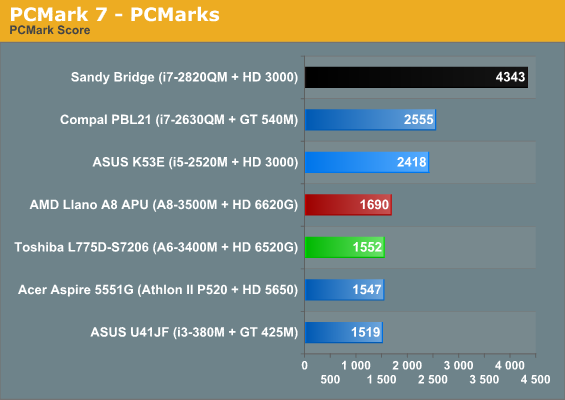
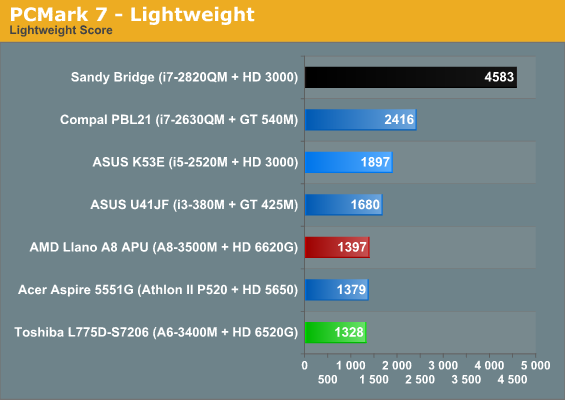
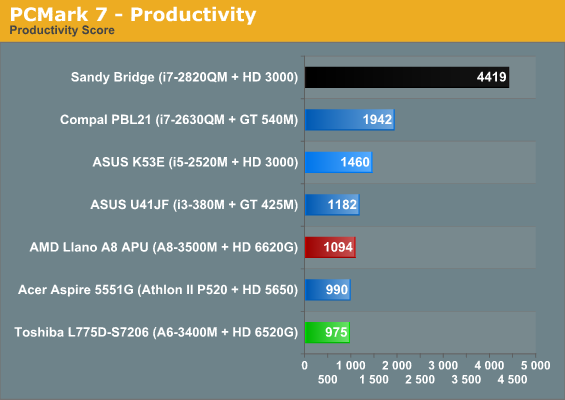
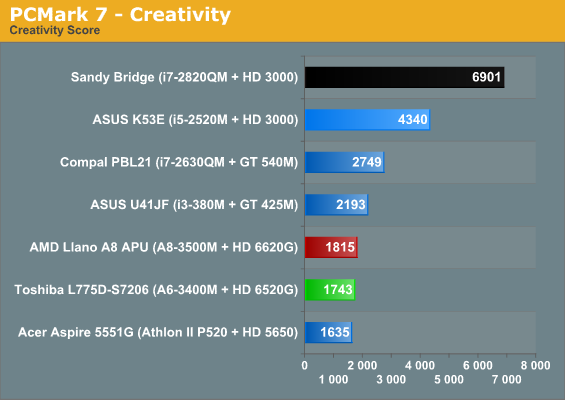
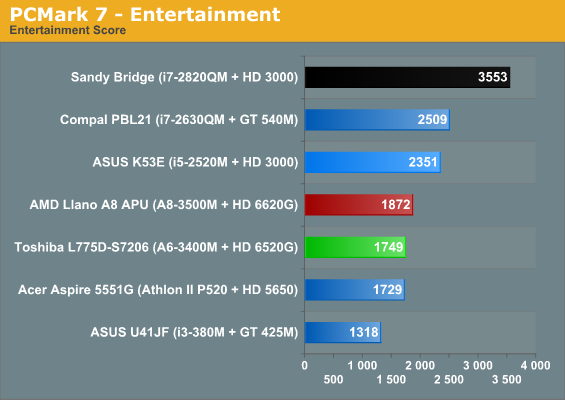
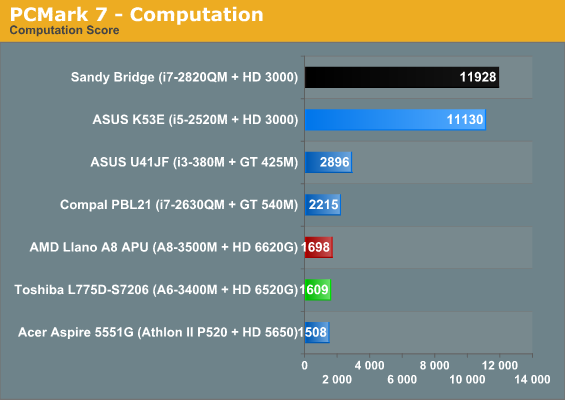
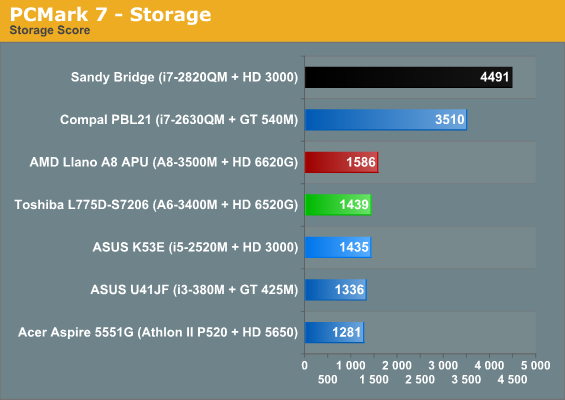
You can see in PCMark 7 that Sandy Bridge pretty much dusts the A6-3400M (noting that the quad-core Sandy Bridge test systems do benefit from SSDs), and it basically trades blows with Arrandale. The dual-core i5-2520M with an HDD is in the ASUS K53E, and outside of the storage test it also pummels Llano. What's particularly interesting, though, is that the A6-3400M is barely slower than the A8-3500M, at least in these synthetic tests. That makes sense: only 100MHz separates the two processors, but at least as far as the CPU goes you can make that sacrifice fairly comfortably since the A8 is much more rarefied in the wild than the A6. The Athlon II P520, meanwhile, boasts two cores at a nominal 2.3GHz and trades blows with the new Llano chips.
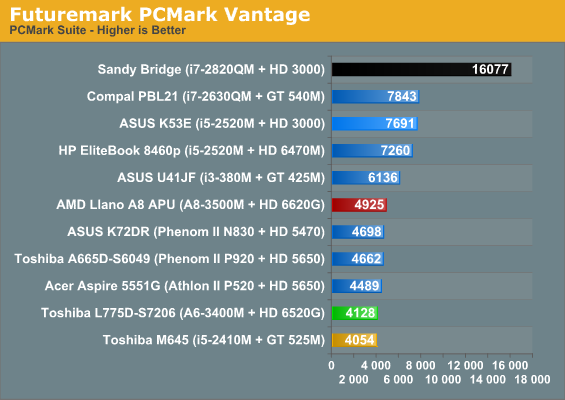
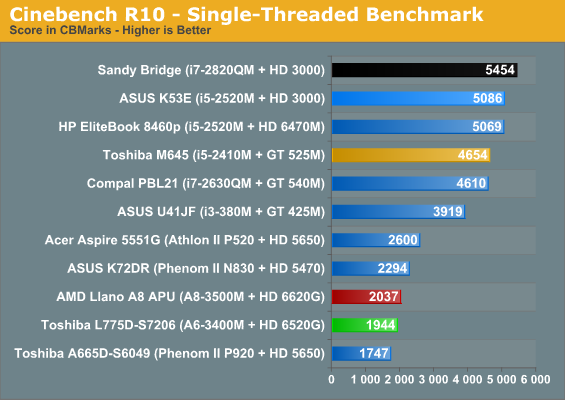
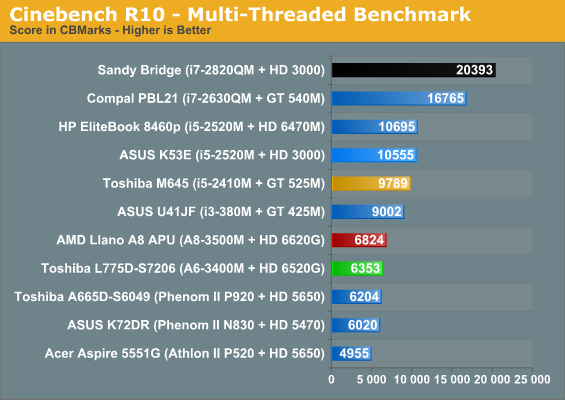
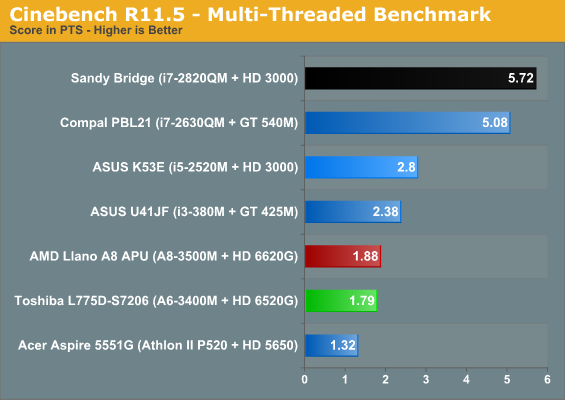
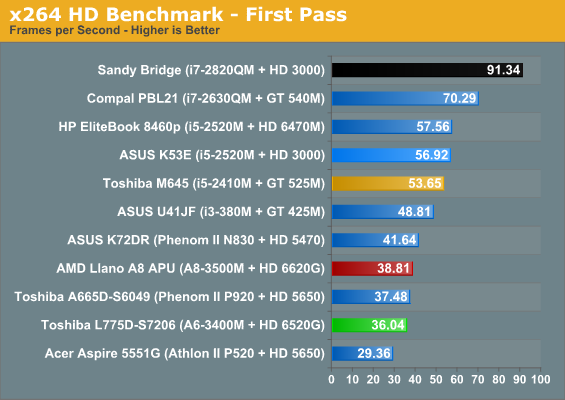
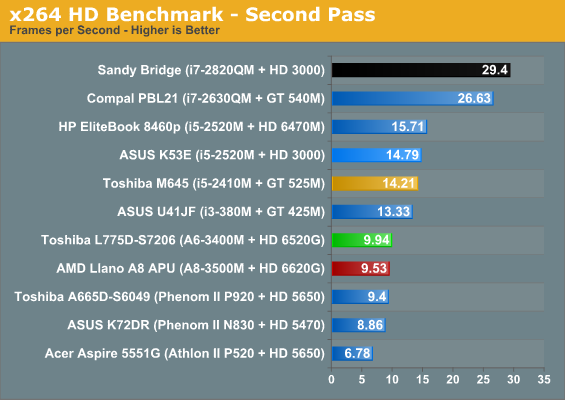
There's an awful lot to digest here. First, two of Intel's Hyper-Threaded cores running at a high clock speed basically run roughshod over four slow Stars cores: no surprsies there. But the Phenom II P920 in the Toshiba A665D-S6049 is a 1.5GHz quad core with 512KB of L2 cache per core instead of 1MB as in Llano, though the cores are otherwise almost identical. In most cases the AMD chips bunch together while the Intel chips gum up the top of the chart. The takeaway is brutal, though: Trinity, with its Bulldozer cores instead of Stars cores, can't get here fast enough. The i7-2820QM in our Sandy Bridge testbed is nearly three times faster than Llano, and the i5-2520M is about 60% faster on average.
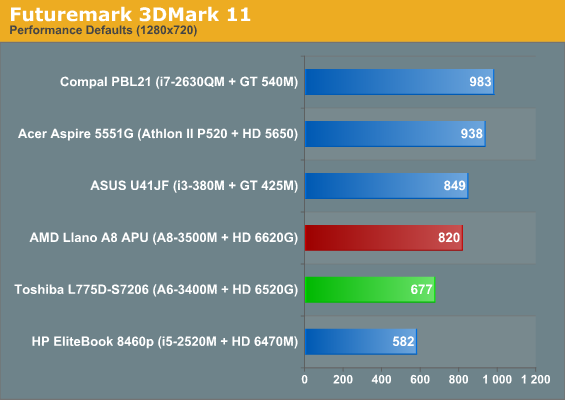
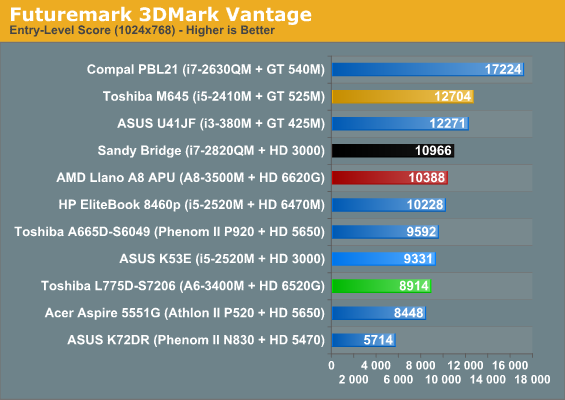
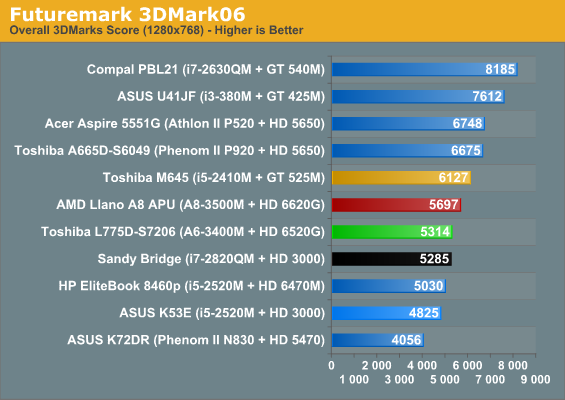
Things brighten up a bit when we get to 3DMark, where Llano's modified Redwood GPU core is able to hang fairly well with discrete-class GPUs. The A6-3400M may be closer to the bottom of the charts in each case, but it's still producing impressive performance compared to the string of dedicated graphics parts. It's easy to understand why AMD's PR splits hairs about calling Llano's graphics core an IGP and prefer to call it an "iGPU" or Fusion GPU, because while it's an IGP in the strictest sense, it doesn't necessarily deserve the negative connotations that have stigmatized the term as a result of Intel's pre-Sandy Bridge integrated graphics parts. Also worth pointing out in case you missed it is the lack of 3DMark11 results for any of the Intel IGPs; as a test that requires DX11, even Sandy Bridge can't run it without a dedicated GPU.










74 Comments
View All Comments
DudleyUC - Friday, August 12, 2011 - link
I never said I thought you or any anandtech staff members were biased; I don't think that is the case. I said that too much emphasis is placed on the CPU benchmarks. These synthetic numbers don't afford "real world" bearings and what you end up with is a pissing contest.Take the PCMark 7 Entertainment score for example. What unit is that benchmark in and how does that correlate to a users entertainment experience? What will be the observable differences to the user?
I don't argue the quantitative rigor of these benchmarks, I just doubt they are an accurate measure of the value. While value is in the eye of the consumer (as you said, we're all individuals), I think "twice the performance" according to these tests doesn't account for much in daily use. If I'm wrong on that, please let me know and come up with a way to translate these abstruse numbers into something comprehensible.
And yes, my Civic vs. McClaren analogy was preposterous. I intentionally chose an absurd comparison in order to succinctly make my opinion clear. I thought it was a better option than going on for two paragraphs.
JarredWalton - Friday, August 12, 2011 - link
You're correct that the application performance results are hard to apply in the real world. If you do 3D rendering, obviously the CPU speed is important; same goes for video encoding (though frankly I'd give up some quality just to use Intel's Quick Sync, because it's so stinking fast -- and YouTube/Vimeo/etc. will munge the quality of your resulting video regardless).How much faster is an Intel CPU than AMD CPU for doing email, surfing the web, running Office apps? For a lot of people, it doesn't matter. Now my dad for instance has an Excel spreadsheet with a crapton of data, and he definitely noticed a difference when he upgraded from Core 2 Duo to Core i5 -- saves faster, calculates faster, etc. I'm guessing he'd see a difference between Llano and Core i5 as well for what he does, but I don't have a good way of benchmarking this.
The other thing is that I really do believe Llano's iGPU is bottlenecked by CPU performance in some games. At higher quality, it doesn't really matter (and isn't playable), but I've actually got a Core i5-2410M with AMD HD 6630M in house for review, so at least we'll be able to put a specific figure on how much the faster CPU matters in gaming soon enough.
Would I prefer a $600 Llano system or a $700 Intel i5 system? Actually, I'd have to say neither! Personally, I want a good keyboard and a good display first and foremost, so I'd recommend a Dell XPS 15/15z with the 1080p display. Performance is fine, but it's the overall build (particularly of the 15z) that I find compelling. That's another forthcoming review. :-)
If I had to choose between $600 Llano and $700 for a family member or friend, most of my family doesn't care about gaming performance at all, so the major advantage of Llano isn't its better graphics but is simply the bottom line. $600 for a decent laptop? Yup, that works for me. Then again, I'd start looking at the budget $400-$500 laptops as well to see if there's something "good enough" for even less money than Llano.
Roland00Address - Friday, August 12, 2011 - link
But when you get an ASUS with an a6+ a dedicated gpu for $450 like best buy had on sale this weekStaples also has a similar laptop to what you tested here with only two changes for $500. For the lost of $200 dollars mark up you lose the blu ray and you only get a 500gb hard drive.
Llano is great for the average user. The average user is pretty much buying for price and is going for the $400 to $600 dollar market.
If you want an awesome screen instead of a crap tn go with intel, for laptops with nice screens they are already costly and once you are spending $800 or more what is another $100 or so for a better cpu and gpu.
jabber - Saturday, August 13, 2011 - link
Hmmm Optimus...from what I've seen its a 50/50 gamble whether it works or not.Seen a few customers struggle with that.
Dustin Sklavos - Saturday, August 13, 2011 - link
Our experiences with Optimus have been pretty positive. It hasn't been 100%, but it certainly works well enough to be out in the wild.seapeople - Friday, August 12, 2011 - link
Something as simple as a Windows Update can be CPU limited for a significant portion of the time. Or even reopening that large spreadsheet that you just closed which is reading from RAM. Many of these actions can be blocking actions too, such as waiting for your scheduled Windows Update to do whatever it is that pegs your quad core at 25% processor for some horrible reason so your computer can start up.If you're not interested in ultra fast response times, then this may not matter to you. If you're the type of person who just recently realized that 28kbps DSL from AOL is not as great a deal as you thought it was, then you probably won't care about the myriad tasks that complete slightly faster with a fast threaded processor.
thetuna - Friday, August 12, 2011 - link
Maybe I'm missing something here, or maybe I just got a good deal.I just picked up an HP dv6 which is superior in every way to this toshiba... for $585.
A8, 6GB ram, 7200rpm HDD, bluray, gig-e(since when does that even have to be mentioned?).
The only difference is a smaller screen, which many don't even consider a con.
DudleyUC - Friday, August 12, 2011 - link
Yeah, the dv6 and the g4 (also by HP, but only at best buy) are substantially cheaper than Llano offerings from other manufacturers. Not sure why, I have the g4 and it is the best budget laptop I've ever seen.Novaguy - Friday, August 12, 2011 - link
The dv6 is what I've got, and I went for the 1080p and 6750M options, plus 640gb 7200 rpm. I did pay for the A8-3530MX, but it appears that either the A8-3510MX or the A6-3410MX are the best bang for bucks if you are going to do the undervolt/overclock thing. And the 3530MX is apparently unavailable. As far as I can tell, there is not much difference in overclocking potential between the MX's with the latest version of k10stat, and the potential gpu bandwidth increase is appreciated for future memory upgrades.My feeling on the screen - I really like the 1080p, and for me it's the must buy upgrade because I have no problem reading at that resolution. But if you like/need the 1366x768, do that. 6750M is probably overkill, but you really either want to go with the 6620g/6520g or the 6750M - the 6400M discrete crossfire doesn't seem to work well and I don't think there is much difference between the 6400M discrete and on chip 6620/6520 graphics.
JarredWalton - Friday, August 12, 2011 - link
So what did you end up paying for the dv6 with A8-3530MX, 1080p, and 6750M? Looking at HP's configuration utility, I can't even select the A8-3530MX on the dv6zqe (dv6z Quad Edition), but maybe you used a different model -- link please!With the A8-3510MX, dual-graphics (I'm guessing 6750M, though HP doesn't specify), 6GB RAM, 750GB 7200RPM HDD, and 1080p LCD, the price from HP comes out to $1100. That's not exactly an inexpensive laptop at that point, though I suppose it's less than $1150 for a Dell XPS 15 L502x. I configured the Dell with 1080p and GT 540M graphics paired with an i5-2410M CPU.
So that's $50 in savings to downgrade CPU performance (it's probably pretty close in multi-threaded tasks) and have somewhat faster GPU performance. I'd have to handle both laptops before making that call. Of course, if you paid more like $1000 (or less) for the dv6 you purchased, then it's a much better deal.