Airport Extreme (5th Gen) and Time Capsule (4th Gen) Review - Faster WiFi
by Brian Klug on August 5, 2011 10:22 PM EST- Posted in
- Mac
- Airport Extreme
- Time Capsule
- WiFi
WiFi Performance Testing—Methodology
To settle this, I decided on a testing methodology for comparing both generations of Airport Extreme, and the latest generation Time Capsule on two different platforms with 3x3:3 support, and a 2x2:2 design.
The first is a Lenovo X300 notebook. I acquired one of Intel’s latest and greatest WLAN cards, the Centrino Ultimate-N 6300, which is a dual-band 3x3:3 half height mini PCIe x1 card for notebooks.
It’s Intel’s highest end card, which I hastily inserted into the X300. Interestingly enough, I encountered an issue with installing just any WLAN card in the X300—it appears that Lenovo has some built in BIOS protection which prevents installation of “unauthorized” WiFi cards. Fortunately, the adjacent mini PCIe slot (ostensibly intended for cellular WAN) has no such protection. However, I then noticed another problem—the card wouldn’t turn on.
Some more searching revealed the solution—pin 20 (wireless disable) needs to be taped over to signal the card that the wireless disable switch (which doesn’t exist, since this is the WAN port) is in the on position. A quick surgical application of tape, and the card worked perfectly—take that, Lenovo security. As an aside, what a completely pointless and trivial barrier this is—the Mini PCIe standard (and moreover WiFi notebook cards themselves with U.FL connectors) are designed to be completely and absolutely interchangeable. The notion that this provides any added security (when the adjacent slot is completely unguarded) or—even more absurd, convenience—is nothing short of a surrealist notion.
My second testing platform was a 2010 MacBook Pro, which has a 2x2:2 solution provided by a BCM4322 based design. Finally, a 2011 MacBook Pro with a BCM4331 based 3x3:3 solution was my last test platform.
I tested in four locations in my home which has a loft-like two level layout and cinder block construction. My office is upstairs and in a corner, where the AP sits on a shelf about 5 feet in the air resting in its normal operating position (marked AP). Normally I mount the Airport Extreme on the wall in the vertical position using an Air Mount wall bracket, but for testing I relocated everything to a shelf for ease of changing between multiple devices and drives.
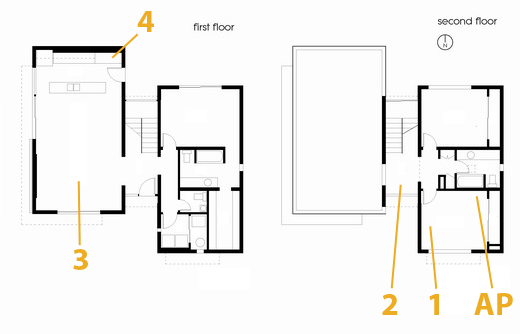
The first position (marked 1) is inside the office and on a relatively standard wooden desk. The next test location (marked 2) is in the stairway on a metal desk made out of a conductive material (likely aluminum). Downstairs are locations 3 and 4. Location 3 is on a wooden coffee table, to emulate just using the device while watching TV, and Location 4 is the most challenging position in the house in the corner of the kitchen.
The downstairs living room and kitchen area has proven to have challenging and undesirable RF propagation characteristics with the AP in my office, as the signal must propagate through two cinder block walls and change elevation. In addition, the entire staircase is one solid piece of steel, with the middle portion almost a quarter inch thick. If you draw a line from the AP to location 4 it’s pretty obvious that the testing location is directly in a shadow cast by the huge staircase.
In reality, testing is best performed in an anechoic chamber or some other completely controlled environment, but alas I lack any access to one and thus we’ll have to go with a real-world environment instead. I also did as much of my testing as possible after midnight to cut down on spurious interference from neighboring APs. Luckily I’m not in a dense urban environment and interference isn’t much of an issue.
For testing, I configured the APs to use channels 11 and 157 for 2.4 and 5GHz respectively, separate 2.4 and 5GHz AP names for manual selection, and 40 MHz channels on 5GHz. As a reminder, Apple still doesn’t allow for the use of 40 MHz channels on 2.4GHz in order to not use so much spectrum that it degrades Bluetooth HID performance.
For testing network throughput, I settled on two different things. First is Apple File Protocol (AFP) which is easy enough to test by creating an AFP share on one computer and then transacting huge files and averaging network bandwidth. Because I lack additional Macs, I turned to a positively ancient 2GHz iMac G5 with 2GB of RAM running 10.5.8 that I fixed a while ago. Rest assured, the iMac G5 does have a 1 GigE port with jumbo frame support, and ample power to serve this purpose. Instead of installing an SSD to guarantee that the sluggish HDD wasn’t throttling AFP performance, I created a 1GB RAMdisk and shared it on the network. The RAMdisk can do around 300MB/s sustained reads and writes locally and almost 800 Mbps over ethernet, so we’re not artificially bottlenecked. For a test file, I used a 500MB zip of AVCHD video and some random huge PDFs.
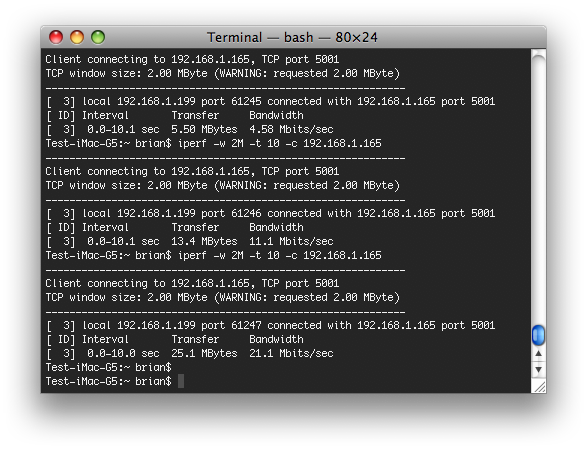
The second test I settled on is the cross-platform, open source iperf which is a network tool for measuring TCP network throughput among a bunch of other things. I compiled iperf 2.0.5 from source on all three Macs (yes, even a PPC binary for the 10.5.8 iMac G5), and used a version in conjunction with Cygwin on the Windows based notebook. After some tuning in my office I settled on a 2MB TCP window for maximizing throughput.
When I set up this testing, I was interested in really three things. First, the Modulation Coding Scheme (MCS) being used at each location, which tells you the data rate of the wireless link and how many streams are in use. Second, the received power level to see if I could measure a difference thanks to the increased power in the newer generation routers. Finally, actual network throughput both up and down on the wireless link.
On the Macs, it’s easy enough to get both MCS and RSSI. You can either run:
/System/Library/PrivateFrameworks/Apple80211.framework/Versions/Current/Resources/airport -I
and look at the output, or option-click on the WiFi symbol.
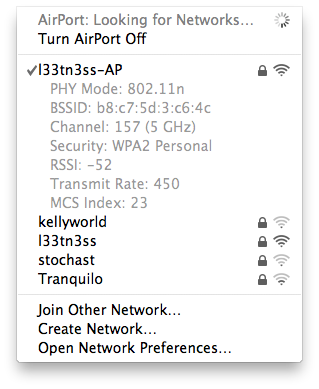
On Windows, getting this information is a bit more challenging as you have to rely on the WLAN card maker supplying a utility that shows any good details. Intel doesn’t directly show RSSI unless you enable logging in the advanced statistics utility and cross-correlate with samples recorded every second or so, and this proved far too time consuming. For MCS, you have to abstract backwards from the rate shown in the wireless network connection status using a table.




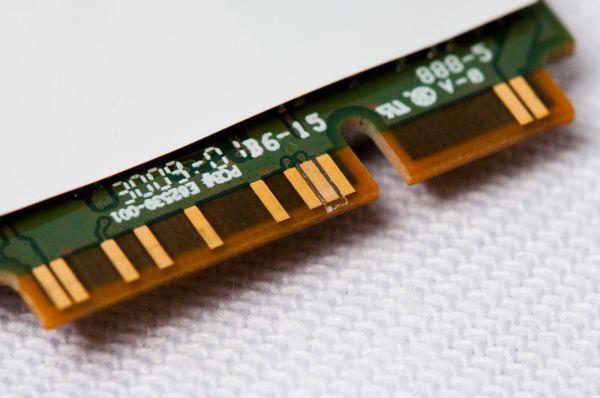








90 Comments
View All Comments
tipoo - Saturday, August 6, 2011 - link
Oi, I should read slower, heh"There’s a stigma that Apple gear is more expensive, and for the 3TB Time Capsule that may be the case, but the Airport Extreme is actually right near where it should be. Take for comparison the Linksys E4200, which is a 2x3:2 device on 2.4GHz, and 3x3:3 on 5GHz, and also Broadcom based. That device runs for $179.99 and features similar functionality including a USB 2.0 port for sharing devices. At $179.00, the Airport Extreme offers full 3x3:3 on both 2.4 and 5GHz, albeit the E4200 does have considerably more Tx power, which we'll investigate in a forthcoming article."
lowlymarine - Saturday, August 6, 2011 - link
Calling Caviar Green's "server grade" strikes me as galling even for Apple, who are pretty willing to play fast-and-loose with truth in advertising as it is.repoman27 - Saturday, August 6, 2011 - link
This odd bit of nomenclature has been around and much debated since Apple first introduced the Time Capsule. WD Caviar Green drives generally offer the lowest price per GB combined with some of the best performance per watt for a 3.5" spinning disk on the market... Just ask Google how many they currently have deployed. So yes, they are ideal for servers.What isn't "server grade" in the Time Capsule is the utter lack of redundancy within the device itself. The intended usage model for the TC is as a backup device though, so there is redundancy in the overall system, i.e. you never actually store critical data on it, just a backup of critical data, therefore if it fails it's not much of a problem.
solipsism - Saturday, August 6, 2011 - link
Can the Linksys E4200's USB port be used for a printer the way the Time Capsule and AirPort Extreme/Express can?Brian Klug - Saturday, August 6, 2011 - link
I know it can share attached USB Mass Storage devices, but I'm actually not certain about printers. Jarred probably will talk about it in his review soon.-Brian
ThomasA - Saturday, August 6, 2011 - link
Does the AE software offer a means to record data usage? With the 'new' DSL caps set by At&t I'd like to be able to compare my info on usage vs. theirs.Brian Klug - Saturday, August 6, 2011 - link
You could watch the SNMP counters and use one of many software packages (including some big ones like MRTG/Cacti) but that's sort of daunting admittedly. There's nothing in airport utility that will show data use. That's just another thing I leave to Tomato on a WRT54G-TM personally.-Brian
deadshort - Saturday, August 6, 2011 - link
Here's a general suggestion for hardware reviews: could you plug the gizmo under examination into a power meter instead of just the wall and eyeball up some numbers? These days green geeks fret over these matters, especially for 365x24 devices like routers. The badge or spec. numbers are often worthless. Just a thought, thanks.Oh, nice review, BTW. I agree that the recent Apple 802.11 gear is getting boringly reliable and decent, in a good sense. You can't tweak the firewall in quite the gruesome detail I'd like, but the box never needs attention or unplanned restarts. The he.com tunnel works fine, the BSD/Roku/Apple/Sony/Epson clients are happy, there is no drama to upset the non-geeks. Not bad, even for the price.
Brian Klug - Saturday, August 6, 2011 - link
I actually completely forgot to mention my Kill-A-Watt numbers. I don't recall the Time Capsule numbers off the top of my head, I saw a peak power use of 11 watts on the Airport Extreme Gen 4 (while data was being transacted on 2.4 and 5 GHz) and 12 watts on the Gen 5.-Brian
ThomasA - Saturday, August 6, 2011 - link
Yes, I read of MRT/Cacti. Also looked into replacing AE with a Netgear WNDR4000 that offers the data usage meter. I'd prefer the Apple, but must look ahead. Too bad.