Back To School Technology Buyer's Guide
by Zach Throckmorton on August 4, 2011 8:55 PM ESTMonitors
Displays are the one category of computer hardware that I always actively encourage others to spend a lot of money on. They depreciate in value much slower than most other components, the technology does not develop as rapidly as, say, CPUs and GPUs, and they can be re-used over and over, no matter how many times you upgrade specific components or entire systems. The 24" LG MVA panel I spent $500 on in 2007 still looks very nice—the same can't be said of the Intel Core 2 Duo system that cost $600, which is now quite long in the tooth. [Note from Jarred: I wish I could say my Dell 3007WFP was holding up better; I've got issues with image persistence now. It's not unusable by any means, but having images persist for a minute or two after the content is gone worries me for how much longer this LCD will last!]
Another reason why college students in particular should consider spending a substantial chunk of their tech budget on displays is that dual displays can boost productivity. My usual workflow requires two monitors for maximum productivity. Or, if you're not dedicating 100% of your attention to working, you can always watch Hulu, Netflix, or even cable TV (with a tuner card) on a second monitor while you work at a more relaxed pace on the primary monitor. We outline here what type of display you can expect to buy at given price points.
$100 or less
Monitors at the lowest end of the price range are functional. They're not going to win awards, they have limited features, but they get the job done. You can usually find a 19" LCD with a 1440x900 or 1600x900 resolution screen and a standard D-sub input (but neither DVI nor HDMI) on sale for less than $100. The Acer V193WEJb is about as good as you'll find for $100 barring a ridiculously hot deal or clearance.
Around $150
At this price point, you should expect to be able to find LED LCD monitors that are 20" or larger and have 1080p resolution. These monitors should also support DVI as well as D-sub inputs. Viewsonic's VX2250wm-LED and ASUS' VE228H are good examples of good deals at $150 and $145 (after $10 rebate), respectively.
Around $300
$300 is about where displays start diverging between increasingly large (24"+) and increasingly quality panels. VA and IPS panels look nicer than less expensive TN panels for just about every use, and you should look for an MVA or IPS panel if you're thinking about spending $300 on a display. The Viewsonic VP2365wb is a 23", 1080p IPS panel display. It also features a height adjustable stand. If you'd rather have a bigger TN panel, Planar's PX2710MW is about as good as TN panels come, and its screen is 27".
$500 or more

For $500, you can get a gorgeous 24", 1920x1200 resolution IPS panel like the perenially popular Dell UltraSharp U2410 or HP ZR24w. The only real downside to using a 1920x1200 IPS display (aside from the high cost) is that other, lesser monitors will look worse than they did before! If you're able to sit a bit further away from your monitor than typical of most desks (like on a couch), you could also consider using an LED LCD TV for your monitor. If your computer has a DVI out port, you can buy an inexpensive DVI-HDMI converter cable to hook the two together. You'll lose sound, but if you have a speaker system hooked up to your PC, that's no real concern. However, most modern, mid-range to high-end desktops and laptops feature an HDMI out port, so you just need an HDMI cable to connect the computer to the TV. You can expect to find 32" 1080p LED LCD TVs for around $500 or less, such the Vizio XVT323SV and Sony BRAVIA KDL32BX420.
If you don't have space for a nettop or desktop and a monitor or prefer portability to screen real estate, we cover netbooks and laptops on the next few pages.


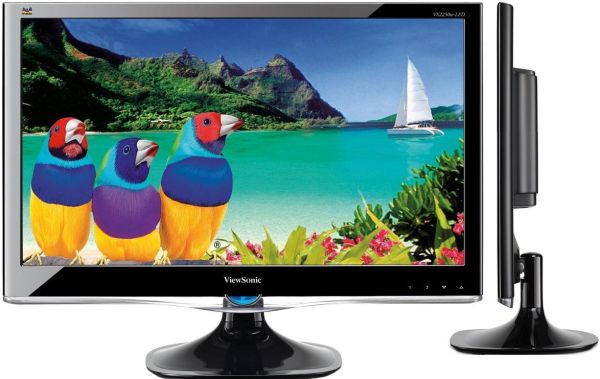








94 Comments
View All Comments
Rick83 - Friday, August 5, 2011 - link
I would encourage a decent desktop, because a amount of working area and a full-size keyboard and mouse are not replaceable, and portability really is overvalued. I had exactly one laptop during my university days, it sucked and I never needed nor used it.Now, my 5 inch Tablet, that I use a lot, and my desktop, I wouldn't give that away for anything.
Really, in the end it's a matter of analyzing needs and wants.
A laptop usually just serves to distract you during lectures, a desktop is a trusty machine you can return to, and get serious work done, without being limited to those ridiculous 15" screens.
Currently have a work laptop - and guess what: I'm hating every minute of it, because the screen is crap, I have to put it on a cardboard box to get the screen to the proper ergonomic height, I can only plug in one external screen without a docking station, it's slow, soooo slow, because there's no SSD in it (and we're forced to run XP, which has horrible caching settings), it's loud when used hard, gets hot, and I have to kensington-lock it to the table. A proper silent tower and a set of screens is something that I return home to, full of anticipation.
So, don't get a laptop, because you think it's what's best. For the same money, you can get so much more usability out of a desktop, it's insane. And the screens, for gods sake, the screens.
Taft12 - Friday, August 5, 2011 - link
Someone needs to show you and your luddite buddy Chinoman the VGA port on you laptop that lets you use the big display that stays parked in your room (a USB port for the full-sized keyboard and mouse too!)AssBall - Friday, August 5, 2011 - link
That's funny, I remember having 2 CRTs, 2 full and one micro atx cases, and a 32 inch CRT TV with a stereo, playstation, n64 hooked up to it all fit fine in our 8x12 room (no we didn't throw out the beds lol).kepler - Friday, August 5, 2011 - link
Get a Windows laptop, half the price and it will work with anything you need it. 80% of Mac users end up having to install Windows to use SAS and other software anyway, let alone gaming consoles.Lots of Universities have 802.1x and have port security enabled for ethernet, which Apple doesn't allow connection sharing with, and consoles (which are undeniably popular) don't support.
Not to mention Apple has crap 802.1x profile managment in 10.6, and actually made it worse in 10.7.
Don't get things based on what you think other students will have, that is the absolutely retarded idea.
Just for some insight:
http://woody.typepad.com/files/windows_pc_vs_apple...
prdola0 - Friday, August 5, 2011 - link
It's obviously an Apple troll or a paid PR person. I live in Europe and have recently finished Bsc. and desktops are quite common. Also, I don't recall ever seeing a Mac of any kind - at least not where I lived (there were mostly electronics and computer sciences people).Zoomer - Friday, August 5, 2011 - link
Macs are rather popular in the computer science dept, but in engineering not so much. Many engineering apps don't run well on macs, and virtual machines may not work either as hardware interfacing is sometimes required.I had a friend go thinkpad + linux after his macbook pro's battery failed the second time.
steven75 - Friday, August 5, 2011 - link
Funny that you submit a troll picture as "insight."Ratman6161 - Friday, August 5, 2011 - link
Points:1. If your usage is primarily web based research, email, and typing term papers, the entire Mac Vs. PC Vs Linux flame ware is completely irrelevant. It does not matter what computer you buy, they will all do those tasks just fine.
2. It is about finding something that fits your needs and not what "75% of your classmates are using" The majority of your classmates will fit into point #1. But if you are an engineering or science type that needs to do modeling and simulation, mathematical analysis, etc you are going to want to find out what software your professors expect you to be using for those tasks and get a computer that will run that software. Likewise for any other more specialized area. What 75% of your classmates are using makes no difference if you are not performing the same work they do.
3. 75% of your classmates talked their parents into buying whatever tech they have. If you have to get a job and buy it yourself, the cost will suddenly become a much more important factor for you.
4. The people spending mom and dad's money rather than their own general got what they got because it was cool and the cost/benefit relationship was irrelevant to them.
SoCalBoomer - Friday, August 5, 2011 - link
I agree with you, techhhhhy, however I would not recommend anything less than 14 or 15" - just because working on a long paper on a tiny screen is maddening.Portability is good, but usability is still more important and a good size keyboard and monitor are extremely important since a student's life will be spent writing on this thing.
I also don't necessarily recommend a Macbook. If you're a Mac person, then definitely; but if you're a Windows person, then get a Windows machine. If you're on a budget, then think twice about a Macbook - not saying DON'T, just saying think twice. If you're going into certain fields, think about what you should get: some mandatory programs do not work on Macs (and yes, you can run Windows on Macs, but again, for MOST users I don't recommend it and it is more expensive than "just" a Windows laptop).
Again, I'm not recommending against a Mac. I'm recommending against the blanket recommendation FOR a Mac - I'm saying. . . "THINK" :D
I don't GO to college, but I run the student support arm of IT at a top ten liberal arts college so I do know something. . . well, maybe! LOL
Uritziel - Friday, August 5, 2011 - link
Anandtech needs an Amazon-like comment system, such that worthless posts like yours can be 'minus-ed' until they just show a subject line plus a "most people don't find this post contributes helpful information" -esque line.