Apple's 11-inch MacBook Air (Core i7 1.8GHz) Review Update
by Anand Lal Shimpi on August 1, 2011 6:08 PM EST- Posted in
- Mac
- Apple
- Intel
- Core i7
- Sandy Bridge
- MacBook Air
Performance
In our 2011 MacBook Air review I presented a couple of numbers that showed up to a 27% increase in performance from the i7 over the stock i5 in the 11. I ran the upgraded 11 through our complete performance suite and came up with an average increase in performance of about 22%. Given the increase in base clock speed is only 12.5% for the i7, the rest of the performance improvement had to have come from the higher turbo ratios and larger L3 cache.
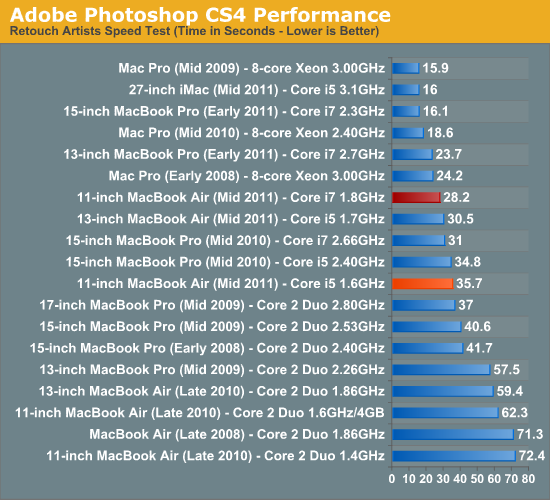
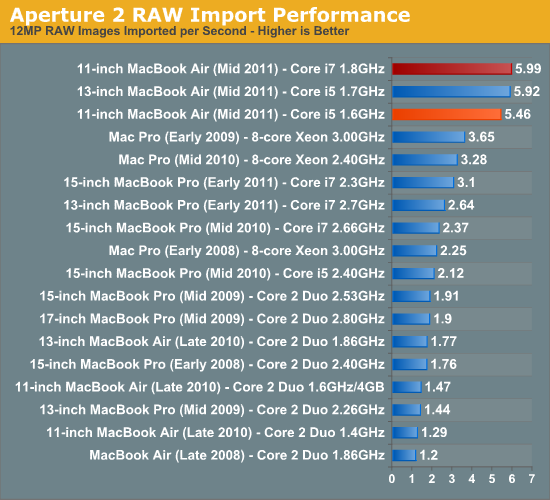
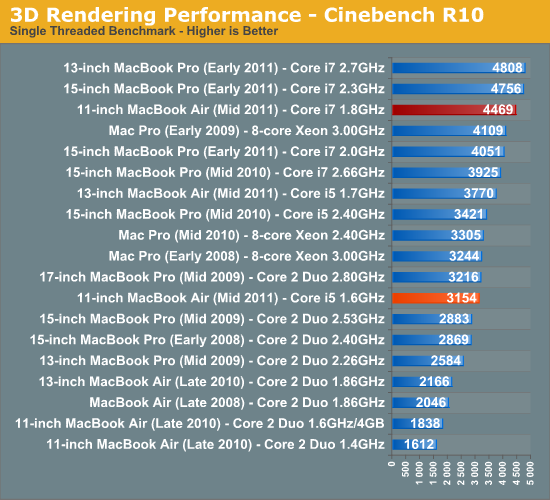
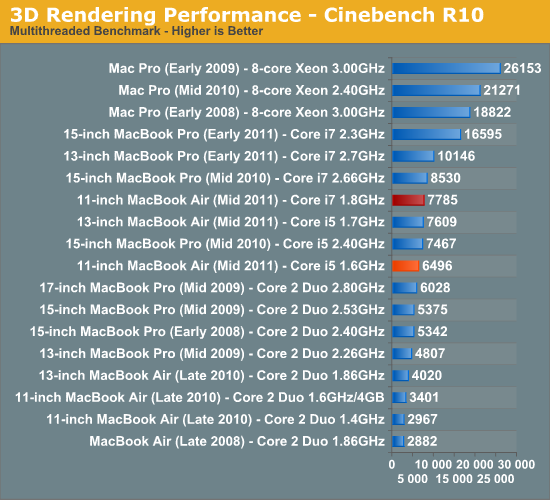
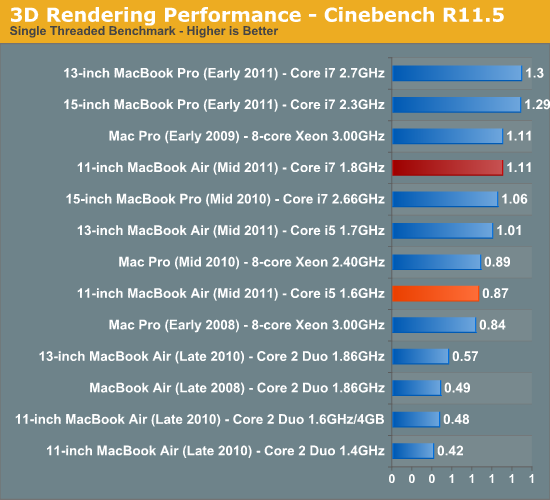
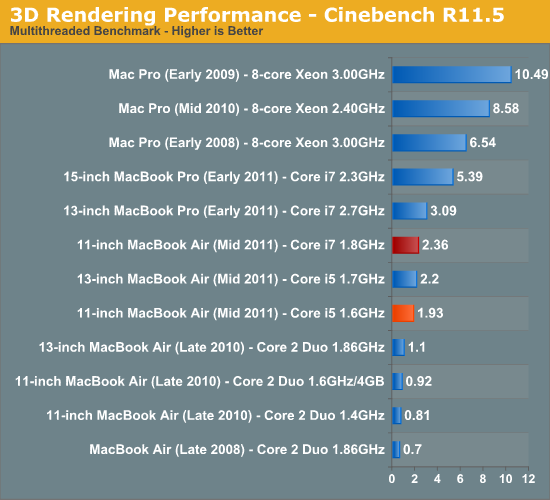
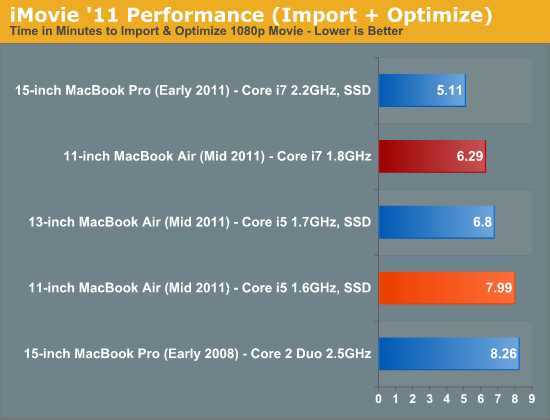
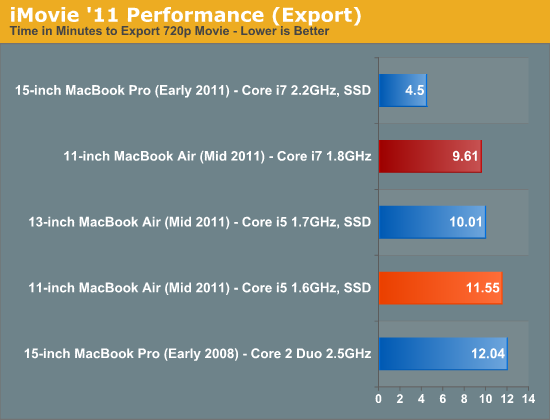
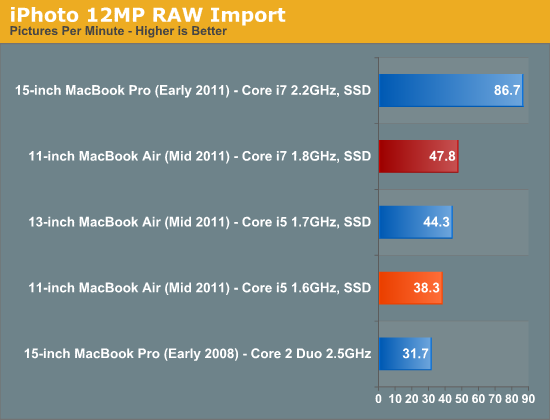
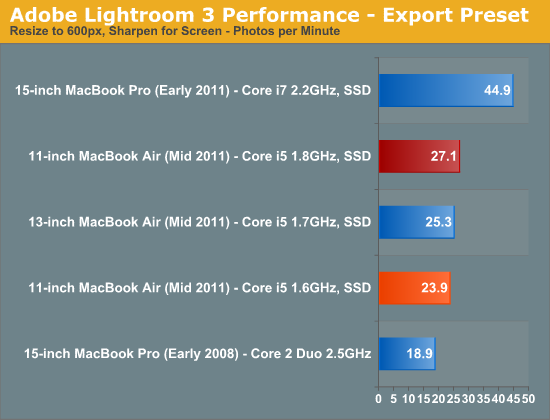
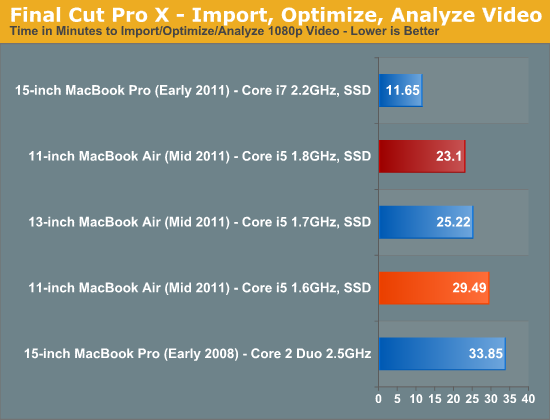
I tend to follow the 10% rule: performance improvements greater than 10% are noticeable. In the case of the 11-inch MacBook Air, the upgraded i7 delivers a noticeable increase in performance.
Note that due to the smaller chassis, the upgraded 11 isn't always as fast as the 13-inch MacBook Air with the same CPU. Maximum single threaded performance looks pretty similar but under a prolonged heavily threaded workload the upgraded 13 is actually a bit faster:
| Core i7 1.8GHz Comparison: 13-inch vs 11-inch MacBook Air | ||||||
| Cinebench R10 (1 thread) | Cinebench R10 (4 threads) | Cinebench 11.5 (4 threads) | ||||
| Core i7 1.8GHz (13-inch MBA) | 4083 | 8234 | 2.46 | |||
| Core i7 1.8GHz (11-inch MBA) | 4087 | 7785 | 2.36 | |||
The advantage is around 5% in Cinebench so I doubt it's anything noticeable.










55 Comments
View All Comments
nardreiko - Tuesday, August 2, 2011 - link
Natural scrolling is a non-issue. Most can adjust to it in 30 seconds, it takes no more effort or time to scroll one way vs. the other, and for professionals who can't take the 30 seconds to relearn during the middle of a critical project it can actually be turned off. So a non-issue, but also NOT something that should define an entirely new "version" of an operating system.If you want an example of how Apple could have taken a more logical, coherent, and understandable approach to their new operating system, check out this website: http://10gui.com/
I actually disagree with some of the 10gui principles and proposals, but at least the entire approach is understandable to an end user. With Lion, Apple has used bits and pieces of different notions, tossed together into one big incomprehensible salad. They either needed to introduce new items one at a time to train users, so that they train the users incrementally to "the new way", or they needed to put out a video like the 10gui video to explain and train users on the entire approach. But the fact is Apple could not train users on the entire Lion approach even if they wanted to, because there isn't a coherent logic that they can explain in a single video. And they didn't want to release features one at a time, because that would have defeated the primary reason for releasing a "new operating system" right now --- which of course is to provide a psychological motivation for sales of new hardware, especially during the back to school season.
I've seen and used Windows 7 and Linux Mint (as well as Mepis, Ubuntu, and others), and I actually do choose the operating systems on the computers of several older people (my parents, the neighbor-lady with MS down the street, etc.). In terms of user interface, Leopard was probably the best consumer operating system I've seen so far. Snow leopard introduced unnecessary hierarchical levels in menus (e.g. on the dock) requiring completely unnecessary extra clicks and removed proportional scaling from Expose (a feature so intuitive, I never had to even teach anyone how to use it). Now Lion is such a disaster that I am not even going to try to explain it to my parents or the neighbor lady with MS. It is impossible. I have in fact moved one 40-something friend to Linux Mint on her computer, and she could not be happier ... and I could not be happier either, because I never have to fix or explain anything to her -- took just one short introduction to installing and updating programs and finding key features and she never calls me with computer problems anymore.
For me personally, I require Rosetta for scientific research, so I will not be updating to any hardware in my lab that requires Lion for at least 4 years ... a shame since I actually use every ounce of processing power in my machines for number crunching --- newer processors save me hours each week. In addition, Expose with Hot Corners can save me hours each month, because when I write papers I have to switch back and forth as quickly as possible from a program that is producing my processed data (e.g. a spreadsheet window, MATLAB, or some other scientific program ... often these are all open at the same time) and my text document that I am preparing for publication or other purposes. This basic task was easiest to perform in Leopard. I put up with the slight reduction in functionality in Snow Leopard because it was not a huge difference and I benefited from 64-bit computing. But I was really hoping Apple would figure some things out and make improvements with the next OS ...
One thing Apple could have done to help us would have been to add true virtual desktops for each Space (so a user can put different programs on each dock and different files on each desktop). That way I could have separate spaces for games, family media, entertainment media, and different projects or kinds of projects at work. This would allow me to focus on one thing at a time, keep things organized, and increase my productivity. With this kind of logically compartmentalized approach, my desktop would always be useful, never cluttered, and Expose would not need to show me programs that are open in a different space -- the whole point of having different spaces would be that they are separate activities for different times and places. The way Apple implemented Spaces it did nothing to improve my workflow, but I know some people that used it anyway. Prior to Snow Leopard, the ideal implementation of Spaces was available through a third party: http://www.yousoftware.com/desktops/desktops.php ... but this program has been discontinued. I was hoping Apple would implement something like virtual desktops natively, but Lion has taken a step away from this very logical, coherent, and useful direction, and I don't see how virtual desktops can ever be implemented in OS X now even by a third party, unless the Lion approach is abandoned.
Another thing Apple could do is to remove unnecessary hierarchical levels in menus, they are so un-Apple and waste time.
Another thing they could do is to implement location aware WiFi services (so that the correct default printer and alternate printers are activated based on the WiFi network that I'm connected to for example), this is also implemented via 3rd party software, but would make sense as a native feature in an Apple OS.
Frankly there are all kinds of things they could have done to improve OS X and justify a "new operating system" in order to drive new hardware sales. But they really floundered with this strategy of "bringing back everything we have learned from iOS to the Mac OS". The problem with this strategy is that they really haven't "learned" much from iOS. iOS is no different from Palm OS with multi-touch, and multi-touch has been available in the Mac OS for years now.
I do think Apple is trying to prepare users for a touchscreen Mac. That's perfectly fine, but do not burden the end consumer with this. Figure it out in your own labs, heaven knows we pay you enough to do this. And when it is figured out, then present us with the end product. Remember how smoothly Leopard rolled out, not perfect but overwhelmingly positive. I could sit down with someone and explain Time Machine in about 1-2 minutes ... voila life improved!!!
Those of you who are Apple stockholders (both journalist and commentator), need to realize that it is not helpful or fair when you do not reveal your stock owner status. While we would like for you to retire wealthy, we also NEED computers that work for us. Help Apple get it right, and Apple's stock will do just fine and we will all live happier, healthier lives.
I can tell you honestly: I have spent tens of thousands of dollars on Apple products. I have "converted" many to using Apple computers and iOS devices. But I am right now unable to purchases any Apple hardware that cannot run Snow Leopard and I am directing those who take advice from me to buy used Apple computers with Snow Leopard (or new Macs that can be downgraded to Snow Leopard) for the next two years. For financial reasons I'm directing some people to Linux Mint, and looking forward this is the direction we might all be heading in 2 years time when the new Mac OS comes out.
The removal of Expose was unacceptable. Period. The botching of Spaces is simply unnecessary. The inability to run Rosetta unhelpful (we all want native apps because they run better and faster, but we don't all have money to pay programers to rewrite programs and debug programs every 2-5 years). And I could go on and on. If you want some third party opinions, try a Google search for "Lion is Apple's Vista" (a phrase that occurred to me on my own mind you) or look here:
http://theorangeview.net/2011/07/is-lion-is-apple-...
nardreiko - Tuesday, August 2, 2011 - link
Or here is a less polished discussion:http://cyrilmazur.com/2011/07/is-osx-lion-a-joke.h...
Saying we don't have to upgrade if we don't want to is juvenile and beside the point -- so don't say it.
For the record I actually do love Apple's hardware still (and the OS UI was pretty close to ideal in Leopard). This is why Lion is so disappointing to me.
Screen jitter and nausea aside, I love the new MBA models and they are the first MBAs that I could in theory actually use as a primary portable. I'm very disappointed that I cannot use them. Genuinely disappointed.
And it is my right as a human being to be disappointed. I don't give more than two hoots about Apple stock price and "success". I care about my work and my life, and Apple really only to the extent that it can improve my work and my life -- which it has substantially up until now. If Apple hires me or I buy their stock, then I will care more about the company's net income. Having said that, a little empathy for customers even from a stock owner never hurt anyone.
It is notable to me that no one, not even Apple, can really explain how windows are managed in Lion. They just give it some trademarks (e.g. Mission Control) and say "it takes some getting used to." Even top sales people at the Apple store and Best Buy are admitting several days after Lion's release that they "haven't had enough time to figure it out" or "haven't had enough time to decide if they like it or not." That tells you something.
Actually it says a lot about several aspects of this product roll-out. It is pretty un-Apple, even if it doesn't destroy the company. When I say Lion is a disaster, I really mean for me and the people I know, as customers. I'm not too worried about the stock owners I know being able to retire on schedule. The OS could affect how comfortable they are in retirement eventually ... that's just not my primary concern right now, or frankly ever when I go to buy a new computer or help a friend manage their computing needs.
hechacker1 - Tuesday, August 2, 2011 - link
I too noticed the 6800K color temp on my Mid 2009 MBP. The default profile it ships with is pretty close to a Spyder 3 color calibrated profile at its "Native Temperature."My question is, are the panels supplied actually using a 6800K light source? Or has Apple just decided to make it "brighter and whiter" by calibrating for the cool white point that a lot of people like.
In that case it might make sense to keep that extremely cool calibration if it means trying to get 6500K for web/photo matching will degrade the color quality.
Personally I target D65 since that is supposed to be the standard for the majority of Internet and Photo processing. But if it hurts performance of the display, I may have to reconsider.
marraco - Tuesday, August 2, 2011 - link
Why care so much about screen properties, like color gamut, when the first photo shows that is not possible to see the screen because of reflections?http://images.anandtech.com/reviews/mac/macbookair...
That’s like measuring the millimetric length difference of 3 table legs when the fourth leg is broken.
hechacker1 - Tuesday, August 2, 2011 - link
The pic is at an angle. Reflection is pretty much guaranteed when using a glossy display at an angle.It's always a trade off. With a glossy display, a lot of the ambient light is reflected away from the axis that you normally would view it at. So the image does have more contrast.
Unless the light source is directly behind and overhead.
Matte screens will diffuse the light and give you lower contrast, because all angles are reflected equally in all directions.
It all depends on what you like more. There's no magic matte screen with high contrast and no reflection either compared to a similar glossy display.
marraco - Tuesday, August 2, 2011 - link
That's a bunch of lies.MobiusStrip - Tuesday, August 2, 2011 - link
Glossy screens are the most idiotic regression in computing ever.You'll get apologists saying that it depends on the lighting conditions. No it doesn't. It doesn't matter where the light source is; you're going to see your environment reflected in the screen. If nothing else, you're going to see YOU reflected in the light emitted by the screen itself.
So that "higher contrast" is utter horseshit, because those "deep blacks" are covered by a sheen of reflection.
KPOM - Tuesday, August 2, 2011 - link
The gloss screen isn't anywhere near as bad as it is on the MacBook Pro. In an office or a home, it isn't that noticeable, actually. The MacBook Air's glossy screen is probably the best version I've seen. That's not to say I wouldn't want a matte option, but the reflections in the picture are exaggerated because of the flash.winkness - Tuesday, August 2, 2011 - link
What' s the level of screen brightness in this test?repoman27 - Tuesday, August 2, 2011 - link
"The bigger problem for some is that the 11-inch MacBook Air has the highest pixel density of anything Apple ships:"Not higher than the iPhone 4 though, which Apple ships.
As to the outcry regarding the "glossy" screens on Macs, Apple isn't using panels with a glossy coating applied to them, they're just putting a highly polished piece of glass in front of them. There are several companies that produce high quality anti-glare films specifically for Mac screens, yielding overall a higher quality matte display than you'll get in any other laptop or all-in-one.
And as I'm typing this on my MacBook Pro with anti-glare screen, I'm being driven crazy by the color variation on my display due to uneven LED backlighting. I think we have to accept to a certain degree that there are some trade-offs to be made when it comes to LCDs.