Motorola Droid 3 Review - Third Time's a Charm
by Brian Klug on July 30, 2011 12:01 AM ESTBattery Life
Of course the next question is how battery life fares, after all, it doesn’t matter too much in a mobile device if we have great application performance but need to be tethered to a charger all day long. Back to those Cortex-A9s, the next part of the picture is what power management features are and aren’t supported. First off, OMAP4 is a synchronous architecture, which means that there’s one frequency plane for both A9s - each runs at the same clock. Both can be clock gated, however.
The important next bit is that each CPU is on its own power domain. The power states of each CPU doesn’t have to be the same, and OMAP4 supports three modes - Normal (run), dormant, and power off. You can see the different power domains as illustrated by the following diagram.
TI also provides a nice table with the supported power states and clock gating states depending on what assertions are made in the local power control module register.
What’s particularly interesting is that we can actually watch cores turn on and off both through console output on the device (by running something like dmesg) and moreover there’s even some nice software that will show us graphically. System Panel (which I’m a pretty big fan of) recently added support for visualizing load on multicore Android devices, and you can see how things fare when there’s both idle activity (CPU1 gets shut completely off), and when I’m generating tons of load by flicking the page around wildly (both CPUs are on, and clocked at 1.0 GHz).
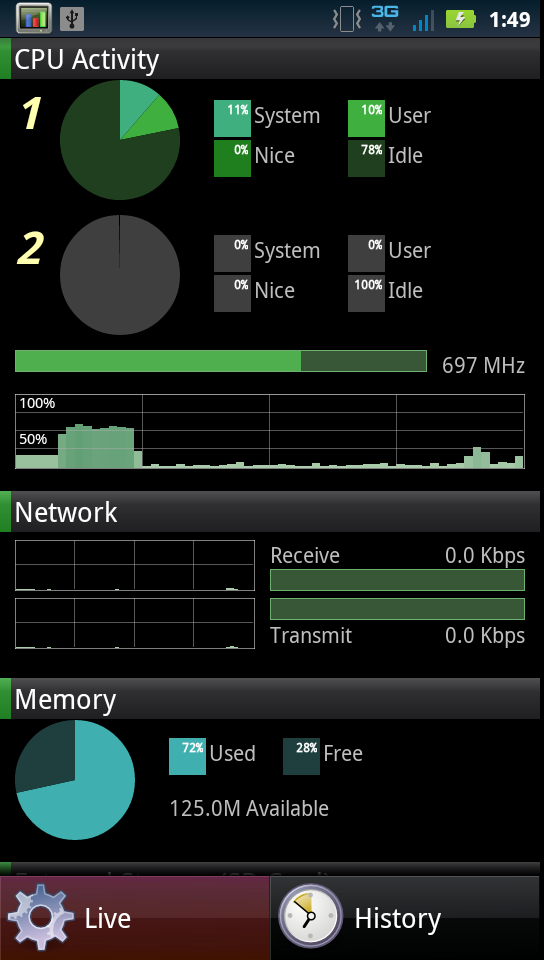
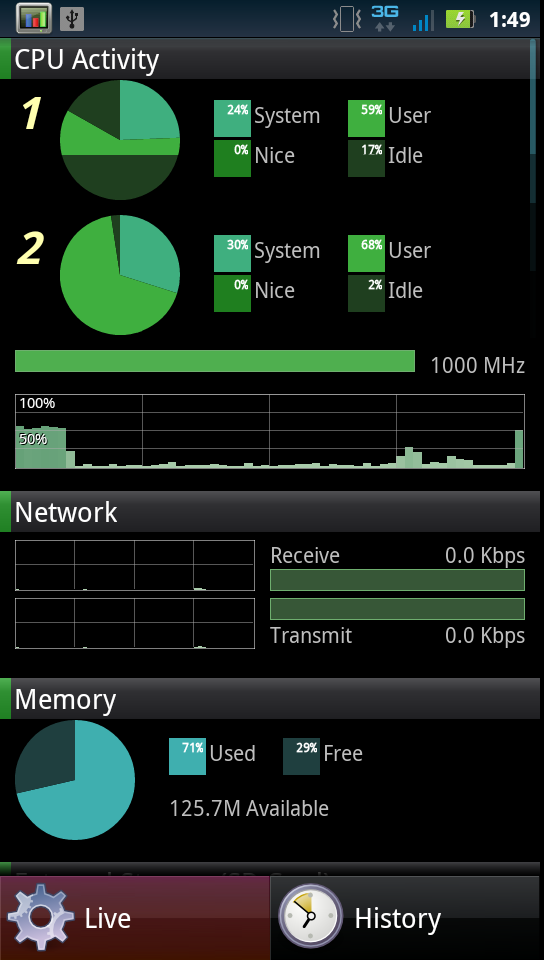
Like most modern SoCs, OMAP4 can dynamically change frequency, however it also can dynamically change voltage with a power management technique called SmartReflex. There are two different modes for SmartReflex, one which consists of an entirely hardware-controlled voltage control loop (class 3) and another which is assisted using software control (class 2). I’ve verified that the Droid 3 is using class 3:
“<6>[ 0.000000] SmartReflex CLASS3 initialized”
SmartReflex encompasses both the dynamic frequency, voltage, and power switching functions on the OMAP4430. The aim is to use silicon in the best way possible depending on either static silicon performance (given manufacturing) or dynamically based on temperature induced performance, and raise or lower voltage accordingly. To a large extent, SmartReflex it somewhat analogous to Intel’s SpeedStep and related suite, and in OMAP5 even gains a turbo mode which allows the SoC to temporarily exceed its normal maximum clock.
Now that we’ve gone over the power features of OMAP4, it’s time to present some Droid 3 specific battery life results. As usual, we’ve run our battery life testing suite on the device. The first set of tests are our page loading suite, which load through a few dozen pages every 10 seconds or so until the phone dies. The backlight brightness is at 200 nits and of course always on, to mimic continual web browsing.
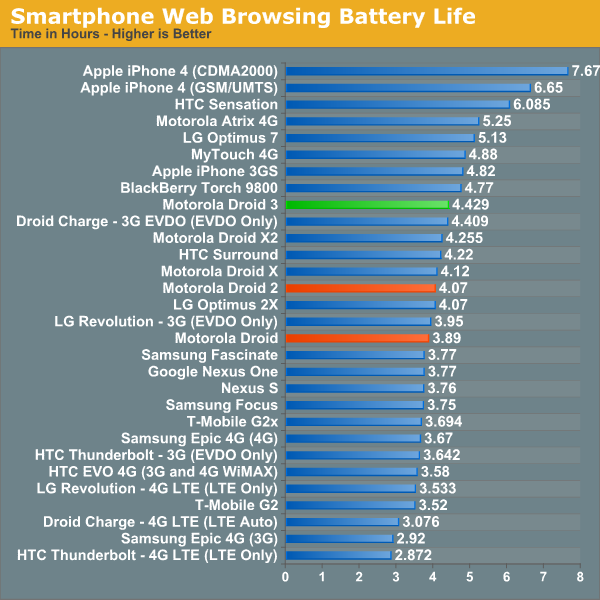
The Droid 3 both brings improvements in performance and display resolution alongside better battery life for smartphone web browsing. The other interesting performer to keep eye on is the Droid X2, which includes the same sized battery and baseband (MDM6600), but Tegra 2.
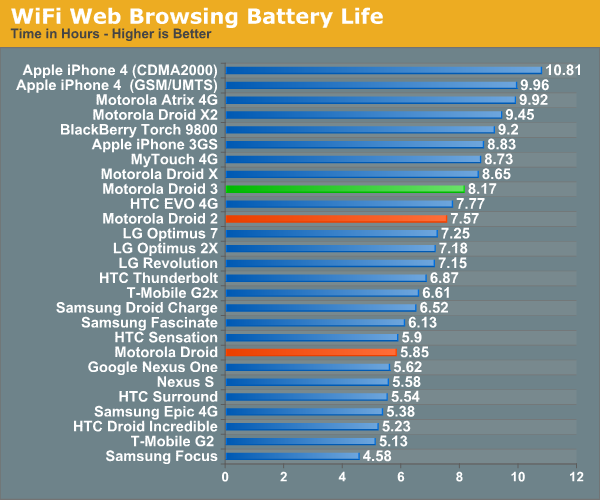
Next up is WiFi web browsing, where we run the same test but using WLAN instead of cellular connectivity. Here we can’t compare to the Droid X2 anymore as there are different WLAN stacks in each, but the Droid 3 continues to outperform its predecessors.
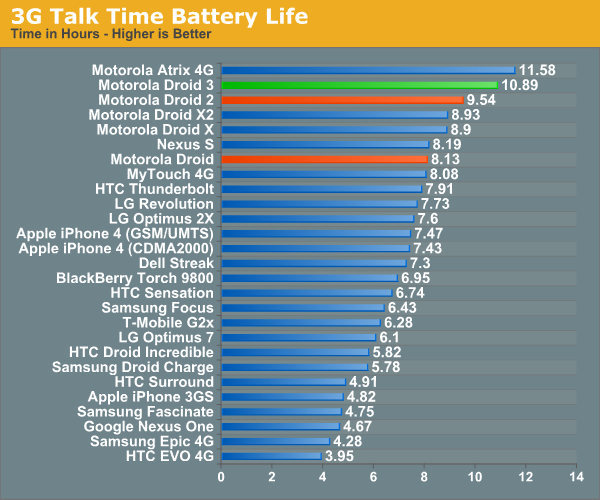
Motorola continues to somehow have a secret sauce for continually delivering incredibly long call time battery life, with now five spots dominated by Motorola devices. I’m still at a loss for exactly what they’re doing that gives them such a leg up, but it’s considerable.
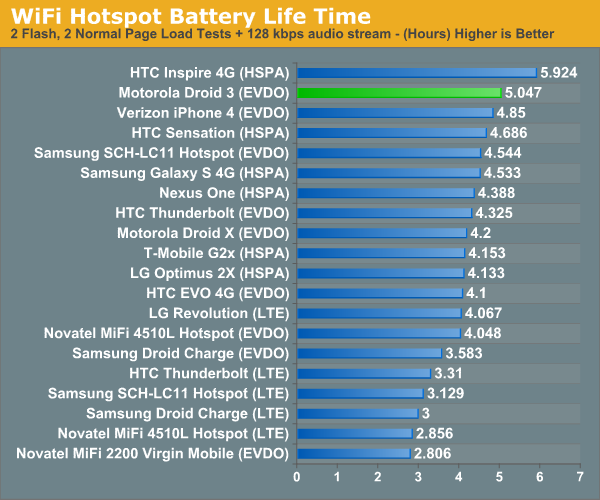
Finally is the WiFi hotspot battery test, which consists of a single WLAN client loading four tabs of our page loading test (two with flash content, two without), and a 128 Kbps MP3 streaming internet radio station. The display on the device is off the whole time. It’s a heavy test that mimics continual use and keeps everything awake on the device.
Here the Droid 3 does very well, though we don’t have any comparison data from the Droid 2 or Droid 1 due to this being a newer test. The overall results definitely illustrate the potential power savings of a dual core architecture - to put it in Anand’s words, you just can’t beat voltage scaling when dealing with power.


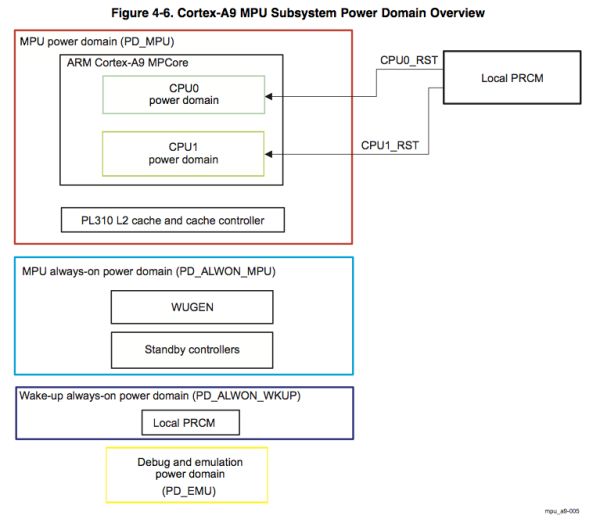
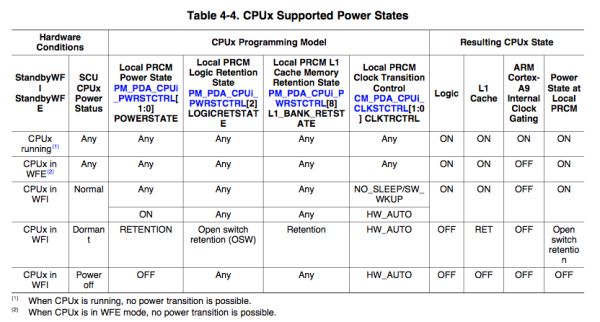








84 Comments
View All Comments
Lucian Armasu - Sunday, July 31, 2011 - link
I completely agree with you on this. Either raise the resolution for a normal LCD/AMOLED screen (RGB) or don't raise it at all if you're going to use Pentile. It makes the display worse overall.It's like you're trying to increase sharpness of the display by increasing resolution by 30%, and then you use Pentile which *drops* sharpness by 60%. The end result is negative on the sharpness of the display.
YoPete525 - Sunday, July 31, 2011 - link
Have you guys actually looked at the Droid 3 in person? Most elements on the screen still appear sharper than say on the Incredible 2, which has a relatively comparable 4-inch screen with the 800x480 resolution. You also have to realize that a higher resolution means more viewable content, such as more settings options on the same screen, or more emails in the same view. The increased detail is very noticeable on, for example, home screen icons, looking at the Droid 3 and then a phone with the traditional 800x480 makes icons on the smaller resolution screen appear comically large.Solid colors, especially the green (which is in the battery icon), do look fuzzy, as well as a combination of lines on certain backgrounds, and colored text. But at least give the screen a chance in person before you write it off. In terms of overall screen sharpness, you're right in that the RGBW Pentile matrix isn't ideal, but it isn't as bad as you make it out to be.
snowblind64 - Sunday, July 31, 2011 - link
Let's not forget there are benefits to a RGBW pentile screen. Battery drain is consistently well under 10% on my Droid 3 thanks to that extra white sub-pixel.themossie - Sunday, July 31, 2011 - link
For some, it really is that bad.I used it in person, spent a couple off hours in the shop playing with it. Compared to the Droid 1, on the Droid 3 I have to read text at a greater font display size / zoom level (the characters have to be bigger on screen) and as a result can fit less content on the screen than on the Droid 1.
Best comparison I can make: it feels like you are running an LCD screen at a very uncomplimentary non-native resolution. Try running a 1080p screen at 900p, it's painful to most any power user - you can still read and do work, but everything is fuzzy and hurts the eyes. Some people aren't bothered by this, others get headaches.
For UI elements, the screen is acceptable; for reading this becomes a problem.
I'm glad (and jealous) the Droid 3 screen works for you :-) I want a new slider that beats my OG Droid!
RavnosCC - Monday, August 1, 2011 - link
Agreed! I played w/the phone side by side with my D1 on all my favorite sites, reading the same content... trying to find a comparable zoom level on the D3 that didn't make the text look horrible was near impossible on most of the sites I frequent. I think Moto needs to seriously rethink the idea that increasing specs while effectively lowering quality will become the future :( The trade-offs aren't worth it, imho.relativityboy - Thursday, August 4, 2011 - link
As a posessor of the D3 I can say my D1's screen looks much better.Brian Klug - Sunday, July 31, 2011 - link
So you have to keep in mind that the photo actually is a 100% crop that I supplied to just show the differences in the subpixel matrix between RGBW and RGB.I've been pretty critical of PenTile RGBG in the past, and admittedly RGBW still isn't as desirable as straight up RGB, but it definitely is a way to emulate higher equivalent resolution. The other RGBW advantage is of course the reduction in power (just keep the W subpixel in the on position when displaying white) and thus requiring a less powerful backlight.
Again, I'd definitely prefer a true qHD 960x540 display like what HTC has on the Sensation/EVO 3D, but this isn't too bad compared to how RGBG looked on the previous generation of AMOLED displays, if nothing else because the vast majority of webpages render with sharp black edges properly.
-Brian
Lucian Armasu - Sunday, July 31, 2011 - link
It's because of the Pentile Matrix. It makes the screen fuzzier. I wish manufacturers would stop using it. It's not a trade-off I'm willing to make over whatever benefits Pentile brings.hwarrior - Saturday, July 30, 2011 - link
Too bad Droid 3 is Verizon linked.http://www.engadget.com/2011/07/18/motorola-xt860-...
jjj - Saturday, July 30, 2011 - link
Motorola will be using 2 LTE chips in it's 5 LTE devices planned to be released this year (Xoom, Bionic,1 more phone and 2 more tablets).One of the chips is developed by Motorola and the other one ... no clue really but Motorola might not want to kill battery life by using Qualcomm so maybe ST-E or Icera.