The 2011 MacBook Air (11 & 13-inch): Thoroughly Reviewed
by Anand Lal Shimpi on July 28, 2011 3:25 AM EST- Posted in
- Apple
- Mac
- Intel
- Sandy Bridge
- MacBook Air
- Laptops
It's Back: The Backlit Keyboard
You knew as soon as people started complaining about it last year that Apple would have to return to a fiber optic backlit keyboard in the next MacBook Air. The 2011 models go back to their 2008 roots and both have a backlit keyboard.
The backlight functions no differently than in the MacBook Pro and is very useful for those of us who do a lot of writing at night. I lived without the backlit keyboard on last year's MacBook Air, but I always missed it.
The ambient light sensor is built into the camera assembly in the Air's bezel. Shine a bright light into that area and the keyboard backlight will turn off and the display will brighten. Conversely, cover the camera hole and the backlight will turn on and the screen will dim. You can disable each feature independently if you'd like.
Other than the backlight, the Air keyboard hasn't changed in three years. That's not to say it needs to, it's still one of my favorite keyboards. You get the same size keyboard from the 11-inch MacBook Air all the way up to the 17-inch MacBook Pro. The only difference is in the height of the function keys which are made smaller on the 11 simply due to a lack of space. Nearly every other aspect, key size, travel and feel remain unchanged between Apple's five notebooks. Maintaining consistency throughout a product line is always something Apple has excelled at.
There is one small change to the new MacBook Air keyboards - the function keys. F5 and F6 now control the brightness of the backlight, obviously absent from the previous model. There's no longer an eject button as Apple is really not expecting you to use any optical media with these new notebooks. F3 and F4 now have new functions thanks to Lion. F3 brings up Mission Control and F4 fires up Launchpad, both with sweet new pictures of each on the keys themselves.
Obviously you can map similar functionality to any function key on older Macs but it looks like this is going to be the standard Mac keyboard layout going forward. The trackpad remains unchanged in size or function from the previous MacBook Air.



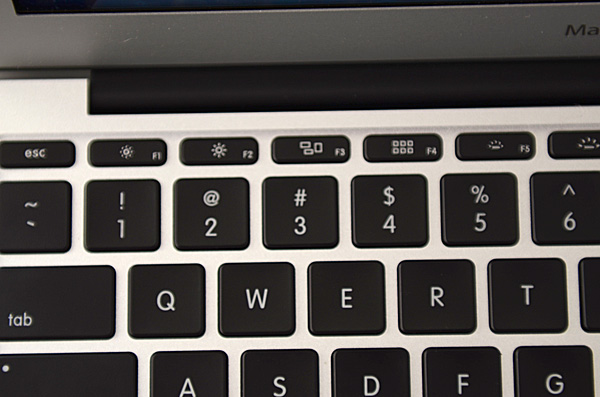








103 Comments
View All Comments
djpavcy - Thursday, July 28, 2011 - link
In your "2011 MacBook Air Lineup" table the "Cores/Threads" and "Base Clock Speed" categories are messed up.Excellent review btw
apinkel - Thursday, July 28, 2011 - link
Thanks for the review. I am very interested in the 13" MBA as it's the only ultraportable I can find that has what I consider to be the ideal resolution for a laptop display with good performance and battery life (the thinkpad x301 is a close second but there's too much of a performance sacrifce there although I prefer the ports and features on the x301).I need a windows machine... I'm just trying to find out if the MBA is a good windows only machine. I hear conflicting reports on this... I'm sure you guys are busy but if you find the time I'd love to hear your thoughts on using a MBA as windows only.
setzer - Thursday, July 28, 2011 - link
Hi Anand, you have a small typo on the specifications table:Base Clock Speed Intel HD 3000
check - Thursday, July 28, 2011 - link
From Page 4:http://www.anandtech.com/show/4528/the-2011-macboo...
"Apple has sold a USB 10/100 Ethernet dongle in the past for MacBook Air owners, but these days you can get better performance over good WiFi than you can from 100Mbps Ethernet"
I would like to see some testing that substantiates this claim.
In my experience traditional 802.11a/b/g/n can't sustain speeds anywhere near what a 100Mbit wired connection can do. Not to mention that if you are running WPA or any other encryption you take a substantial bandwidth hit.
JarredWalton - Thursday, July 28, 2011 - link
With a good router and WiFi card, and if you're in relatively close proximity to the router, 802.11n can definitely outperform 100Mbit Ethernet. If you're on the other side of the house, it will be slower, but then you'd have to run a 150 foot Ethernet cable. Now, Gigabit Ethernet is in a league of its own compared to WiFi, but we already knew that.Penti - Wednesday, August 10, 2011 - link
Just attach a 10GbE adapter to it then :) Thunderbolt does suppport this kind of expansion.Uritziel - Thursday, July 28, 2011 - link
It's not really necessary to substantiate a claim that an up-to-450Mbps standard "can get better performance" over a 100Mbps standard :\Silenus - Thursday, July 28, 2011 - link
Did you read the the rest of the review? This WAS tested. See the SSD and WiFi performance section:http://www.anandtech.com/show/4528/the-2011-macboo...
Both the 11 and 13 topped 116Mb transfers. 15 Macbook Pro and recent iMac did even better.
lyeoh - Thursday, July 28, 2011 - link
1) That's peak speed.2) That's probably for only one WiFi user with a good zero interference connection to the AP. Add another WiFi user (or ten ;) ) and the speed will drop.
Some (not all) APs also slow down everyone if a WiFi B/G user connects.
A5 - Thursday, July 28, 2011 - link
You're also not going to hit line speed on 100 Mbps networks without an optimal set of conditions. For everyday use (even with multiple users, etc), 802.11n is good enough and far easier to install a new network than 100 Mbps wired Ethernet.If you're doing a lot of the large file transfers or movie streaming, consider installing a Gigabit network though.