The 2011 MacBook Air (11 & 13-inch): Thoroughly Reviewed
by Anand Lal Shimpi on July 28, 2011 3:25 AM EST- Posted in
- Apple
- Mac
- Intel
- Sandy Bridge
- MacBook Air
- Laptops
A New Thunderbolt Implementation
The other major change to the new MacBook Air is support for Intel's new Thunderbolt interface. We first met Thunderbolt on the 2011 MacBook Pro and saw it again on the iMac. Both the new Mac mini and the MacBook Air now support Thunderbolt as well, although the Air's implementation is slightly different.
If you look at iFixit's teardown of the new 13-inch MacBook Air you'll notice the absence of the traditional flip-chip Thunderbolt controller from the MacBook Pro, iMac and Mac mini. In fact, there are only two flip-chip parts on the motherboard - the Core i5 and the QS67 chipset.

13-inch MacBook Air (Mid 2011) Motherboard, QS67 (left), Intel Core i5 (right) - Courtesy iFixit
iFixit assumed that the QS67 chipset integrated Intel's Thunderbolt controller. Unfortunately there are a couple of things wrong with this assumption. First off, Intel has already announced that Thunderbolt wouldn't even be integrated in Ivy Bridge chipsets next year. While it's possible that Apple could request a special chipset from Intel, Apple would have to pay for the added design, manufacturing and validation costs or commit to huge volume numbers in order to make the effort worthwhile for Intel.
The second problem with the assumption has to do with the QS67 die itself. It looks unchanged from the square 6-series chipset die we saw back at CES earlier this year:
I didn't measure the two but they do look awfully similar. It's far more likely that the Thunderbolt controller is simply elsewhere on the motherboard. But where?
In all existing Thunderbolt Macs, the controller is very close to the Thunderbolt port. Looking carefully at the new MacBook Air you'll notice a tiny Intel chip near the Thunderbolt port:
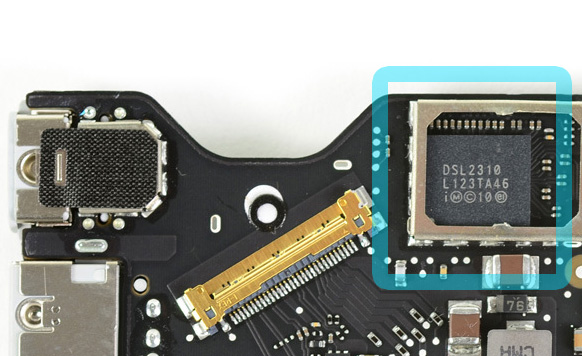
Intel's Eagle Ridge SFF Thunderbolt Controller - Courtesy iFixit
This is a brand new Thunderbolt controller from Intel - codenamed Eagle Ridge. The chip used in the MacBook Pro, iMac and Mac mini is called Light Ridge and it looks like this:
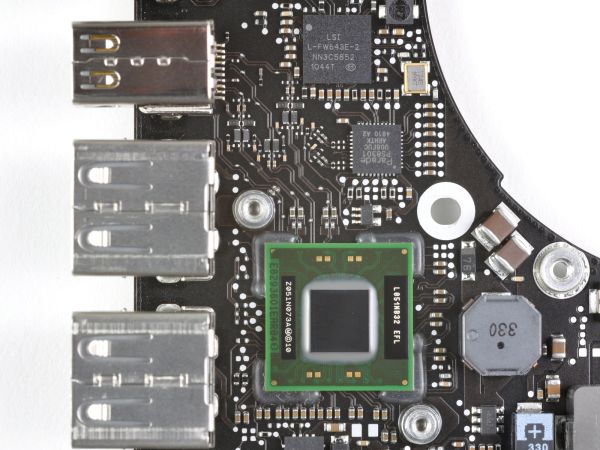
Light Ridge Thunderbolt Controller IC on 15" 2011 MacBook Pro - Courtesy iFixit
Light Ridge supports four bidirectional 10Gbps channels (20Gbps total per channel) channels and two DisplayPort inputs/outputs. On the iMac it's used to drive two ports on the back of the system.
Eagle Ridge is half of Light Ridge. You get two bidirectional 10Gbps channels (20Gbps total per channel) and one DisplayPort input/output. Eagle Ridge is offered in both a normal and small form factor package, the SFF version is what's used in the MacBook Air. I suspect Eagle Ridge is the cost reduced version of Intel's Thunderbolt controller Apple needed to maintain profit margins while bringing out a $999 MacBook Air with Thunderbolt.
Both the 11 and 13-inch MacBook Air have a single Thunderbolt port. This port is on the right side of both machines in the same location as the miniDP receptacle in last year's model.

The Thunderbolt port on the new 11 (top)
I already mentioned that functionally Thunderbolt in the MacBook Air is no different than in the MacBook Pro. A quick visit to Windows 7's device manager confirms that the Thunderbolt controller branches off of the CPU's on-die PCIe controller:
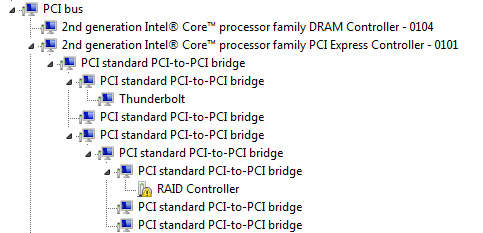
The unidentified RAID device is a Promise Pegasus R6, which still lacks driver support under Windows. With no discrete GPU in the MacBook Air there are more than enough PCIe lanes for Thunderbolt, but this controller still only uses (and needs) 4 of them.
Both DisplayPort and PCIe are carried over to the Thunderbolt port on the system. Apple clarified that you can in fact mix video and PCIe traffic on a single channel or across multiple channels. This gives you 20Gbps of upstream bandwidth and 20Gbps of downstream bandwidth to use however you want. Remember that driving a single 27-inch 25x14 display uses up around 7Gbps of upstream bandwidth alone, but there's still more than enough for storage and other needs.
I tested the Pegasus R6 with both MacBook Airs and its performance was similar to the MacBook Pro:
| Promise Pegasus R6 12TB (10TB RAID-5) Performance | ||||||
| Sequential Read | Sequential Write | 4KB Random Read (QD16) | 4KB Random Write (QD16) | |||
| 15-inch MacBook Pro (Early 2011) | 673.7 MB/s | 683.9 MB/s | 1.24 MB/s | 0.98 MB/s | ||
| 13-inch MacBook Air (Mid 2011) | 647.4 MB/s | 724.9 MB/s | 1.38 MB/s | 1.37 MB/s | ||
| 11-inch MacBook Air (Mid 2011) | 627.6 MB/s | 723.3 MB/s | 1.37 MB/s | 1.37 MB/s | ||
Write speeds were a bit higher but I suspect that has more to do with changes to performance under Lion than anything inherent in the hardware.
Thunderbolt devices appear under System Profiler the same way they do on the MacBook Pro:
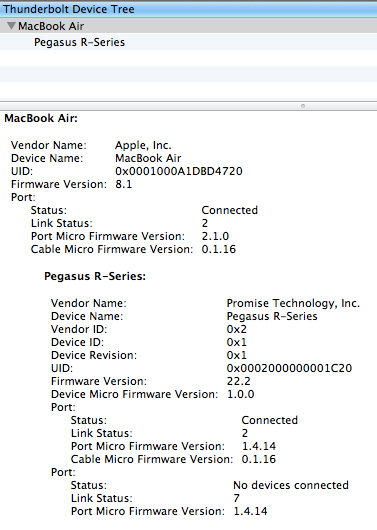
The Thunderbolt port can also function as a miniDP output which works as expected on the Air. UI performance is ok on a 27-inch Cinema Display driven by a MacBook Air despite the lack of a dedicated high speed frame buffer. The biggest issue is that firing up Mission Control or swiping between Spaces is met with a significantly reduced frame rate. If you're going to be using a high resolution external panel regularly, you might want to consider a MacBook Pro with a lot of dedicated video memory.
Note that the Air can only drive a single external display. Not only does the Eagle Ridge Thunderbolt controller only support one DisplayPort output but Intel's HD 3000 GPU only supports two display outputs and one is already occupied by the Air's panel.
The Thunderbolt Display
Neither MacBook Air has an integrated Ethernet controller, there's no need as neither system is physically thick enough to accommodate a standard RJ45 connector. Apple has sold a USB 10/100 Ethernet dongle in the past for MacBook Air owners, but these days you can get better performance over good WiFi than you can from 100Mbps Ethernet. This is where that magical Thunderbolt port comes into play.
Remember Thunderbolt is just a carrier for PCI Express and DisplayPort. Any device that lives off of a PCIe bus can in theory be used over Thunderbolt. Typically your GigE controller is a PCIe device that resides on your motherboard. Sonnet took a PCIe Gigabit Ethernet controller, put it in a small box along with a Thunderbolt controller and built this:

The Presto Gigabit Ethernet Thunderbolt Adapter is all you'd need to add GigE support to the MacBook Air. Need FireWire 800 support? Sonnet announced one of those too:
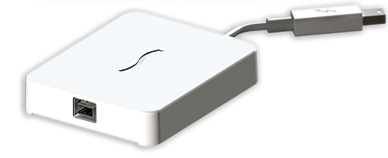
There's a total of 20Gbps of bandwidth in either direction over Thunderbolt, which is more than enough for 1Gbps of traffic over Ethernet or 800Mbps of traffic over Firewire. Availability is slated for "this summer" for both of these devices.
Rather than building individual cables, Apple did almost exactly what I asked for and built a monitor with more IO. It's called the Thunderbolt Display and it features an integrated USB 2.0, FireWire 800, Gigabit Ethernet and audio controller. All of these controllers reside on PCIe and are tunneled over to the host Mac via a single Thunderbolt cable.

While the MacBook Air doesn't support FireWire 800 or Gigabit Ethernet, paired with a dongle, breakout box or Thunderbolt Display you can add those options presumably without giving up performance.
This is what Thunderbolt was meant to do. All we need now is widespread adoption, more accessories and a standard for external GPU form factors.


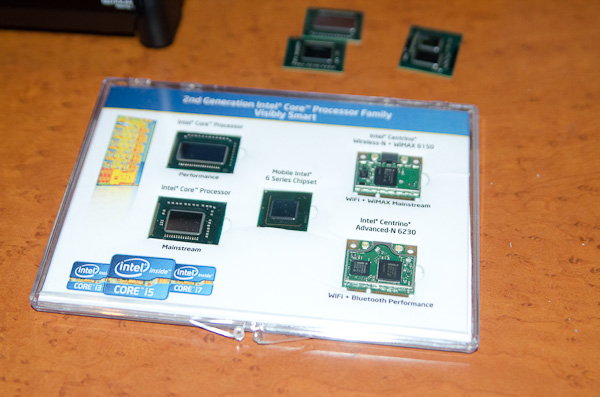








103 Comments
View All Comments
ifyouwanto - Tuesday, August 2, 2011 - link
Hi Anandtech,In your review of the 2010 11" model you commented that the hinge felt a bit loose or weak. Wondering if it is any different on this years model?
Thanks
slatanek - Saturday, September 10, 2011 - link
i have a 13 inch Macbook air i5 2011 and its hinge is rock solid. it feels very assuring :-)cheers
Wskcondor - Thursday, October 13, 2011 - link
I read this review and also the 2011 iMac review. I have a couple of questions someone with the hardware in front of them or with more knowledge may be able to answer...My idea is to travel with the 2011 Macbook Air, with the 1.8G i7 upgrade and 256G SSD.
-I like the Thunderbolt display idea of a dock, because when I am "at home" I do a lot on the computer at the desk and I store a lot externally from the Air (movies, music, photos) and also still use an optical drive regularly. In effect, with a T-Bolt display, all of these things would be hanging off the display.
Then I thought: why couldn't I buy a 2011 iMac and use it as a "display/dock station" when at home?
1) Could I boot the 11" Air into TBolt target drive mode and then BOOT the iMac from the Air's drive, so all the "local changes" would be on the drive I take away on travel with me? The processor would be an i7 also in the iMac. BUT the configuration would be different, of course.
-will this jack up settings in the Air's hard drive when I disconnect and reboot the Air from it's internal processor?
-will this be too slow a configuration because the TBolt target drive mode has such slow throughput that the iMac will crawl along?
-Can I even boot an iMac off the Air's TBolt target SSD drive?
2) Can the iMac become a "Thunderbolt monitor" with drives, ports, etc if I boot the iMac into TBolt target mode? Or would it just be a blue screen with drives and ports, extending my Air's ports, but not acting as an external monitor?
Questions.
thanks to anyone who knows.
Wskcondor