ECS P67H2-A Review: A visit back to Lucid's Hydra
by Ian Cutress on July 21, 2011 9:00 AM EST- Posted in
- Motherboards
- Lucid
- P67
- ECS
I never claim that my sight is the best in the world, but I definitely had to strain to see ECS' latest attempt at a GUI BIOS in terms of the colour scheme. What we have here is essentially a blue background with yellow text (which works well), but when highlighted, the text turns light green, which for me at least, is hard to tell apart from the yellow, particularly when glancing at the screen.
I like a BIOS to be functional and forthcoming with information. The data I want on the first screen should be a complete description of the system at hand - CPU, clock speed, temperatures, motherboard model, BIOS version, memory amount (and possibly speed), fan speeds and voltages. ECS provide almost none of these when you go into the BIOS. Arguably the BIOS version is there, but not in a version number you will recognise on their website. This is basic stuff! Surely it wouldn't take a BIOS engineer more than a day to make it more functional, and easily port that code into new versions of the BIOS over the range of products.
Fan control in the BIOS is more varied than using the OS utility - here we can control the CPU and SYS fan headers. The fan control labels are needlessly complicated for some unknown reason - a simple 'initial speed', 'ramp' and 'goal' temperature would have been sufficient.
The 'overclocking' system is identical to that seen on the P67H2-A2, such that from the main overclocking section front screen there isn't much to do, apart from change voltages and set a memory XMP Profile. With the voltages, even with the latest version of this BIOS, we still see the same issues:
If you select +100 mV offset on the CPU, the voltage (according to the BIOS) is applied immediately. When you reset the motherboard and go back into the BIOS, if you change this offset, to say, 120 mV, then the BIOS directly adds the original offset to the new offset making the total voltage +220 mV from default. This is a very scary concept if it's being directly applied to the CPU at that instant - all it takes is a slip of the hand to apply another 630 mV (the max setting) on to your already overclocked processor. On reset however, the voltage returns to the latest offset setting.
Multiplier overclocking is found under the Performance Tuning -> CPU Configuration menu, along with adjusting CPU power limits. The bus speed overclocking though is found hidden under the Integrated Clock Chip Configuration -> ICC Enable set to Enabled -> ICC Overclocking -> DIV-2S, which is a stupidly elaborate way of getting to the bus speed. This option should be pulled out of this menu and placed in a dedicated overclocking menu, which was what I thought the front MIB screen was in the first place. In order to adjust the bus speed in the OS through software, the 'ICC Set Clock Enables' and 'Send ICC Lock Registers' options in the Integrated Clock Chip Configuration menu both need to be set to 'Enabled'.
Memory overclocking is in the Performance Tuning -> Chipset Configuration menu, and consists of a multiplier option and the ability to change the four main memory timings.
There's no system in the BIOS from which we can update the BIOS via USB, which is disappointing. But one good thing I can say about the BIOS is the boot override section, enabling a one-time boot from a different device (DVD, USB, etc.), which is something I now expect on all the motherboards I review.
Overclocking
Interestingly, when applying an XMP profile to my Patriot Viper Xtreme DDR3-2133 CL9 11-9-27 3T memory (from SPD profile), in the OS it reports it as being run at 2133 CL8 10-8-24 1T, which is a substantial shift in clock speeds. On a 16GB kit of GSkill RipjawsX DDR3-1866 CL9 10-9-28, the XMP profile was executed correctly.
With no automatic overclock options, the user is left to their own devices in overclocking from the BIOS. Initially I set the board to a 44x multiplier, but when loading to the OS a BSOD appeared, indicative of the CPU having enough voltage (note, the CPU voltage was still in the 'Auto' setting). At 43x, the board successfully booted, giving 1.296 V at load, and a Particle Movement score of 435.86 in multithreaded mode.
By upping the voltage offset in the BIOS to +200 mV (~1.46V), increasing the multiplier failed at 49x, but succeeded at 48x, where at idle 0.912 V is seen. However, at this speed, under multithreaded load, the CPU reduces itself to the 43x/44x multipliers, flickering between the two. Even by upping the power limits to 250W, this is still observed (and we saw this on the P67H2-A2 as well).
At 48x, the bus speed was increased from 100.0 MHz in small steps, eventually being stable at 101.2 MHz. At this level, under multithreaded load a CPU voltages of 1.476 V was seen (~56ºC on the Corsair H50), and under single threaded load, 1.5 V. However, the CPU still throttled back to 43x/44x for the multithreading programs.
In terms of benchmark improvements, the Particle Movement single threaded version increased from 113.08 to 149.47 (4855.8 MHz), and the multithreaded version increased from 343.16 to 444.29 (4350.1-4451.4 MHz),


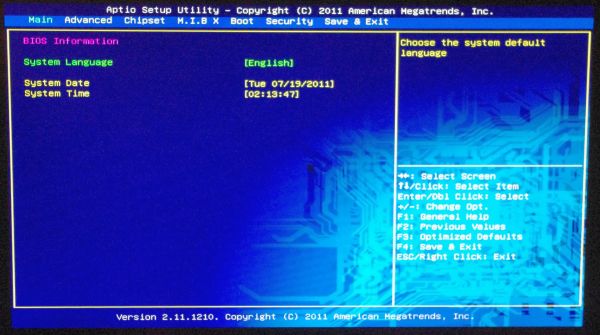
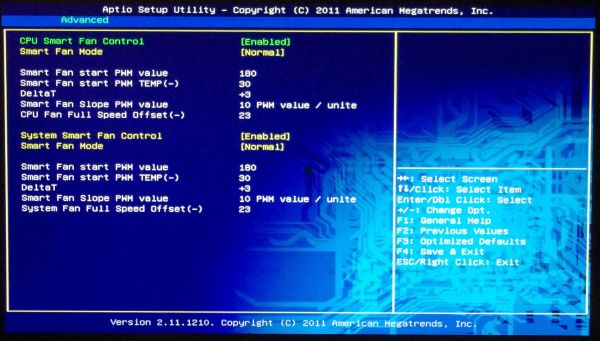
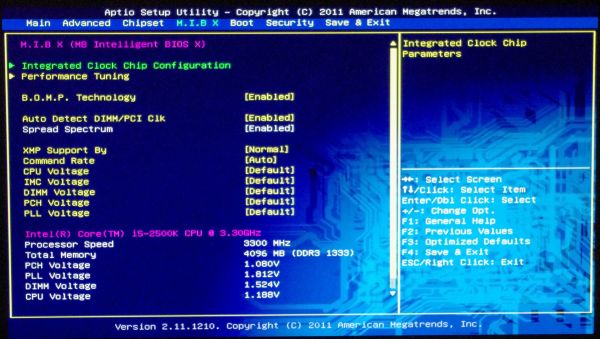
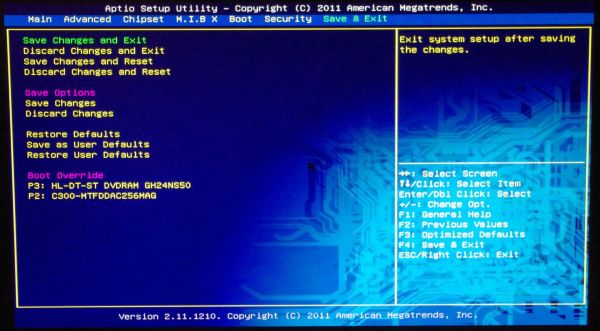














22 Comments
View All Comments
MWilliamson - Thursday, July 21, 2011 - link
An excellent review Ian; I'm impressed by how many combinations you tested under Hydra. While I'm currently not looking to build another system, I have found Hydra to be an interesting concept, and I'm waiting for it to mature to the point where it is valid for all configurations.What I wished to comment on though, was your comment in the Gaming Benchmarks:
"Metro 2033 is the Crysis of the DirectX 11 world (or at least until Crysis 2 is released)..."
Crysis 2 HAS been released, and has been available since April. Granted at the time of release it did not support DirectX 11, due largely in part to it being launched simultaenously on PC and consoles, a recent patch (released June 27th) has added its DirectX 11 feature set, and another patch increased the texture quality for PC gamers, both of which are actually optional, free upgrades. The most recent version, 1.9, also added a demo level which can be run via the in-game console; personally I have no experience with that side of things, since I played through for the storyline, but it is there, and I'd imagine its something you could add to your benchmarking suite, should it suit whatever your requirements are.
IanCutress - Thursday, July 21, 2011 - link
Many thanks on the update :) Not had much time to play games recently, but at some point I want to update the GPU drivers in my reviews also. Updating GPU drivers essentially removes all previous GPU results, so it might be worth having a look at the games I test as well at the same time.Ian
MWilliamson - Thursday, July 21, 2011 - link
You're most welcome, I had thought that was a possibility :)Igen - Thursday, July 21, 2011 - link
Hard to tell from the pics, but are those heatsinks riveted on? Would make mods/repairs difficult.DanNeely - Thursday, July 21, 2011 - link
The southbridge sink has what look like plastic fasteners; I'd assume they're pushpins of some sort. The moftset/etc sinks are harder too tell because of the angle and not being perfectly in focus, but if you look at the fastener in the lower right on the 5th pic the recessed area shows two indents that look like they're in the right spots to be part of a philips head which is otherwise out of sight. A high resolution vertical image/bottom image would really help.Uritziel - Friday, July 22, 2011 - link
MOFTSET lol! I'm going to start saying that :)Death666Angel - Thursday, July 21, 2011 - link
The green color of the ECS mainboard bars in the graphs for gaming makes little sense here, because then we don't know which resolution was used, as the resolution is identified as the colors. Though of course the higher resolution has most likely the lower fps numbers, it still looks odd. :-)Good review though!
HangFire - Thursday, July 21, 2011 - link
You got 3? Wow. My old ECS C2D board had one (two if you count the CPU).ECS has really moved up over the years.
fausto412 - Thursday, July 21, 2011 - link
this solution is junk.dhiiir - Friday, July 22, 2011 - link
I believe that the best motherboard can be ruined with a terrible BIOS or UEFI. UEFI is pretty cool, but if you can't make a good text only implementation, how the hell are you going to make a passable GUI? I'm perfectly happy with a well designed text based UEFI, but I will admit that as much time as I spend with BIOSs and UEFIs, Asus' slick GUI system is clearly in a class by itself. If I were new to the game, I would want something like that on my first build. There just isn't an excuse for terrible BIOS/UEFIs in the year 2011.I like online shopping,but don't know where have a good store to buy . I have a friend said that a shop is very good. -.www.upsfashion.com- I went. Really good. Things are cheap, fashion,. Owner has a good attitude. I am really happy to buy things there.