The HP TouchPad Review: webOS on the Big Screen
by Anand Lal Shimpi on July 17, 2011 11:11 PM ESTPerformance
The original successor to the Pre was supposed to be the first Tegra 2 smartphone on the market. The HP acquisition opened up bidding once again to everyone, even Intel had a seat at the table this round. Qualcomm emerged victorious, pushing out NVIDIA as well as Palm's previous favorite - TI. Snapdragon SoCs were to be used in everything from the entry level Veer and Pre 3 to the TouchPad.
While the Veer and the Pre 3 both use single core 45nm Snapdragon SoCs, the TouchPad uses Qualcomm's dual-core APQ8060. You may be more familiar with the MSM8x60 used in the HTC Sensation 4G and HTC EVO 3D, the APQ8060 is a close relative that simply lacks any integrated modem. For a WiFi only TouchPad, the APQ8060 makes sense.
On the CPU side the APQ8060 has two 45nm Scorpion cores that can run at up to 1.5GHz. In the WiFi TouchPad, HP's implementation limits max frequency to 1.2GHz (1188MHz to be exact). AT&T has already announced a GSM TouchPad 4G which uses a 1.5GHz APQ8060. There shouldn't be any difference between these two models, potentially some better chips from the yield curve but otherwise the clock speed differences are all controlled in software.
| Architecture Comparison | |||||||
| ARM11 | ARM Cortex A8 | ARM Cortex A9 | Qualcomm Scorpion | ||||
| Issue Width | single-issue | dual-issue | dual-issue | dual-issue | |||
| Pipeline Depth | 8 stages | 13 stages | 9 stages | 13 stages | |||
| Out of Order Execution | N | N | Y | Partial | |||
| FPU | Optional VFPv2 (not-pipelined) | VFPv3 (not-pipelined) | Optional VFPv3-D16 (pipelined) | VFPv3 (pipelined) | |||
| NEON | N/A | Y (64-bit wide) | Optional MPE (64-bit wide) | Y (128-bit wide) | |||
| Process Technology | 90nm | 65nm/45nm | 40nm | 45nm | |||
| Typical Clock Speeds | 412MHz | 600MHz/1GHz | 1GHz | 1GHz+ | |||
Architecturally the Scorpion core looks a lot like a better designed ARM Cortex A8. It's still a dual-issue, in-order architecture (with limited support for instruction reordering). Where the Scorpion core really improves on the A8 is that it has a fully pipelined FPU as well as a 128-bit wide NEON pipeline. The 8660 has a rather meager 512KB L2 cache shared between both cores. Running integer code the Scorpion core typically performs a lot like a Cortex A8 at the same frequency, but allegedly at lower power consumption. Thanks to its custom design and layout, Qualcomm's Scorpion core can easily run between 1.2 - 1.5GHz on the same process and with similar power consumption as 1GHz Cortex A8s.
The 8x60 series simply takes two of these Scorpion cores and puts them on the same die.
Qualcomm prides itself on having an asymmetrically clocked multicore architecture with the 8660 series. This means that each core can operate at its own independent frequency (e.g. CPU0 could run at 1188MHz while CPU1 is running at 384MHz). The verdict is still out on asymmetrically clocked processor cores as being a net win in mobile devices. At least on the desktop, Intel proved that you're better off running all cores at the same frequency and just power gating those that are idle. It's very rare that you need one core running at 50% for a prolonged period of time, usually you want your cores running at max speed so they can finish whatever tasks are at hand before returning to a deep sleep state.
To validate my theory (well really Intel, and now AMD's theory) I took a look at what frequencies the the first CPU core spent its time at during a mixture of idle, light and heavy usage. Thankfully webOS is a truly open Linux platform and with a little effort you can SSH into the TouchPad and gain access to a lot of very helpful information.
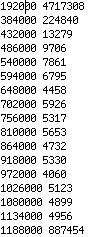
The data above shows you the operating frequencies of CPU0 and the time spent at each frequency. Let me reorganize the data to help make my case a little better:
| HP TouchPad Operating Frequencies | |||||
| 192MHz | 384MHz - 1134MHz | 1188MHz | |||
| Time Spent at Frequency | 79.7% | 5.3% | 15.0% | ||
The majority of the time CPU0 was at its lowest operating frequency: 192MHz. This makes sense since the tablet was sitting around doing nothing for a lot of the time, not to mention that when reading emails or web pages the CPU can throttle down completely until you scroll. The second CPU core seemed to behave similarly, however it actually spent a lot of time being shut off completely from what I can tell based on the counters in webOS.
This seems to tell me that, at least based on my usage of the TouchPad, I'm not sure how much benefit there is to having multiple power/frequency planes in the AQP8660. It seems like you would get the same benefit out of having one power/frequency plane and just power gating any idle cores.
The APQ8060 features an Adreno 220 GPU, the fastest Qualcomm has to offer today. While 3D gaming is still in its infancy on all mobile devices, it's good to see that HP hasn't at least sacrificed 3D performance in building the TouchPad. Note that the Adreno 220 in the TouchPad is still lags behind the PowerVR SGX543MP2 in the iPad 2, but this generation no one spent die area like Apple did on the A5. Note that Apple's aggressive move with the A5 this year has ensured that future SoCs from NVIDIA, Qualcomm and TI will likely be much larger than they have been in the past.
The entire SoC has a dual-channel LPDDR2-533 interface to main memory, giving it the memory bandwidth necessary to drive the TouchPad's 1024 x 768 display resolution.
From a raw performance standpoint, the APQ8060 is among the fastest on the market today. At 1.2GHz there's not enough of a clock speed advantage for it to be faster than NVIDIA's Tegra 2, but the chip comes close. At 1.5GHz, at least based on what we saw with the HTC Flyer, Qualcomm's Snapdragon is very competitive with the Tegra 2's 1GHz Cortex A9s. Why HP opted for a 1.2GHz configuration in the WiFi TouchPad and a 1.5GHz speed in the AT&T version isn't clear to me.
Unfortunately despite having enough CPU power to run Android well, there are definite performance issues in webOS. Let's start with the first issue - application launch time. The table below is pretty simple to understand, I timed how long it took to boot the four major tablet platforms as well as how long it took to launch various, commonly used apps:
| Application Launch Test | |||||||
| Apple iPad 2 | HP TouchPad | RIM PlayBook | Samsung Galaxy Tab 10.1 | ||||
| Boot Time | 22s | 1m 17s | 1m 17s | 31s | |||
| Browser | 1.1s | 3s | 3.9s | 1.4s | |||
| 2.0s | 9s | N/A | 2.5s | ||||
| Music | 2.5s | 5.8s | 5s | 1.5s | |||
| Photos | 1.0s | 5.7s | 2.8s | 1.8s | |||
| YouTube | 2.4s | N/A | 6.1s | 8.2s | |||
| Maps | 1.1s | 7.1s | 9.6s | 2.8s | |||
| App Store | 6.3s | 9.5s | 5.7s | 2.7s | |||
Both the TouchPad and the PlayBook take entirely too long to boot. RIM told me the PlayBook's long boot times are due to the fact that the entire OS is validated with a cryptographic hash to ensure a secure boot environment at startup. It's unclear to me what the excuse is for webOS' lengthy boot time. Thankfully, as long as you keep your tablet charged you shouldn't have to do much more than wake it from sleep. Unfortunately application launch time isn't much better.
In general, apps on the TouchPad take three times as long to start up as apps running on the Galaxy Tab 10.1. This isn't a CPU issue (the Cortex A9 isn't 3x faster than Qualcomm's Scorpion core), I'm guessing this is a webOS tuning issue. The slow app launch time even applies to a running app spawning additional cards. Replying to an email spawns a new card which itself takes a 3 seconds to appear. Things like this should be instantaneous, any lag here is going to make a platform feel slow. HP should know this.
The application launch time is livable however, it's something you can get used to and hope that HP will improve over time. There are two bigger issues with the TouchPad's performance that are harder to deal with.
The first is UI frame rate. At times the TouchPad's UI seems to run at a reasonably high frame rate, I'd say somewhere around 30 fps. However all too often that UI thread drops well below 30 fps. I've seen this happen on Honeycomb but not nearly as consistently as it does on the TouchPad. All tablets I've tested have a higher framerate UI than the TouchPad. What's most frustrating is that the BlackBerry PlayBook OS, a clear copy of a lot of what I love about webOS, executes the UI faster than HP does on the TouchPad.
A low UI frame rate isn't as acceptable in this post-iOS world as it once was, but once again it's something you can get used to and pray for the best down the road. The ultimate issue with the TouchPad is its multitasking performance.
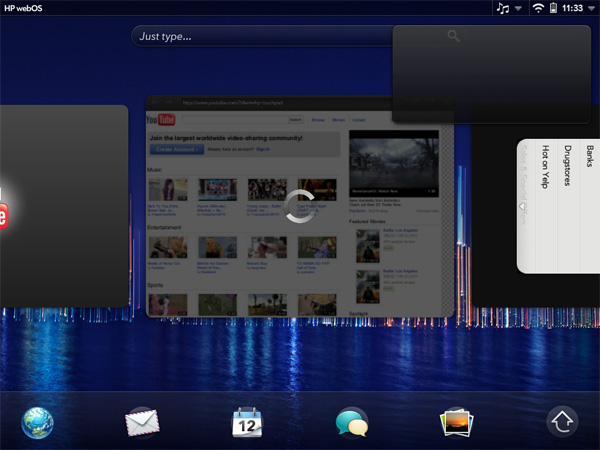
Laggy behavior while multitasking, not uncommon on the TouchPad (note the empty notification up top)
With a few benign apps open, the TouchPad multitasking experience is fine. You get to enjoy the quick app switching of webOS and all is good in the world. However open up and start really using a couple of apps that each are active consumers of CPU and I/O and the TouchPad can slow to a crawl. The best way I can describe it is like using a netbook that's constantly swapping to a very slow hard drive. The UI will periodically stop responding to taps on the screen only to either queue them up and execute a bunch of actions after a few seconds or just fail to recognize them entirely. It's beyond frustrating because the TouchPad is the first tablet that I actually can multitask on yet the multitasking experience is a performance nightmare. I fully believe this is a webOS linux optimization issue and not an insurmountable hardware limitation. Whether or not HP will correct it quickly is another thing entirely.
Potentially hand in hand with the performance issues are sheer bugs in webOS 3.0 itself. Random reboots are prevalent though not incredibly frequent. I already mentioned audio dropping out during calls and there's a screenshot above of an unpopulated notification window. The TouchPad is in dire need of software updates. I don't mind that HP released it in this state since it seems that nearly all of its competitors behave similarly and I can simply avoid recommending buying it until the issues are fixed. However, I will mind if the TouchPad isn't updated to address these problems in a timely manner. Competition is good, but these competitors have to behave like winners if they want to stick around.










67 Comments
View All Comments
Conner_36 - Monday, July 18, 2011 - link
because its a free marketkmmatney - Monday, July 18, 2011 - link
I agree - at this price there isn't much incentive. At this time, it seems like the iPad 2 is still the better device. I don't think WebOS gives you any more "freedom" than iOS.bpgd - Monday, July 18, 2011 - link
This is the review I have been waiting for. As always Anand's review is gold standard. He goes into details and really tells how the thing works.NeoReaper - Monday, July 18, 2011 - link
I feel bad writing this comment because this is actually the first time I've ever posted anything on Anandtech and I've been coming to this site since its inception. I have a lot of respect for virtually every article I have ever read on this site written by Anand with the exception of this one. This is only an opinion but I feel like this review isn't nearly as critical as it should be. Based on what I've read in regards to performance, battery life, bugs, etc.. this device doesn't deserve the pass that you gave (at least that's the impression I get from reading this) This device has too many underlying flaws that haven't been addressed, mainly being the OS performance issues that have existed since the original Pre. Why criticize Skype performance when the screenshot you have cleaerly shows a large number of system services sapping CPU usage for no good reason? I mean, really? Pulseaudio is using almost 27% CPU usage. Maybe I'm interpreting this review incorrectly... I just feel that you were hoping for this device to deliver but reality it doesn't and you're simply hoping that OS updates will resolve the performance issues. If you want to believe that, why not expect the competition to make an update to the OS which boasts features that will make it better for office productivity? Hope is for fanboyism, a reviewer should be deliver facts without twisting it with what could be. Your final words are completely contradictory to itself. I hope you re-examine your review. As I've said already, I have great respect for you, Anand, and I've praised virtually every article you have ever written, but this article I cannot.lunarx3dfx - Tuesday, July 19, 2011 - link
One thing you might want to keep in mind though, is that while pulseaudio was using 27% of CPU resources, is that necessarily HP's fault? I would be more inclined to believe that the fault lies with the developers of pulseaudio for not making a well optimized app.Now, I'm not excusing the glaring flaws with the Touchpad, however I have not noticed the majority of the performance issues reviewers have seen with my personal TP. That's why in an earlier comment I wanted to know what build of the OS Anand's unit is running. I think reviewers got an earlier build that may not be as optimized as the release build.
I was in Staples the other day, and the demo unit was running build 16 whereas the release models are running build 41.
NeoReaper - Tuesday, July 19, 2011 - link
i see your comment regarding the build number now, it would be very interesting to hear back from Anand regarding the build he was running and whether or not any performance issues have really been fixed. as for the pulseaudio thing, pulseaudio is a linux audio service so the state of its optimization would be HP's fault. It is not a third party application. As I said, my main gripe with the review is that even in the final words portion of his article, many statements are contradictory. How productive can it be when he states that the unit is runs slower than its main competitors in virtually every aspect? How can you justify weight and size with such poor battery life and performance? Maybe I'm being a bit too harsh but the problem is, all the underlying "performance" issues that he states are in the Touchpad are the same problems that plagued the Pre, Pixi, and Pre2. I would love for HP to "fix" the performance issue, but maybe its not really that easy to "fix".lunarx3dfx - Tuesday, July 19, 2011 - link
I forgot about pulse being a linux service. Whoops. lol. I can expplain the extra weight and thickness of the device though. Well, HP did. The reason it is so much thicker and heavier according to them, which makes sense to me, is the inclusion of the inductive charging coils.NeoReaper - Tuesday, July 19, 2011 - link
ahh, ok ok, that makes sense.Leonick - Monday, July 18, 2011 - link
The keyboard is actually pretty impressive compared to the competitors, having both a numbers row with special characters and a tab key.I also like how it handles the settings compared to iOS, having settings in the individual apps make a lot more sense in my mind that a centralized app, still iOS apps can do this if the developers choose to and when there are any settings you might want to change more than once or while running the app the generally do so.
Seems they got notifications pretty right for a tablet too. Pretty similar to how honeycomb does it it looks like. I think the system coming with iOS 5 will do fine for the iPad but it's still not perfect, it seem to be lacking statusbar icons to show that you have notifications and it would be neat if it could display upcoming calendar events and not just events with reminders (like the cydia app Lockinfo does).
Also, it was mentioned how the system was similar to notifications on a PC, well that's understandable, they do have plans to put WebOS on PCs.
Belard - Tuesday, July 19, 2011 - link
I agree with you on the keyboard. When I played with the Playbook, I noticed the keyboard right away and LOVE it... iOS and Android should COPY this onto their own devices... ah, let the lawsuits fly.When you have passwords that are combos of numbers and letters, going back and forth can through you off (it does me).
I'd give HP/WebOS a 10 for the keyboard. I'd give Android and iOS a 6 in comparison.
The Settings Icons for WebOS are a pain.... You have to open one after the other, and if you DON'T close the, they'll stay in memory - constantly running.