Sandy Bridge Memory Scaling: Choosing the Best DDR3
by Jared Bell on July 25, 2011 1:55 AM EST7-Zip
Many people are moving over to 7-Zip for their compression/decompression needs. 7-Zip is not only free and open-source, but it also has a built in benchmark for measuring system performance using the LZMA compression/decompression method. Keep in mind that these tests are ran in memory and bypass any potential disk bottlenecks. The compression routines in particular can put a heavy load on the memory subsystem, as many MB worth of data is scanned for patterns that allow the compression to take place. In a sense, data compression is one of the best real-world tests for memory performance.
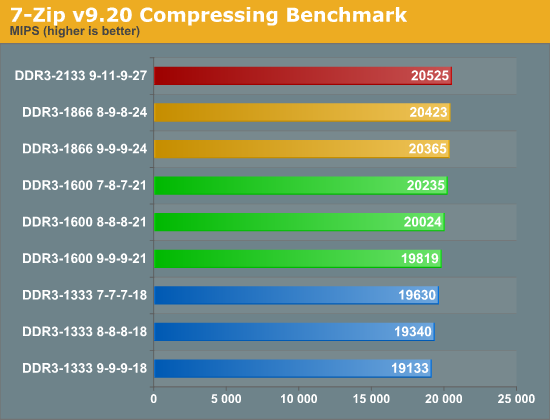
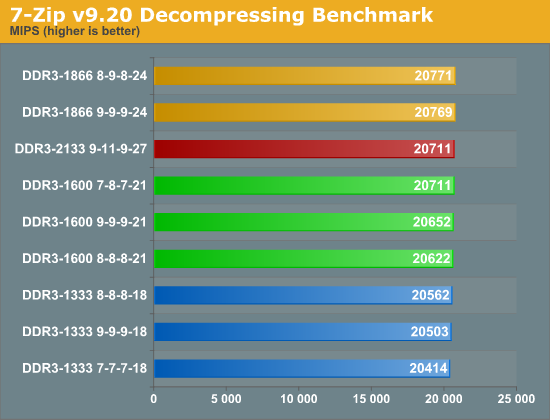
The compression test shows a linear performance increase with a ~7% variance between the fastest and slowest. If you do a fair amount of compressing, you could potentially save some time in the long run by using faster memory. This, of course, is assuming you're not bottlenecked elsewhere such as in your I/O or CPU performance. The decompression test isn’t affected by faster memory in the same way, as there’s no pattern recognition going on; it’s simply expanding the already found patterns into the original files. With less than 2% separating the range, it's unlikely to make much of a difference if you’re primarily decompressing files.
x264 HD Benchmark
The x264 HD Benchmark measures how fast your system can encode a short HD-quality video clip into a high quality H.264 video file. There are two separate passes performed and compared. Multiple passes are generally used to ensure the highest quality video output, and the first pass tends to be more I/O bound while the second pass is typically constrained by CPU performance.
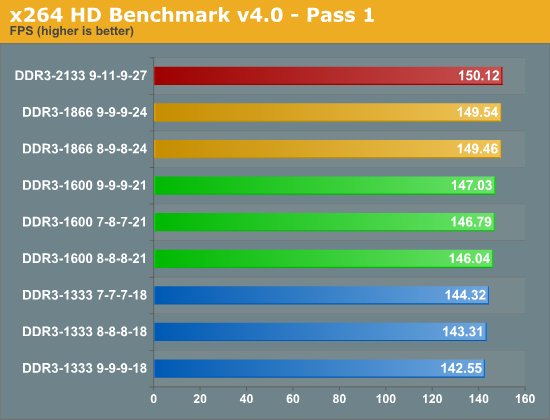
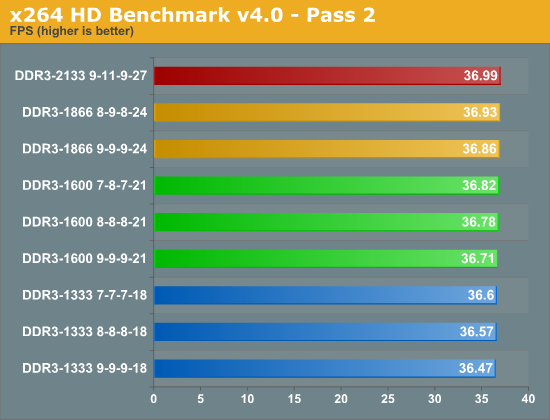
While not a huge spread, we do see a difference of 5% from the fastest to the slowest in the first pass. The second pass, however, shows a less than 2% gain. If encoding is one of your systems primary tasks, it's possible that having faster memory could pay off over time, but a faster CPU will be far more beneficial.
Cinebench 11.5
The Cinebench CPU test scenario uses all of your system's processing power to render a photorealistic 3D scene containing approximately 2,000 objects and nearly 300,000 polygons. This scene makes use of various algorithms to stress all available processor cores, but how does memory speed come into play?
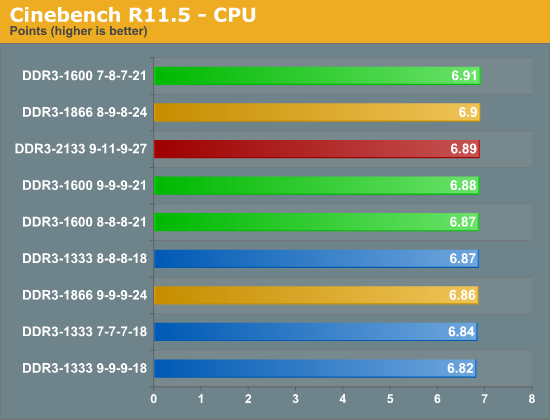
Apparently not much in this benchmark. We're looking at a less than 2% difference from the fastest to the slowest. It's possible that CAS latency is more important for this type of load, but due to the extremely small variance, I don't believe that statement is conclusive. Overall, even a single CPU bin would be enough to close the gap between the fastest and slowest memory we tested.










76 Comments
View All Comments
dfjgkheu - Tuesday, July 26, 2011 - link
believe you will love it.====( www )( bestniceshoes)( c o m ) ====
The website whol esale for many kinds of fashion shoes,
like the ni ke, jor dan, pra da, also including the jea ns,shirts,bags,hat and the decorations.
All the products are free ship ping, and the the price is competitive,
and also can accept the pay pal payment.
,after the payment, can ship within short time
vailr - Monday, July 25, 2011 - link
No discussion of differing voltages?A quick check for DDR3 at Newegg shows:
G.SKILL ECO Series 4GB (2 x 2GB) 240-Pin DDR3 SDRAM DDR3 1600
@ 1.35 volts & Cas Latency: 7
vs.
G.SKILL Ripjaws X Series 4GB (2 x 2GB) 240-Pin DDR3 SDRAM DDR3 1600
@ 1.50 volts & Cas Latency: 6
A more thorough consideration of these two DDR3 modules might be interesting.
For virtually the same money, aren't most people going to seek out DDR3 with the lowest possible CAS latency number, and also combined with the lowest possible voltage design?
I know that: I wouldn't consider buying any DDR3 memory modules with a (nominal) CAS latency higher than 7.
JarredWalton - Monday, July 25, 2011 - link
Just as we didn't test with ten different modules (for ease of testing), we didn't use different voltage memory. Whether your RAM is 1.5V or 1.35V, at the same timings and speed the performance should be identical (less than a 0.5% difference). And we did look at the effect of lower latency RAM; sure, at the same price buy lower latency and higher bandwidth RAM, but prices aren't the same, particularly on 2x4GB kits.Tchamber - Monday, July 25, 2011 - link
I'd like to see how these tests stack up against the tripple channel nehalem i7's.duploxxx - Monday, July 25, 2011 - link
compare with what an EOL platform? it was alreay known that there is no added value with memory speed testing on these systems, just like the previous gen., 1366 is dead testing has been done in the pastThis test just showed that it is a lot of wasted money and time investigated in this.
They better take the time and investigate further into Liano memory speed, something that really does scale with memory.
Finally - Monday, July 25, 2011 - link
It's already done, see Computerbase...JarredWalton - Monday, July 25, 2011 - link
We've done it as well for graphics applications:http://www.anandtech.com/show/4476/amd-a83850-revi...
We haven't done the application testing with different DDR3 on Llano, however.
banwell - Monday, July 25, 2011 - link
You can also get a nice 'free' bump in performance at 1600 by switching to 1T. Something the better quality memory will be able to do easily.AssBall - Monday, July 25, 2011 - link
I'm not sure why they didn't test 1T . It is a memory scaling article after all. Anyway TechReport did and their conclusions are about the same, I.E. unless you are overclocking and running synthetic benchmarks, it doesn't really matter.compudaze - Monday, July 25, 2011 - link
Lowering the command rate from 2T to 1T at DDR3-1600 doesn't necessarily mean you can do the same at DDR3-2133. Not all memory modules, CPU's and motherboards are creased equal. Testing all configurations at 2T kept the results comparable.