Fusion E-350 Review: ASUS E35M1-I Deluxe, ECS HDC-I and Zotac FUSION350-A-E
by Ian Cutress on July 14, 2011 11:00 AM ESTFeatures
| ASUS E35M1-I Deluxe | |
| Market Segment | HTPC |
| CPU Interface | FT1 BGA |
| CPU Support | Fusion |
| Chipset | Hudson-M1 (A50M) |
| Memory Slots |
Two DDR3 DIMM Maximum 8 GB Non-ECC Unbuffered |
| Expansion Slots |
One PCIe x16 (x4 speed) One mini-PCIe for Wifi |
| Onboard |
5 x SATA 6Gbps Ports 1 x USB 3.0 header 2 x USB 2.0 headers 1 x MemOK Switch 2 x Fan Headers 1 x Front Panel Audio Connector 1 x SPDIF Out Connector |
| Onboard LAN | Realtek® 8111E PCIe Gigabit LAN controller |
| Onboard Audio |
ALC892 8-Channel High Definition Audio CODEC Supports DTS Surround Sensation Ultra-PC |
| Power Connectors |
24-pin ATX Power Connector 4-pin 12V CPU Power Connector |
| Fan Headers |
1 x CPU (3-pin) 1 x CHA (3-pin) |
| IO Panel |
2 x Antenna 1 x PS/2 Port 2 x USB 3.0 4 x USB 2.0 1 x HDMI 1 x Optical SPDIF Output 1 x DVI 1 x Bluetooth Reciever 1 x eSATA 6 Gbps 1 x Gigabit Ethernet 3 x Audio Jacks |
| BIOS Version | 0902 |
| Warranty Period | 3 Year |
In The Box
I was quite disappointed when I opened the box - there's not a lot in here:
- Two antennas
- Two SATA cables - locking and right angled
- I/O Shield
- User Guide
- Quick Start Guide
With this being the most expensive ASUS Fusion board, I'd have expected a USB 3.0 bracket or something in there.
Software
My issue with ASUS software is the installer, surprisingly enough. The first thing it asks you to do is install Norton Internet Security 2011. I imagine that's the first thing that goes through a person's mind when they're installing an ASUS motherboard (insert sarcasm), rather than any of the Ethernet, audio or wifi drivers. Actually, if Norton fails to install, it suggests you connect online to download Norton Power Eraser - again, this is impossible if you haven't installed the Ethernet/wifi drivers!
The other software with the E35M1-I Deluxe is straightforward - ASUS' main software tool is the AI Suite II, which we've covered extensively in previous reviews, but here receives a severe cut-down version. The new addition is ASUS Vibe, a vain attempt to provide an interface for music and radio stations as well as game demos.
AI Suite II
There are no overclocking controls in the AI Suite II this time - the only tool which isn't related to monitoring or updating is Fan Xpert, which allows adjustment of the two fan headers on board. The software was, for me, sluggish to respond to my changes.
The software does allow straightforward BIOS updating, which is always good to have.
ASUS Vibe
In an effort to provide functionality to their boards, ASUS have decided to include Vibe - a simple piece of software which provides one click access to music stations, radio stations and game demos. The radio stations are amazingly synced to your location - I got links to an array of BBC radio stations as I'm in the UK. They are all run within the software window itself, but the games require downloads.



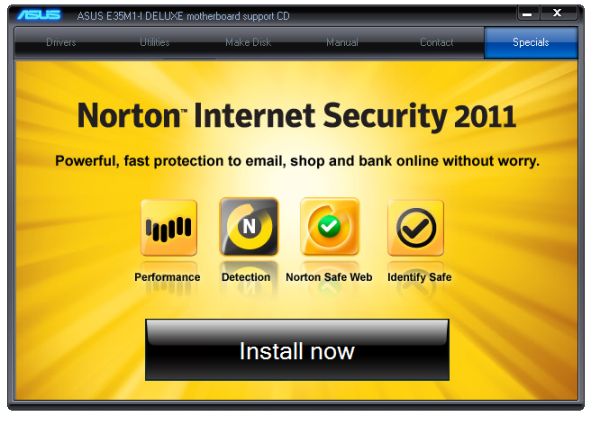

















67 Comments
View All Comments
andymcca - Friday, July 15, 2011 - link
My bad, missed this on page 11 during my first read-through.tvarad - Friday, July 15, 2011 - link
Ian,I understand your compulsions, but it's like taking a Smart, testing it like a Ferrari and then critiquing it. That's not quite what AMD had in mind on how it intended the board to be used (I own Intel stock, so this is not about taking sides). I have the Asus board and I am using it with a tiny brick that puts out about 47W and powers a Pico-psu 120W 12V-25V wide input range power supply. It's function is as a HTPC/Video Server, hence I have just a 2TB WD HD attached to it, with an external removable media drive. With 2GB Gskill Eco Ram and a 140MM fan, it never goes above 40W when booting up and idles at around 22-23W. With 1080P mkv content play, the consumption goes upto about 30W. I don't plan to overclock it. I'll go out on a limb and say that my rig is more representative of how the board will be used in the real world.
BTW, the square thingies on the pico-psu (at least the model I'm using) jut out onto the second dimm slot rendering it useless. Something you may want to watch out for.
triclops41 - Thursday, July 14, 2011 - link
Easy there, Finally,There are things to criticize about this review on benchmarks chosen or other technical details, but I have not seen any pro atom or anti brazos bias by Ian, or anyone else at Anandtech. Maybe some bias towards synthetic benchmarks, that Intel often wins, but that has more to do with the constraints of hardware reviews, not allegiance to some producer.
Finally - Tuesday, July 26, 2011 - link
Well said. I still really wonder, why there are so many encoding benchmarks here. After all - how many people actually do encode videos? I've never done so my whole life and don't intend starting to. The funny thing is that these are usually the benchmarks where the press is deriving their ridiculous high speed advantages of new Intel CPUs from...If someone came along and said that this "advantage" is completely lost on them, those CPUs wouldn't be that great, because real world game fps are almost always very close to each other...
corporategoon - Thursday, July 14, 2011 - link
I don't really have any comments on the benchmarks or thoroughness or balance of this article (seems fine to me) but this is one of the most poorly-written articles I've ever seen on AnandTech. Anand has a serious problem with sentence fragments but most articles that appear on the site are reasonably well-written. The opening paragraph is borderline unreadable.new-paradigm - Thursday, July 14, 2011 - link
Ok, I may be being dense, but I cant seem to find if any of these boards offer video and sound through the HDMI port?jrs77 - Thursday, July 14, 2011 - link
I've got two miniITX Atom boards. A Zotac IONITX A-E and an ASUS AT3IONT-I Deluxe (both sporting an onboard PSU with a 90Watt powerbrick !!!). Both of them do work like a charm and I'm even capable of playing MMOs (EvE Online) on them in low settings. They draw some 35 Watt from the plug in the wall under load.So why there's no comparison to the Atom-ION boards as they're the direct competition and on the market for a few years now allready?
stmok - Friday, July 15, 2011 - link
While the overall article is OK, it just doesn't have that usefulness of your typical Anandtech article in some areas that make it stand out.For example:
Why did you not include the ECS solution alongside the ASUS one for the overclock part on page 15?
=> http://www.anandtech.com/show/4499/fusion-e350-rev...
What about assessing noise?
=> Sure, you have the two passive mobos, but how loud/quiet was that fan cooled one?
futurepastnow - Friday, July 15, 2011 - link
Looks like the big heatsink ASUS uses is mostly for show since the much smaller one on the Zotac board puts it to shame.beginner99 - Friday, July 15, 2011 - link
... of bobcat. In the forums you can read it having trouble with 1080p sometimes especially flash. Not ideal for a htpc. The GPU part is mostly useless for a HTPC or NAS. Also these mini-ITX boards are pretty expensive and mini-ITX + core i3 doesn't cost much more and would also not use much more power in idle/normal usage but better max. performance for like flash (HTPC) or Software RAID 5 (NAS).Especially for a NAS the price difference is minimal because any small case with lots of HDD bays is pretty expensive.