Promise Pegasus R6 & Mac Thunderbolt Review
by Anand Lal Shimpi on July 8, 2011 2:01 AM ESTThe Pegasus: Software
The Pegasus ships fully functional from the factory, but you'll need to do a couple of things to your Mac before the first Thunderbolt device on the market will just work. First, the Pegasus (or any TB device) will only work on a 2011 MacBook Pro or 2011 iMac as those are the only two systems on the market today with an integrated Thunderbolt controller. Apple is widely expected to introduce a new Mac Pro and maybe even a new MacBook Air with Thunderbolt support, but for now you need a 2011 MBP or iMac.
![]()
If you have one of those two systems you'll need two software updates. The first is the Mac Thunderbolt Firmware Update and the second is Mac OS X 10.6.8 (or later, Lion is supported). With both software updates installed, simply plug in a Thunderbolt cable and you'll be greeted with a Promise RAID icon on your desktop.
The bundled Promise Utility gives you full control over the Pegasus including reporting on drive/array health:
The major functions of the Promise Utility are pretty self explanatory. The Dashboard is the home screen of the application, it gives you a quick look at the current status of your drives/arrays (e.g. green for good, yellow for caution, red for major issue):
By default the Pegasus ships in a RAID-5 configuration with either 4 or 6 drives depending on whether you bought an R4 or R6 model. The RAID-5 array is configured with a 128KB stripe size and 512-byte sector size. This generally offers the best balance of redundancy and performance for most users, however if you'd like to delete it and start anew you can.
The wizard gives you one click array creation if you don't want to deal with adjusting things like stripe and sector sizes. There are varying levels of advanced array creation, or you can always go full manual.
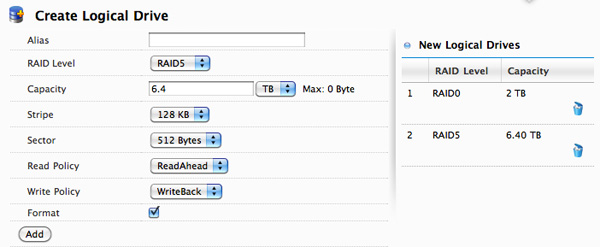
You can choose any combination of drives in the Pegasus to be included in a disk array. From there you can partition the aforementioned disk array into any valid RAID array(s) you'd like. For example, you can choose to include all 6 drives in an array and from there create a 2TB RAID-0 and use the remaining space as a 6.4TB RAID-5. Alternatively, you can use five drives in an array and use one as a hot spare. Finally you can choose to only use some of the drives in an array and leave the remaining drives in pass-through mode, accessible outside of any RAID arrays.
Any drives you don't include in the drive array can be set as spares.
The table below shows you the options you have when creating a custom drive array on the Pegasus (I've highlighted the defaults):
| Promise Pegasus Array Creation Options | ||||
| Item | Options | |||
| RAID Level | RAID0, RAID1E, RAID5, RAID6, RAID10, RAID50 | |||
| Stripe | 64KB, 128KB, 256KB, 512KB, 1MB | |||
| Sector | 512 Bytes, 1KB, 2KB, 4KB | |||
| Read Policy | ReadCache, ReadAhead, No Cache | |||
| Write Policy | WriteThru, WriteBack | |||
All major configuration changes require that you type the word "confirm" before proceeding, a nice way to ensure you don't accidentally delete something.
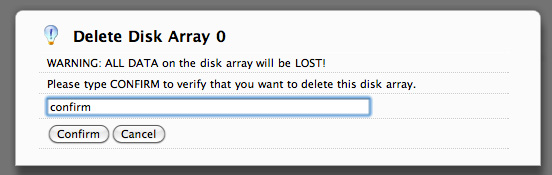
The Promise Utility reports on both array and drive level events. It'll tell you basic things like whether or not your current array is healthy or down a drive. At the drive level you do get basic SMART reporting including temperature and health status. You also have the option of dumping an advanced SMART log to a text file which includes the drive vendor specific SMART attributes and their current, worst and threshold values:

In the utility's physical drive list you can locate any drive in the Pegasus array. Hitting the locate button will cause the corresponding identify LED to blink on the Pegasus.
Like any other array under OS X, you do have to manually eject any volumes before unplugging the Thunderbolt cable or powering down the Pegasus. Failing to do so will give you this all-too-familiar error:
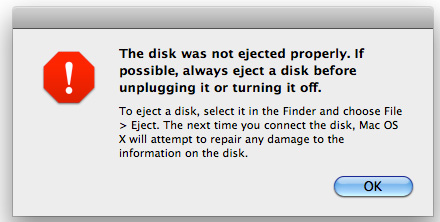


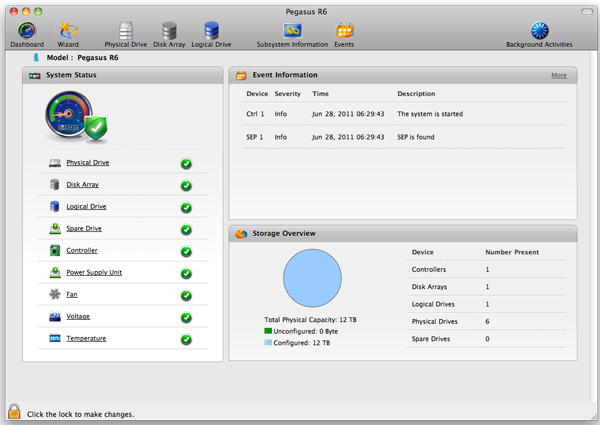
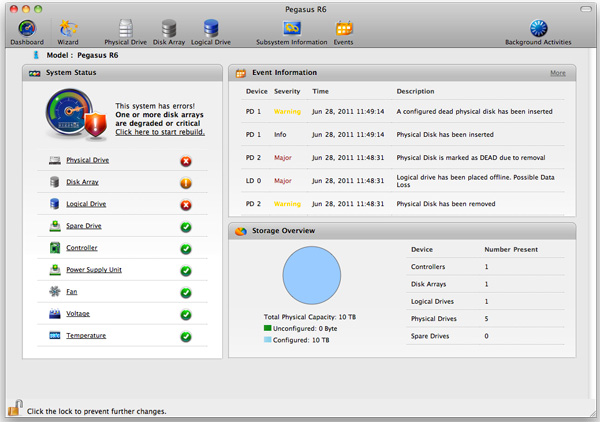














88 Comments
View All Comments
enthios - Thursday, July 28, 2011 - link
"Ironically isolated from the world around them?" How about wifi and iCloud? With limited storage capacity, there's no need for anything more. iOS devices are simply thin clients - and they work wonderfully as such.NirXY - Friday, July 8, 2011 - link
Which is 0$Exelius - Friday, July 8, 2011 - link
Yes, but in this instance, it's not just a dumb wire; there is an IC at each end of the cable. So theoretically, if Intel comes up with an upgraded Light Peak spec, there may well be cables that are capable of faster speeds. I also imagine longer cables become more difficult, and may in fact require fiber optic transceivers built into the cable. This cable also likely costs significantly more to manufacture than a crimped cable, since there's a tiny IC and micro soldering that needs to be done on each cable.But yes, in one sense you are right that in a digital bus, higher quality cables do not provide better performance (though I have run into very low-quality HDMI cables that work fine at 720p but refuse to carry a 1080p signal.)
repoman27 - Sunday, July 10, 2011 - link
At the moment, i’m not sure the Thunderbolt host controller has any real legs on the cable. That host controller is already pumping data to each port at the same speeds as the DMI link between the CPU and PCH. Everything in the chain that is connected to it needs to get faster for Thunderbolt to get faster, i.e. PCIe 3.0, DMI 3.0, DP 1.2.Also, I’m pretty sure it’s not those little ICs that are making Apple’s Thunderbolt cables cost $49. Like many retailers, Apple knows that cables and accessories (and RAM upgrades) are a great place to stretch profit margins. A quick search of the Apple store for cables and adapters will turn up dozens of genuine Apple offerings ranging in price from $19 on up to $99. So, taken in context, the Thunderbolt cable is actually a mid-priced cable from Apple, not an expensive one. It also means that cheap unbranded alternatives could quite realistically be sold for around $15, ICs and all.
Regarding your HDMI cable experience, Category 1 or “Standard” HDMI cables are only rated for 1080i60, whereas Category 2 or “High Speed” cables will do 1080p60, 4K, 3D, Deep Color, etc. Older cables weren’t marked as such, and thus YMMV.
snakeInTheGrass - Friday, July 15, 2011 - link
Yeah, the SCSI cables were $75+ easily, you needed terminators, and do you remember the fine SCSI1/2/3 connector differences so you needed adapters or cables with different ends depending on the devices. I still have probably what WAS $500 of cables in my closed.Inflation adjusted, these $50 cables are about the equivalent of $15 cables back in those days, so frankly they don't sound too bad, especially considering the fact that it's industry leading performance right now.
As for comparing to Monster cables, these Thunderbolt cables have controllers built into them and presumably do have to meet tighter tolerances than USB, particularly as they carry 2 x 10Gbps data streams. But you're right that Monster cables are a rip off.
flowynn - Friday, July 8, 2011 - link
I remember those days well. My need for speed SCSI habit was insanely expensive.MonkeyPaw - Friday, July 8, 2011 - link
It reminds me of FB-DIMMs, an expensive solution that uses additional energy, and the components cost more than devices it replaces. Controllers in the cables AND on the motherboard and peripherals? Maybe the optical solution will make more sense.CrimsonFury - Monday, July 11, 2011 - link
I thought the initial copper cables didn't need any controllers in them? The impression I got from earlier articles was that Intel said their Thunderbolt implementation could scale to optical in future for greater speeds by releasing optical cables with a copper to optical controller in each end of the cable once controller costs had come down from mass production.MobiusStrip - Tuesday, July 12, 2011 - link
No, they need optical in the ports and wires.By reneging on the light in "Light Peak", Intel effectively killed it. Who knows why they're playing dumb in pretending that they're going to get the industry to adopt Thunderbolt and then turn around and adopt an optical solution right afterward. Just idiotic.
André - Friday, July 8, 2011 - link
I find it especially funny considering that all current Thunderbolt solutions (A/V equipment or storage enclosures) are all in excess of $999 to begin with.