Back to the Mac: OS X 10.7 Lion Review
by Andrew Cunningham, Kristian Vättö & Anand Lal Shimpi on July 20, 2011 8:30 AM ESTSafari
Snow Leopard is going to get the new Safari 5.1 when it comes out, so its users will be able to take advantage of JavaScript performance gains, support for new standards, and the security patches included in most new browser releases. In Lion, however, Safari gains a few new OS integration features that probably won’t be backported.
The best of these is a new download manager, which instead of being a separate window (IE, Firefox) or tab (Chrome) is a clickable drop-down window located in the upper right-hand corner of the browser window. Initiating a new download makes the file visually fly up to the button (more of OS X’s visual frippery), and you click this button to check on your downloads’ status (a small progress bar is visible at all times to give you a general sense of how your downloads are going).
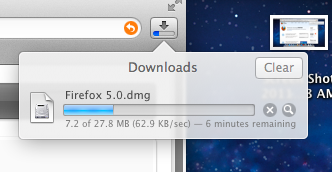
As a heavy Chrome/Firefox user, I hope Google and Mozilla are paying enough attention to create their own versions of this.
The second is less interesting, but still useful - logging into a recognized email service (such as Gmail or Yahoo!) will invoke a dialog box asking you if you’d like to setup the account with OS X - this will sync your mail, calendar, and contacts for you (if the services are available from your email provider).
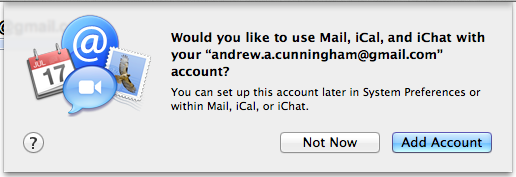
This generally works pretty well if you want to use the client apps, though I prefer to stick to web clients where possible.
iChat
iChat is still largely the same program it has been for some time, but it adds some enhancements it needs to protect itself from web clients (Google Talk, Facebook Chat) on one hand and existing third-party all-in-one clients (Adium, Trillian) on the other. It's all about adding support for different chat protocols, and to this end iChat in Lion adds support for Yahoo! Messenger and video chat, and also for the addition of other protocols via plug-ins. These plug-ins need only be downloaded and double-clicked to be installed.
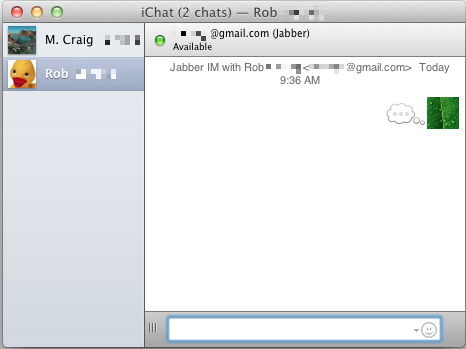
In use, iChat now presents you with a unified buddy list, with friends across all protocols showing up in one window instead of multiple windows. Conversations with different people show up in a single, vertically tabbed chat window (see above), which allows you to easily switch between conversations without switching between windows. You can break these out into separate windows by clicking and dragging the tabs, same as with most modern web browsers.
TextEdit
OS X's built-in text editor gets a couple of small enhancements: for one, it gains a more useful formatting bar, which is a nice change, and it also gains Versions support.
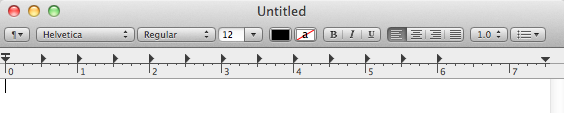
Despite these enhancements, anyone who needs to do real word processing is still going to install Word or Pages at his or her first opportunity. It's certainly nice to have a built-in program that includes basic support for most document file formats, but it's not exactly a replacement for a real word processor.
Preview
Preview in Lion adds Versions and full screen support, along with a new "Import from camera" feature, which will let you (among other things) take a picture of your signature with your iSight/FaceTime camera to sign PDF forms.
QuickTime X
QuickTime X, now at version 10.1, can cut, copy, and paste video and audio, restoring a missing piece of QuickTime Pro functionality that was much missed when Snow Leopard launched. It also gains the ability to trim, crop, rotate and resize video, as well as insert other videos - all of this makes QuickTime X more capable of serving as a basic video editor. Full screen support is also available; Versions support is not.
Trimming a video in QuickTime X
The screen recording feature can now be trained onto a single area of the screen, rather than just the whole screen - this mirrors the OS’s ability to do screen captures of a single window rather than the full screen. Simply invoke the screen capture feature and drag a box around the window you want to record.
Selecting a portion of the screen to record
Sidenote: Can anyone tell me when Apple plans to replace QuickTime 7 for Windows users? Seriously, if Apple could deliver something like this for Windows, QuickTime would go from being “that thing that installs with iTunes” to a really useful program. It doesn’t seem likely or anything, but I’m just saying...


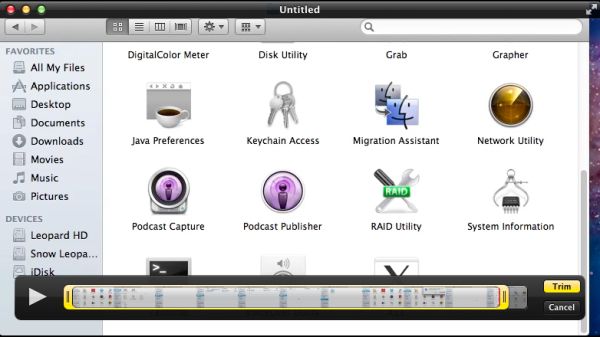









106 Comments
View All Comments
steven75 - Friday, July 22, 2011 - link
"The fact is Windows/Office is really only expensive if you are building your own computers and installing your own OS"You seem to be implying that Office comes free with a pre-built computer when it in fact doesn't ever.
anactoraaron - Sunday, July 24, 2011 - link
wrong. I know I shouldn't feed the trolls but when office 2010 came out my local office depot (and likely every office depot) had at least one pc with the full version of office 2010 on it. It was some kind of promotion they ran for about 2 weeks.tipoo - Wednesday, July 20, 2011 - link
Apart from the new animations in Safari, is performance improved any? Any word of it getting GPU acceleration?name99 - Thursday, July 21, 2011 - link
My experience was that it ran the IE Paintball demo 25% faster, and the end result showed no visual artifacts. So, an improvement on 5.0, but still nothing like the HW acceleration performance of IE.On the other hand, I've yet to encounter a site (apart from the IE demos) where this actually matters...
name99 - Thursday, July 21, 2011 - link
Oh, it also, if you care, has elementary support for MathML. To be honest, however, the support is REALLY limited. The typography looks like crap, and anything even slightly fancy looks even worse --- eg long bars over symbols, large surds, etc.tipoo - Friday, July 22, 2011 - link
Thanks. Yeah, its GPU acceleration doesn't seem as expansive still as other browsers, judging by canned benchmarks I've run it through. IE9 and FF5 are still far ahead in GPU acceleration, Chrome and Opera are getting there, Safari 5.1 is still last.EnzoFX - Wednesday, July 20, 2011 - link
I think it's pretty unfair to compare Windows full-screening to Lion's. Full screening in Windows is not a feature at all IMO, it is the equivalent of dragging the window size out to the size of the screen. You do not gain any functionality whatsoever (usually just a lot of empty space, which was never in Apple's radar before). This kind of full-screen functionality has been present in OS X long before Lion, though it was often more manual, having to drag the window size out.But as you say, Apple has added functionality and it's become it's own separate feature. I think the comparison is pointless.
SmCaudata - Wednesday, July 20, 2011 - link
True full-screen in Windows only happens with games, certain video players, and select other apps. I personally so no use for full-screen for most computer applications.Also, the comparison is valid because even in those areas where Windows does use full-screen, the other display still works. I can have a full-screen movie on one monitor while I do whatever I want on the other.
I really fail to see how Apple's implementation has "added functionality" that didn't exist in other OSes before. The article talks about using gestures instead of minimization... isn't that what Alt+Tab and Win+tab already did?
There are certain things that Apple does do well. Their dock was something that MS obviously took inspiration from for W7. This implementation of full-screen seemed pretty limited IMO.
name99 - Thursday, July 21, 2011 - link
I suspect that the multi-screen hiccups with full-screen are purely temporary.We have seen problems like this before --- for example when multi-user GUI support (the rotating cube thing, to allow new users to log in to a mac) was first added, it didn't take long to discover that various iLife apps didn't behave properly. (I forget the details, but I think both iTunes and iPhoto wouldn't launch for the new user.)
It's one of the drawbacks of Apple being so secretive, even internally, that you get these sorts of crossed signals. But the issues usually get fixed, and if they are very visible, they usually get fixed soon.
I'd say, right now, the appropriate response is to assume this is a screwup, not go into conspiracy theory mode about how this is a plot by Apple to eventually remove multi-screen support.
Uritziel - Friday, July 22, 2011 - link
LOL. As if a company spearheading Thunderbolt would aim to remove multi-screen support.